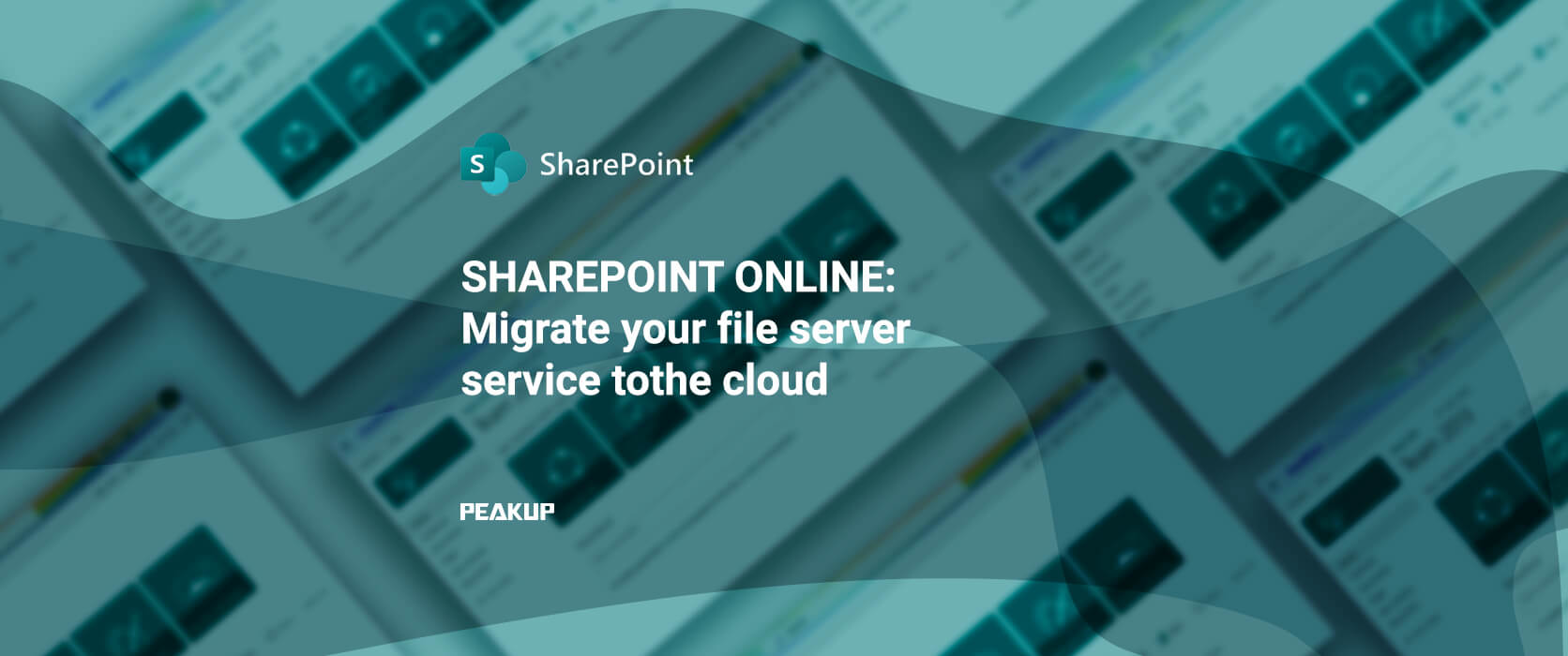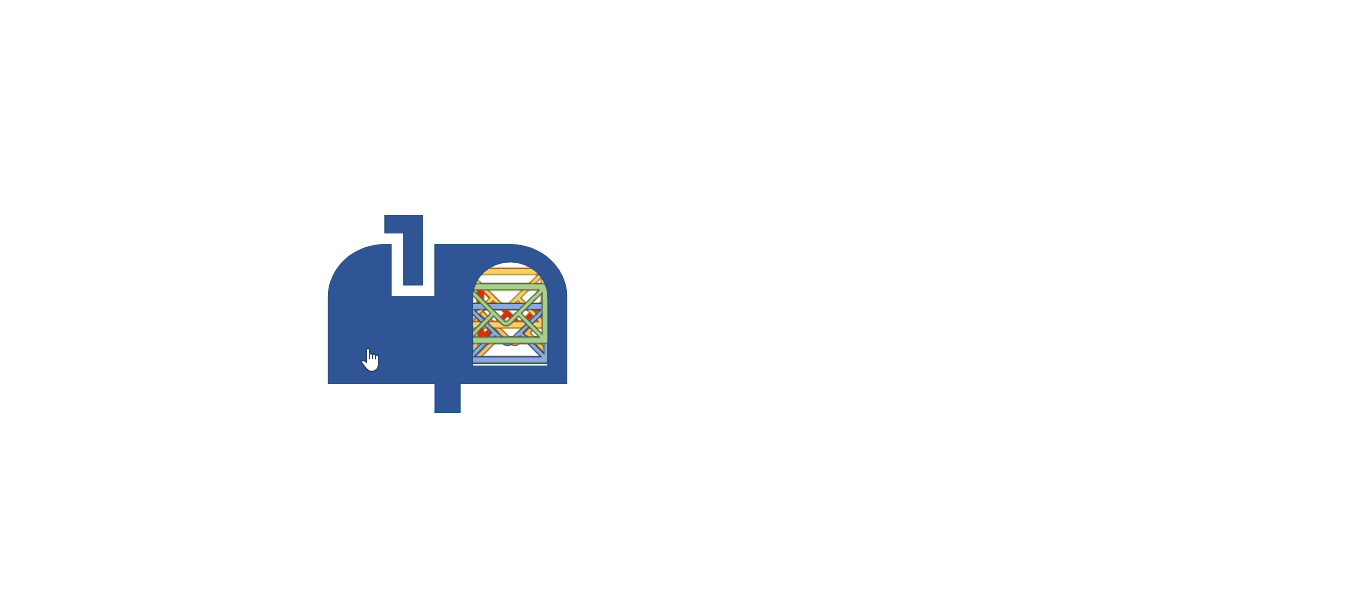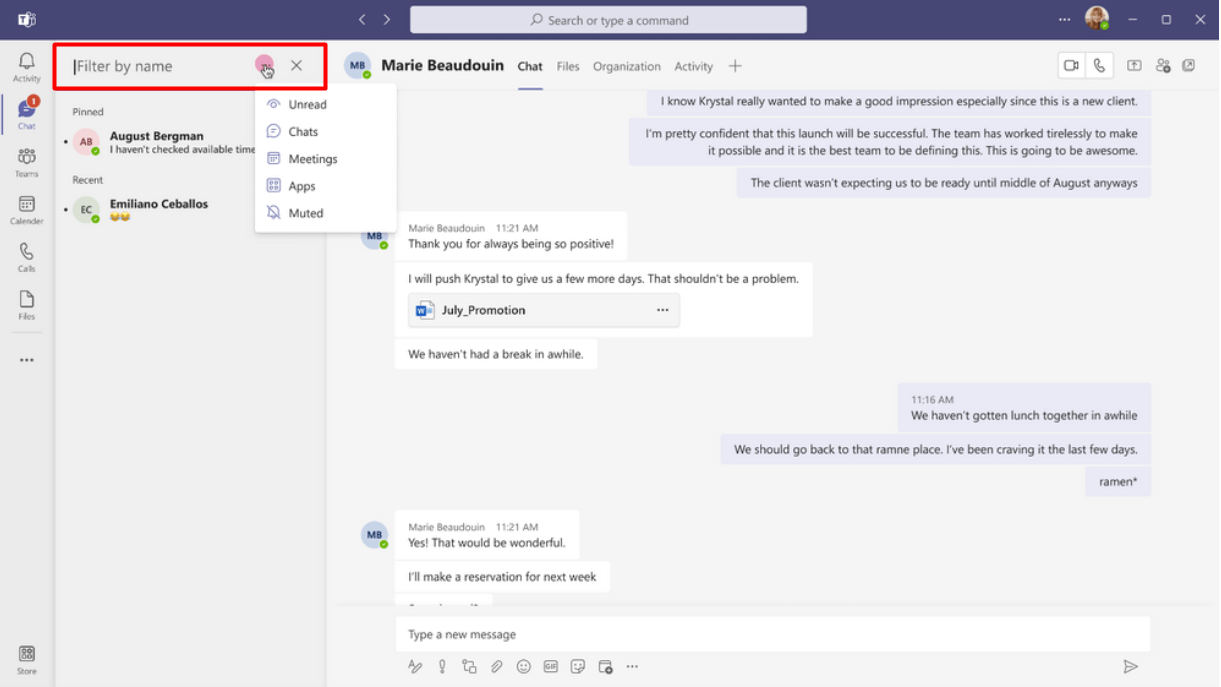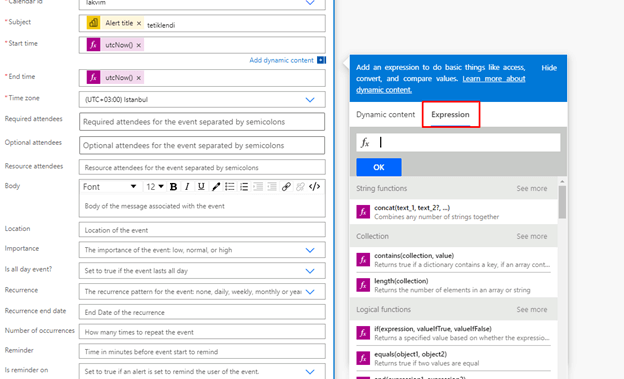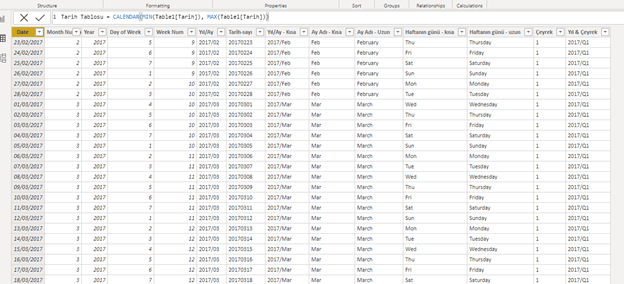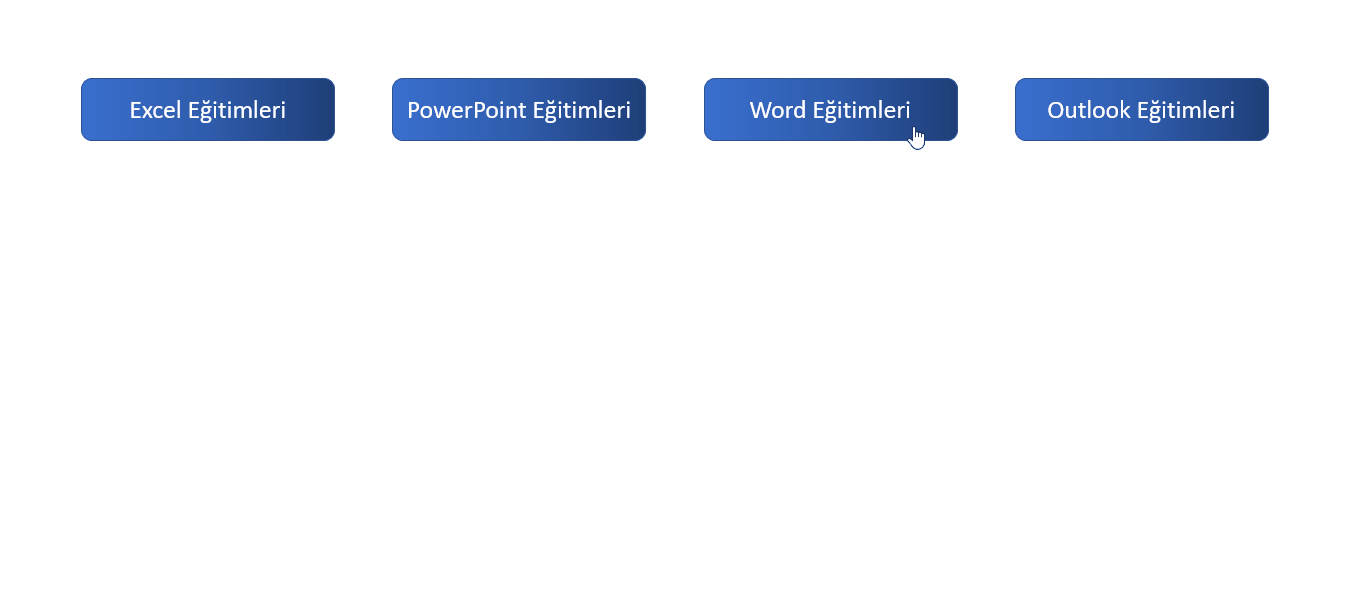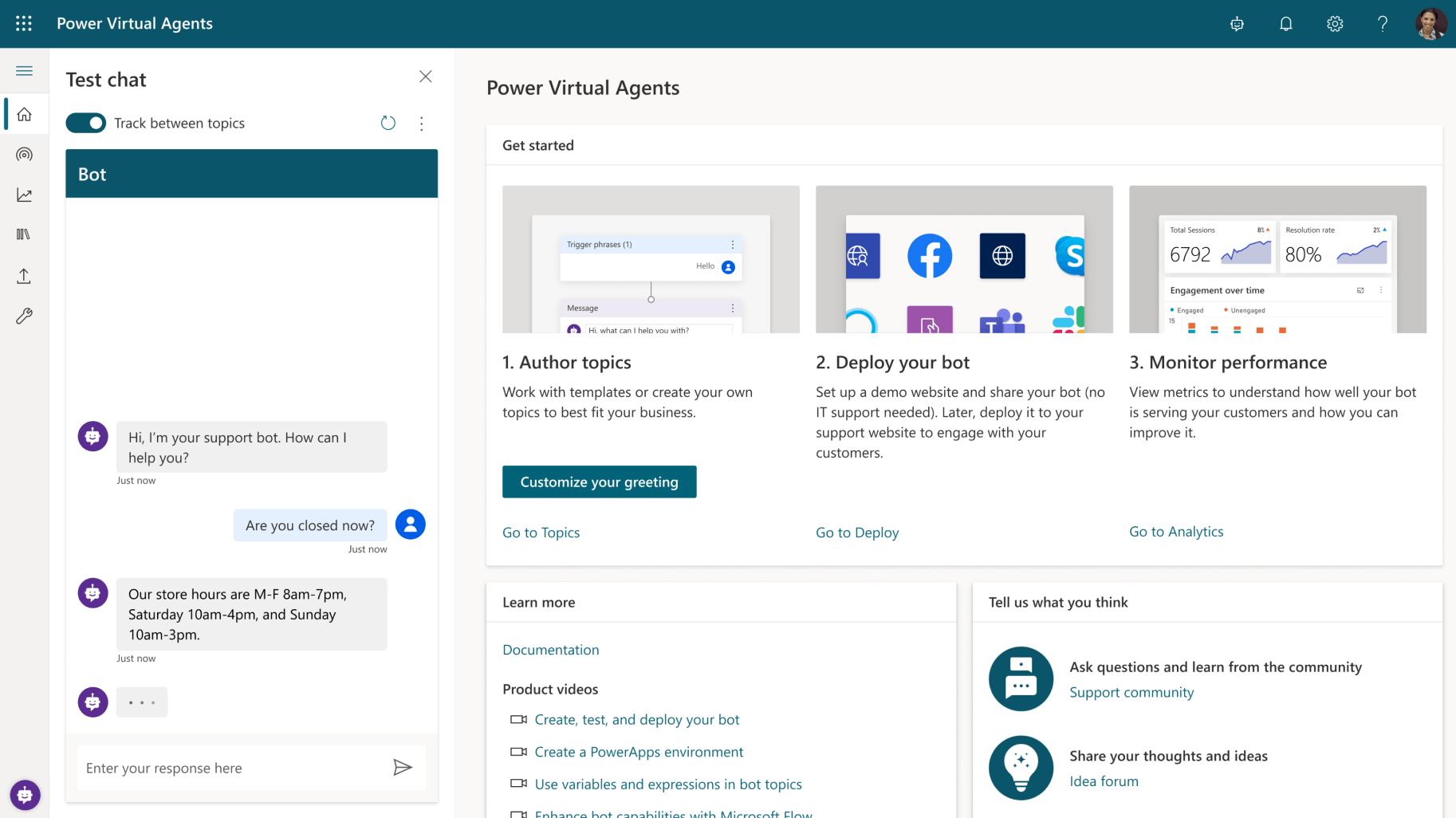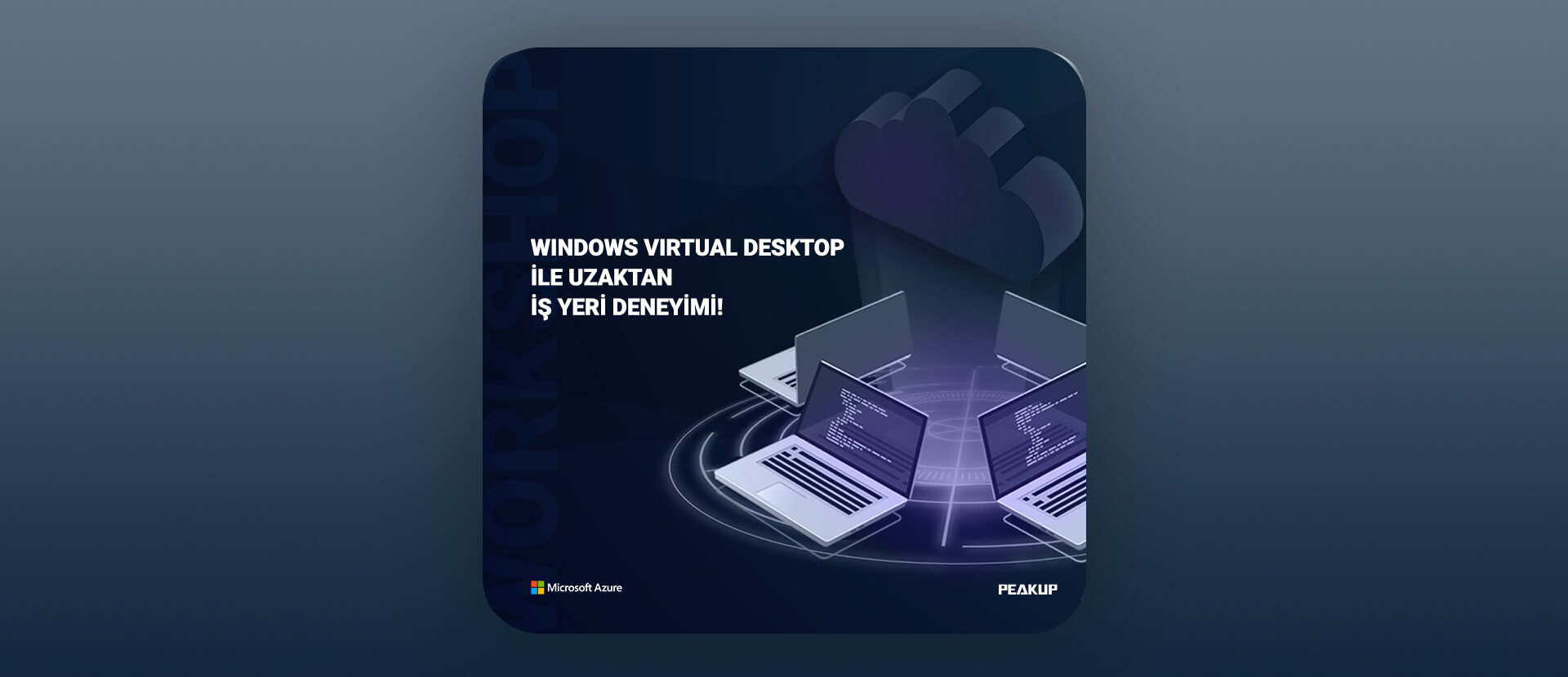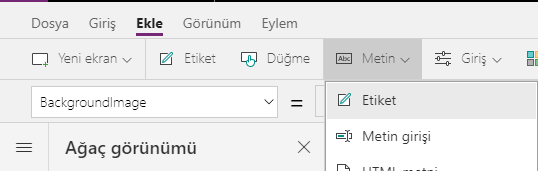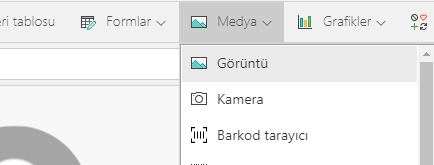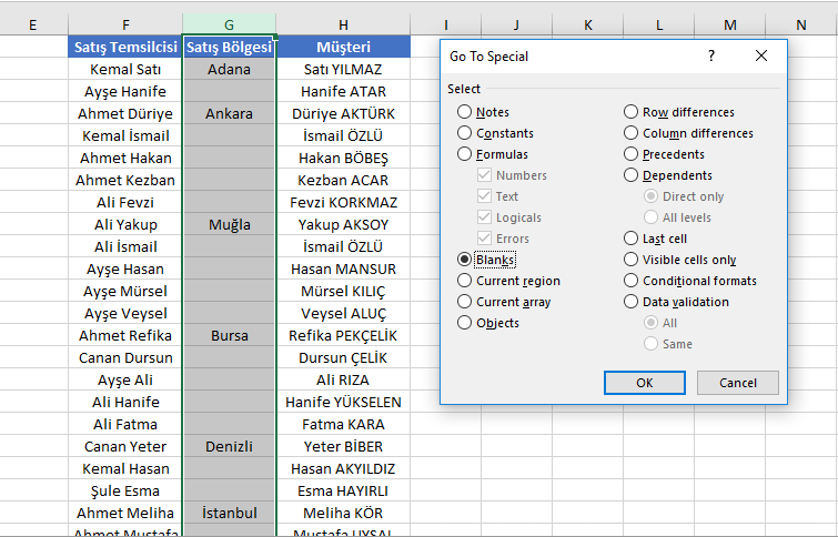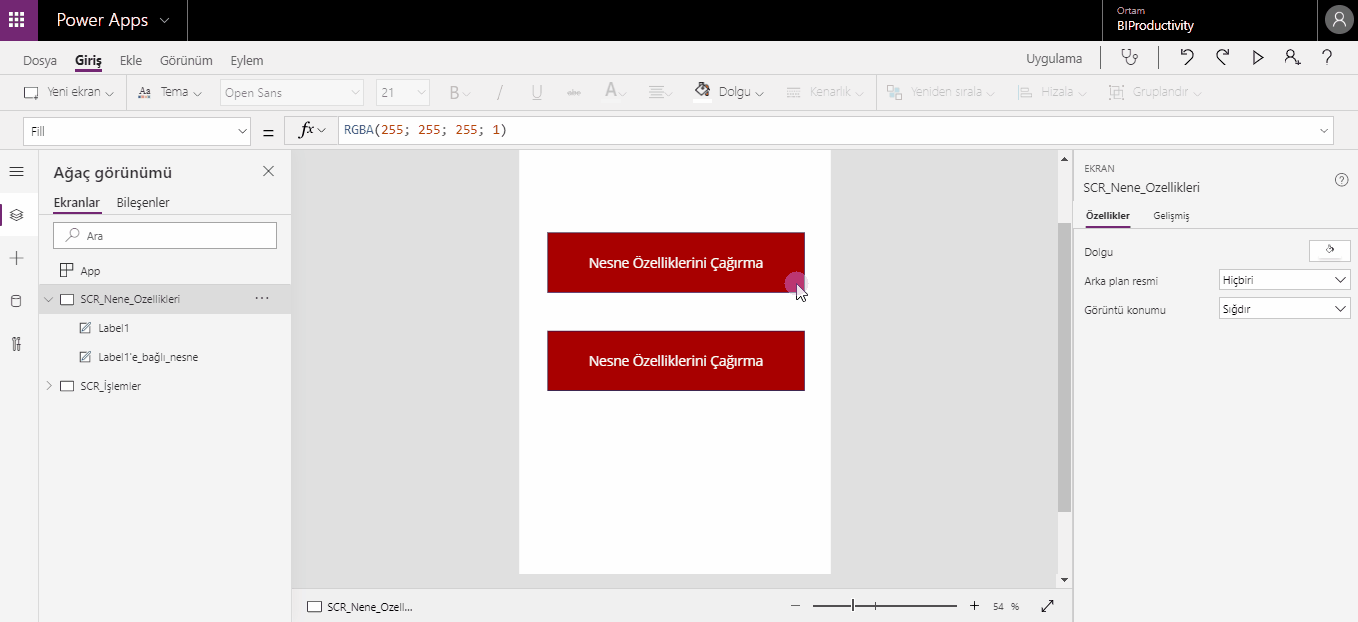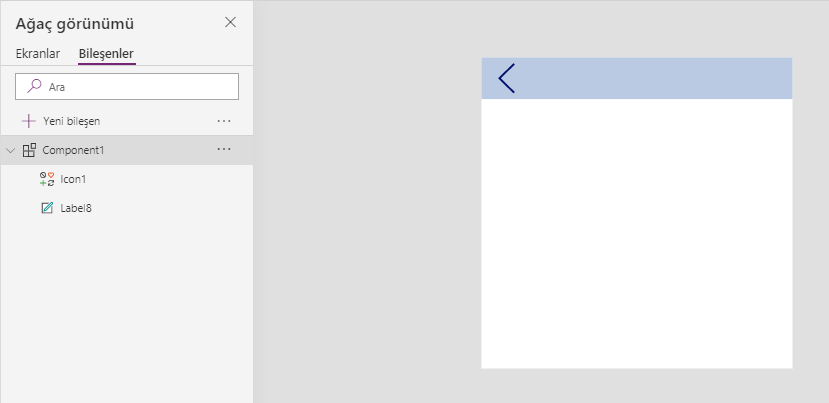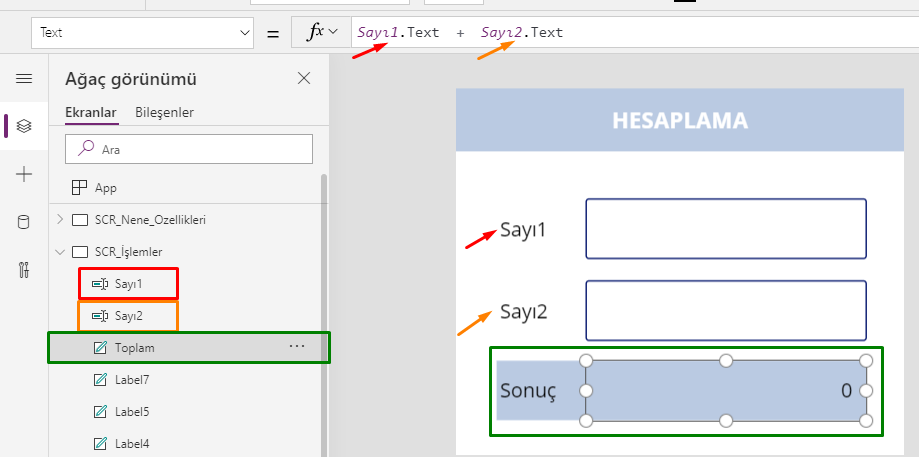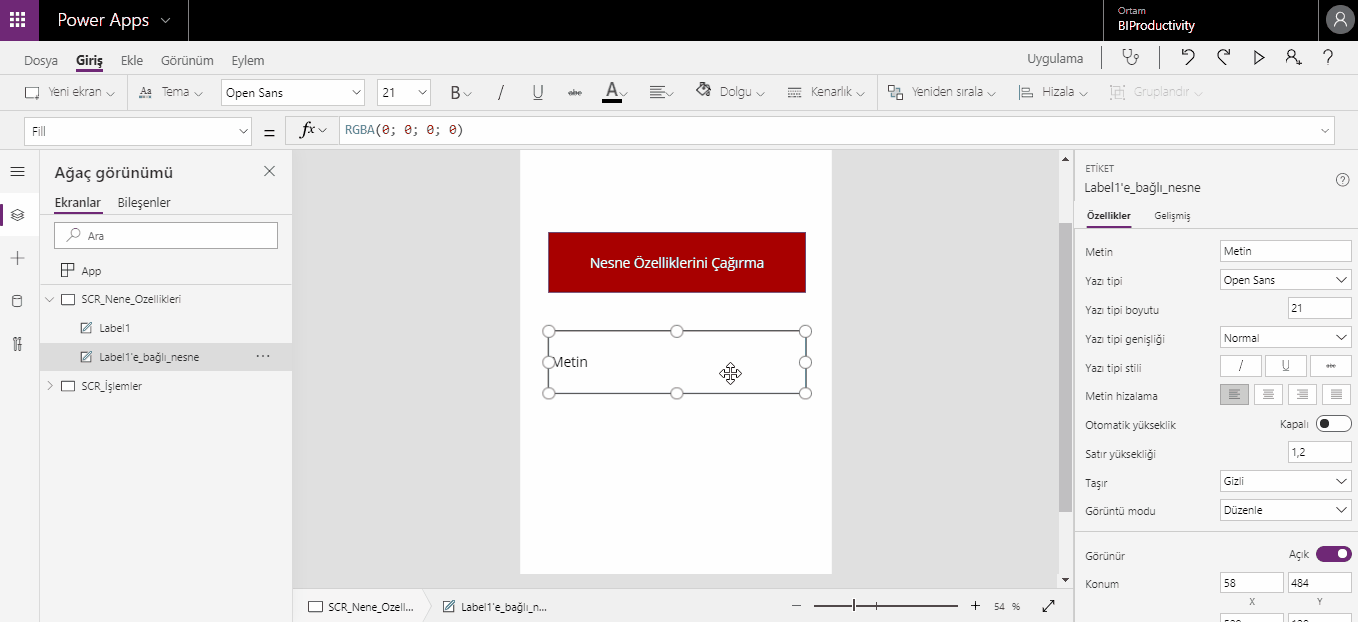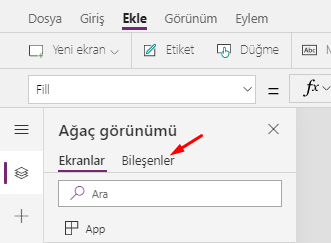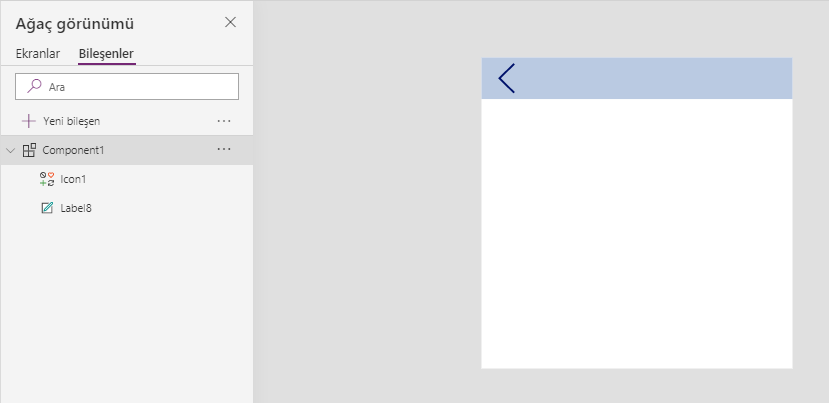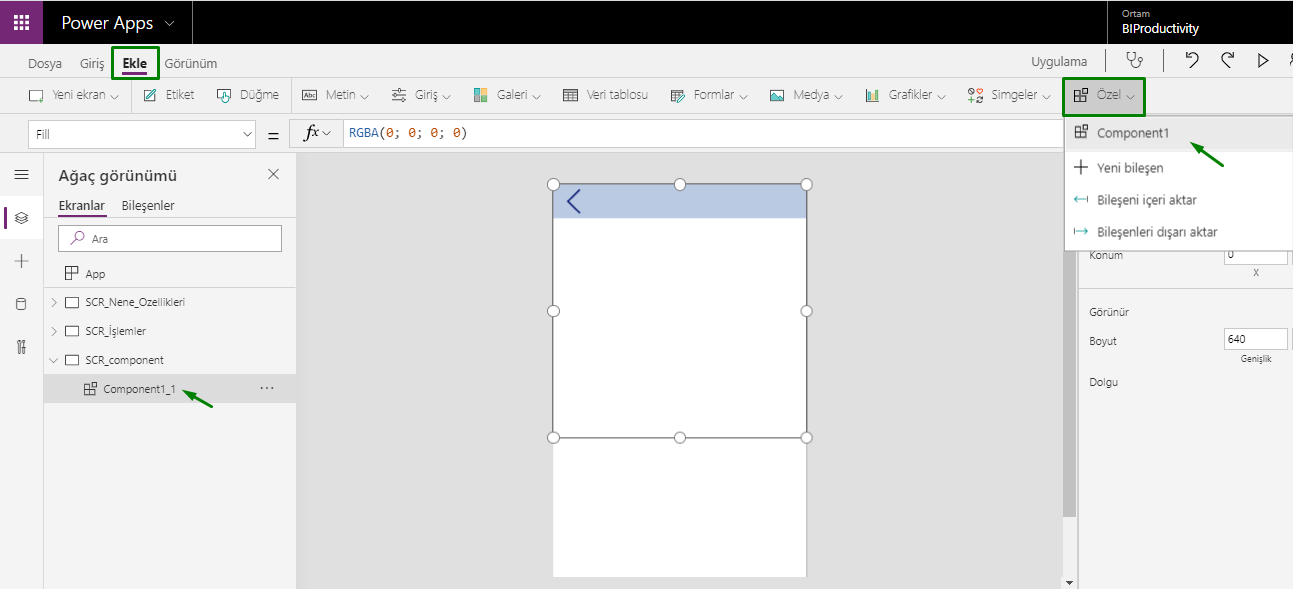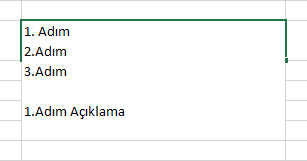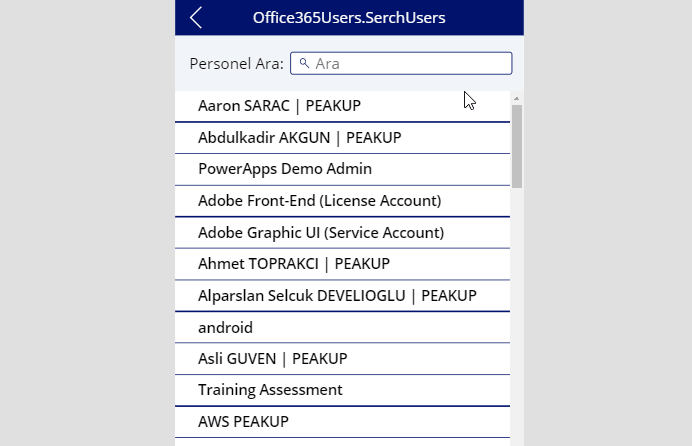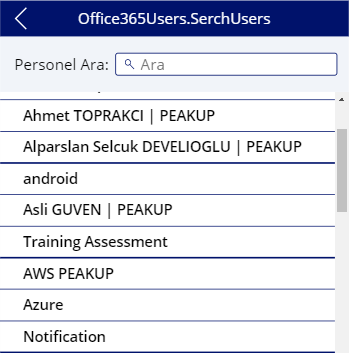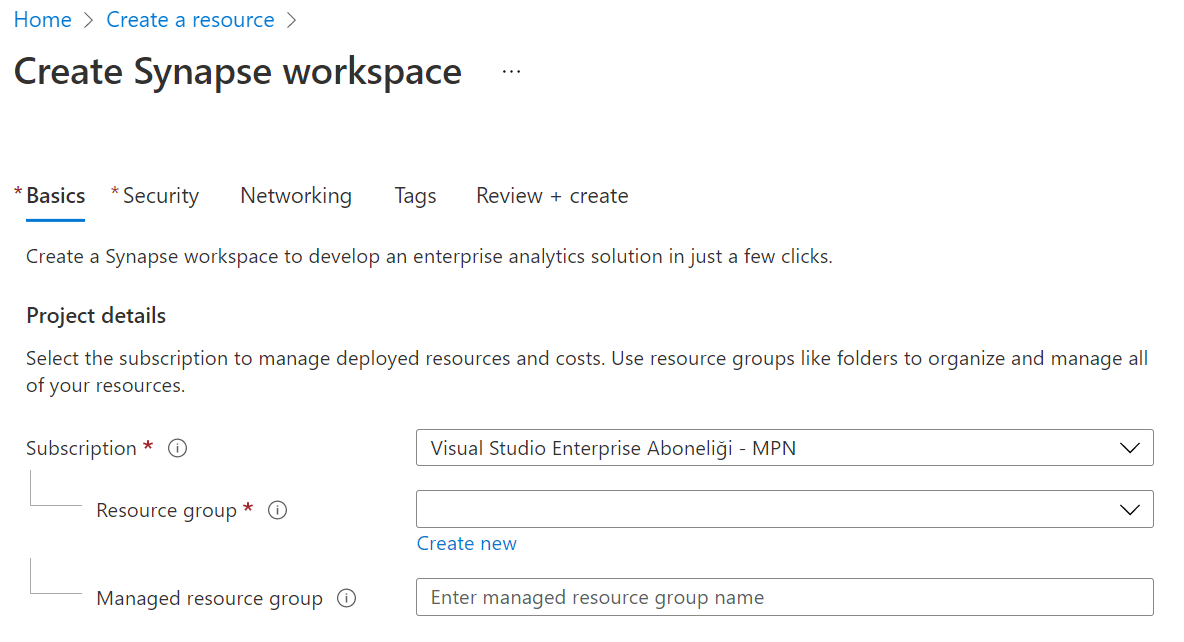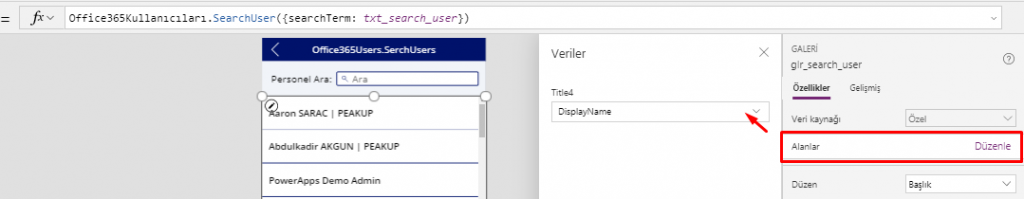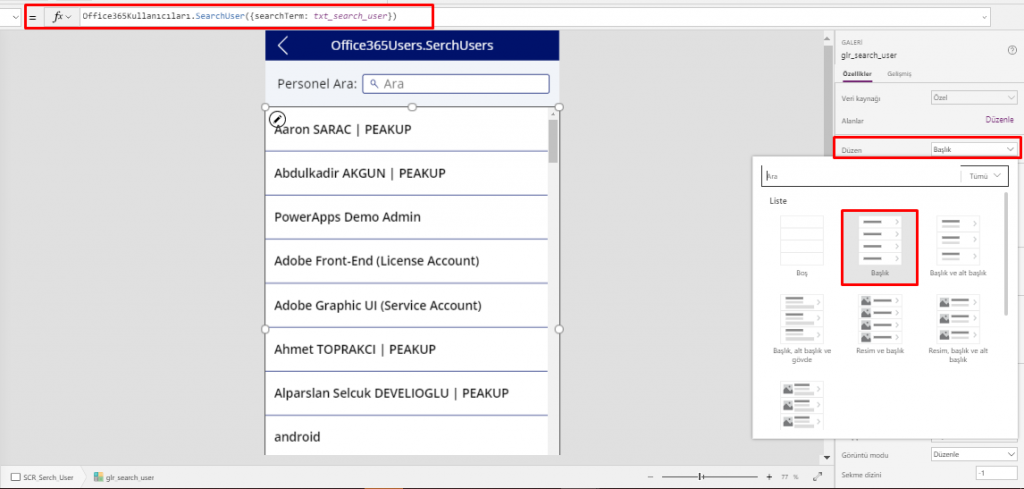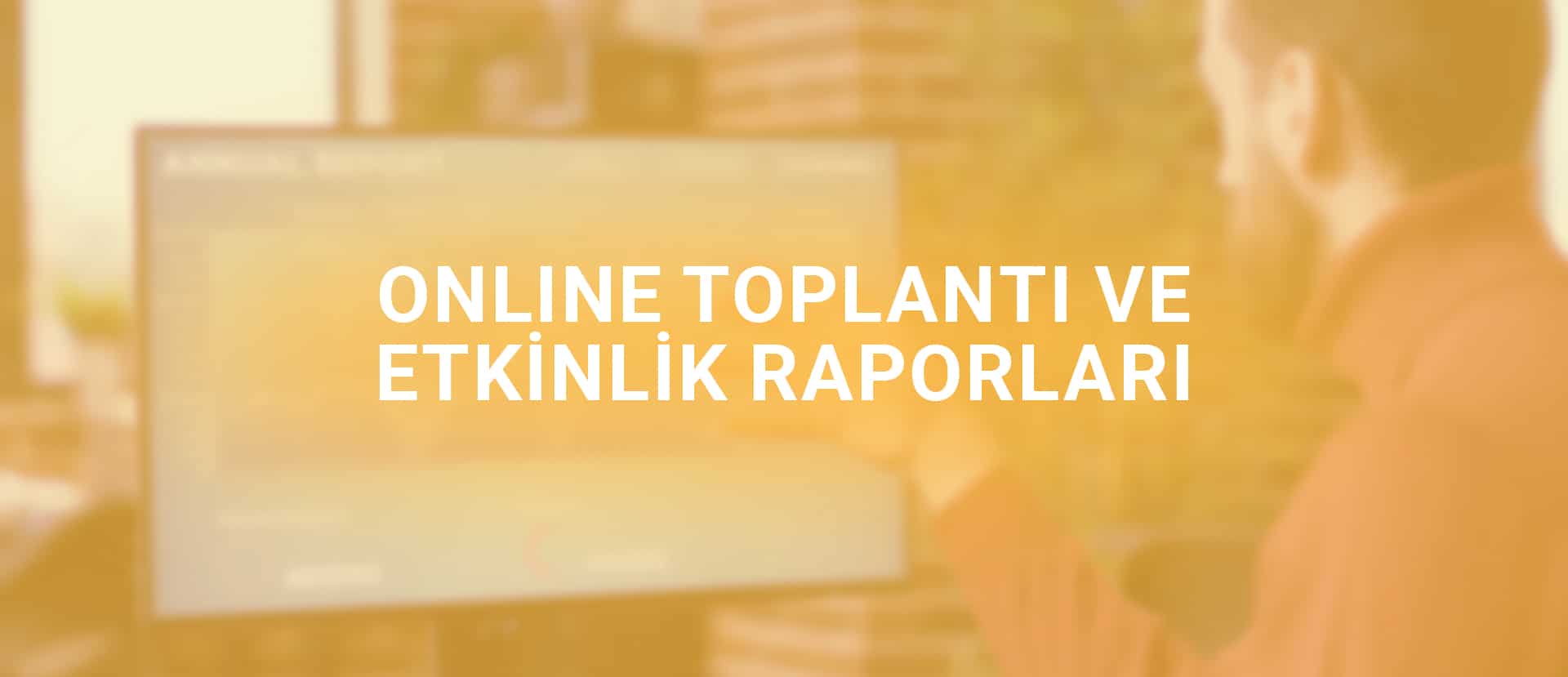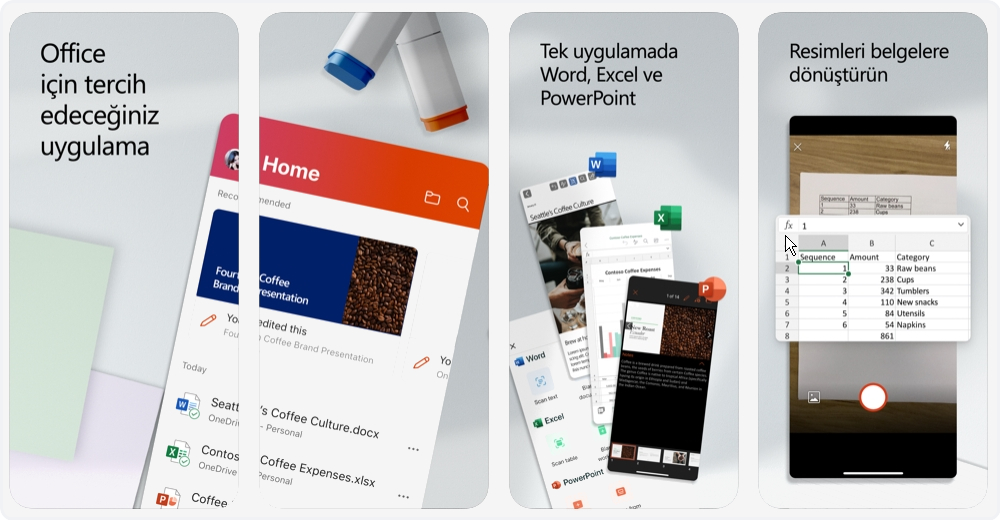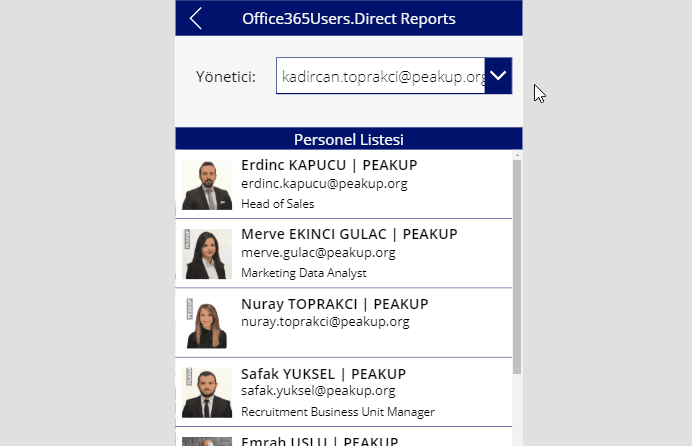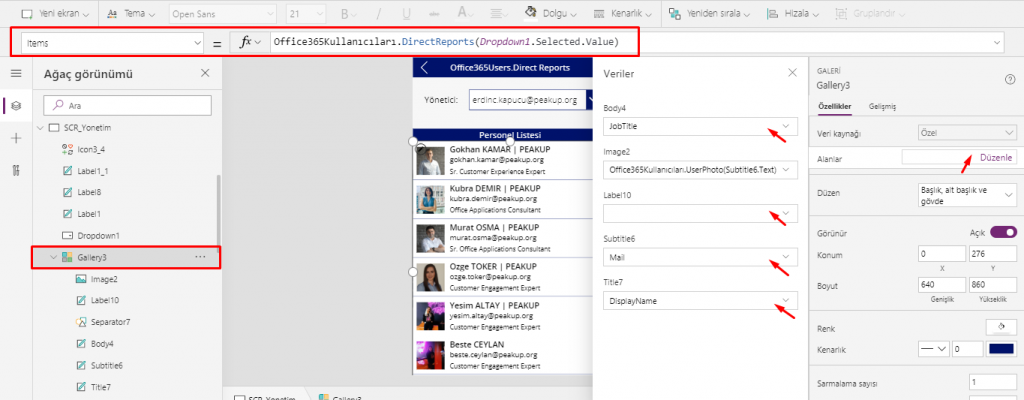The Corona virus -which started to spread rapidly from Wuhan, China- affected the economic situation of many countries. While international events, seminars, conferences and concerts were canceled, entry and exit to countries came to a standstill. The virus, which negatively affects every area, also created negative consequences for the technology sector. Facebook has canceled the Global Marketing Summit, which was going to be held in San Francisco between 9-12 March, due to the Corona virus. In addition, many leading companies in the industry such as Amazon and Microsoft postpone or cancel their activities one by one. One of the most important of the canceled congresses was the Mobile World Congress (MWC) held every year in Barcelona on February 24-27. These cancellations remind us every time that we are on the brink of Pandemic.“In the statement made by the WHO stated that the world is not ready for the new type of corona virus and that China has gained experience by fighting with SARS and that this situation will be difficult in countries where there were no virus cases before.”
The Impact of Corona (Covid-19) Virus on the Technology Industry
In China, which is the heart of technology equipment production, new hardware investments have been difficult, and the procurement process of spare parts orders for broken parts of the hardware in the hands of companies has been very long. Prolonged hardware supply and uncertainties regarding the future negatively affect the shares of major hardware manufacturers in Nasdaq.
While production came to a stop, many equipment were also banned from entering countries. In the canceled meetings, summits and events, the business processes of the companies have come to the point of stopping. As much as possible, employees of technology companies canceled travel plans within the country as well as travel between countries. Even in European countries where Corona is not common, employees prefer to work from home. Companies trying to continue their business have started to organize their communications through online platforms.
While working from home was possible for white-collar workers, many factories had to be closed because the option of working from home was not possible. While working from home used to be seen as a way of working and a privilege that many employees embrace, this has become a necessity for many countries where Corona has spread.“Samsung closed its factory –where it produces mobile devices in the city of Gumi, South Korea- after an employee was infected with a virus in the factory .”
Companies want their employees to work from home
Companies that do not endanger the health of people against the risk of infection, but have to continue their business processes on the other hand, have started to continue their business from platforms where they can communicate with applications such as Teams.
It is possible to say that Corona (Covid-19) was the first serious test of collaborative platforms such as Microsoft Teams worldwide. We can say that business continues in institutions that can continue to communicate and collaborate through these platforms. In fact, Microsoft decided to offer its Office 365 E1 license free for 6 months due to Corona, which is an admirable behavior.
In this process where travel is not possible and meetings are canceled, it became important to provide video communication. Employees can continue to work from home as long as they can communicate by video and hold their meetings online. In this way, they can organize their work processes independently of time and place through platforms where they can work on the work file at the same time, exchange documents between teams, and chat and make video conferences.
Twitter announced that it “strongly encouraged” all of its nearly 5,000 employees globally to work from home. As employees are not able to go to their offices, the importance of communication via online platforms is increasing in order for the communication not to be interrupted and for the economy not to get affected further.
Click the link to contact us to discover Microsoft Teams and become and effective Teams user.
You can click on the report to follow the current distribution of the Corona virus within countries.