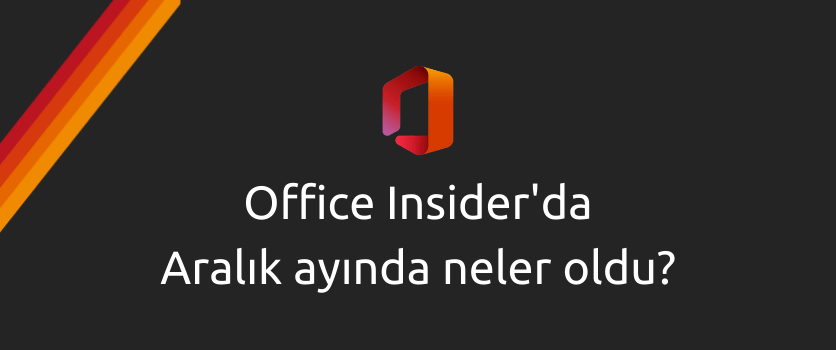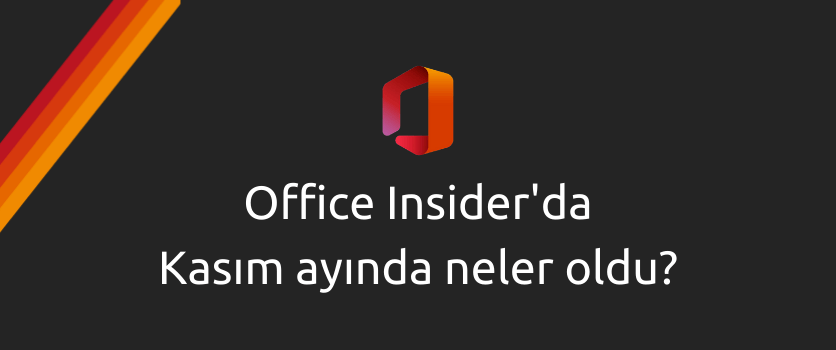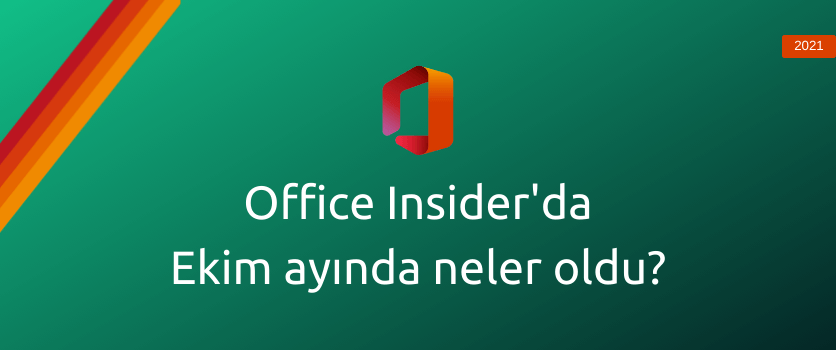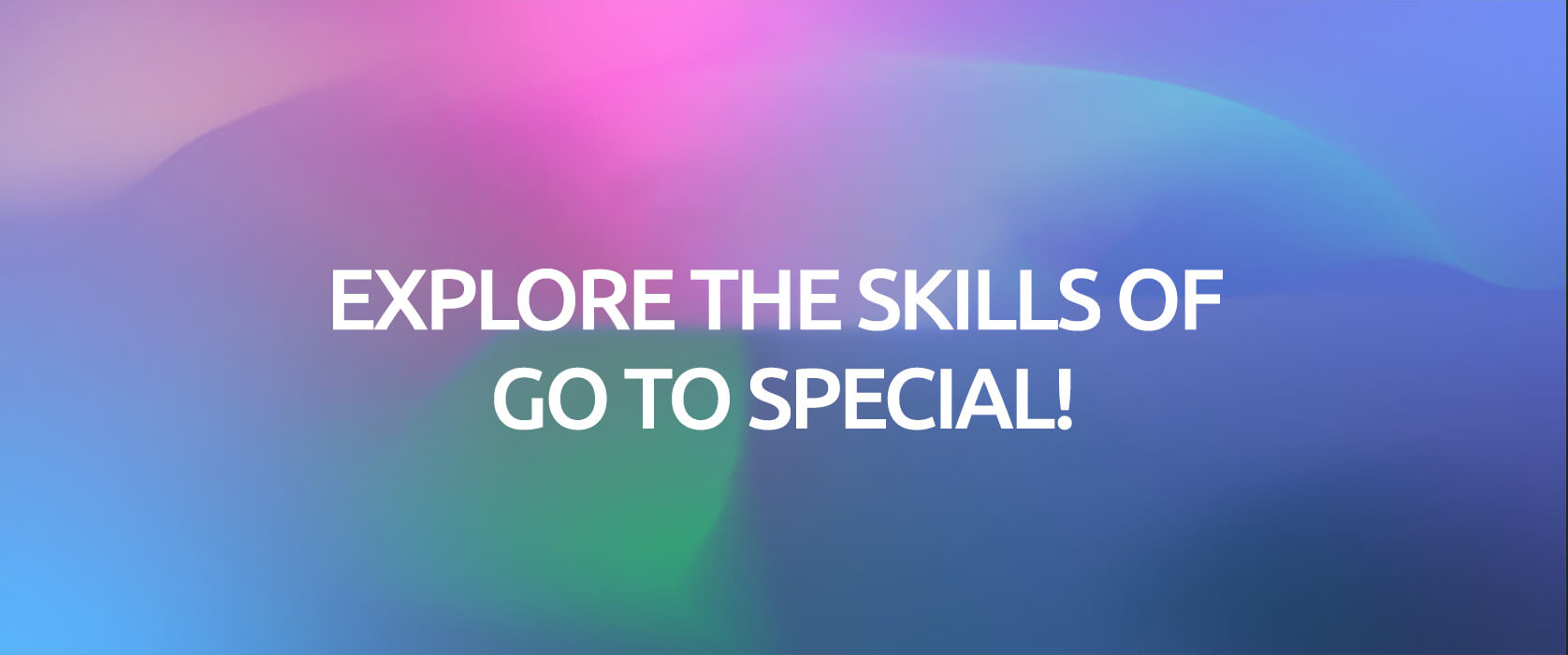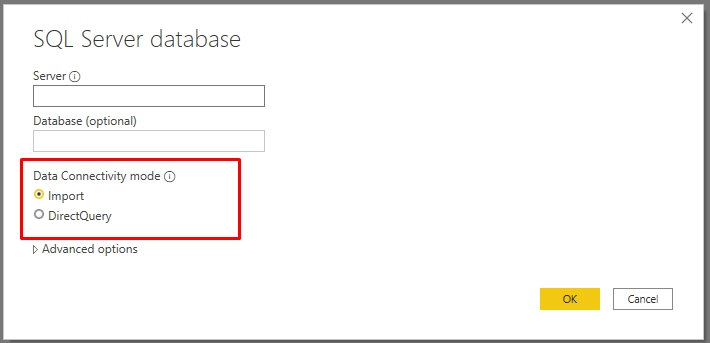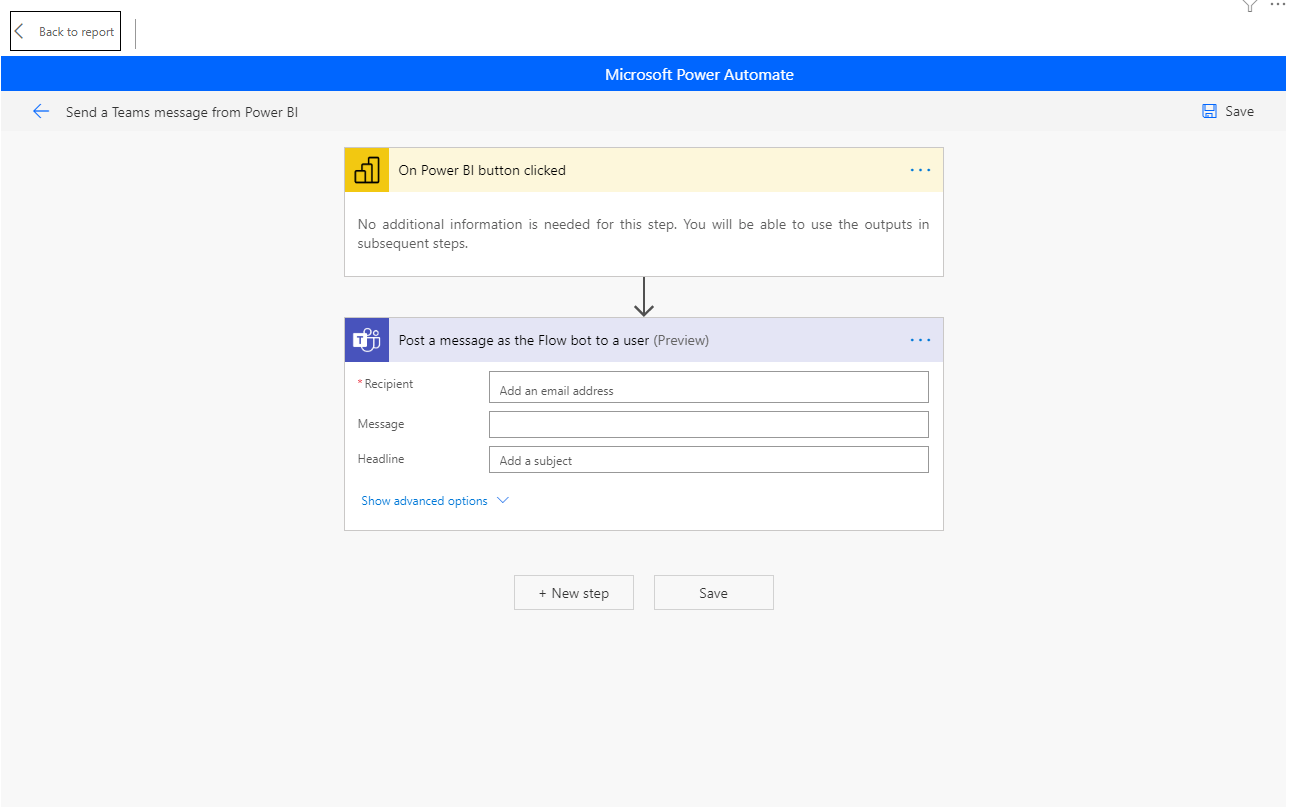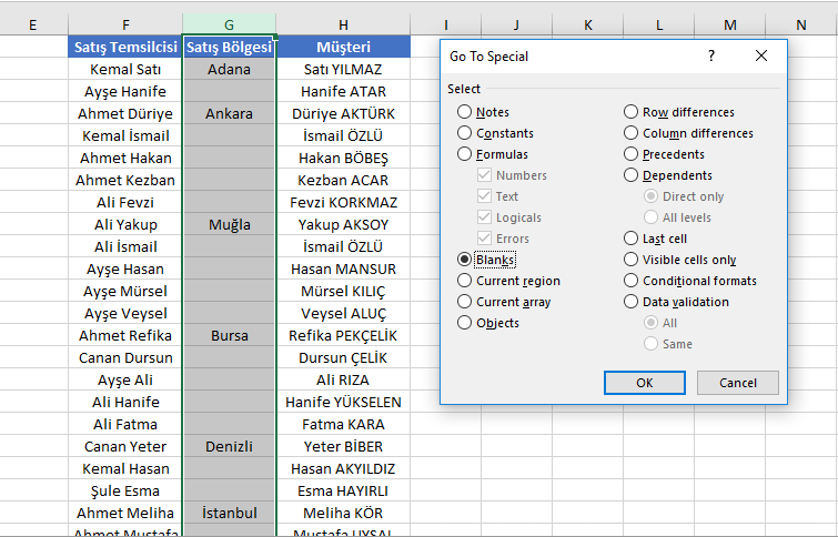NEW FEATURES/FIXES
You can find and follow all monthly Office insider new features and fixes (updates) on our blog. 👍🏻 Officer insider gets updates and new features regularly. It is important to follow these Office insider updates and use them in terms of increasing your knowledge. Now let’s take a look at what kind of changes happened in Office insider in the month of September.
September 2021
September 24, 2021 , Version 2110 (Build 14517.20000)
Word
Notable fixes
- We fixed an issue where changes failed to sync and progress was lost in both the synced file and the locally backed up file.
- We fixed an issue where Word would become slow to respond while using a high CPU percentage.
- We fixed an issue where AutoCorrect was not working in Modern Comments.
Excel
Notable fixes
- We fixed an issue where the error ERROR_DISK_FULL would appear before maintenance would begin.
- We fixed an issue where Excel’s enclosed numeric characters showed as question marks.
Project
Notable fix
- We fixed an issue where the beforetaskchange event would fire twice and included incorrect information when the predecessors field changed.
Outlook
Notable fixes
- We fixed an issue where the sensitivity tab was disabled in the frame-control window for some users.
- We fixed an issue where search did not include items from an online archive mailbox.
Office Suite
Notable fix
- We fixed an issue where a user can’t open an .xls/.ppt/.doc file in a folder that was synced from a SharePoint folder with read permission.
September 17, 2021 , Version 2110 (Build 14509.20000)
Word, Excel, PowerPoint
Apply default sensitivity labels when modifying existing files
Up until now, default sensitivity labels, configured by your administrator, were automatically applied when a file was created. Now, labels are applied whenever a document, worksheet, or presentation is either created or modified. Note that you can select a different label if one better matches the sensitivity of a given file.

Word
Notable fixes
- We fixed an issue that negatively impacted the typing speed in a document when an animated GIF is playing.
- We fixed an issue that caused the Save indicator to stop responding.
Excel
Notable fix
- We fixed an issue that caused an insufficient memory warning to appear when copying and pasting content.
PowerPoint
Notable fix
- We fixed an issue where ink would not be displayed when a PowerPoint slide was pasted in another program.
Outlook
Notable fix
- We fixed an issue that negatively impacted the typing speed in a document when an animated GIF is playing.
Project
Notable fix
- We fixed an issue that caused the Visual Basic Applications (VBA) OrganizerMoveItem method that is used to move custom field information from one project to another to not work properly when the Name parameter is omitted.
September 10, 2021 , Version 2110 (Build 14503.20002)
Outlook
Use your voice to send email and @mention people
In our increasingly busy world, dictating your emails in Outlook has become a very popular way to improve your efficiency. We’ve now made this feature even more powerful by adding specific voice commands, enabling you to add people to an email, mention (@name) someone in a message, and send the mail—all using only your voice. To use this feature, click the Dictate button on the Message tab for an email. Then dictate your message and try out a voice command, such as “add [name] to email” or “at mention [name],” and observe the results.
Learn more
Notable Fixes
- We fixed an issue where double-clicking to save an untrusted attachment would fail to save to network locations.
- We fixed an issue where messages created via Send To do not get default sensitivity labels.
Word, Excel, PowerPoint
Data Loss Prevention policy tips
Additional sensitive information types configured as part of OneDrive and SharePoint data loss prevention (DLP) policies can now be detected by the app to show a policy tip. This update also brings accuracy improvements and globalization support.
Learn more
Excel
Notable fix
- We fixed an issue where automatic sensitivity labeling was not working for a few GCC-H tenants.
PowerPoint
Notable fix
- We fixed an issue where using auto-save saved the file in an unexpected location; requests to save to a shared location were saved locally without notification.
Project
Notable fix
- We fixed an issue where, if the decimal separator isn’t a period, enterprise resources can’t be saved when an enterprise number custom field is updated.
Office Suite
Notable fix
- We fixed an issue where the ampersand character was incorrectly shown as an underline in the data types card.
September 3, 2021 , Version 2109 (Build 14430.20030)
Office Suite
Notable fix
- We fixed an issue where, during the uploading of a file, the application stopped responding and the document was not syncing.
Access
Notable fix
- We fixed an issue where special characters were included in error messages.
Excel
Notable fixes
- We fixed a rendering issue in worksheets with Freeze Panes enabled for certain scrolling scenarios.
- We fixed an issue where localized characters appeared lower than English characters in the sheet tabs.
- We fixed an issue where the Find/Replace dialog only saved history for Find and not Replace (the dialog was not saving the history of what was replaced when Replace occurred).
Outlook
Notable fixes
- We fixed an issue where Read Aloud neural voice regression stopped responding.
- We fixed an issue that caused Room Finder to fail to load.
- We fixed an issue that caused reminders to intermittently display late and show the wrong time in the dialog.
PowerPoint
Notable fix
- We fixed an issue where the slide size can change during print preview.
Project
Notable fix
- We fixed an issue where, when programmatically adding new tasks to a project, the tasks may not be inserted at the correct location if the new task’s summary task is collapsed.
Word
Notable fixes
- We fixed an issue where Read Aloud neural voice regression stopped responding.
- We fixed an issue related to crashes when calling DCompositionCreateDevice.
- We fixed an issue where typing Hiragana with the Japanese input method editor (IME), with the At Mention people picker open, caused the IME to stop working.
We compiled all the new features and fixes in September in Office insider. Hope to see you in our other articles, bye bye. 🙋🏻♂️
You can share this article with your friends and family to help them get information about Office insider updates released in the month of September. 👍🏻

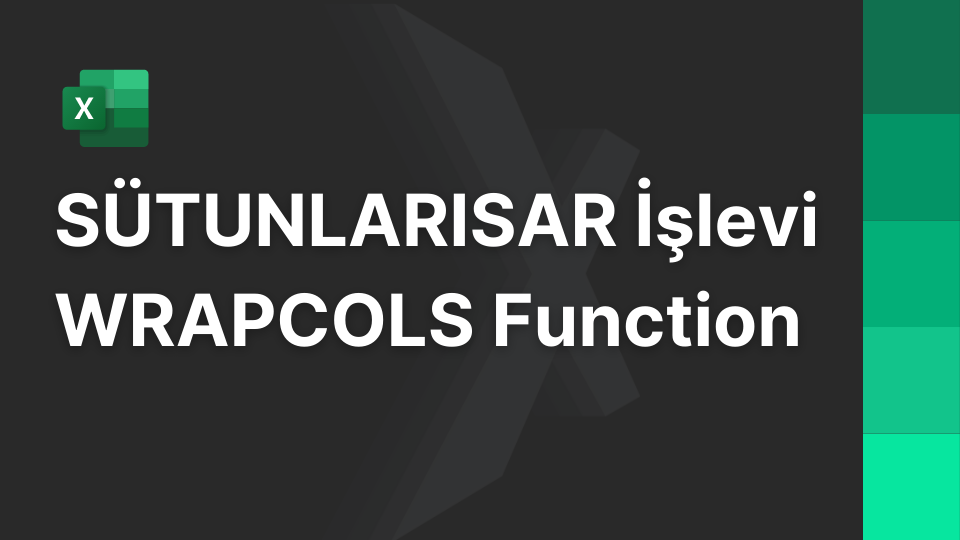
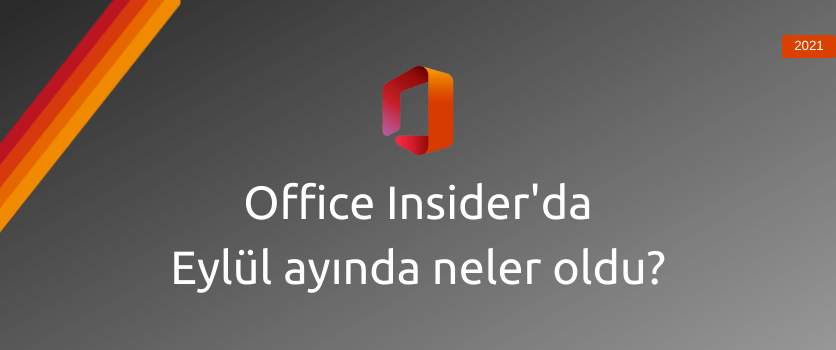



 Word
Word Excel
Excel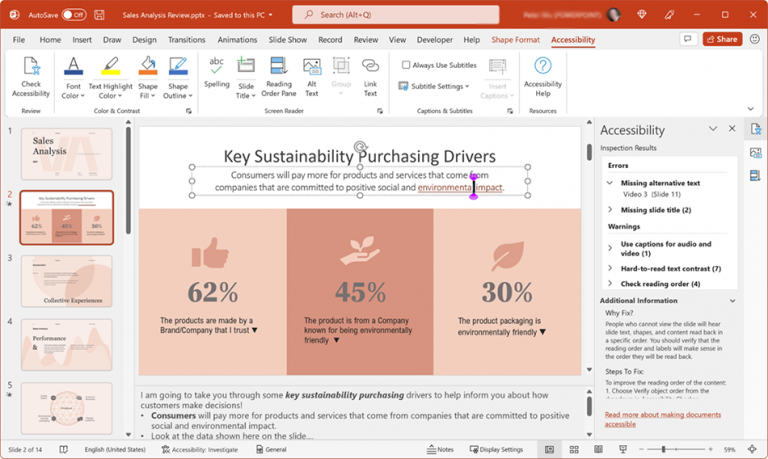 PowerPoint
PowerPoint



 To turn off this feature, select File > Options > Ease Of Access > Accessibility checker options and select the Run the accessibility checker only when I open it option.
To turn off this feature, select File > Options > Ease Of Access > Accessibility checker options and select the Run the accessibility checker only when I open it option.


 OneNote
OneNote
 Visio
Visio