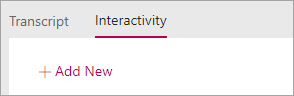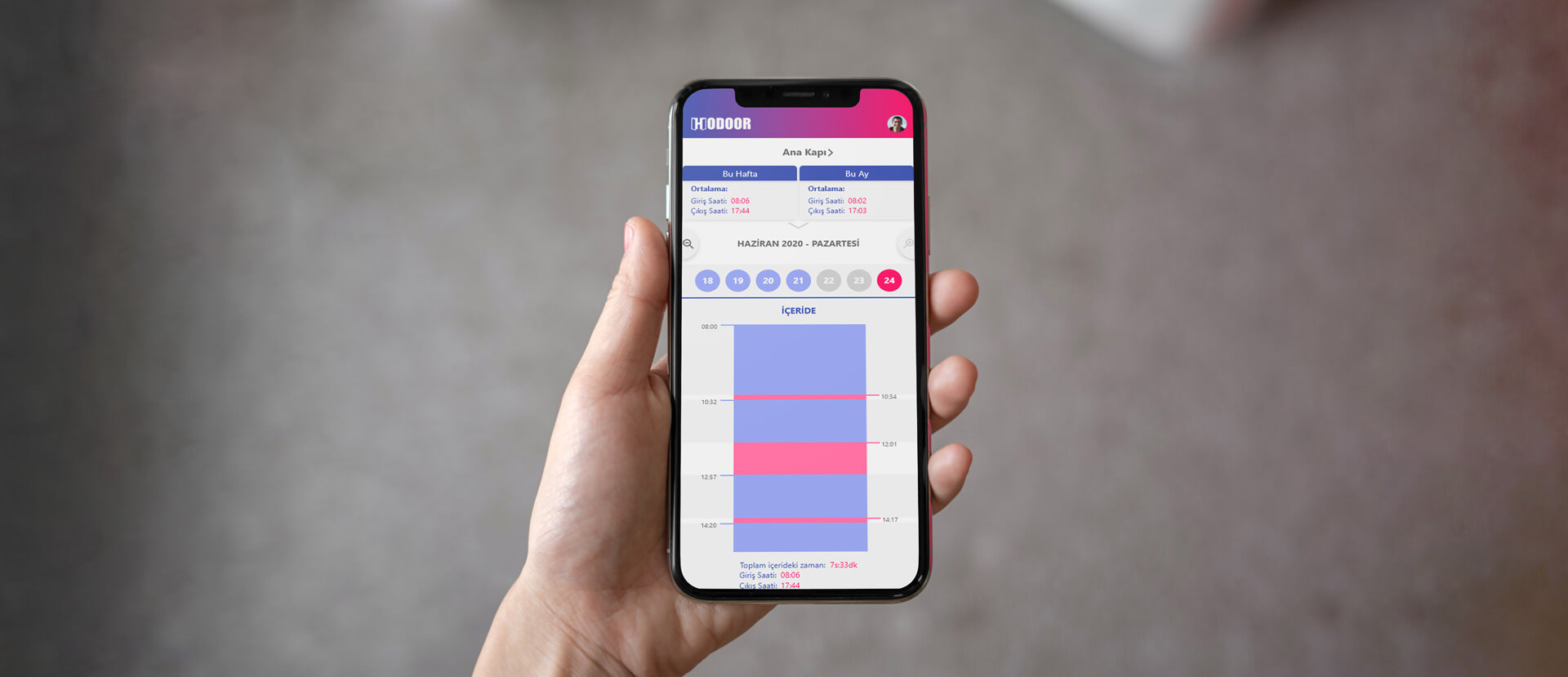This week’s Working From Home Practices topic was the PowerAutomate application on which you can create work flows. While you can create a new work flow from scratch with PowerAutomate, you can also utilize templates in the application. For the work flows to be created there must be a Trigger and an Action in consequence. PowerAutomate automatizes your work by connecting to 3rd party applications (Google Sheets, Jira, Twitter, SalesForce etc.) with connectors. So this week we created work flows by utilising templates like receiving approval from specified people for a file added to SharePoint Online, notifying when a task is created on Planner by sharing a post on Teams, automatically saving e-mail attachments from Outlook to any area we want on OneDrive and reporting our location with one click. Also it is as easy to create a work flow from scratch without using templates!
Unknown Aspects of PowerPoint and Outlook
In the 5th week of our event we talked about interesting aspects of PowerPoint and Outlook. We all know how hard it is to start a presentation. Most of us don’t know that there are templates for presentations and Infographics while creating a new presentation and that we can get a few hour presentation done in a few minutes. Starting from this point, we mentioned icon catalogue, adding 3 dimension models and high definition background catalogues. After each part we got more information about the design of our presentation with “Design Ideas” and put the transition names “Morph.” This way we added motion and liveliness to our presentation.
“Summary Zoom” and “Slide Zoom” enabled us to summarize our multi-element presentations. Lastly collecting feedback by adding a poll/quiz from Forms using PowerPoint as an informing document was an important detail for us. The fact that Forms has an extension on Outlook enabled us to place fast polls in our e-mails. Another extension “Translator” we got to translate a text or an e-mail to the language we wanted. While we could create tasks about an e-mail with the Jira connector, Checkpoint extension enabled us to add locations that can be opened on Navigation from meeting invitations.
Digital Workplace – The notion that entered into our lives with the new normal
Even if the pandemic ends, a lot of companies stated that they will be changing to working from home system and to flexible working method. The notion of digital workplace will start to have a bigger place in our lives.
We talked about the “Digital Workplace” notion we started to here a lot lately, the importance of working correctly and efficiently on online systems and how companies should organize their digital work processes with Peakup COO Kadircan Toprakçı in this interview.
A Day in Teams While Working From Home
We talked about administering our corporate and non-corporate meeting routines and how we can organize our conferences with Live Event in the first week of our Working from Home Practices event under the title of A Day in Teams. Using the features of whiteboard, presenting with screen sharing, isolating oneself from what is going on at home by using background blurring in order to have the same experience with Microsoft Teams as the way we did at the office were our main topics.
Also being able to send notifications with the @mention feature while making announcements to our team members, work together on the flies that we share, get instant feedback by creating fast questionnaires were among the main topics that increase collaboration in Teams that we touched upon. It is also important to remind that we can pin the apps that exist in Store and use them comfortably.
You can access this event easily in the video below:
We Got the Microsoft in Education Global Training Partner Status
As PEAKUP, we continue to provide solutions to our business partners and support their periods of change with our leading team by using innovational education applications in unity with technology .
We were awarded with Microsoft in Education Global Training Partner Status to give our training and consultancy services aimed at digitalization in educational institutions and designing new generation education areas globally. We continue to provide training on a lot of topics –Microsoft Teams, Office 365 and Microsoft Azure technologies being in the first place like smart classroom management, distance learning, advanced level machine learning and deep learning.
We will continue to provide solutions, work and produce in order to support change and creativity in workplace with the thought of technology and future, contribute and help companies to adapt to period of change.
ICT Media Ahmet Toprakçı Exclusive Interview
PEAKUP CEO Ahmet Toprakçı stated that:
Covid pandemic increased the importance given to technology. Using fast growing technology in agriculture has become more common. Toprakçı, who stated that this situation causes a great efficiency on labor-intensive agriculture system, said: “New technologies that started to be used in industry and that become more common everyday, brought along a more efficient cultivation for the farmer.”
Toprakçı ,who pointed out that technological innovation in agriculture is a developing notion that existed every since the industrial revolution, stated: “But most countries remain behind when it comes to following these developments and using them. In research conducted by McKinsey Global Institute, it is mentioned that compared to any other industrial sector agricultural sector has the lowest digital penetration rate.
Even though the agricultural sector has fallen behind in efficiency and adding new services, it is important to accelerate this process. Because using the applications of internet of things (IoT) efficiently and correctly is the most helpful matter when it comes to meeting farmers’ expectations.”
Toprakçı put emphasis on the fact that we face problems like high costs, foreign-dependency, destroyed harvest, unexpected conditions, not making good use of the land. He stated that using new technologies minimizes the problems in the agriculture and stock raising sector and added: “It enables following more closely hence enables to control and measure it and makes it faster. Fastening and using digitalization correctly, is one of the most important steps to adapt the farmers to this process, make them use and understand them easily. Easy actions like motivating, explaining, talking about experiences will play an important role in breaking the biased stance and standing back, and breaking the habit. Business Insider premium research service BI Intelligence foresees that the number of IoT devices in agriculture which is 30 million as of 2015 will increase to 75 million in 2020 and this will reach a growth rate of 20%. One of the best examples to prevent increasing waste in agriculture and stock raising and detect problems has been developed by PEAKUP as a farm IoT platform with internet of things.”
Toprakçı gave information about NOVA IoT Platform developed by PEAKUP. Toprakçı stated that NOVA platform makes instant analyzes by collection different environmental data like quantity of light, wind velocity and carbon dioxide in hen-houses and other similar raising habitats and told:”All the networks with microprocessor that makes instant transactions in extreme points and all the hardware are developed by the engineers in PEAKUP r&d center.
Data collected via Cloud Technologies and artificial intelligence is processed through a variety of algorithms in order to minimize the waste rates and create more efficient production areas. With its advanced-level analytical structure it can control monitoring areas in dozens of different locations remotely.
The system takes action on its own in the area that exceeds the defined values and prevents spread of possible diseases as well as doing smart henhouse management to the data to maximize the output. At the end of the day improving quality standards of chicken producers and egg, meat and similar sectors that are in the same chain with NOVA IoT Platform causes positive results on process efficiency, decreasing energy loss, decreasing worker costs and decreasing stress, diseases and waste in living animals.
In this area where the environmental factors can analyze the living efficiency, the digital platform is obtained to make the fowls reproduce and live more efficiently. Instant measuring with sensors and following living following process decreases the waste of living in hen-houses.
Thanks to Nova IoT Platform we get fast and positive results like increasing efficiency, decreasing energy loss, faster solutions, decreasing worker costs. Today data processing and reporting by analyzing provides a huge convenience and productivity for most sectors. Developing software and paving the way of digitalizing requires accelerating this change for all sectors.”
Azure Sentinel Fortinet Connection
Hello everybody! As you know we had the chance to talk about Azure Sentinel before. In this article I want to take a look at the integration with agent, the most important one of the Azure Sentinel Data Connectors. As you might remember, we mentioned that we need to use the integration with agent in order for the Forti Firewall logs to be taken on Azure Sentinel.
We need a linux server on our existing Azure subscription for integration with agent on Azure Sentinel. Python should be installed on the server before setting up agent on the relevant server. I don’t want to lose time on the steps of creating linux server so I will assume that you have set up the linux server and connected with Putty. After we connect with Putty we can move on to the steps of installing python. After setting up the linux server and python, we can move on to the steps necessary for collecting logs in CEF Format.
Command We Need to Run on the Linux Server:
sudo wget https://raw.githubusercontent.com/Azure/Azure-Sentinel/master/DataConnectors/CEF/cef_installer.py&&sudo python cef_installer.py de8f7beb-7100-4d76-a8e1-3d25537a985f dGVvuS4ixQxJhn+R9L0aKep4VpTXinjoBZwNWVqeitXNwYxW485TfZVNvsoVOe0o/mJOzSJ7ivSN0fY8GaTOzw==
How to Add a Poll to a Stream Video
You are at the right place if your organization has educational/informative videos for your users to watch and you want to do polls/tests or collect feedback during videos. It is possible to insert polls that you created in Forms to certain minutes of your videos on Stream. This way while watching the videos people will come across a form and keep watching from where they left after answering. Now let’s take a look at how it is done.
1. Upload a video on Stream and click on the “Add New” option under “Interactivity”.
In this step stop the video at the minute you want your poll to appear and continue with the “Add New” option.
2. Choose the poll to be added from the Forms app and copy the share link.
The poll to be added should be created in the “Microsoft Forms” app. Copy the share link of your poll like in the image below. 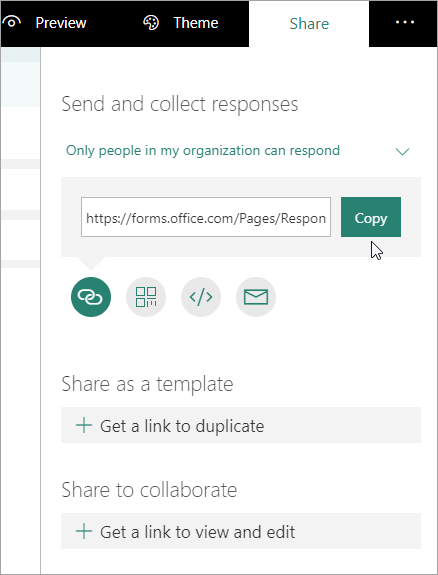
3. Paste the poll link to “Form URL” field.
Paste the share link of the poll you want to have on your video to the “Form URL” text box and name your poll. Then end your action with the “Add to timeline” option below. 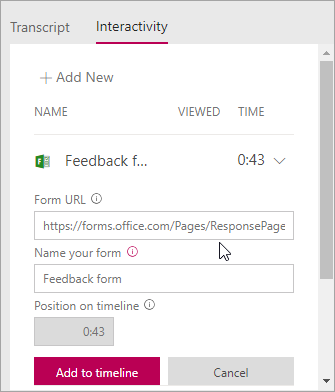
4. Job Done! Now your viewers can continue their videos after they reply the poll that comes across them.
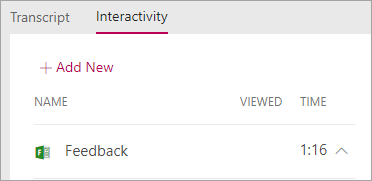
NOVA IoT Platform Online Press Launch
NOVA that is a completely domestic and national platform developed by Turkish Engineers in the PEAKUP technology laboratories has been introduced with an online press launch.
Brilliant Invention from Turkish Engineers: Now you can control an office with just one click
“Technology”, the lead actor of the changing world order, is digitalizing everything rapidly. Digitalization that has gotten even faster with the Covid-19 pandemic has surrounded us, so to speak. Our offices where we spend most of our time get their shares from this change as well. But most of us are still worried. The biggest question we have in our minds is if the precautions taken in the offices against pandemic are enough or what awaits people who work from home in the new order… Thanks to the IoT app developed in PEAKUP technology labs, an invention answering all these questions has been made. The era of minimum physical contact in the offices will begin with the IoT platform called NOVA.
Model of working from home that has been tried out for years but got faster with the pandemic is full of unknowns both for the employers and the employees. Even though some of the workers are back at their offices, the old way of working is going to change for sure. PEAKUP that develops technology for the offices of future with products like digital workplace platform Velocity, digital signature application Sign&Go and cyber security solution PassGate brought the IoT Platform NOVA into life, and integrated all these products to the same platform. NOVA that has been introduced by PEAKUP COO Kadircan Toprakçı and Head of Labs Emrah Uslu in the press conference held on Microsoft Teams, turns offices into safer environments, increases efficiency and savings by minimizing physical contact.
Ahmet Toprakçı who gave the opening speech of the meeting stated that he is proud of the inventor team of NOVA and that their goal now is to export this domestic and national technology to the world. He also reported that their England office might sign a major agreement. Here are the merits of NOVA…
NOVA, welcomes at the office door
NOVA takes the lead starting from the entrance to the office. The biggest benefit is decreasing physical contact in the environment. You will not need to touch the door handle everyone touches, you will not need to touch the remote controller for ac or a button for lighting. Opening a door with fingerprint ends with NOVA as well. All these can be done with just one button on a mobile phone or on a computer screen. Taking someone’s temperature is going to be contact-free and in a risky situation the person is not going to be let in. Warning and guidance systems will kick in by detecting with heat detectors if someone’s temperature gets high during the day and in which parts of the office this person walked around and with who he/she has been in contact with.
Regulates the air inside, prevents crowdedness
Air density quality and calorific values in the environment are important values when it comes to the health and motivation of office workers. NOVA analyzes all the changes in the air and sends notifications to the system in an adverse condition. Traditional air conditioning systems don’t have any functions other than measuring the environment temperature and automatically turning on and off. NOVA, in addition to these, offers an automatic system management to optimize the conditions by tracking the environment conditions like sufficient lightning, density of carbon dioxide and similar gases, and air flow. System can take the decision of turning on and off in accordance with the conditions that can be defined. It warns the crowded areas by detecting the number people per square meter, plays a determining role in putting specific people into quarantine in cases of risk rather than shutting the whole office down. NOVA that detects people who have been in contact with the person with risk, analyzes and reports it, is the safest and most advanced way of keeping track.
Meetings are in control of NOVA
While the digital meetings are becoming more efficient with the functions that Microsoft Teams offers to the workers, online meetings are being done in a shorter period of time and they are more target-driven. While physically it is not possible to have more than 3 meetings a day, the number triples when it comes to online meetings. On top of it, you don’t have to take notes thanks to being able to record the meetings as a video. The number of minutes of online meetings that were 900 million on March, 19 Monday had reached 4.1 billion minutes on April 29, Wednesday. The number of users increased to 75 million from 44 million in the same period of time. All these changes lead to serious expectations on both efficiency and security in physical meeting rooms. NOVA, by means of the devices placed in the meeting rooms, measure the air quality, crowdedness, time management and organizes the room reservation in compliance with the social distance rules. While entrance of a risky amount of people to the meeting rooms is monitored by NOVA, safer and more target-driven meetings from the meeting notes to the meeting statistics are possible via the mobile app.
Savings of 11 thousand dollars in a year increased the attention on the digital workplaces
PEAKUP COO KadirCan Toprakçı who put emphasis on the fact that even though the offices are enhanced thanks to the advanced technologies, running the business on digital platforms is easier and more efficient contrary to the popular belief said: “Even though the number of workers working at the office is pretty low right now, it is certain that it will increase over time. But it is estimated that around 30% of the workforce will be done from home a few days a week by the end of 2021 in the whole world. This rate right now is 3.6%. It is a must for the people who cannot let go of working at the office to redesign their office with regards to the pandemic rules. This means extra costs for a business. NOVA makes the life of both the employers and the employees easier without the need of redesigning the office with its online and offline integration.
Toprakçı who mentioned that the demand for digital workplaces has increased 70% in 3 days with most companies changing to working from home because of corona virus pandemic commented: “A worker working from home provides the employer a saving of 11 thousand dollars a year in average. Interest of businesses that want to carry out the digitalization parallel with the pandemic in change management service given by PEAKUP has increased by 15 times on a monthly basis. This means that our country is going through change parallel with the world trends and that we are on good terms with technology at least as much as the other developed countries.
Power BI – Our 2020 June Favorites
Hello there dear reader! As much as the weather has different opinions on this subject, according to the seasons calendar they taught us in the 1st grade, summer is here! This month even if we write about just one of the updates, it would be enough. What an update! Come on, lets start analyzing Power BI June updates right away.

Without keeping you waiting for too long, here is the superstar of the Power BI June updates:
1- Enhancements to mobile authoring
We always liked the fact that Power BI had mobile authoring. Of course it lacked some stuff. For example the squares were too big. Not being able to change the background, not being able to place, not being able to put objects on top of each other could be a bit of a pain in the neck. We got rid of all of them with just one update! Now, isn’t that amazing?
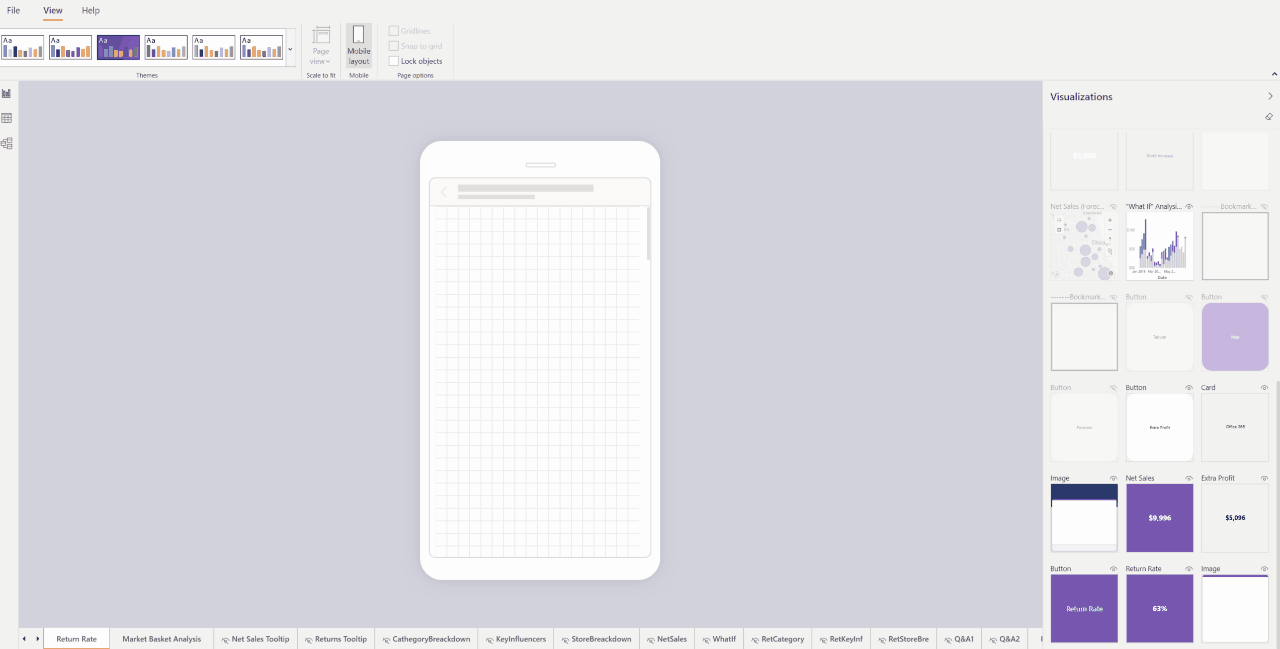
We don’t have to display expressions with low values in huge areas anymore, we can place them to an empty part of a graph. Thus we obtain a mobile layout fully matched with the design of the report. We can easily find images by their names.
There is one more thing that I am still waiting for: Images that are not displayed on page view can be displayed on mobile layout. For example I use a slicer on page view but it is not useful on mobile layout. I need another slicer special for mobile layout. I hide these slicers or any image that I will be using behind the other graphs. I wish it was not necessary, but i do believe that it will not be in the near future. 😁
2-Automatic Page Refresh
It was a feature that made Pro users on Premium cry out “Aren’t we gonna have automatic page refresh too?” Finally it is released for Pro as well. Now Pro users too can enjoy instant refresh. To enable this feature you have to connect to a Direct Query source with this method. After that you can see this feature in page properties.
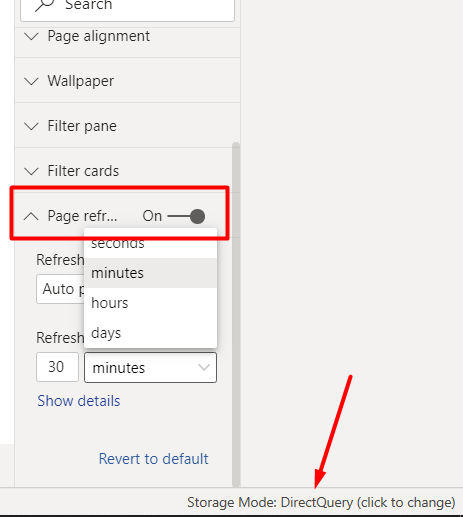
3-Enhancements to Hierarchical Slicer
In February hierarchical slicer was introduced to us. We had some issues since then, like issues with icons and font size. It is indicated that with this month’s update we got a new slicer cleared off these issues completely. Now we have more options for expand/collapse icons. Now we are able to customize indentation for child items -we had too seek it in the space back in the day as you know. Also the icons are scaled with the font size.
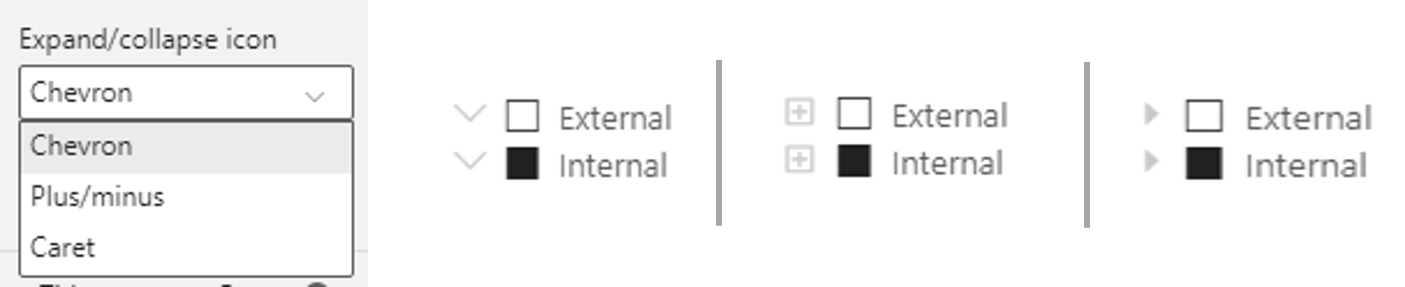
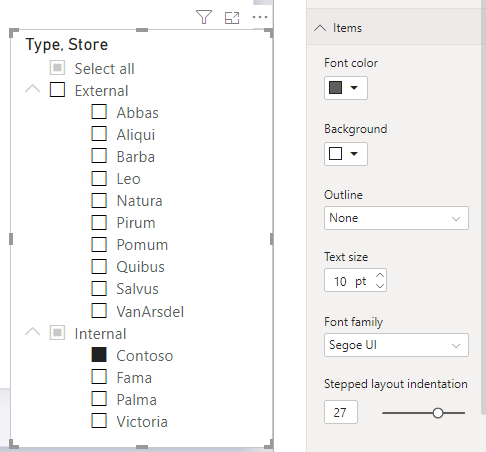
4-RLS is now supported for Featured Tables in Excel’s Data Types gallery
The matter of connecting to Power BI datasets from Excel is developing rapidly. Now, when you mark a table as featured and then publish to the Power BI service, that table will appear in Excel’s data types gallery even if it has RLS rules applied. Previously, these tables were not shown in Excel. This new enhancement means that users in Excel will only see the rows of data they have access to.
5-Line chart dot formatting options
Sometimes we realized that something was not quiet right, that something was missing in this line chart. But what? We found the missing point, or shall we say the missing dot. Now we can color the dot corresponding to the related title on the X axis in the line chart. We can do it on the Data colors tab in the formatting pane.
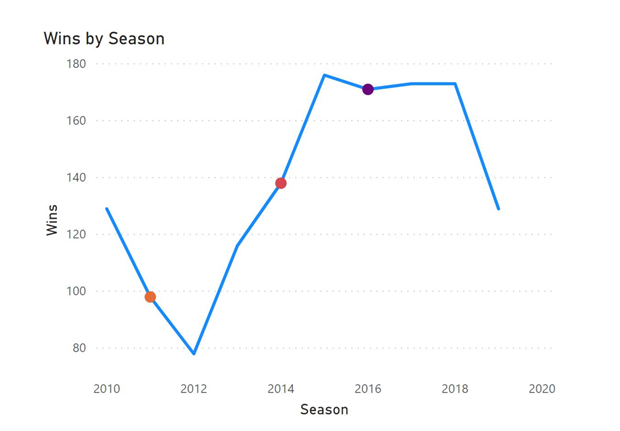
6-Data Connectivity
Palantir Foundry Connector
Palantir Foundry is a platform that reimagines how people use data by removing the barriers between back-end data management and front-end data analysis. Foundry enables users with varying technical ability and deep subject matter expertise to work meaningfully with data. With Foundry, anyone can source, connect, and transform data into any shape they desire, then use it to take action.
This connector will soon be available in the Online services section of the Get data dialog.
You can click here to go to the download page of Power BI June updated version. And to take a look at out other articles on Power BI you can click here.
Wish you all a great month. Take care!

Good game well played.