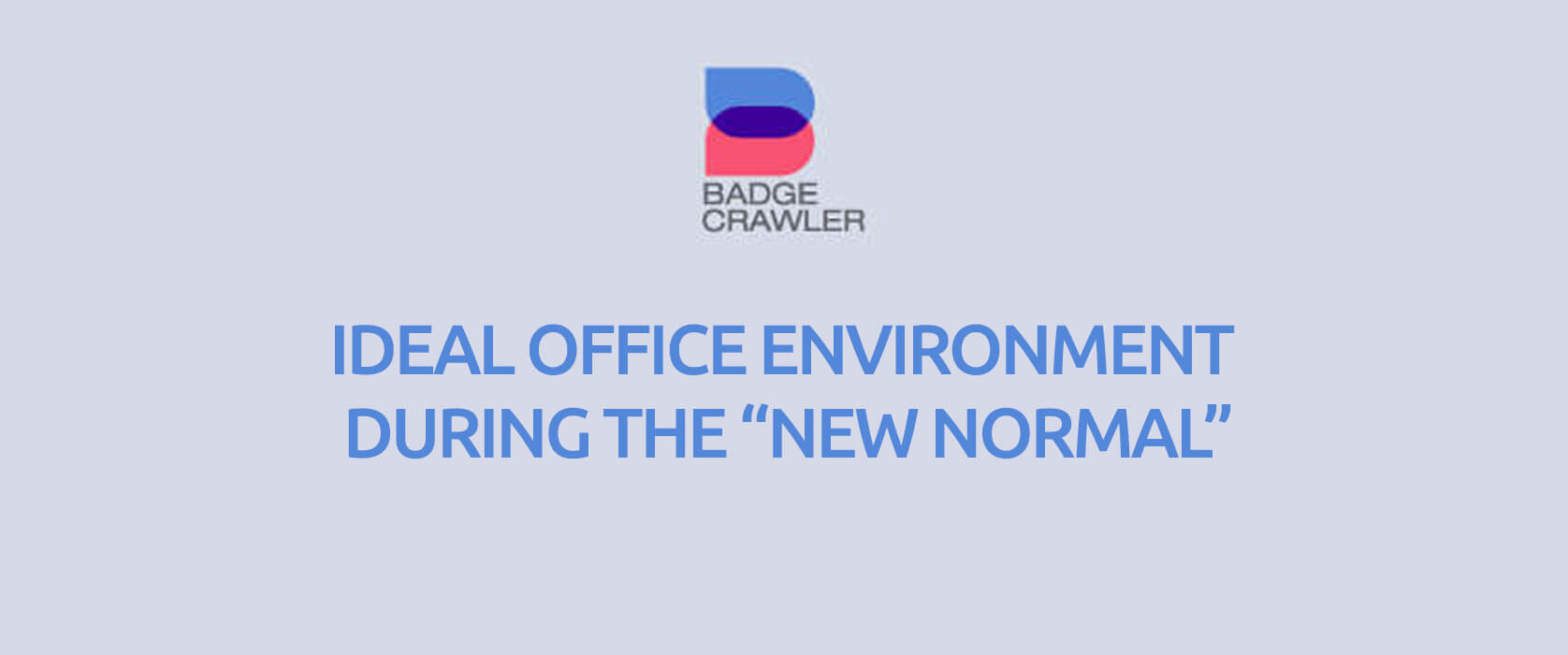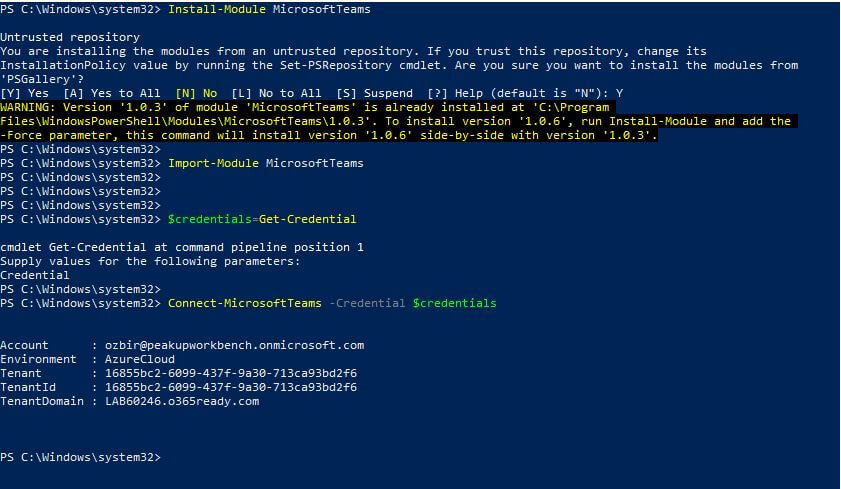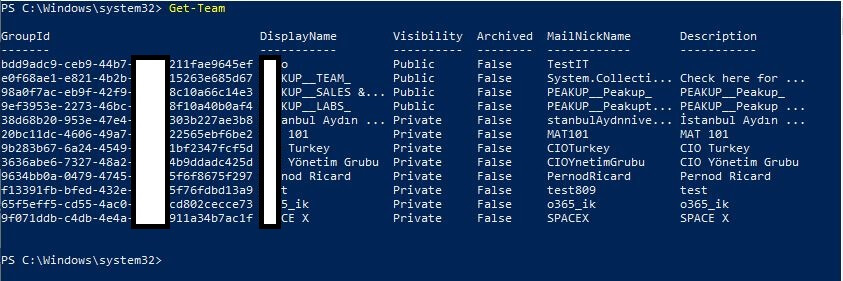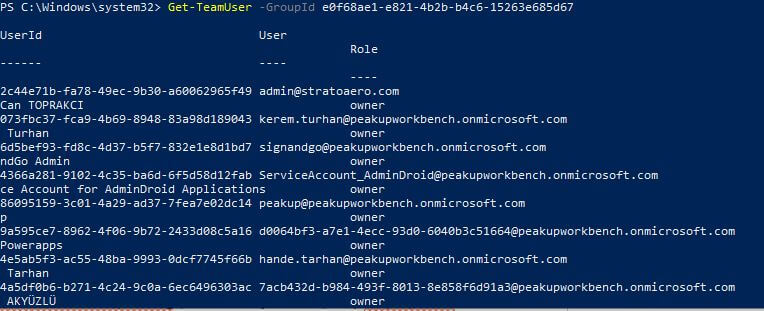[vc_row][vc_column][mk_fancy_title size=”20″ font_family=”none”]Workplaces have started to gradually go back to work life with the normalization process. Terms that we didn’t use 3 months ago like social distance, face shield, 3 mm mask have come into our lives. We have to learn how to live with the new normal until we go back to the “normal” that we are used to. But how is our new normal going to be when we go back to our offices? Here are the precautions we have to take against Covid-19 that has a very high spreading rate:
Inside the office:
- We should disinfect our offices with a special team and equipment in a way that will provide 2 months of protection,
- Common use area should be reorganized in accordance with social distance rules; warnings and guidelines to inform people should be placed,
- Maintenance of air conditioners that we use for in-office air conditioning and ventilation should be carried out regularly. To fight Covid-19, disinfectants that provide long term protection should be applied to air conditioners and our equipment should be made safer,
- Masks and face shields should be provided to be used while coming to work and going from work, and at work.
- Hand sanitizers should be handed out to workers,
- Trash cans special for throwing used masks and gloves should be placed at the door entrances,
- It is a must to take and record every workers temperature while they are entering the office every day,
- Sitting arrangement of workers should be reorganized with regards to social distance rules,
- Offices, meeting rooms and restrooms, elevator, hand rails of the stairs, door handles, equipment like tools with screens that are frequently touched, computer keyboards, mouses and phones should be disinfected regularly.
Services:
- Capacity of all service vehicles should be redetermined with regards to social distance rules.
- Hand sanitizers and disposable masks should be provided in vehicles.
- To prevent possible overcrowdedness, service timetables should be rescheduled.
Keep in mind that we can prevent this pandemic by taking personal measures and keeping social distance. We all have to take a responsibility in this new normal period. Just like authorities mention all the time, social distance and wearing masks are our most important weapons against the virus.
Wish you a healthy day! [/mk_fancy_title][/vc_column][/vc_row]