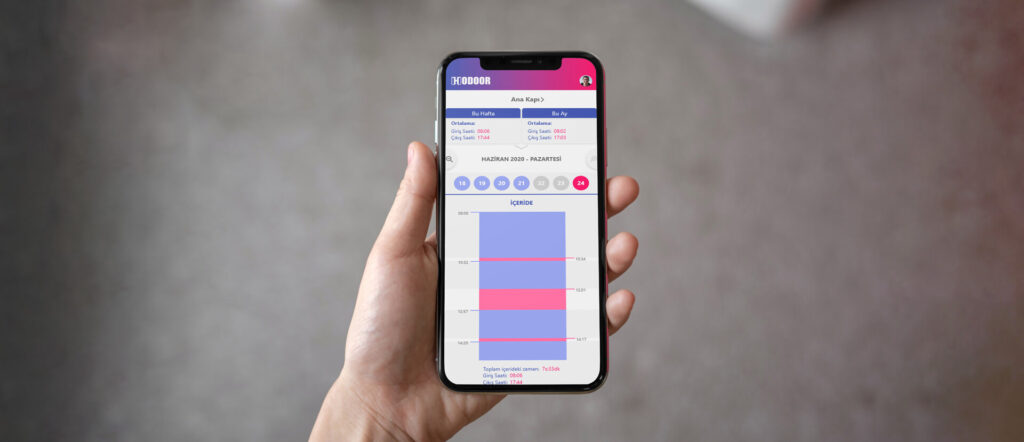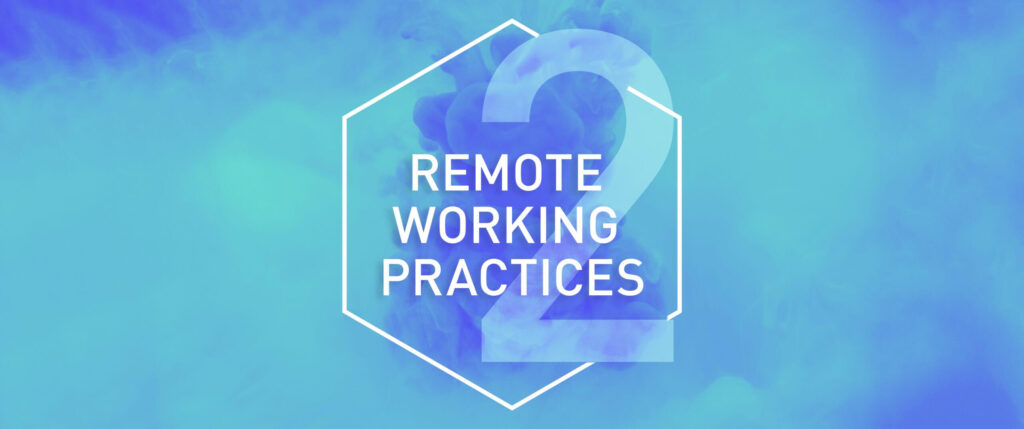In the 5th week of our event we talked about interesting aspects of PowerPoint and Outlook. We all know how hard it is to start a presentation. Most of us don’t know that there are templates for presentations and Infographics while creating a new presentation and that we can get a few hour presentation done in a few minutes. Starting from this point, we mentioned icon catalogue, adding 3 dimension models and high definition background catalogues. After each part we got more information about the design of our presentation with “Design Ideas” and put the transition names “Morph.” This way we added motion and liveliness to our presentation.
“Summary Zoom” and “Slide Zoom” enabled us to summarize our multi-element presentations. Lastly collecting feedback by adding a poll/quiz from Forms using PowerPoint as an informing document was an important detail for us. The fact that Forms has an extension on Outlook enabled us to place fast polls in our e-mails. Another extension “Translator” we got to translate a text or an e-mail to the language we wanted. While we could create tasks about an e-mail with the Jira connector, Checkpoint extension enabled us to add locations that can be opened on Navigation from meeting invitations.