Hello there dear reader! As much as the weather has different opinions on this subject, according to the seasons calendar they taught us in the 1st grade, summer is here! This month even if we write about just one of the updates, it would be enough. What an update! Come on, lets start analyzing Power BI June updates right away.

Without keeping you waiting for too long, here is the superstar of the Power BI June updates:
1- Enhancements to mobile authoring
We always liked the fact that Power BI had mobile authoring. Of course it lacked some stuff. For example the squares were too big. Not being able to change the background, not being able to place, not being able to put objects on top of each other could be a bit of a pain in the neck. We got rid of all of them with just one update! Now, isn’t that amazing?
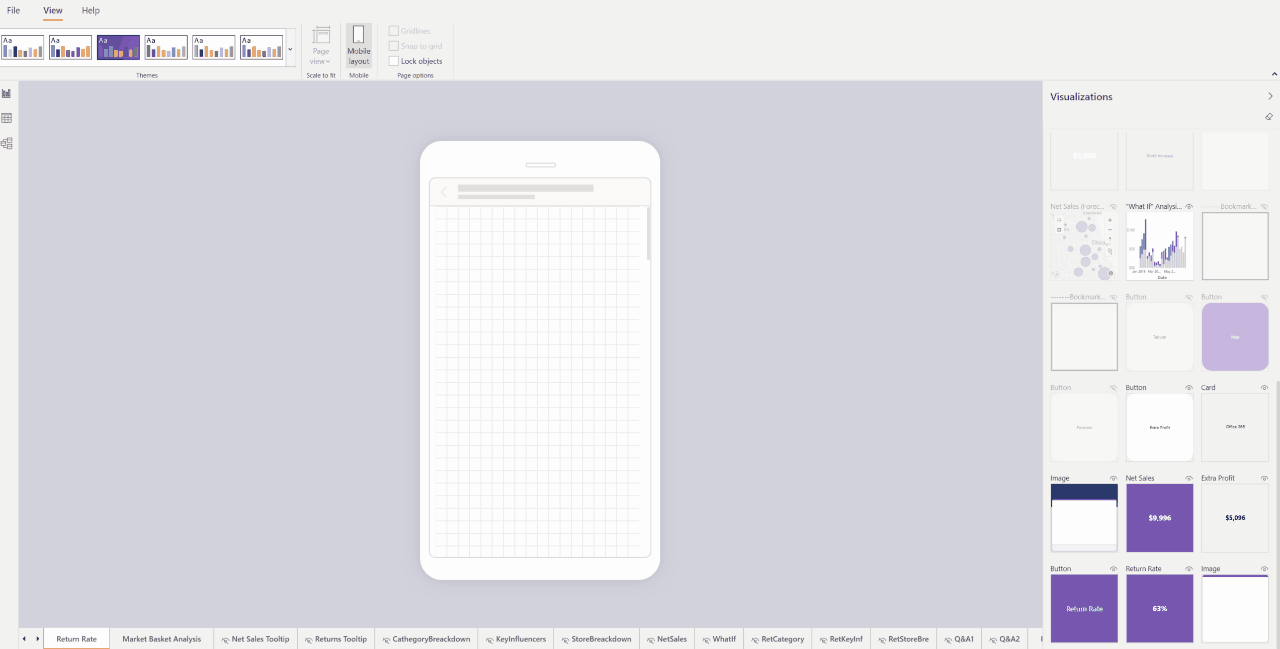
We don’t have to display expressions with low values in huge areas anymore, we can place them to an empty part of a graph. Thus we obtain a mobile layout fully matched with the design of the report. We can easily find images by their names.
There is one more thing that I am still waiting for: Images that are not displayed on page view can be displayed on mobile layout. For example I use a slicer on page view but it is not useful on mobile layout. I need another slicer special for mobile layout. I hide these slicers or any image that I will be using behind the other graphs. I wish it was not necessary, but i do believe that it will not be in the near future. 😁
2-Automatic Page Refresh
It was a feature that made Pro users on Premium cry out “Aren’t we gonna have automatic page refresh too?” Finally it is released for Pro as well. Now Pro users too can enjoy instant refresh. To enable this feature you have to connect to a Direct Query source with this method. After that you can see this feature in page properties.
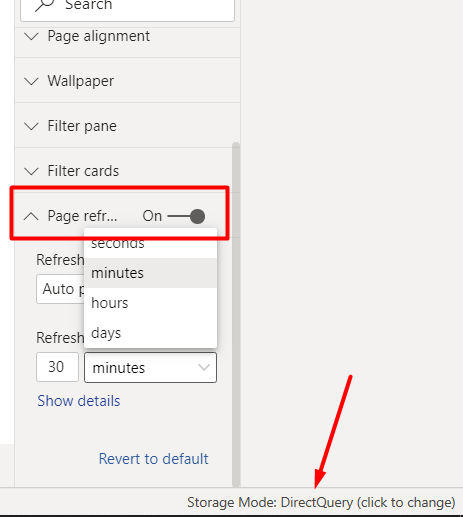
3-Enhancements to Hierarchical Slicer
In February hierarchical slicer was introduced to us. We had some issues since then, like issues with icons and font size. It is indicated that with this month’s update we got a new slicer cleared off these issues completely. Now we have more options for expand/collapse icons. Now we are able to customize indentation for child items -we had too seek it in the space back in the day as you know. Also the icons are scaled with the font size.
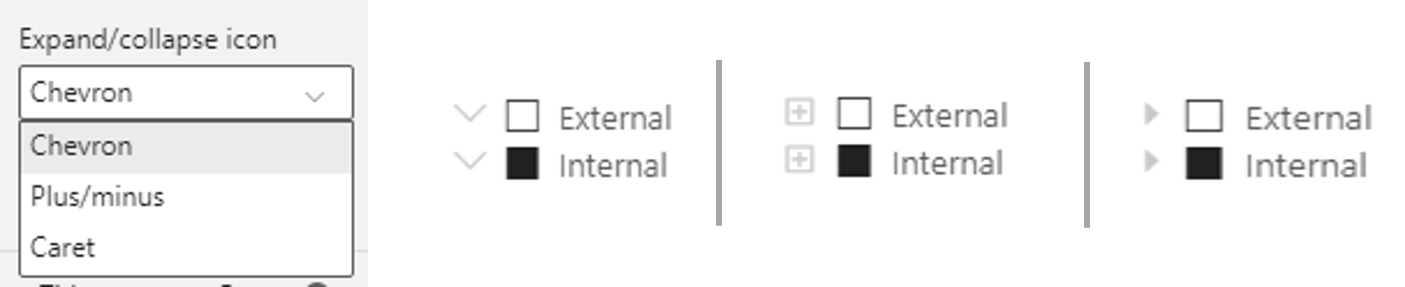
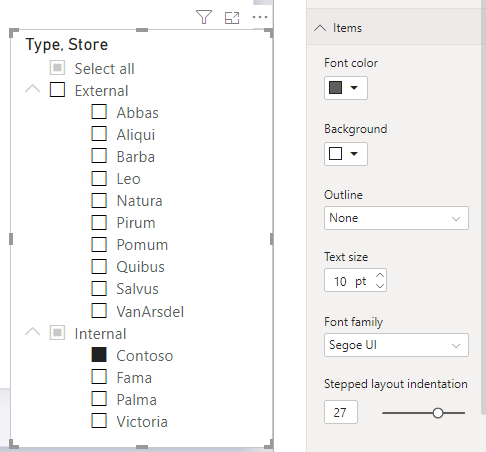
4-RLS is now supported for Featured Tables in Excel’s Data Types gallery
The matter of connecting to Power BI datasets from Excel is developing rapidly. Now, when you mark a table as featured and then publish to the Power BI service, that table will appear in Excel’s data types gallery even if it has RLS rules applied. Previously, these tables were not shown in Excel. This new enhancement means that users in Excel will only see the rows of data they have access to.
5-Line chart dot formatting options
Sometimes we realized that something was not quiet right, that something was missing in this line chart. But what? We found the missing point, or shall we say the missing dot. Now we can color the dot corresponding to the related title on the X axis in the line chart. We can do it on the Data colors tab in the formatting pane.
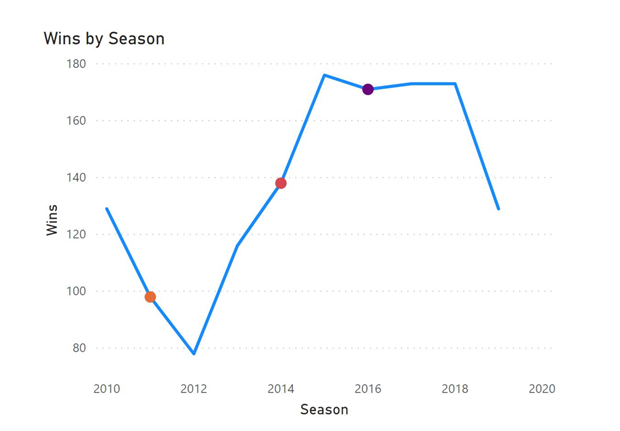
6-Data Connectivity
Palantir Foundry Connector
Palantir Foundry is a platform that reimagines how people use data by removing the barriers between back-end data management and front-end data analysis. Foundry enables users with varying technical ability and deep subject matter expertise to work meaningfully with data. With Foundry, anyone can source, connect, and transform data into any shape they desire, then use it to take action.
This connector will soon be available in the Online services section of the Get data dialog.
You can click here to go to the download page of Power BI June updated version. And to take a look at out other articles on Power BI you can click here.
Wish you all a great month. Take care!

Good game well played.

