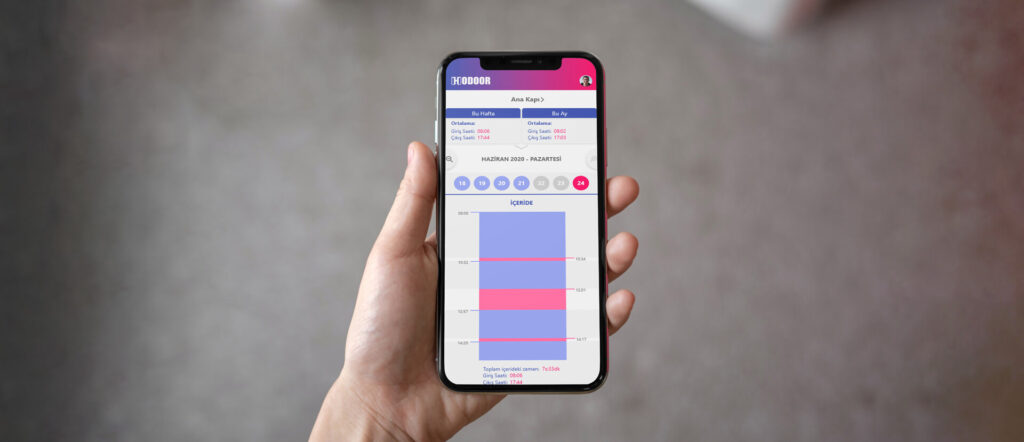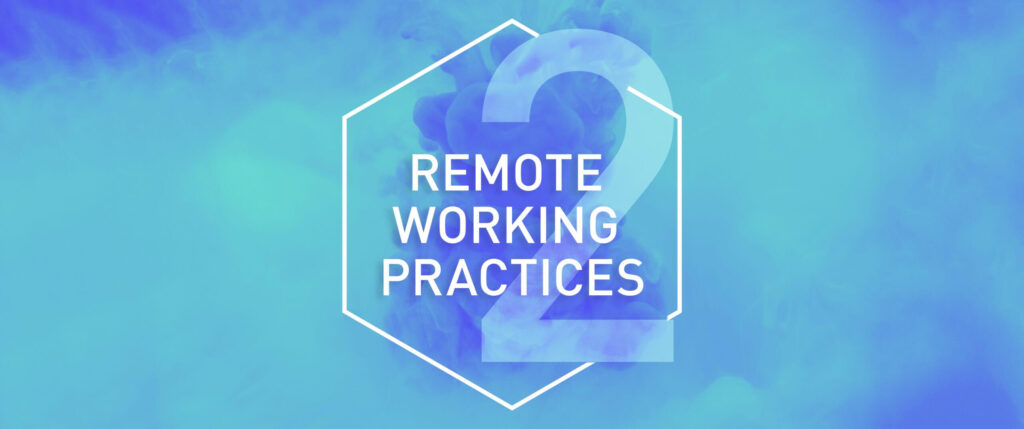This week’s Working From Home Practices topic was the PowerAutomate application on which you can create work flows. While you can create a new work flow from scratch with PowerAutomate, you can also utilize templates in the application. For the work flows to be created there must be a Trigger and an Action in consequence. PowerAutomate automatizes your work by connecting to 3rd party applications (Google Sheets, Jira, Twitter, SalesForce etc.) with connectors. So this week we created work flows by utilising templates like receiving approval from specified people for a file added to SharePoint Online, notifying when a task is created on Planner by sharing a post on Teams, automatically saving e-mail attachments from Outlook to any area we want on OneDrive and reporting our location with one click. Also it is as easy to create a work flow from scratch without using templates!
Let PowerAutomate Do All your Routine Work