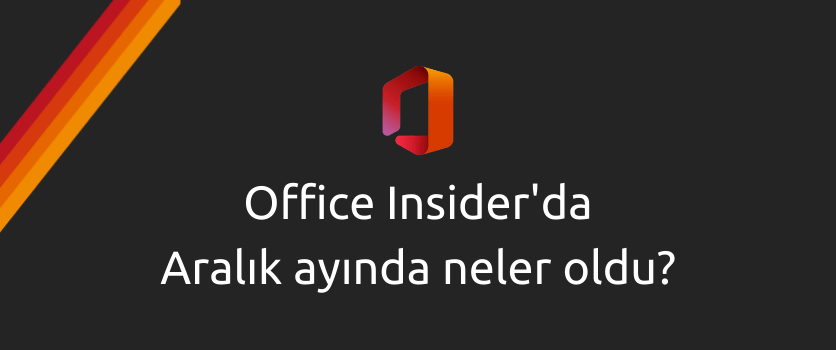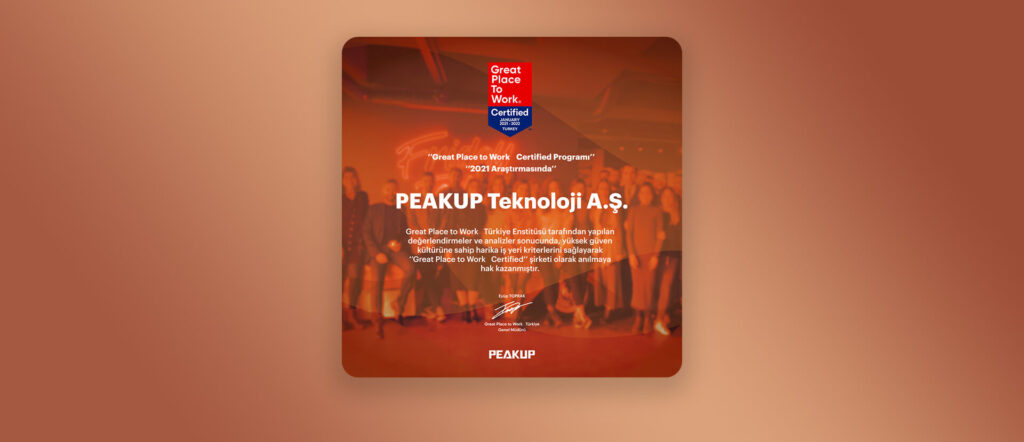NEW FEATURES/FIXES
You can find and follow all monthly Office insider new features and fixes (updates) on our blog. 👍🏻 Officer insider gets updates and new features regularly. It is important to follow these Office insider updates and use them in terms of increasing your knowledge. Now let’s take a look at what kind of changes happened in Office insider in the month of January.
January 29 , Version 2102 (Build 13721.20008)
 Excel
Excel
Notable fixes
- We fixed a problem where Excel would unexpectedly quit when you added a Name in the Define Name dialog.
 Outlook
Outlook
Notable fixes
- We fixed an issue that caused the encryption icon to fail to display for emails sent using the Encrypt Only option.
 Project
Project
Notable fixes
- We fixed an issue where projects with long Cyrillic names could not be opened through Project Center.
January 22, 2021 , Version 2102 (Build 13714.20000)
 Excel,
Excel, 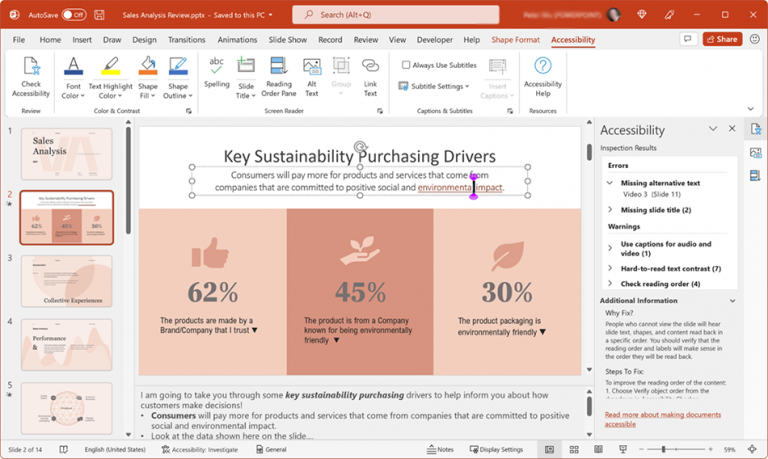 PowerPoint,
PowerPoint,  Word,
Word,  Outlook
Outlook
Government customers: Apply sensitivity labels to your documents and emails
Sensitivity labeling features are now available for customers in the GCC and GCC-H environments.
 Excel
Excel
Notable fixes
- We fixed an issue where certain charts using discontinuous ranges of cells would not load when files are re-opened.
- We fixed an issue where Excel would fail to launch or crash unexpectedly if certain Windows Security exploit protection settings (SimExec, CallerCheck) are in use.
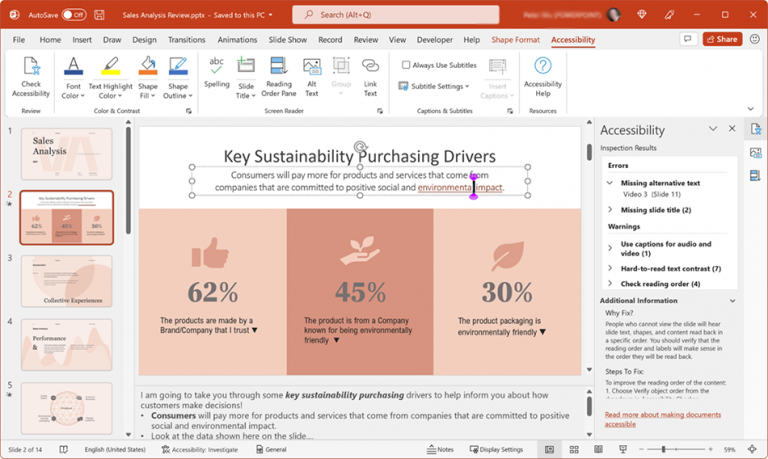 PowerPoint
PowerPoint
Notable fixes
- We fixed an issue related to displaying emojis with color.
 Word
Word
Notable fixes
- We fixed an issue that prevented real-time typing and presence from being restored after loosing internet connectivity for a period of time.
- We fixed an issue with coauthoring.
January 15, 2021 , Version 2101 (Build 13707.20008)
 Outlook
Outlook
Share emails in Teams
You can now share emails into your Microsoft Teams chats and channels.
 Visio
Visio
Premium content library now available
The premium content library is now available in Visio. Easily insert icons and Scalable Vector Graphics (SVG) files into your Microsoft Visio documents. Once they’re in place, rotate, color, and resize them with no loss of image quality. This feature is already available in other Microsoft Office apps like PowerPoint and Word.
 Word
Word
Notable fixes
- We fixed an issue where running the VBA macro ExportAsFixedFormat2 fails with an error stating “Presentation (unknown member) illegal value.”
 Project
Project
Notable fixes
- We fixed an issue where when a cost resource was assigned to a milestone task, baseline cost didn’t rollup correctly.
January 8, 2021 , Version 2101 (Build 13704.20000)
 Word,
Word,  Outlook
Outlook
Dictation updates
It’s now easier to create content with your voice with the new dictation toolbar, voice commands, and auto-punctuation support.
 Excel
Excel
Notable fixes
- We fixed an issue where Preview of embedded Excel range in PowerPoint shows incorrect size.
January 1, 2021 , Version 2101 (Build 13624.20002)
 Excel,
Excel,  Word,
Word, 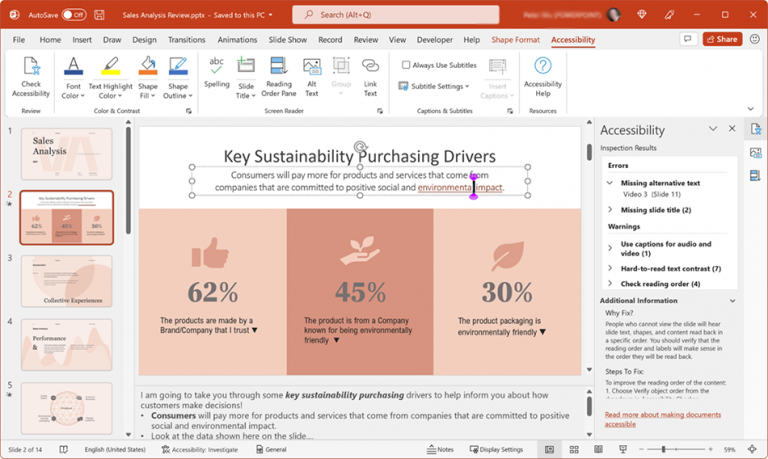 PowerPoint
PowerPoint
Mandatory Labeling
Admins can now require users to label their documents and emails with the new Mandatory Labeling policy. To enable this feature, admins can use the M365 Compliance Center and set up a labeling policy that “Require users to label their documents and mails.” To disable this feature, admins can remove the label policy.
 Word
Word
Notable fixes
- We fixed an issue when editing a commenting post with @mention.
- We fixed an issue to make Modern comments more robust.
- We fixed an issue with nested scrollbars in the comments pane.
- We fixed an issue with comment drafts disappearing when creating a new Word instance.
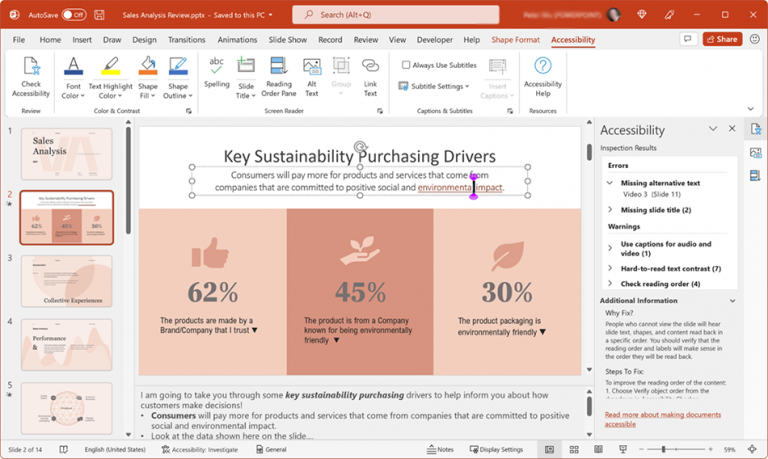 PowerPoint
PowerPoint
Notable fixes
- We fixed an issue with Merge Shapes working with text.
 Outlook
Outlook
Notable fixes
- We fixed an issue and now Outlook can take advantage of an Exchange server setting that suppresses the display of the Exchange Online Archive Mailbox to end users.
 OneNote
OneNote
Notable fixes
- We fixed an issue that addresses a rendering issue affecting OneNote.