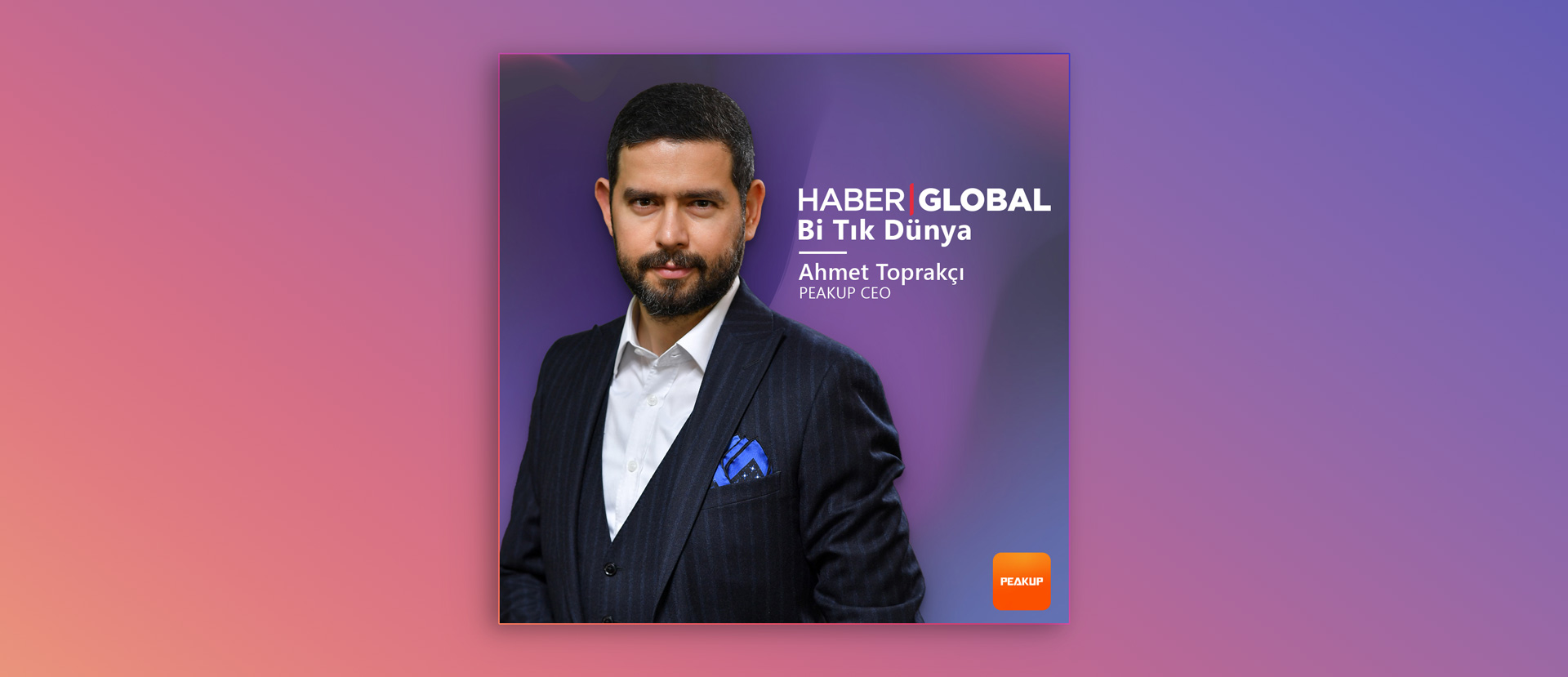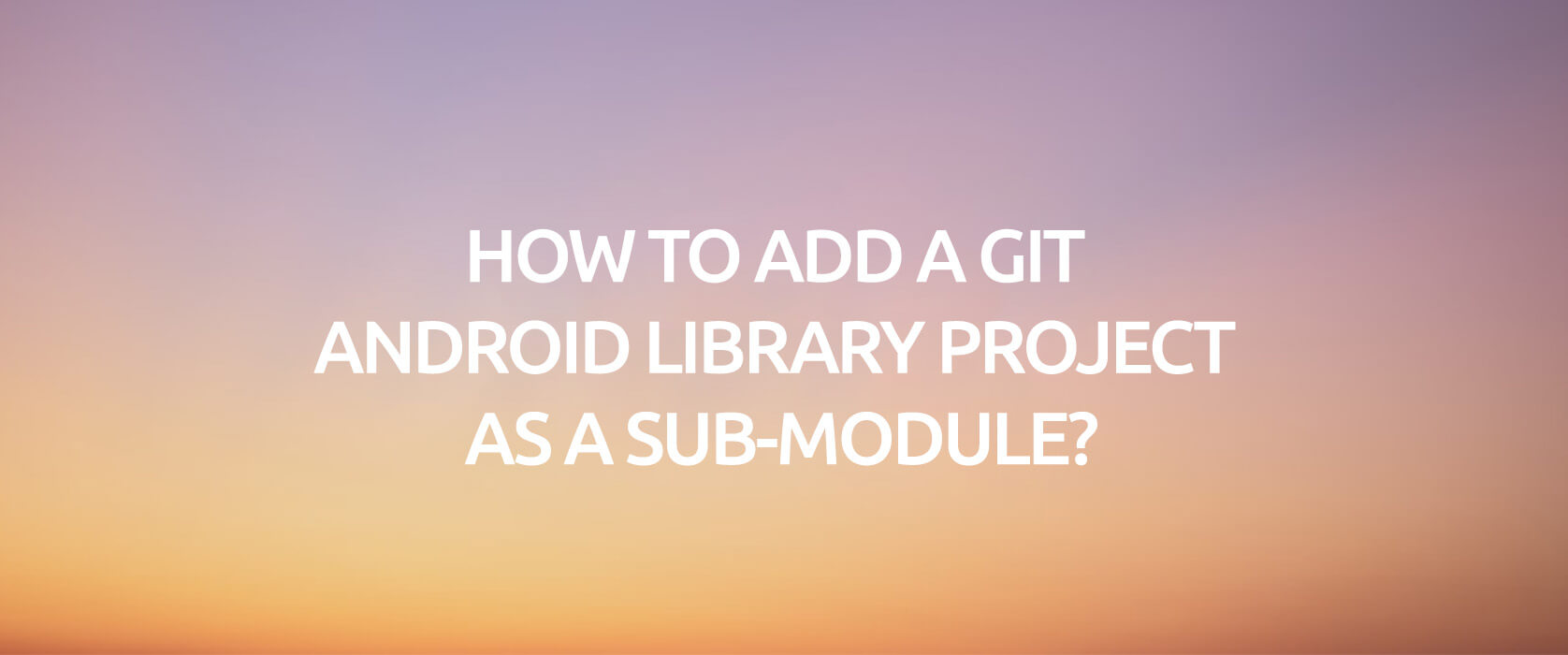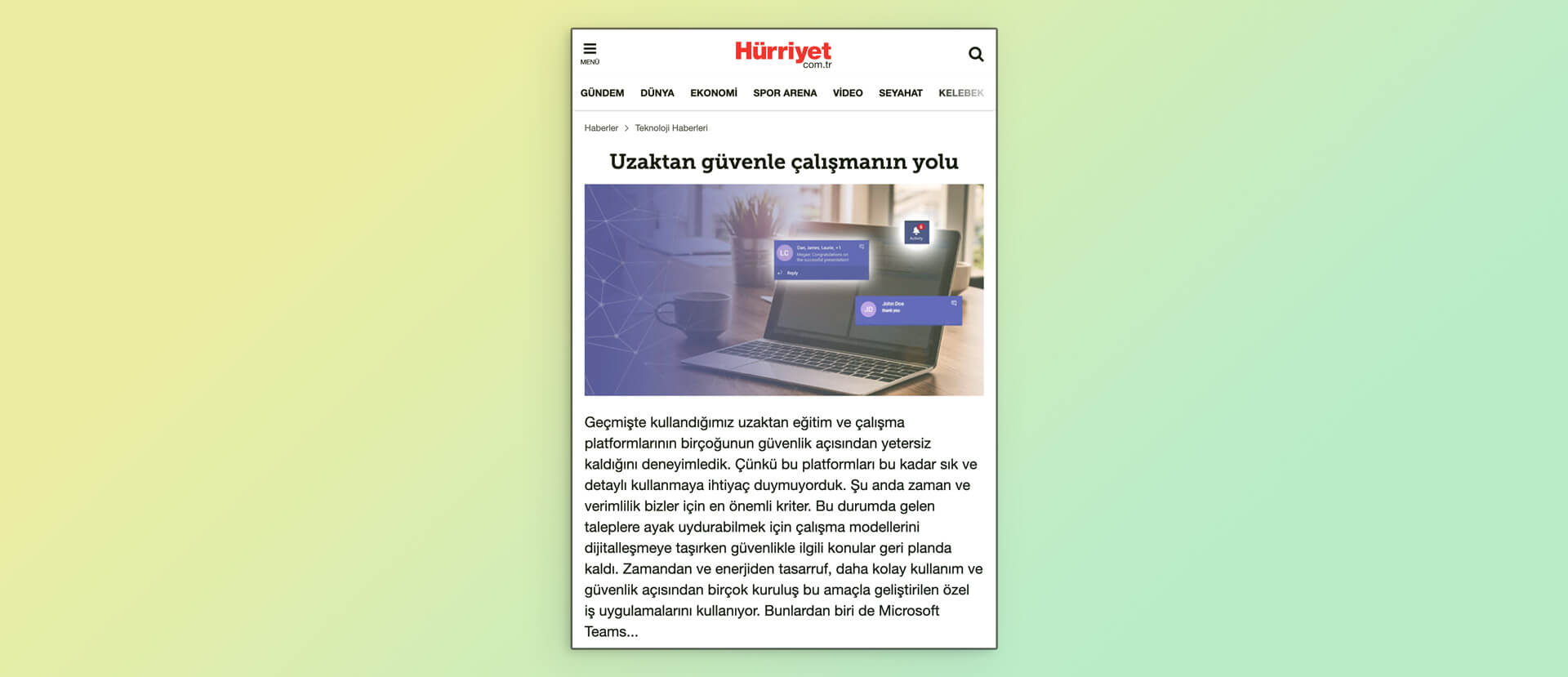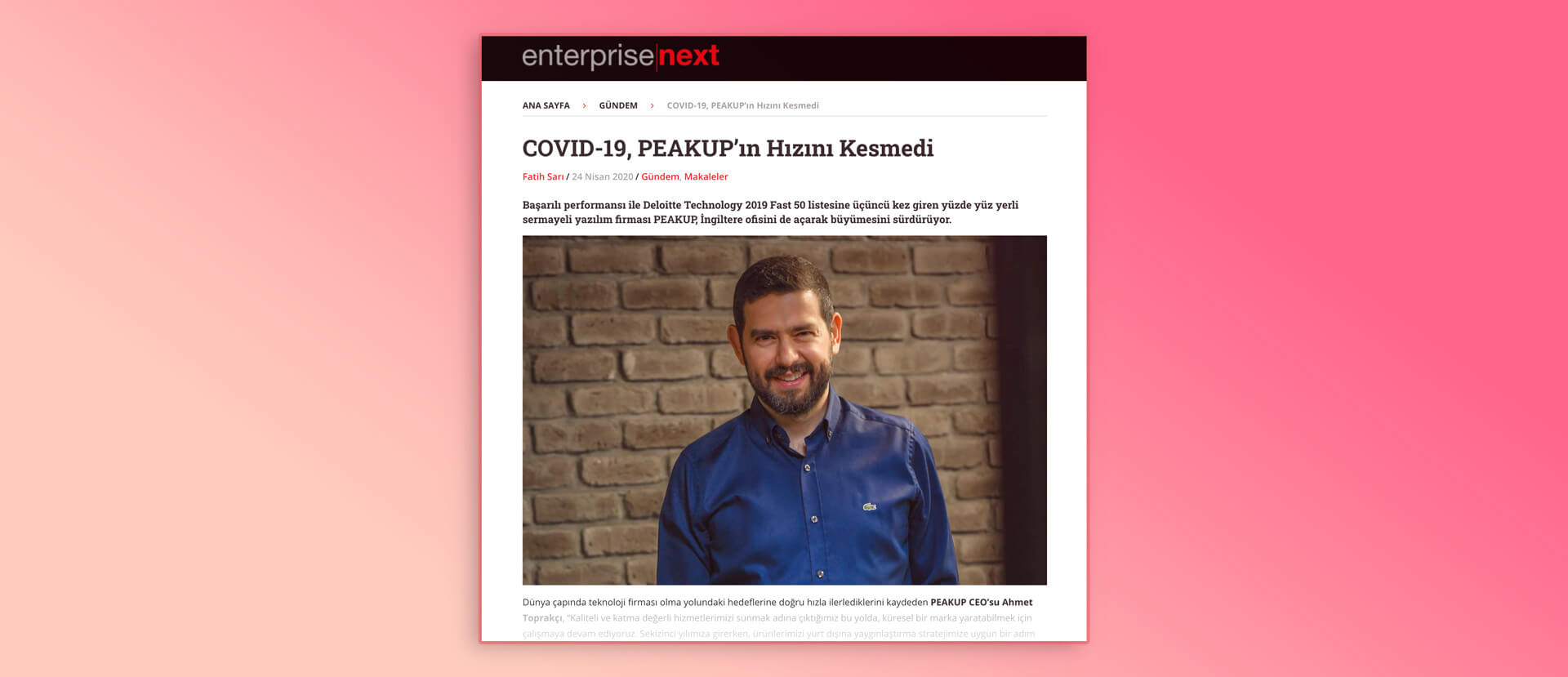Our CEO Ahmet Toprakçı was a guest of the “Bi Tık Dünya (World in a Click)” program of Haber Global. We talked about the impact of Covid-19 on the technology sector, and the increase of online platforms.
Tag Channels and People in Teams with Power Automate
That mysterious topic everybody curiously searches in google and gets lost between tabs! We will look at how to automatically share posts with tagging channels and people in Microsoft Teams with Power Automate.
This is how our main question was born:
“HR departments shouldn’t spend half of their work day looking for who’s birthday it is and sending them e-mails, we use Teams as a communication platform within our company. Let’s create a system that can automatically create a birthday post. It can notify everyone and celebrate that person’s birthday.”
Power Automate is the name of Microsoft’s product that was known as Flow before. For this reason, when you are searching “power automate”, you can see the name of “Flow” in most of the websites you visit. Power automate is a workflow product that can work integrated with 200-250 products and you can transfer, write, read and create between these products. You can send your unfinished tasks to yourself every morning at 9 am and create flows integrated with a lot of products like creating tasks depending on the results of the poll you’ve sent.
Now, if we go back to our main problem, here is what we need to do:
- We will create a data source that contains birthdays and e-mail addresses.
- We will check the data to see if the birthday is today or not.
- For those who have their birthdays today, we will choose a channel on Microsoft Teams, mention the person and channel; and thus, notify everyone.
- We need the system to repeat this everyday.
Let’s move step by step. First, go to Power Automate’s website and create a new flow.
1-CHOOSING THE TRIGGER
A trigger is what you need the most to start a flow. The question should be: “When do I want this flow to start running?” We will use “Recurrence” in this flow. After we choose the trigger, we enter information concerning when it will start running. We chose 10 am every morning for this flow.
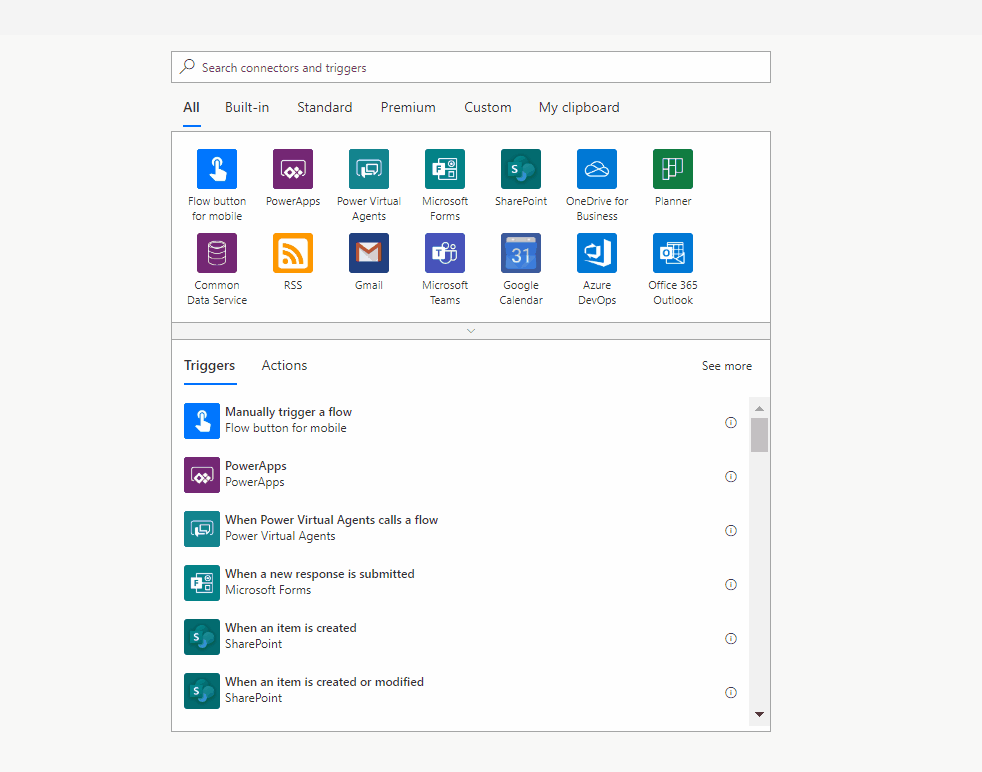
2- Connection to the data source that contains birthdays and personal information
We will use SQL as data source here. If you want, you can you Excel. I need to mention something very important before we start; when you want to change the data source, you have to create the flow from the beginning. Because we will control and make actions using this source. The action we choose is the “Get rows” action. This way, it will be able to check for all in the table.
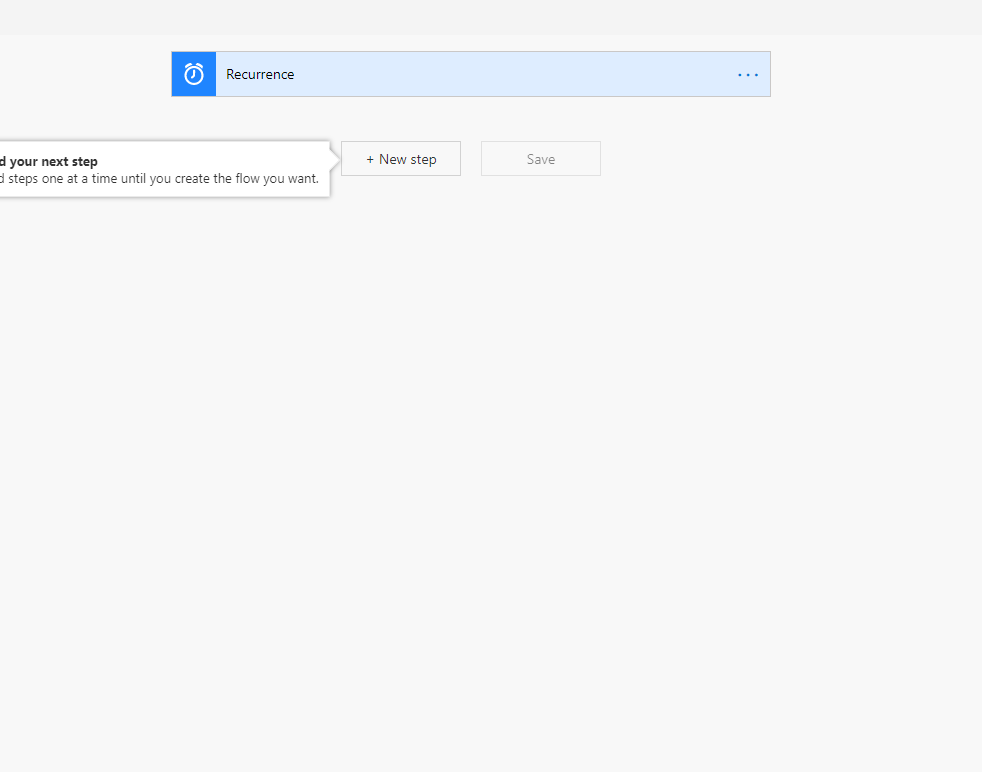
3- The “Is their birthday today?” control
For this control, we choose condition. In this condition there will be two pieces: the first one will check the birthday piece (is it the same day of the month?), the second one will check the month (is it the same month?). Now we will write an expression into the “Choose a value” section.
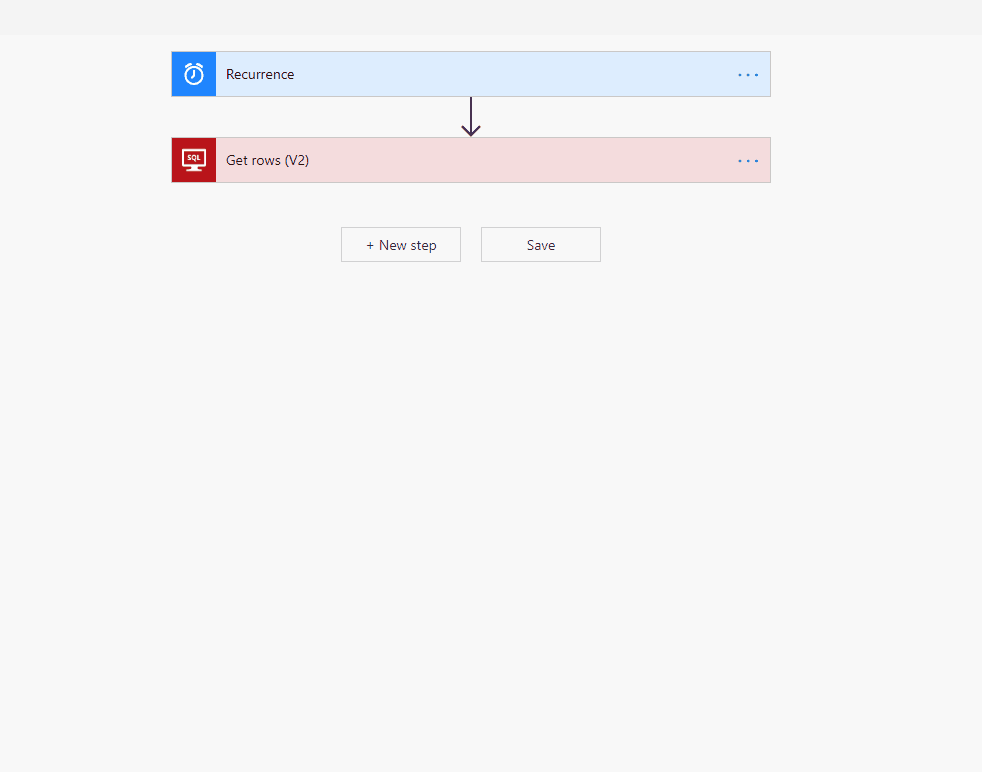
I left an image below so that it is not hard for you to follow conditions. You can find the code version of one below as well. We use the formatDateTime function to get the day parts of date expressions on the first row. And we use the utcNow function to see if they match up with today or not. The ‘dd’ and ‘MM’ expressions next to them represent date and month respectively. When you add these expressions it will include it to the “Apply to each” step. The items(‘Apply_to_each’) step in the formulas comes from here. [‘Birthday’] is the name of the row in which the birthdays are stored in our data source.
PS: We have to use the ‘MM’ expression in capital like this or it doesn’t get detected, we didn’t type it incorrectly. 
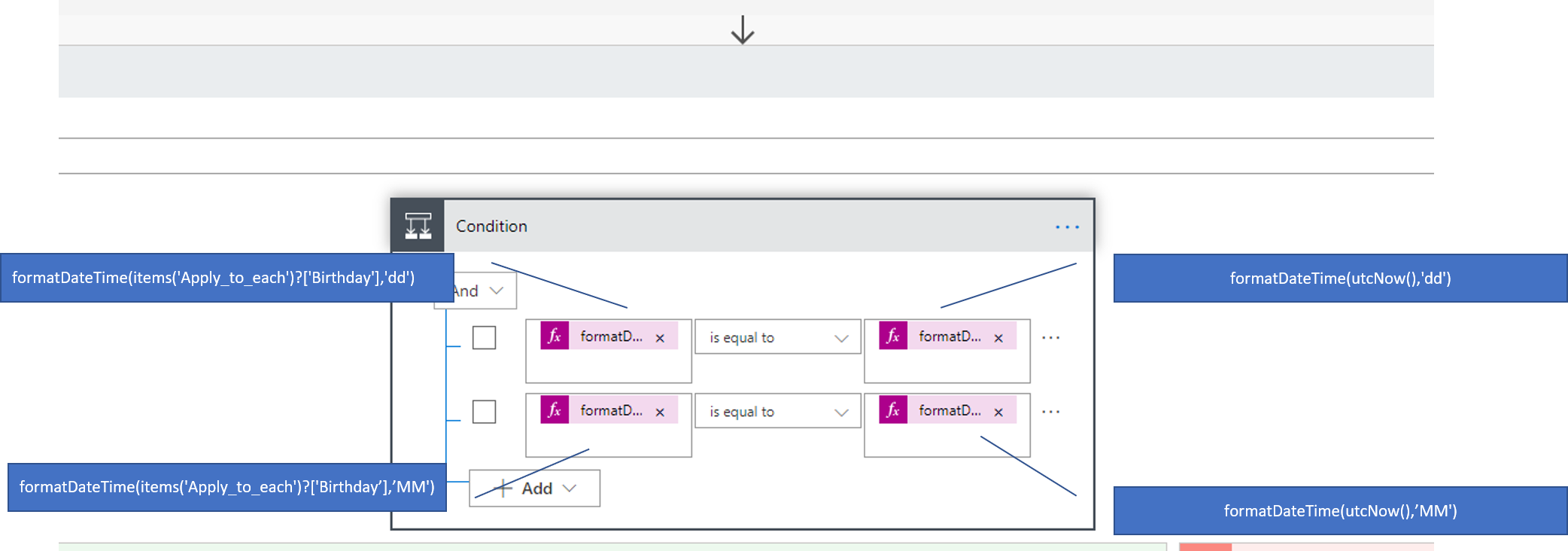
formatDateTime(items('Apply_to_each')?['Birthday'],'dd')
4- TAGGING IN TEAMS
And now let’s come to the main topic! After we do the steps below, the important thing is to share the post of the birthday. In this step, first, we need to choose in which group and channel the post will be shared and get the id of the group&channel. After choosing the said group and channel, you can get their ID fields with Power Automate. There are two actions for that: Get Groups, Get Teams Channels. You can find the IDs on their outputs by running these requests.
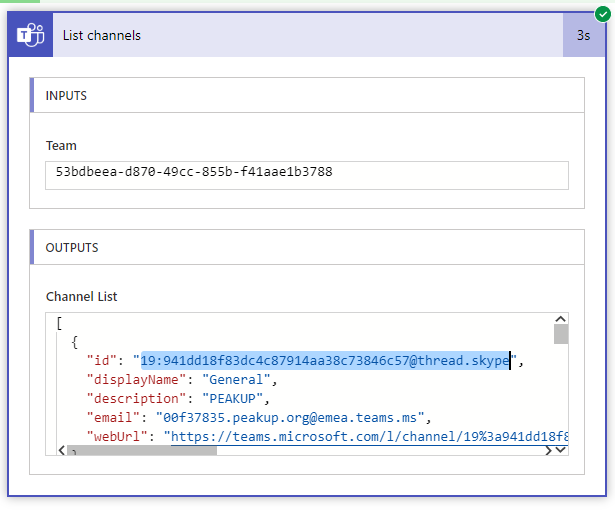
Write the ids you got into its place in this address:
https://graph.microsoft.com/beta/teams/TEAM_ID/channels/CHANNEL_ID/messages
We will send a request to graph.microsoft.com in order to use this feature about Teams. Microsoft Graph is a developer platform that connects multiple devices and services to each other.
The action we will use to tag and mention in Teams with Power Automate: HTTP with Azure AD – Invoke an HTTP Request
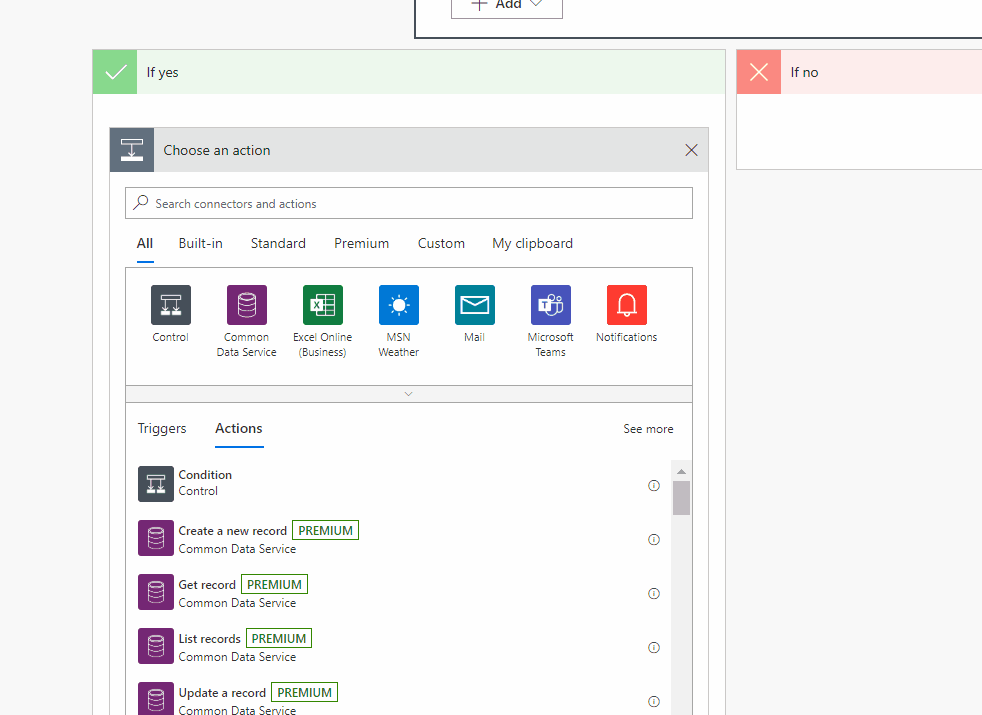
If you have never used this action before, you will not come across a screen like the one below; first you will come across a screen where you need to login. You need to copy graph.microsoft.com into two fields in the screen.
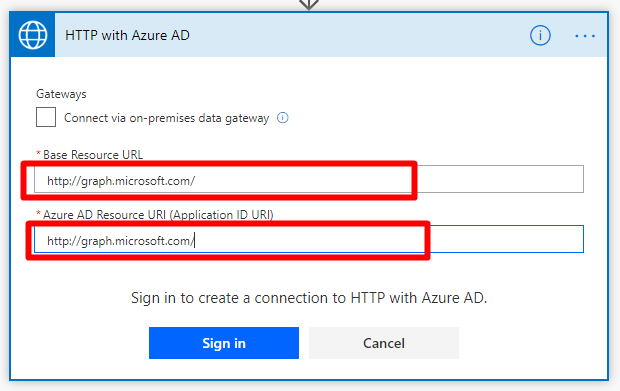
After this step, you need to fill in all 4 fields in the screen.
- First we choose the POST option for the method field since we will be publishing a message.
- Next, we will write the link we’ve created above that starts with graph and continues with teams_id and channel_id for the Url of Request field.
- We write Content-Type into the Enter Key field and application/json into the Enter Value field for the Header section.
- We paste the code block below into the Body of Request field.
{
"body": {
"content": "General Happy Birthday @{items('Apply_to_each_2')?['DisplayName']}
",
"contentType": "html"
},
"mentions": [
{
"id": 0,
"mentionText": "General",
"mentioned": {
"conversation": {
"id":"19:74a9c464ac16462d95bdcb05a6d45947@thread.skype",
"displayName": "Business Applications Trials",
"conversationIdentityType@odata.type": "#Microsoft.Teams.GraphSvc.conversationIdentityType",
"conversationIdentityType": "channel"
}
}
},
{
"id": 1,
"mentionText": "@{items('Apply_to_each_2')?['DisplayName']}",
"mentioned": {
"application": null,
"device": null,
"conversation": null,
"user": {
"id": "@{items('Apply_to_each_2')?['Id']}",
"displayName": "@{items('Apply_to_each')?['DisplayName']}",
"userIdentityType": "aadUser"
}
}
}
]
}
It will look like this after all these steps:
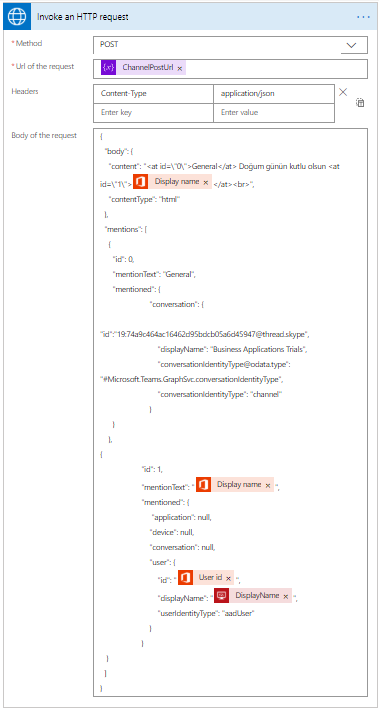
BODY EXPLANATION
Let’s explain the body section a bit. We enter an HTML content we want to the content. You can add images etc. to that content. Inside
In the mentioned field, we will determine in which chat this post will appear, i.e. we will tag the channel first. And for us, this is the general channel of our Business Applications Trial group. We write our channels id into the id field in conversation. And enter the “Channel” info into ConversationIdentityType. Another thing is to tag the person. We need that person’s Office 365 id while writing their tag. We can get this id through Power Automate. The action we need to use at this point is Office 365 Users- Search User. We get the user’s id by using their e-mail address.
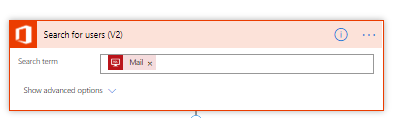
We write this id into the related id field. Since we will tag the person, userIdentityType comes instead of ConversationIdentityType. We write “addUser” here aannndd save.

That’s it! We are done.  The last thing I want to mention is that you can get more detailed information about Teams APIs on Graph from the links below. We also have some other great articles about Power Automate and Teams on our blog, you can check them as well. And also here is the output of this flow.
The last thing I want to mention is that you can get more detailed information about Teams APIs on Graph from the links below. We also have some other great articles about Power Automate and Teams on our blog, you can check them as well. And also here is the output of this flow.
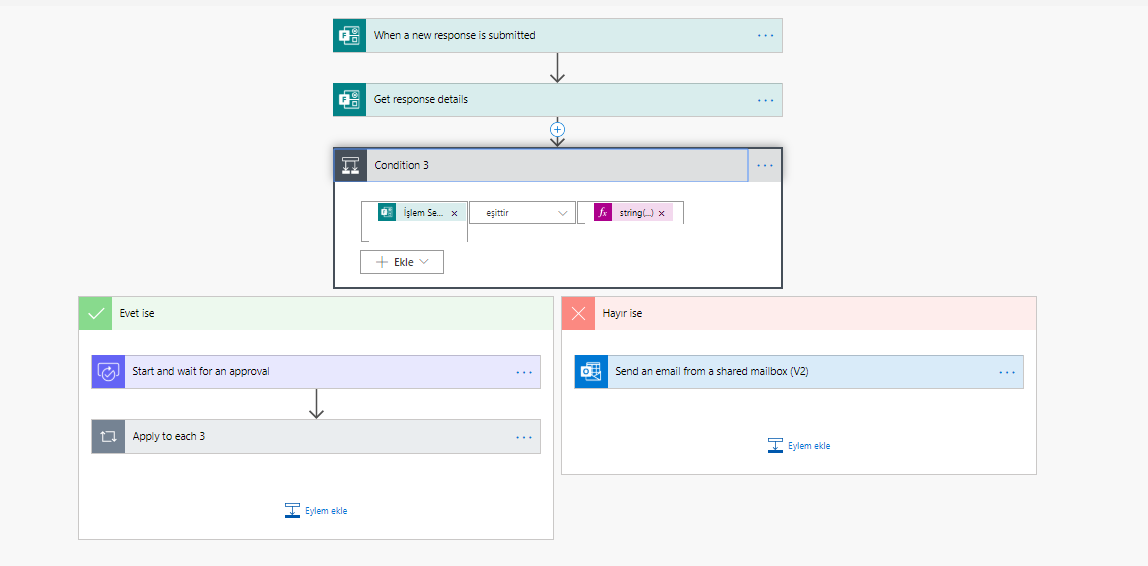
https://docs.microsoft.com/en-us/graph/api/channel-post-messages?view=graph-rest-beta&tabs=http
https://docs.microsoft.com/en-us/graph/api/resources/chatmessage?view=graph-rest-beta
https://docs.microsoft.com/en-us/graph/api/resources/chatmessagemention?view=graph-rest-beta
https://docs.microsoft.com/en-us/graph/api/channel-post-messages?view=graph-rest-beta&tabs=http

See you guys, social isolation is important
Get a Picture from a Cell with a Formula
In this article, I want to explain you how to get a picture to a cell with a formula. As you know, we can get the data of the columns we want from a table by looking up for a value on the specified table with lookup and reference functions like VLOOKUP but we can only get the data inside a cell. At this point, what we want to tell you is that if there is a picture in the are we want to get, we can get it with a formula. By the way, we would like you to read and analyze our articles about Office, you can find them on our blog.
Get a Picture to the Cell with a Formula
Let’s say that we have two different pages. On one page, there are products, brand names etc. and on the other page there are product and brand pictures. We can get the picture on the second page next to the product and brand name on the first page with a formula that we’ll write. While doing that, as you’ll see below, we need to define names. We cannot get the picture in a cell without defining names.
Here is how you do it step by step:
- Create a Data Verification list with brands.
- Write the main formula necessary for this action.
- Name the formula we created with the Name Manager.
- Complete the process by assigning the name to the picture.
Let’s start understanding how to do it with pictures! 😀
We talked about creating a data verification list first, let’s take a look at it.
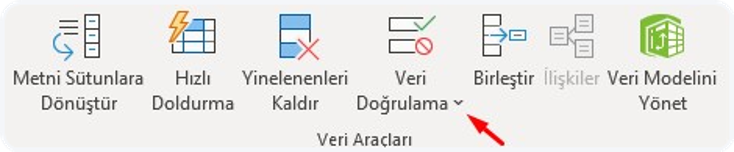
We took the brand names to the data verification list.Let’s write the formulas that will do the job. I am leaving the formula here, you can see how I write it in the gif below.
=İNDİS('6-1'!$B$2:$B$6;KAÇINCI('6'!$A$2;'6-1'!$A$2:$A$6;0))
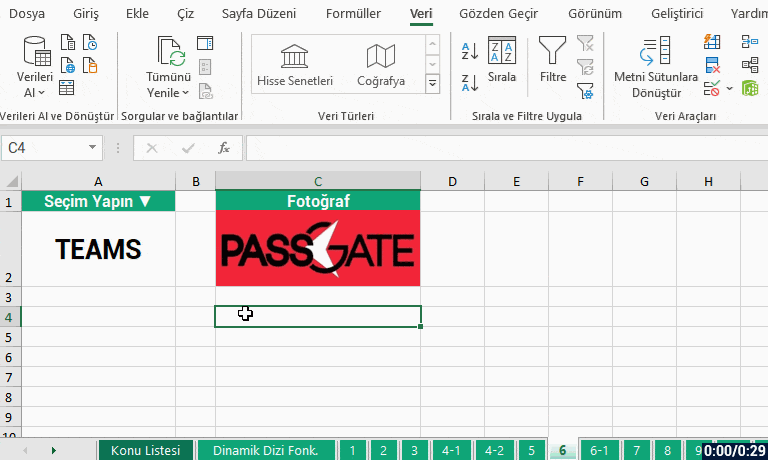
Now we’ll name the formula I have written, assign the picture on the first page and complete this action.
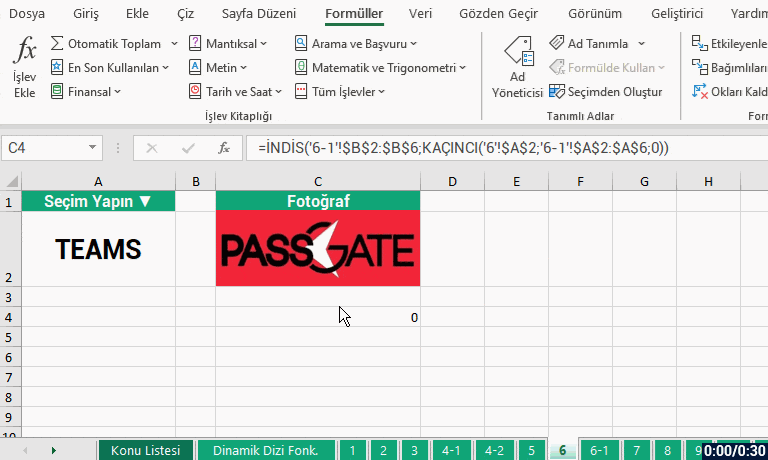
As you can see, we have learned how to get a picture to a cell with a few steps.. We have called a picture on another page to the active page with brand names. You can execute this kind of examples by getting pictures dynamically.
Also, you can get more information about defining names on Microsoft Support.
See you in other articles, bye.🙋🏻♂️
You can share this post with your friends and help them get informed. 👍🏻
The Effects of Severe Paper Usage in the Office on the Deforestation
Forests cover approximately the 30% of the land mass of our planet. While forests provide food, medicine, fuel for more than one billion people, people ruin this fundamental living space on a large scale and cause deforestation. Unfortunately, long-term benefits of trees are sacrificed for short-term gain.
This year, one of the topics of World Economic Forum was the long-terms hardships of climate change alongside decreasing the economical and political threats. Limiting climate change is on our hands just like we reversed the ozone depletion. Because there is one earth only and the risks awaiting us in the next 10 years can bee seen in the table below.
In terms of long-term risks, according to the report in which all the first 5 global risks of the next 10 years was about environment for the first time, extraordinary weather events, failures about decreasing climate change, large-scale natural disasters, loss of biological diversity, the downfall of ecosystem and the damages people cause to the environment are seen as global risks that can cause serious effects.
Deforestation
With the general definition, it is making the forests or planted fields non-forested lands by ruining them. Turning forestlands into fields, farms or urban usage areas can be shown as an example.
The positive impact of forests and trees make the base of our existence. For this reason, they touch a lot of areas from fighting poverty and hunger to decreasing climate change and protecting biodiversity. We can sort out some of the impacts that touch our lives like this:
Impact on Contagious Diseases:
In 1997 , Indonesia’s rain forests were burned down to make roads; the fire intensified with drought. Trees didn’t produce fruits, fruit bats didn’t have a choice but to fly somewhere else to look for food, and brought along a deadly disease. A short time after the bats places on the trees of Malaysia gardens, the pigs around them started to get sick. They probably started getting sick after they ate the fruits that fell onto the ground after bats chewed them, just like the pig farmers… In 1999, 265 people had a serious brain infection and 105 people died. It was the first know break-out of the Nipah virus among people, and this caused recurring pandemics in Southeast Asia from then.
In the last 20 years, scientific researches show that deforestation creates parasites that cause deadly diseases like malaria and Lyme caused by contagious viruses like Nipah, Lassa viruses by triggering a complicated action sequence. A lot of viruses coexist with the animals in the forests without any harm, because animals have evolved with them. But when humans go into the forest habitat or change it, they can be unwanted owners of pathogens. Also, the rodents that carry viruses have been detected in deforested lands in Panama, Bolivia and Brazil.
Impact on Water;
The three out of four of world’s freshwater comes from forests basins and the quality of water is impacted by the loss of trees. Forests are our water fountains. They provide water for more then 1/3 of the world’s biggest cities.
Impact on Food;
Source of income and food safety of around 250 million of rural poor household depend on live forests and trees. Even around 50% of the fruit we eat come from trees; thus, non-wood forest products (NWFP) provide as food as well. Increasing food security without reducing forestland is one of the biggest hardships of modern-day.
Impact on Energy;
Around 2,4 billion people utilize wood for cooking, boiling water and heating. In general, forests provide approximately the 40% of global renewable energy as wood fuel. For that, it is necessary to focus on producing wood fuel more sustainably to reduce deforestation.
Impact on Air;
Forests that act as carbon sinks, are equal to approximately 2 billion tone carbon dioxide each year.
Impact on Our Children;
Children are usually more active when they are in a green field. For example, the rate of obesity in children in places where green fields are more reachable is around 11-19% lower compared to places where reaching green fields is limited or impossible.
When we analyze the World Economic Forum outputs in terms of the risks all these impacts will cause in short-time, extraordinary heat waves and degradation of natural life is among the negative impacts of which increase is expected in the upcoming period.
How Much Paper an Office Worker Consume in a Year?
Have you ever thought why leading companies of the world are trying to integrate the “paperless office” notion to their workflow within the scope of digital transformation? Here are some striking statistics:
- An average office worker consumes 10 thousand papers a year. The same worker spends 30-40% of his/her time trying to find documents stored in his/her e-mail, file cabinet at the workplace or in drawers.
- An average documents is physically copied 9 to 11 times a day.
- 40% percent of the trees cut for industrial reasons are used for paper production only.
- The cut trees make the 12-17% of the global greenhouse gas emission.
Is It Possible to Use Papers without Cutting Trees?
According to the statistical data, to make 100% non-recycled 10 batches of copying paper a bit more than half a tree is needed. A tree produces a bit more than 8333 paper sheets; for a roll paper of 500 sheets 6% of the tree is used.
While some people think that paper usage is a corporate culture, the others use it because of personal habits. But, wouldn’t it be cheaper to create and test digital versions of different business models? In fact, these days there is no aspect of an entity that cannot be modeled. You can choose the digital tools that are suitable for you and create your vision accordingly. We have compiled some of our solutions that will help you during your digitization process.
Let your e-mail signatures reach hundreds of people with Sign&GO.
As e-mail signatures take the place of business cards, the importance of messages they transmit increases. You can both announce your brand perception the best way possible and use the fastest and cheapest communication tool to increase your recognition with e-mail signatures that will reflect your corporate identity. Using less business cards equals to cutting less trees.
At the same time, it is not very easy to reach out to your customers fast and keep them up-to-date nowadays. Conveying your informative messages, current news to a lot of people will enable you to reach out to the right audience with your e-mail signatures. With your e-mail signatures, you can transmit messages that you can add like “During these hard times our country is going through, we are thinking about you, our partners, and share the most productive working methods on digital platforms with you” to hundreds of people.
Become Suitable for Collective Work with Velocity
Velocity is an intranet platform that digitizes and facilitates all the communication processes of companies. We know that the some of the essentials of a portal that creates your corporate culture are announcements, files, request forms (off-day, expenses, advance, training etc.). All these processes help you to solve your communication in a fast and integrated way with zero paper consumption.
You will spend less time sharing files and documents with your other branches. Enables you to show your corporate announcements on a single platform without needing any printed material like brochures of banners. It also helps you to publish documents in scope of Law of Protection of the Personal Data like employee clarification text and vehicle tracking system clarification text without using any paper.
Be Socially Responsible with Paper-free Projects
Maybe we should leave the old application methods aside and change to digital tools and create paper-free projects. During process we might be able to save our money, energy and a few forests… We should at least try it. Our world needs oxygen, water, food and our children.
We can start the change from our office where we spend most of our time and our corporate culture with digital workplace applications. Because one day some topics we remain distant from might become an obligation. Just like the Covid-19 pandemic that caused us to lock ourselves in the house. We wish everyone a health feature.
Sources:
- https://www.nationalgeographic.com/environment/global-warming/deforestation/
- https://www.greenamerica.org/sites/default/files/inline-files/Paper%20Facts%202017.pdf
- World Economic Forum 2020
We Organized a CodeRunner Kids Event Special for April 23
We had the special CodeRunner Kids activity for April 23.
Our children love to play, but this time we experienced together how the games they play are created. We kindly thank all the children participated in our event.
See amazing examples of things we’ve coded; Melike, Melih Kamil, Defne & Kaan
Happy April 23 National Sovereignty and Children’s Day!
The Impact of an Intranet Portal on the Corporate Culture
Intranet is the most important and effective notion between a company’s workers. When we look at it, this notion is pretty simple but when we go into more details it gives us a range that helps us to create a corporate image and increase productivity.
As important the communication notion is while creating the corporate culture, you can also make it dynamic with the portal structure that will accompany you in your digitization processes and keeping up with the changing and developing world.
Let’s get into more details…
What are the Essentials of the Portal that Creates Your Corporate Culture?
1 Announcements
HR Departments have the biggest part of responsibility in terms of enabling a strong and dynamic structure in intranet processes. They relieve their workload by publishing the announcements on the portal. They manage the processes through a single center with sections like LPPD, Performance Management, OHS documents and open positions.
2 Files
The palest ink is stronger than the sharpest memory. Files, the apple of companies’ eyes… Finding them on a secure common workplace will be one of the best factors that will relieve the workers’ workloads.
3 Celebrations
The joy of the portal; celebration corner… It becomes a piece that celebrates new friends that have joined us, birthdays and brings our emotions together and that cheers us all up.
4 Finding Personal Reasons
Considering that employee loyalty is achieved through touching their social lives; the portal keeps people within itself with horoscope, news, market condition, movies, music and books.
5 Integrations
Every company has multiple applications and communication tools that they use. Let’s benefit from the blessings the portal offers us at the same time and speed with the integration of a lot of different themed applications like finance, marketing, customer relations, sales and management. 😊
The most important goal of the portal that solves the hardest matters for you is to increase productivity by staying on a single common area, to provide organization and parallel to that, to offer us a corporate culture with a mature and strong communication.
The first step is to decide to use a prepared portal for your company and employees.
And the second step is to meet Velocity!
How to add a Git Android library project as a sub-module
In this article I will be answering the question of “How to add a Git Android library project as a sub-module?” but i don’t really know where to start. I think I’d better start with the time I asked myself “How do I add an android project to another android project?” Where and why such a need came to be?
Everything started last year a few weeks ago. When my recruitment process was going on in Peakup, I bombarded the Peakup Labs department manager Emrah Uslu with a ton of questions like “How many projects are we going to do? What kind of projects are you planning to do? Is there a Native Mobile developer in the team? (This question means “is there a legacy code” and you need to ask it) during the technical interview we had. He said “There are a lot of projects to be done, don’t worry” and added that we were going to do a lot of big and small projects rather than a project that would take years. The idea of “a library that can be used in common between different projects” that came into my mind in my previous job made sense once again. I don’t remember if I mentioned this to him. He especially requested my to create a common library from the first day I started working.

For example, the Login and Language settings pages exist in all our projects and they are all the same. Or we will develop tons of methods, customized buttons, a wide arrange of views (CustomView), extension function, web service request architecture and DSL and these need to be in all the projects. As if that were not enough, they are all the same. Instead of going in the copy-paste loop and turning the project into thrash, isn’t it more simple and reasonable to add the common pages and features into a library and use them commonly from there?

I experienced a huge harm of copy-paste before. There for 8-10 projects created by being forked by each other. The smallest change of service meant to make this change in every single one of them one by one. Doesn’t matter what you say, this is not an example of good development. Don’t do it. Stay away from it. You can use the fork feature way more efficiently and do use it.
Open/Closed Principle, Software Reuse Don’t Repeat Yourself. Even when you think about it, you will see that all of the SOLID principles substantially support he library systems, and don’t find copying and pasting codes reasonable.
Aaand Technically?
I think I’ve talked about what it is and why it is necessary enough. If you have a question like “Alright, got it, but how exactly?” roaming in your mind, please be my guest. When we mentioned libraries, the first thing that came to my mind is JAR files. But I realized that JAR files can only store the ones in Java SDK class. They don’t contain classes like Activity, Fragment, SharedPreferences, WifiManager like in the Android SDK. In the library structure I want, there must be structures like Activity, SharedPreferences. Another structure that comes to our mind in this situation is the AAR files. AAR files have some disadvantages. The biggest one of them is that you need to create an AAR file and add it to your projects every time you add a code. Keeping in mind that there is no legacy code in Peakup, and the library and main applications are created from scratch, together and parallelly; it really is a pain in the neck to deal with the AAR files. Yes, since they would take up a smaller place, AAR files would be my choice if they were created and prepared before in the library, but of course it is not like that.
When we take a look at the requirements:
- A dynamical structure is in the lead.
- It is prone to always changing. And it has a structure that wouldn’t cause me (the developer) a lot of work.
- It had to correspond with the Open/Closed Principle strictly. Because we were going to do a lot of projects and i wasn’t supposed to mess up the existing projects when I added a code to the library in new projects. Any project download from the VSTS has to be in working condition right away.
So here came the Submodule into the play, which is a feature of Git.
The library had to have an Authenticator layer that would be used the same way in each project. You know, the login screen. Since this is the most important job of the library, we named it as PeakAuth. From that day on, I go like “PeakAuth come here, PeakAuth go” and it has kind of become my child. I loved it and until I switched to iOS I always developed it and added something all the time. The first Android App I created in Peakup was EnviSense. And it just got bigger and bigger in time with me saying” Heyy, I would use this extension function in other projects, let me add it to PeakAuth. Heyy, why would I write this date format in each project again and again, let me add it to PeakAuth right away” and adding common features and code snippets. You remember how I compared it to a child? It actually was a child.

Note: Since Android Git Submodule is a feature of Git, the library and our main project have to contain git.
How to add a Git Android library project as a sub-module
Before adding the library to our main project, the PeakAuth needs to be a library first. There are 3 steps to achieve this and they are very simple.
-
- A library project in Android cannot have a launcher activity. No activity in the AndroidManifest file can have the Launcher label.
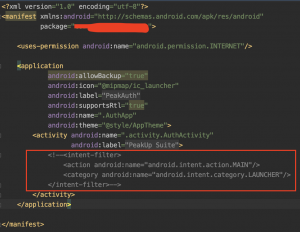
- A library project in Android has the com.android.library label in the app level build on top, not the com.android.application label.
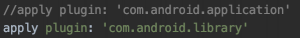
- In the same file of the 2nd item, the applicationId that if normally under default config doesn’t exist in libraries, it needs to be deleted.
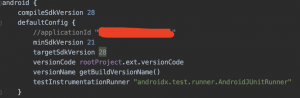
- A library project in Android cannot have a launcher activity. No activity in the AndroidManifest file can have the Launcher label.
That’s it! Now PeakAuth is a library that can be commonly used with the other projects.
So, How Do We Add a Library to Another Android Project?
Now it is time to add the library project we have created to Android projects. If you want, you can write this to the README file in Git so that it is easier for your friends. And also this type of important points shouldn’t be dependent on one developer in the company only. In addition, not just the creater bu the other developers should be able understand easily, add and use when it’s needed. Just like I mentioned a few times, it is clearly explained in the README file how to add the common Android library named PeakAuth that we use in Peakup. I need to mark a very important point in the beginning. You shouldn’t sync till the last step I have written below. The sync will be done after all the connections and settings are made.
-
- Run the project you want to add the library to from the terminal with the cd command. Enter the code shown below and add the link of the library. git submodule add https:… Or in a simpler way, you can add it on SourceTree as well. If you are going to add Git Submodule to your project and especially if it has a dynamic purpose like mine, I definitely recommend you to use SourceTree. The management of a submodule in the project will be way simpler. When you open the project on SourceTree, right-click on the Submodule options as you see in the screenshot below and click on Add Submodule.
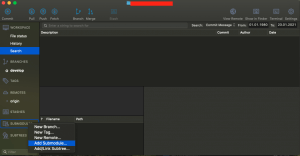
- Enter the necessary info and link of the submodule into the opened window. If there are multiple branches, you can choose the branch you want to connect to with the Advanced Options. Then, you ofcourse need to click on OK. The name you give to the file you want to add is very important here. We, as Peakup Labs mobile developers, naturally call the file in which the PeakAuth library will exist “peakauth”.
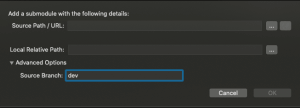
After this step the .gitmodule file will be added to your main project automatically.
- Open the settings.gradle file of the project and add these lines
:include ':peakauth' project(':peakauth').projectDir = new File('peakauth/app')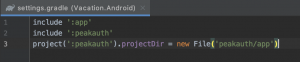
- Add this line as dependency to the application level gradle file of the project
implementation project(":peakauth") - Sync. Like I said above, you shouldn’t sync until this step.
- Run the project you want to add the library to from the terminal with the cd command. Enter the code shown below and add the link of the library. git submodule add https:… Or in a simpler way, you can add it on SourceTree as well. If you are going to add Git Submodule to your project and especially if it has a dynamic purpose like mine, I definitely recommend you to use SourceTree. The management of a submodule in the project will be way simpler. When you open the project on SourceTree, right-click on the Submodule options as you see in the screenshot below and click on Add Submodule.
If you have mistakenly synced in another step, you need to Reset/Discard all the changes on Git, delete all the added files and restart the whole process. Basically go back to the last commit. I did it a few times and couldn’t find a better way than restarting. I also recommend you to commit before starting to add libraries. So that no other changes happen and you don’t lose codes when you reset completely.
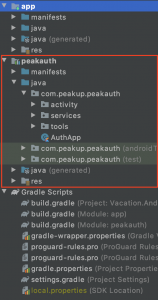
If your project looks nested like in the screen shot, it means that the Android Submodule library is ready for use. As you can see, you can navigate in it as you wish. Which is a feature that the AAR libraries don’t have. The icon in the beginning is important too. And in the screenshot below you can see how your project should look on SourceTree.
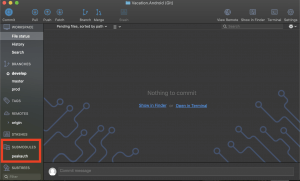
You can see how it will look when you commit/push PeakAuth i.e. your submodule library, click on the Submodule below your main project on SourceTree in the screenshot below.
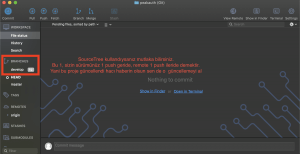
Life Saving Note: Update the submodule only in its own repository. If you update the PeakAuth in the EnviSense, it will reflect on the main PeakAuth and it might mess up all the projects that use the library. If you don’t the submodule carefully, you might cause some chaos. As sweet as it is, the management of it will get harder as the project develops.
If you want more information about the Submodule usage in Android, the 2 resources below helped me a lot. I am attaching them here as well.
https://medium.com/@deepakpk/how-to-add-a-git-android-library-project-as-a-sub-module-c713a653ab1f
https://proandroiddev.com/creating-a-library-for-android-ea976983db1
Click here for the other android related articles on our blog.
Wish you a day fool of kindness, love and reading.
The safe way of remote working/ Hürriyet
We experienced that most of the remote education and work platforms we used in the past are insufficient. Because we didn’t need to use them this frequently and in detail. Right now, time and productivity are the most important criteria for us. In this situation, while moving the work methods to digitalization in order to keep up with the requests, the security remained in the background. A lot of companies use special work apps for that purpose to save time and energy, for friendly-use and security. One of them is Microsoft Teams…
With the attention and request of companies to the digital workplace increasing, the number of sectors that get to know or use Microsoft Teams now has increased as well. There are a ton of request from all sectors; manufacturing, education and logistics being in the lead. Companies with a high number of workers, branched and sales network, that have more than one office started to utilize the solutions Teams offers.
Features that Microsoft Teams Offers
Microsoft Teams offers a lot of solutions during the pandemic for those who get to know it just now and who want to experience it. Grants companies with a 6-month free trial. While using the Microsoft Teams for 6 months, you can plan meetings and save those meetings. You can make calls and conferences and reach out to a limitless number of users. We compiled a few features of Microsoft Teams that you can use:
What features are the most important ones for you while using MS Teams?
Activity
Activity page is a field where you receive and filter notifications. You can receive all the notifications concerning you here. You can follow up on the activity page to make sure that you don’t miss out any announcement made within the school or company.
Save a Message
You can save the messages that are important for you and that you won’t lose time looking for. You can search based on key words with the search button within MS Teams but saving messages for the links, screenshot that you don’t remember will help you a lot in terms of tracking your work.
Files
You can reach and edit all the files like Word, Excel, Pdf shared in chats from the “Files” tab. People who you share the file with will see the latest version of the file. To eliminate the possibility of getting confused about the latest version of a while when a lot of versions are shared, you can update one single file. Also, you can work on each file you share within Teams with your teammates simultaneously doesn’t matter where you are. This way, your file will stay as one version and you will eliminate file pollution. On top of that, it is possible to access the previous version before editing on OneDrive/SharePoint.
Video Call
With the change to online working, the meetings; activities and trainings have started to be cancelled. But the necessary meetings or training stopping might cause hard time for the workflow. You can video call anywhere with the meeting you can have on MS Teams. You can join the meetings on your phone, tablet or computer. You can chat, share your file or screen during the meeting.
Keep your intranet strong even while remote working
MS Teams brings innovative solutions to the classical intranet portal structures that most companies are using. You can add your own communication portal to your system quickly by downloading the Velocity app from the app catalogue. Platforms like Velocity that strengthen the intranet don’t just help with the workflow. It is also very beneficial for the workers or students that go through problems like loss of motivation or depression during these times in which we work remotely, and our socializing options are really limited. We can sustain communication with each other all the time, from one single center, stronger and problem-free with Velocity; doesn’t matter how far we are.
In the evaluation done among all the applications, Velocity achieved being one of the top 8 applications in global that can be integrated to Microsoft Teams. You can easily track your communication and workflow with Velocity that you can access within Microsoft Teams. You don’t just keep in touch with your workflow but with your teammates and managers as well with your social posts. You get to have a common workplace with your teammates even though it is remote. You can access your files, announcements, documents, horoscope, service hours and many more information within the application card and share your corporate communication and culture with all your workers simultaneously.
While having an area where you can socialize, recommend books, series, movies; you can also follow up everything you need to know like work security, Covid-19 announcement of HR, Law of Protection of Personal Data. As companies and educational institutions, we have to adapt to digitalizing in order to overcome these hard days damage-free and to manage this process the best way possible we need to get helps from intranet platforms. So, we need to make remote working and education as simple as possible.
COO of PEAKUP, the 1st in spreading Microsoft Teams in Turkey and the inventor of Velocity, Kadircan Toprakçı stated: “Remote working will be a fact of our lives after the pandemic. It is very important to internalize all the digital experiences we gained during this process. Because the global effect that reached a serious dimension economically, will only decrease with digitalization. We will be able to close the gap with the productivity and acceleration this new work processes granted use. Microsoft Teams and Velocity apps create a twin of the physical office environment we miss a lot. We can say that the most important assistant of human resources and management teams will be Microsoft Teams and Velocity apps during this period of time in which we are mentally affected.”
COVID-19 COULDN’T GEAR PEAKUP DOWN / Enterprise Next
100% national capital PEAKUP has been in the Deloitte Technology Fast 50 list for the 3rd time with its successful performance and keeps growing with its England office.
PEAKUP CEO Ahmet Toprakçı has stated that they are moving towards their goals of being a global technology company fast and said: “In this journey we barked on to provide quality and value added services, we keep working to create a global brand. As we enter our 8th year, we started to keep our work with the title of PEAKUP Technology inc. as of July in accordance with our strategy of popularizing our products abroad. Within this period , we believe that our country will develop with technology export and keep working to make PEAKUP a global technology company with our competent, young and high-motivated staff. And as the first step of this, we established a company that is 100% owned by us.”
The US Market is next
PEAKUP has grown with domestic funding only without any foreign investments, and now has its eyes on the US market after the London office they’ve opened in July. PEAKUP has entered the European countries, UK being the first, with Sign&Go that it developed as new generation marketing technology. One of the abroad goals of PEAKUP is after the COVID-19 period being done, to enter the US market.
You can watch the details of the interview we did with PEAKUP CEO Ahmet Toprakçı here.
Velocity is Among the Top 8 Applications in the World
Velocity was chosen among the top 8 applications that can be integrated to Microsoft Teams in global with the evaluation done of all the applications. You can communicate and track your work easier with Velocity that you can access on Microsoft Teams. You communicate without any gaps not only in your work process but also with your teammates and managers through your social posts.
We kindly thank everyone who believed and supported Velocity!