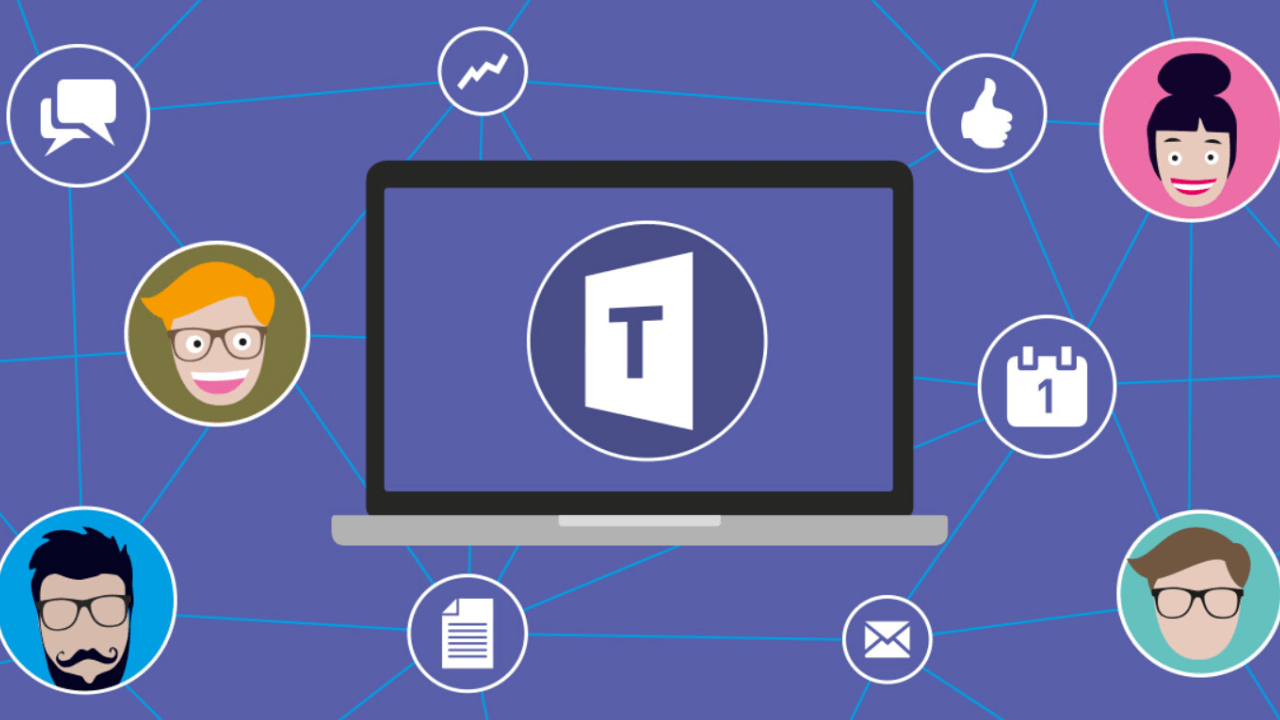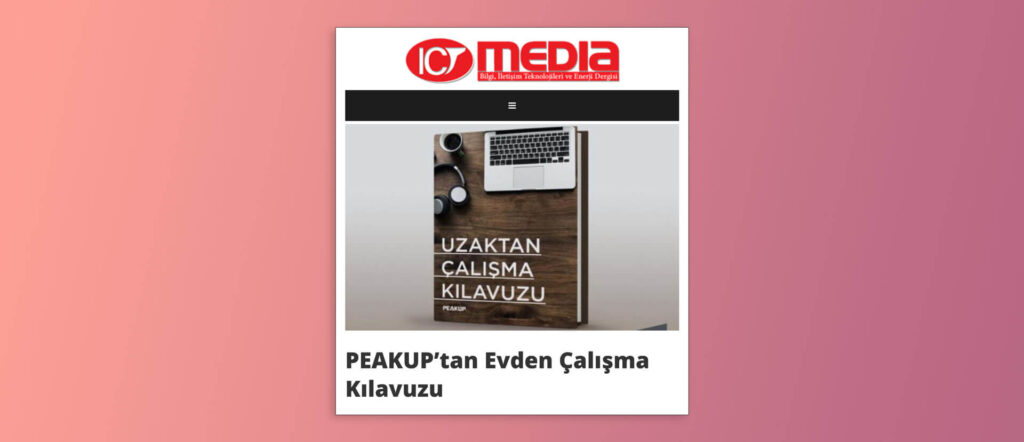Microsoft Teams Update: Group chat up to 250 participants
As you know the maximum participant number was 100 on chat groups. Microsoft increases this number to 250 with the request from customers.
Tasks: Outlook Tasks, Planner and To do
The Planner app in Microsoft Teams is changing as the Tasks app! Tasks will enable you to manage personal tasks and tasks assigned to you in a team through one place by consolidating the Microsoft To-do, Planner and Outlook tasks and channels. It will unite the messy tasks all together and group them by importance and due date, and even present them in Teams as lists, pinboards and charts. We think that Teams accepting all application within itself is very exciting!
Teams Meetings Video Display is Now 3×3
Teams displaying maximum 4 participants on screen during the meeting was highly criticized compared to their rivals in teleconference. Microsoft has announced that for now this number is 9, and that they are trying to increase this number to display more participants at the same time.
Raise Hand in Teams Meetings!
The new Raise Hand feature in Microsoft Teams enables the participants to indicate that they want to speak by changing the hand icon on the control bar, this way facilitates participating to meeting more efficiently. Participant themselves or the presenter can lower their hands. With this feature, we will indicate that we have a question without interrupting the person who is doing a presentation. Just like in a class. 😊
No More People Timelines in Stream
If the people detection feature is active on Microsoft Stream, it detects people’s faces automatically to improve the Microsoft Stream play experience. If the video owner has turned on people timeline for a video, this feature would be displayed for the video.
This feature will be removed because of low usage. It will be removed permanently by July 15.
You Can Add Videos to Your Forms
When you choose the checkbox below, you can add videos with YouTube URLs or images from Bing to you forms. This way, you can make your polls more lively and effective!
SharePoint Lists, or Formulas with Condition in Libraries:
Users can show or hide columns in library form or in a SharePoint list depending on the value on another column. You can choose between formulas and columns. For example, you can hide a column depending on the values on another column.
PowerPoint Live Presentations
The upcoming “Live Presentations for PowerPoint for web” feature will enable the people who give a presentation to see their slides and words, and even live translations on their device as transcript!
Microsoft Bookings is coming as an Office 365 Application!
Microsoft Bookings is a self-service meeting organization tool that enables you to organize corporate and non-corporate meetings. Microsoft Bookings app can be used as add-on for Office 365 Corporate E3 and Office 365 Corporate E5 users. Microsoft is turning Booking into an Office 365 app from an add-on in the last update. It is possible to activate or turn off Booking as an organization. User-based restrictions will be available in time.
Meeting Experience Improvements
- Instant Channel Meetings Experience is Changing:
Users will see the “Meet Now” button next to the channel name, on top-right. This way this feature that gets to be ignored as an icon below will be understood more clearly.
- Participating to the Meeting is Being Improved:
More clear options will be offered to the users while they are joining a Microsoft Teams meeting through a link concerning how/where they want to join the meeting.