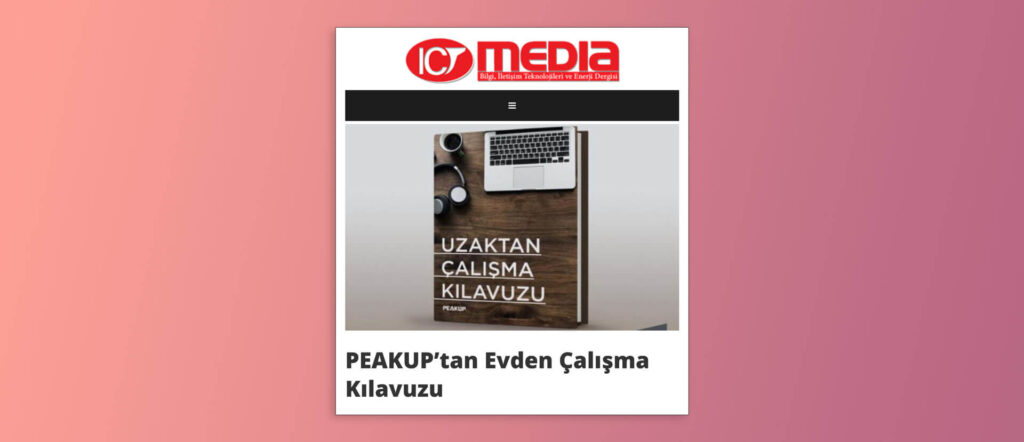In Turkey most workers are following their work from home because of the pandemic, just like in the whole world. This obliged employers to switch to remote working on digital platforms and to adapt. So, what should we be careful about while working from home?
We had to quickly adapt to working from home with the corona virus pandemic. Companies who didn’t want to put people’s lives into danger but still had to keep doing their work started to sustain their work with different platforms. And this reminded us the “Digital Workplace” notion that we started to hear a lot. The way companies did their work changed with the sudden change to remote working. One of the most important topics during this process was making the communication between employees continuous and constant and to keep their motivation alive. PEAKUP told about how right and efficient work will be on online systems with the Velocity and Microsoft Teams experiences and included recommendations about sharing files, video call, chat rooms and teleconference in their guide.
What features are we looking for the most while working from home?
PEAKUP COO Kadircan Toprakçı stated that first the most waited features on digital platforms should be detected and sorted those out like this: “An activity field where notifications are received and filtered, a chat room where files and images can be shared, accessing archived files easily, co-authoring on files with teammates at the same time, video call, sharing announcements and organizing meetings. What is need to do all these correctly is a good internet connection and a secure computer, tablet or phone. Tips and tricks start from right here.
Computer: If your personal computer is not protected well with a good system we recommend you to use your company computer. Using Wi-Fi or 4G/5G connections on a weakly protected computer might let you down. If you believe that your office computer is not safe enough either, it is better to contact the IT department right away. If not, all your company information might be accessed and your archived files might get damaged. The password security of company accounts you connect on your office computers is very important for your data. You need the keep you password security as high as possible, update as much as possible and avoid simple passwords.
Internet connection: The most unpleasant part of digital workplace is internet going down or slowing down in the middle of an important meeting. Increasing the upload quota of internet packages of people who need to share files a lot or video call might be a solution. Apart from that, it is possible to activate the “Personal Hotspot” feature of 4.5G internet access via mobile phones in case of a problem with WiFi networks. The safest way to access resources containing accounting, human resources and similar company data would be choosing the Virtual Desktop applications provided by the IT departments. You have to use VPN for the whole team to connect to the corporate network securely and for the network traffic to go through one tunnel.
Operating Systems: Always prefer to use the latest versions of operating systems and applications. The latest operating system will provide protection against cyber threats with new updates as well as being efficient with new features.
Archiving: You might need to access a file on your work computer or you might have deleted a necessary file while working from home. Your files need to be transportable anytime and anywhere while working remotely. You can securely store all your files with cloud storing solutions like OneDrive and take important actions like going back to previous versions or recovering a deleted item.
Common workplace: You could work with your colleagues while working at the office. But now while remote working, you cannot physically be together if you need to get something done together. Applications like MS Teams help you out during this process. You can move all your office environment to a common workplace, co-author on documents and files with your colleagues, track a lot of actions that were in your daily routines like video call, chat, office documents through one single platform.
Security for the little ones: This one is especially for the workers with kids. To prevent your curios child deleting the files you are working on when you are on a break, you need to put a screen lock and a password. You can use the free Dynamic Lock feature that comes with Windows 10 at this point. Dynamic Lock you have synchronized with your phone will lock your computer the moment you get away from it.
Meetings: Meetings, activities and trainings have started to be cancelled with switching to online working. But meetings or trainings necessary for you workflow getting sidetracked might cause problems for your work. You can sustain your work program without any ado with video meetings and live activities on MS Teams. For example, you can join the meeting from your phone, tablet or computer, chat during the meeting and share a file or your screen.
Socializing with colleagues: This one is both for the workers and the employers. During this process where we are home all time and cannot socialize, it is important to increase the motivation of your workers with platforms that keep the intranet strong like MS Teams or Velocity, not just to keep doing your job. You can create groups where you can recommend movies and make video calls, and have some coffee together. You can make your communication sustainable and fun on digital platforms.