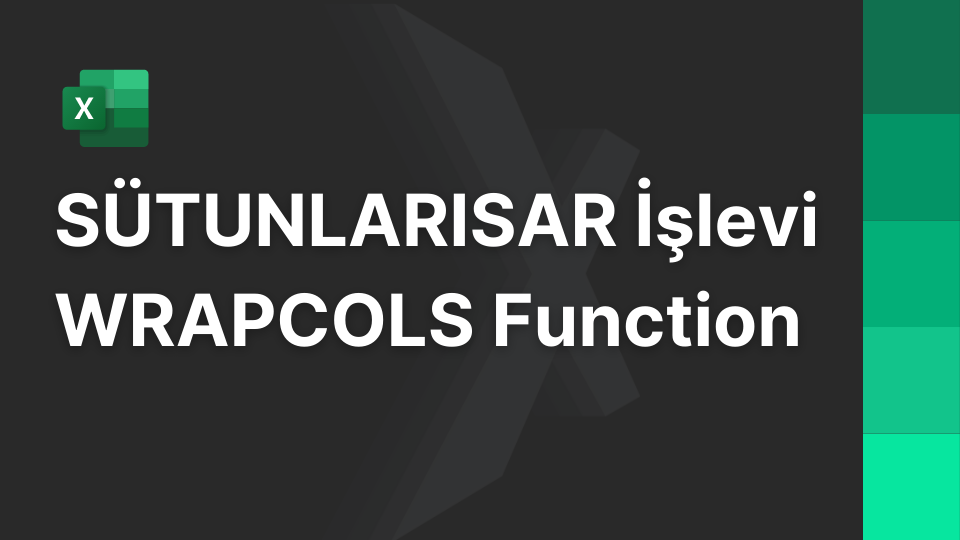MICROSOFT IN EDUCATION GLOBAL TRAINING PARTNER
As PEAKUP, we continue to offer solutions to our business partners and support them in their change processes by using innovative teaching practices combined with technology together with our expert staff.
We were awarded Microsoft in Education Global Training Partner Status to provide our training and consultancy services for digitalization and designing new generation learning spaces in educational institutions worldwide. We continue to provide trainings on many topics such as smart classroom management, remote learning, advanced machine learning and deep learning, especially in the areas of Microsoft Teams, Office 365 and Microsoft Azure technologies.
With technology and the future in mind, we will continue to offer solutions, work and produce to support and contribute to creativity and change in the workplace and to enable companies to adapt quickly to change processes.
Microsoft Adoption and Change Management – Advanced Specialization in MEA-1st WW-4th
Great Place To Work – 2021 – Best Employers
The Great Place to Work Certificate is awarded to companies that have strengthened the culture of trust within the company and are deemed successful by their employees. PEAKUP, which has taken important steps to increase motivation and trust within the company, implements many different projects and methods for its employees. In their offices, where they prioritize fun and comfort in their working environments, there are game machines, resting areas, color separated and specially decorated spaces, a conversation and chitchat area and a music area consisting of various instruments.
Personal development trainings organized on employee satisfaction and loyalty, flexible rights, practices that increase internal motivation and trust, and career development opportunities offered to employees are among PEAKUP’s investments in human resources.
ADVANCED SPECIALIZATION: MODERNIZATION OF WEB APPLICATIONS TO MICROSOFT AZURE
With the projects and consultancies we have conducted to enable our customers to migrate and modernize their web application workloads to Azure, implement DevOps practices and experience application management services in the best way possible, we are very proud to receive the “Advanced Specialization: Modernization of Web Applications to Microsoft Azure” status.
ADVANCED SPECIALIZATION: IDENTITY AND ACCESS MANAGEMENT
We are delighted to receive the “Advanced Specialization: Identity and Access Management” status thanks to our consultancy and proven knowledge on identity and access management with Azure Active Directory allowing our customers to manage their access to IT systems more efficiently and more securely.
ADVANCED SPECIALIZATION: MEETING AND MEETING ROOMS
Thanks to the projects we carry out, and the training and consultancy services we provide to enable companies to move their meeting processes to digital environment and experience them in the best way possible with the meeting capabilities of #MicrosoftTeams, we are very proud to receive the “Advanced Specialization: Meeting and Meeting Rooms” status, which is awarded to companies with extensive experience and proven success.
ADVANCED SPECIALIZATION: CALLING FOR MICROSOFT TEAMS
The WRAPCOLS FUNCTION
[vc_row][vc_column][vc_column_text]
WRAPCOLS Function
Excel for Microsoft 365 Excel for Microsoft 365 Mac Excel for Web
Wraps the provided row or column of values by columns after a specified number of elements to form a new array.
Syntax
=WRAPCOLS(vector, wrap_count, [pad_with])
The arguments in the syntax of WRAPCOLS are:
- vector
The vector or reference to wrap - wrap_count
The maximum number of values for each column. - pad_with
The value with which to pad. The default is #N/A.
Remarks
The elements of the vector are placed into a 2-dimensional array by column. Each column has wrap_count elements. The column is padded with pad_with if there are insufficient elements to fill it. If wrap_count is greater or equal to the number of elements in vector, then the vector is simply returned as the result of the function.
Examples
Copy the example data in the following table, and paste it in cell A1 of a new Excel worksheet. If you need to, you can adjust the column widths to see all the data.
Example1
| Data | |||||||
|---|---|---|---|---|---|---|---|
| A | B | C | D | E | F | G | |
| Formulas | |||||||
|
Example2
| Data | ||||||
|---|---|---|---|---|---|---|
| A | B | C | D | E | F | G |
| Formulas | ||||||
|
[/vc_column_text][/vc_column][/vc_row][vc_row][vc_column][mk_image src=”https://peakup.org/wp-content/uploads/2023/12/office_imza_son.gif” image_size=”full” link=”https://peakup.org/global/office-training/” target=”_blank”][/vc_column][/vc_row]
PEAKUP IS ONE OF THE BEST IT EMPLOYERS
Great Place To Work has determined the best employees of the IT sector, and in this list PEAKUP found its place with the importance the company gives to its employees.
Being in the IT sector requires making quick decisions, being flexible, learning fast, implementing what you know, and following the innovations in the world. And PEAKUP has a young team just like that. The company’s employees evaluated PEAKUP and with those results, PEAKUP has been awarded with the Great Place to Work Certificate for the third time, and is in the 3rd place of the Best Employers.
With all the Great Place to Work awards, PEAKUP has experienced the happiness of being one of the best Employers of the IT sector once again. PEAKUP’s CEO Ahmet Toprakçı said: “I would like to thank our amazing team that allows us to get these awards every year for believing in PEAKUP.”