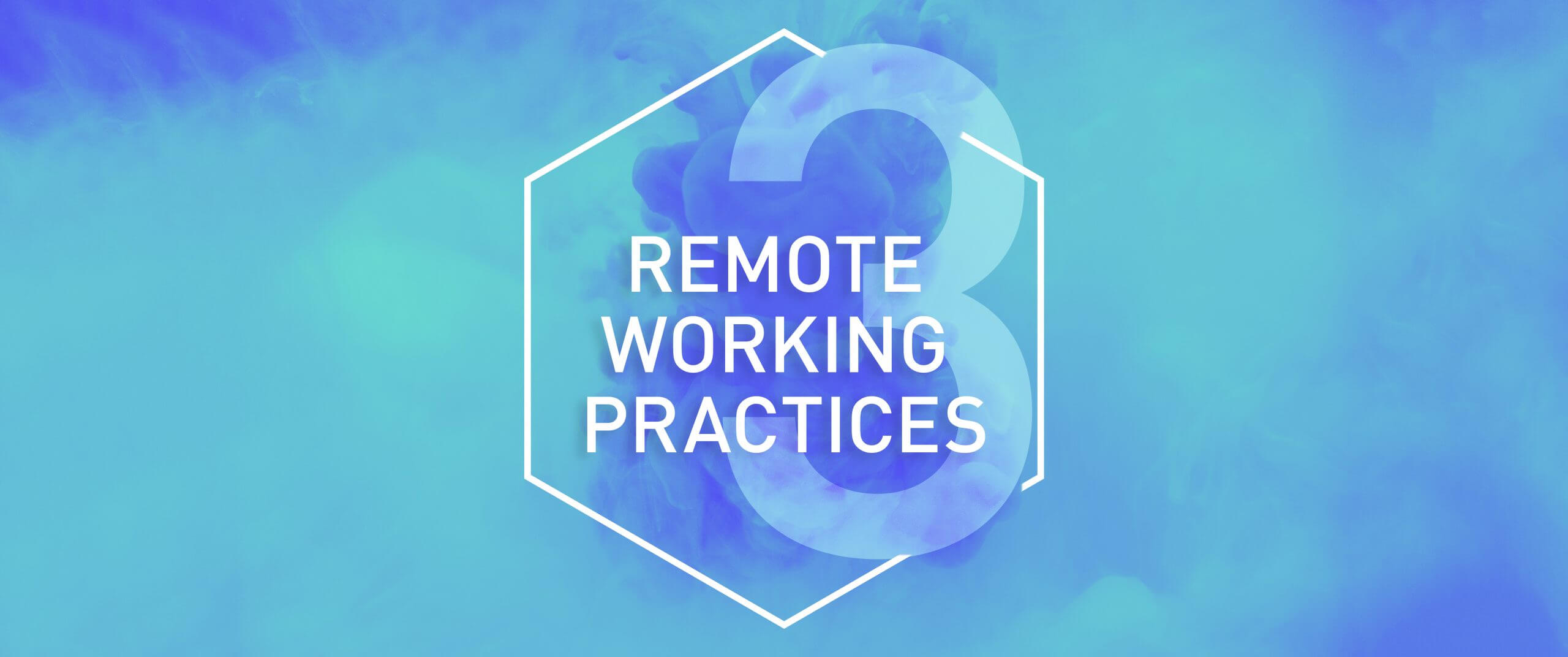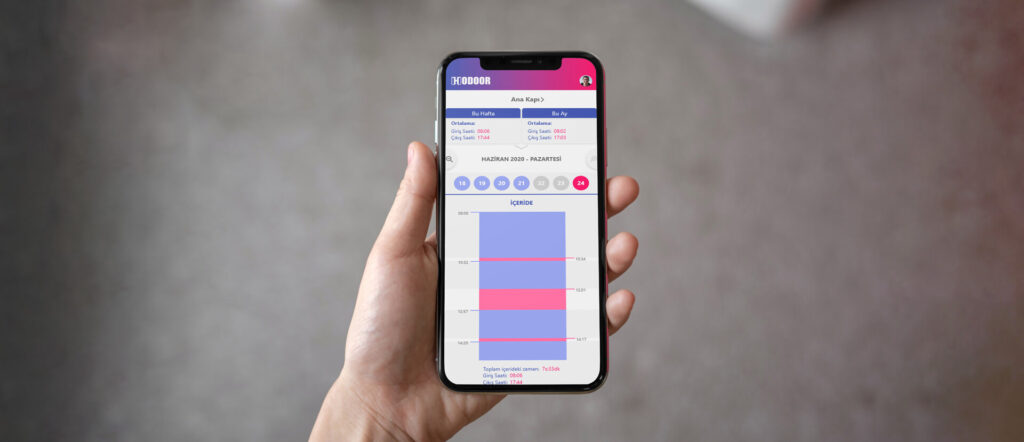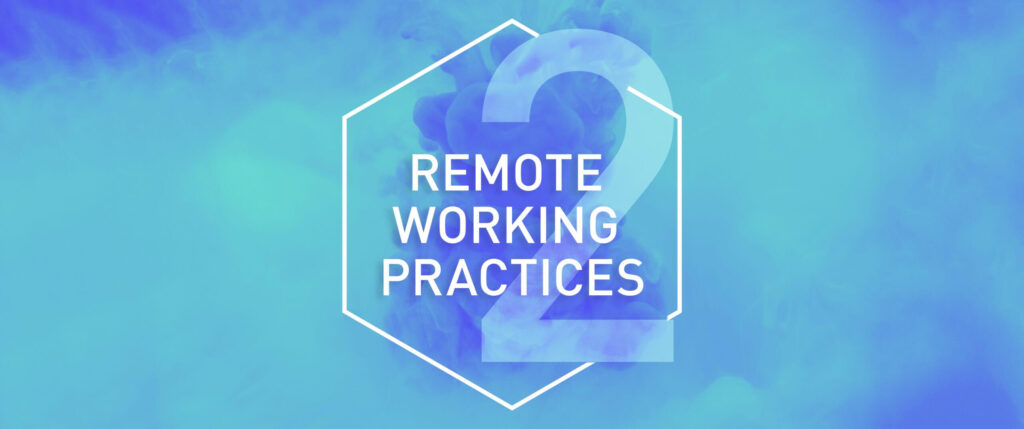We divided the 3rd week of our Working from Home Practices event into 3 main sections: Stream & Forms & Planner and Teams collaboration functions.
We started our video portal Stream with a general view of easy but very effective features like searching in the portal, uploading videos, adding videos to “Watchlist” and being able to watch them later. Cutting and sharing a video, editing sharing permissions, making the videos interactive by adding polls and quizzes to the minutes we want on Stream we can find our meeting videos is very useful. Moreover we can obtain integrity by viewing our portal’s channels or videos within Teams.
In the second part we took a look at question types, theme settings for personalizing, sharing options by digitalizing our form and quizzes with our survey application Forms. It is possible to edit questions together by sharing a link to work together, enable one person to answer only or in a certain period of time, register names in answers or answer anonymously with Forms. Also, you can transfer the results to Excel and zeroize the error margin and connect to different reporting tools. These surveys can be used under one app only like Stream by publishing within Teams.
Our last topic the Planner application is our task management tool where we can assign tasks to people and get graphic reports. You can categorize tasks with this tool and filter by these categories or assigned people, and transfer it to Excel. We can add our tasks to Outlook calendar and receive reminders. We included this app as well under the roof of Teams and finished this week’s event.