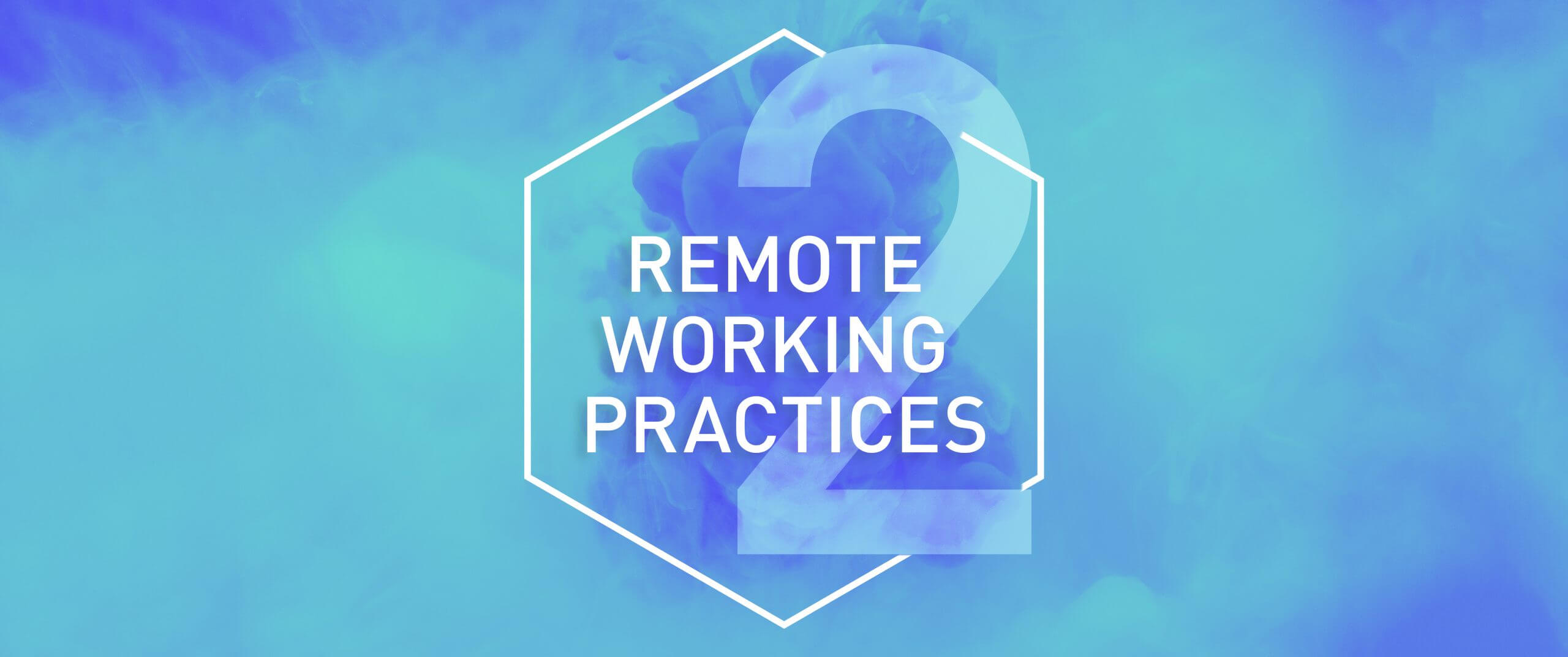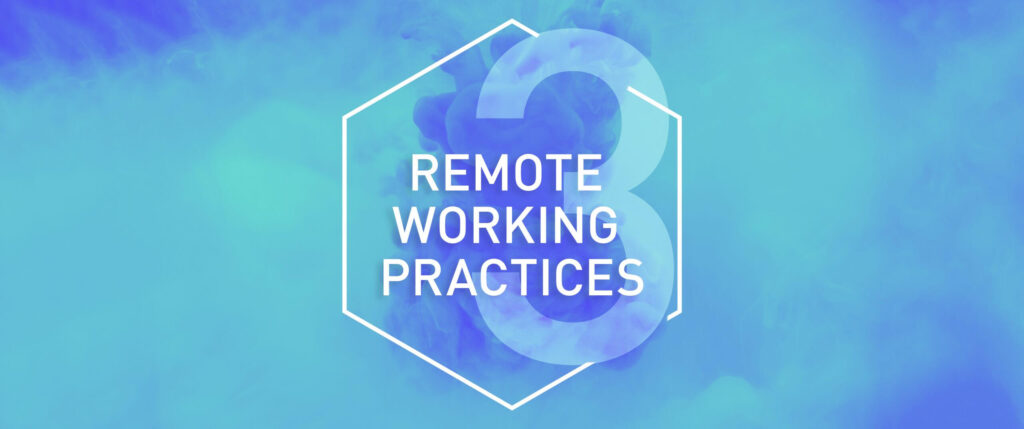In the 2nd week of our event we talked about some actions we can take in order to prevent data loss in some issues about our computer while working from home. For example, we showed that it is possible to access that data on our phone or another device by keeping a backup of our desktop and other files on OneDrive. We took a deeper look at the simultaneously working on a shared document feature: Writing comments while editing these documents, tracking changes in the documents with the “Track Changes” feature and even accessing old version makes accessing without losing the copies of each document easier. This week we also made our work sustainable with being able to scan our documents by bringing the scanner option at our offices home, saving these documents as PDF and even signing them within the new mobile Office application.
Safe Collaboration with Office Applications and OneDrive