We have put our business cards -that once we were so worried about forgetting to take them- away due to the pandemic. During these days where we mostly work from home and cannot go to meetings, there has been an extraordinary increase in e-mail traffic with everything being transferred to the digital environment. It is stated that in the last month alone, nearly 300 billion daily e-mails have been circulated around the world. This situation increased the importance of e-mail signatures and also caused the business cards to digitalize. The ability to use e-mail signatures as digital business cards is more advantageous than what we carry in our pockets. Because it is possible to organize advertising campaigns, increase brand recognition and even sell products thanks to the e-mail signatures.
According to a research conducted on data that includes different sectors and has over 100 million submissions; The overall e-mail reading rate increased from 13% to 20% after the pandemic. According to the research conducted by Cohn & Wolfe; If a consumer perceives a brand positively, the probability of purchasing a service or product that belongs to that company is 2 to 4 times more compared to others.
Combining these two research results, employers’ agenda brought a different perspective to the e-mail marketing. Digital signatures started to be used as advertisement and even sales channels for employers who took advantage of the increase in e-mail circulation. With the banners and links added to the digital signatures at the end of e-mails, it is possible to promote the brand, announce campaigns, show advertisements, and increase social media and website traffic.
It is even possible to create a customized campaign and make sales via the e-commerce site link attached to these signatures. 86% of marketers today state that they use e-mail signatures to promote their campaigns. So, what do you think these digital signatures have changed in our lives?
* Very colorful and dynamic designs are made to attract attention to the signatures. It is even possible to play a GIF and add a live link to the signatures.
* Digital signatures, which were previously managed by IT departments in institutions and considered as workloads, are now under the control of human resources, marketing and sales departments.
* Therefore, special software has been developed to manage e-mail signatures.
The statement made by PEAKUP on the subject is as follows:
Today, each e-mail is considered as an advertising tool. 86% of marketers consider e-mail signatures to be the most effective channel to promote events. Therefore, the signatures used in e-mails are of great importance. These signatures fall directly on the person’s screen. In other words, your rate of delivering the message you want to convey to your target audience is almost 100% with the e-mail signature.
* Now we see digital signatures that take up a huge space in e-mails.

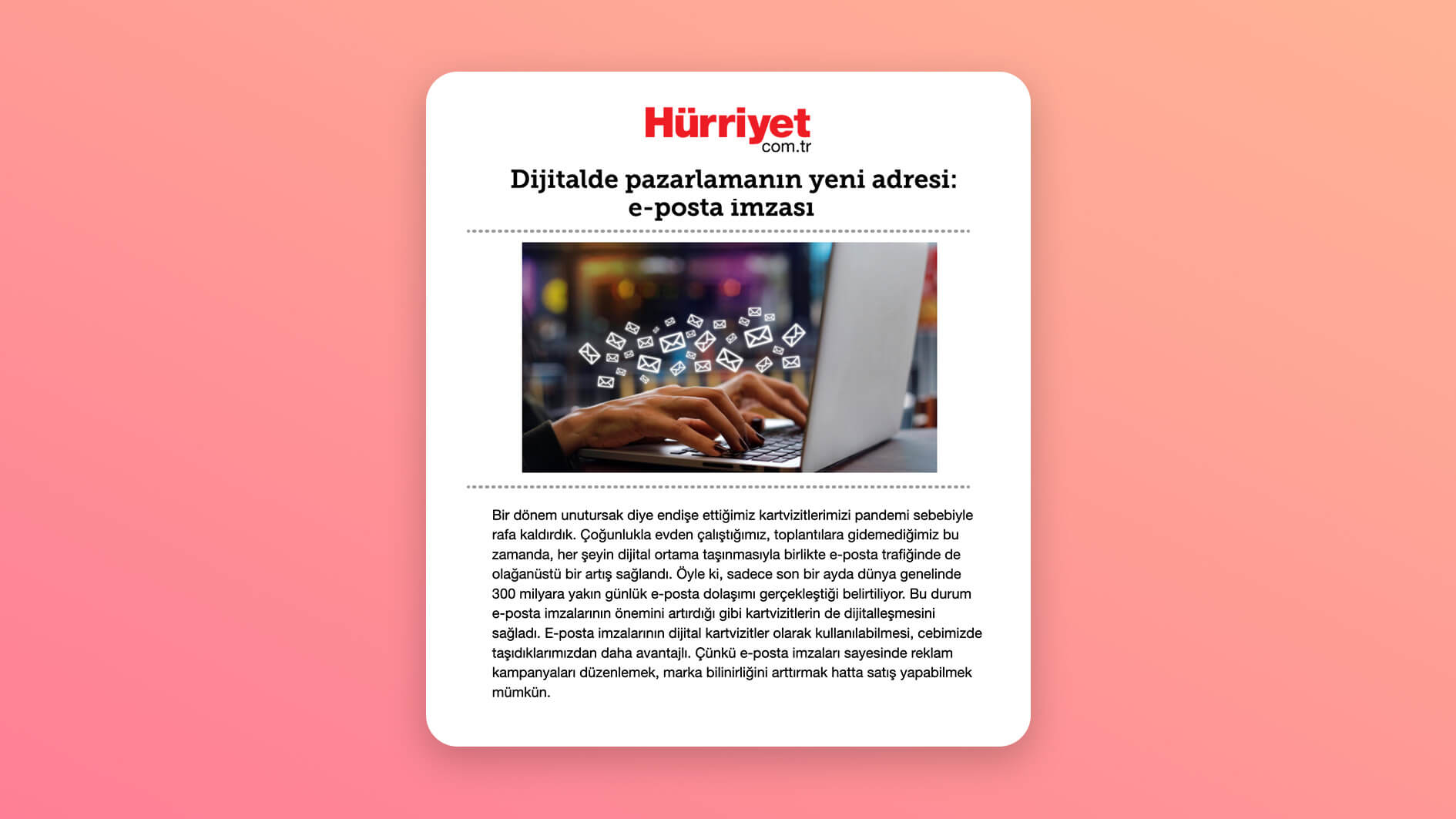
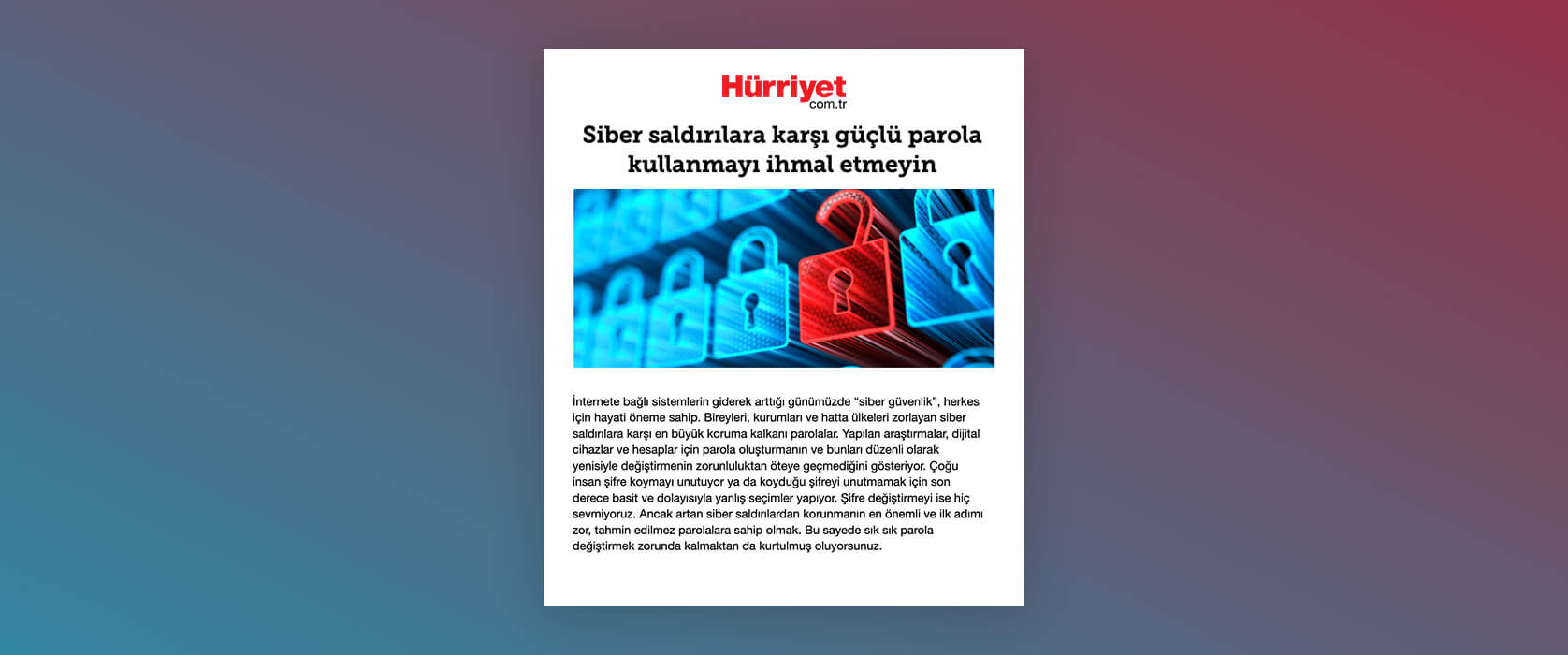
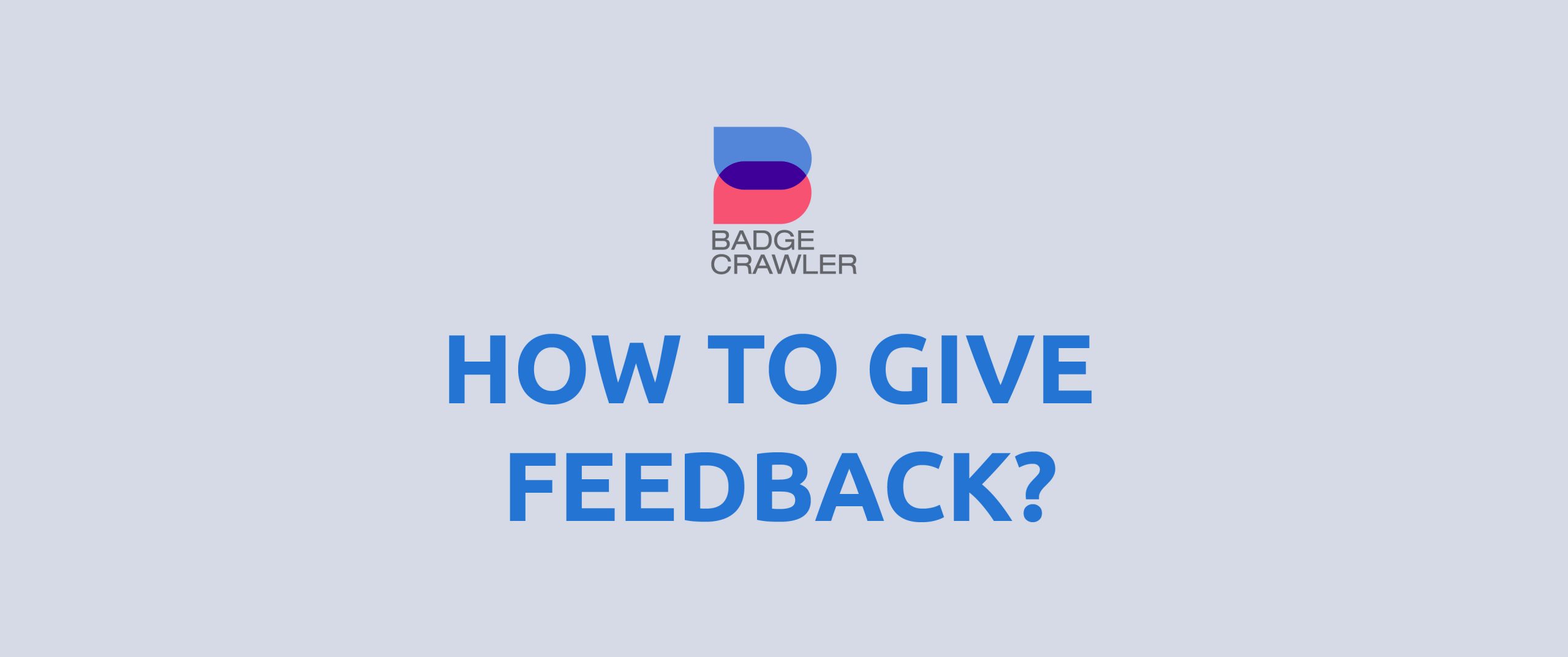
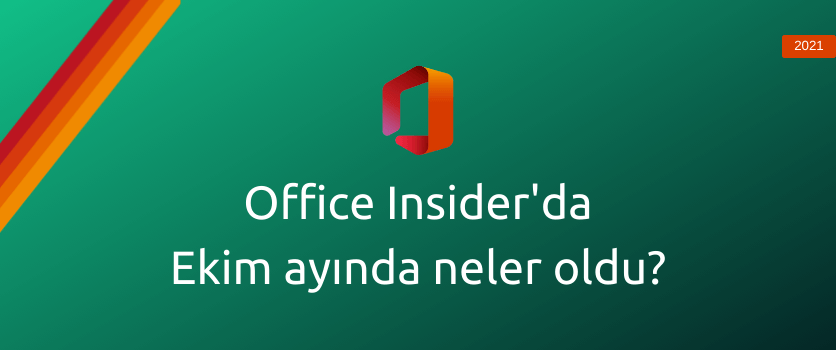
 Excel
Excel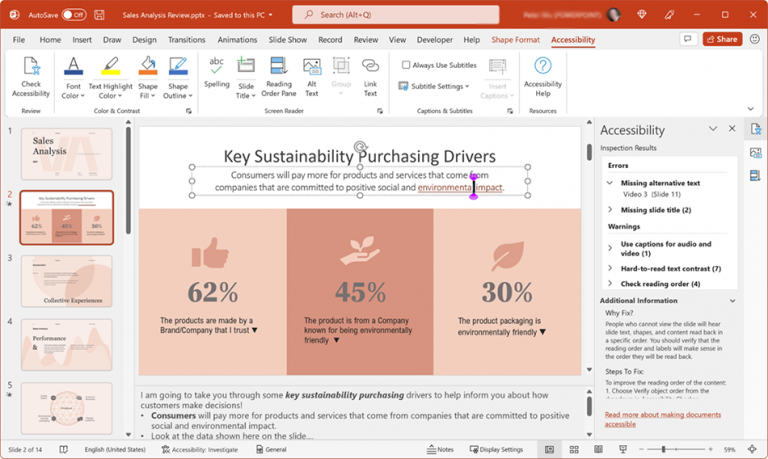 PowerPoint
PowerPoint Outlook
Outlook OneNote
OneNote Project
Project Word
Word Access
Access