An amazing feature is waiting for you on your Mobile Excel.
With the Insert data from picture feature that you will use on mobile devices like cell phone or tablet, you can get data to Excel from a picture.
Insert Data from Picture
Click the button on bottom left corner to view the Excel tabs.
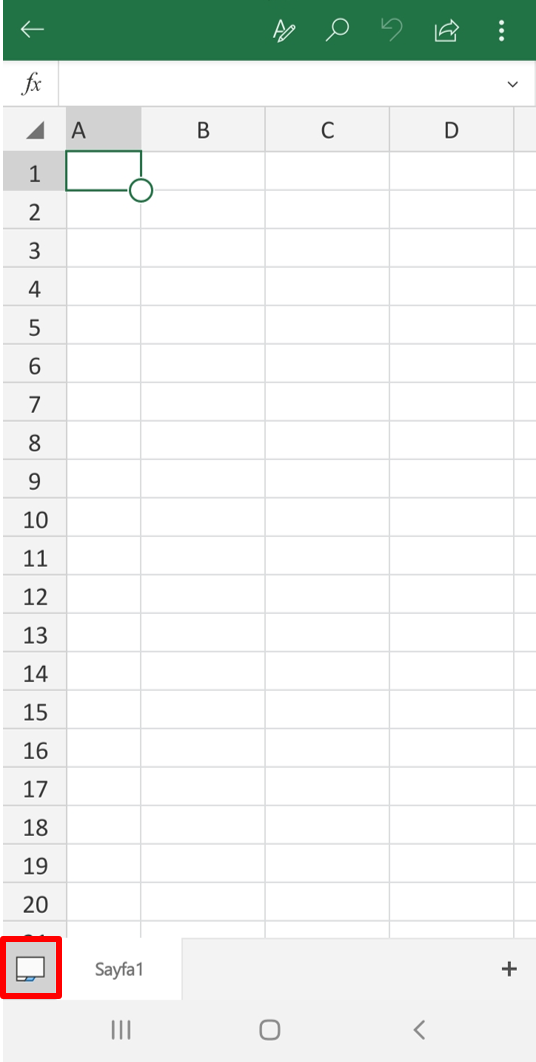
You will see an image with a camera on it (Data from picture).
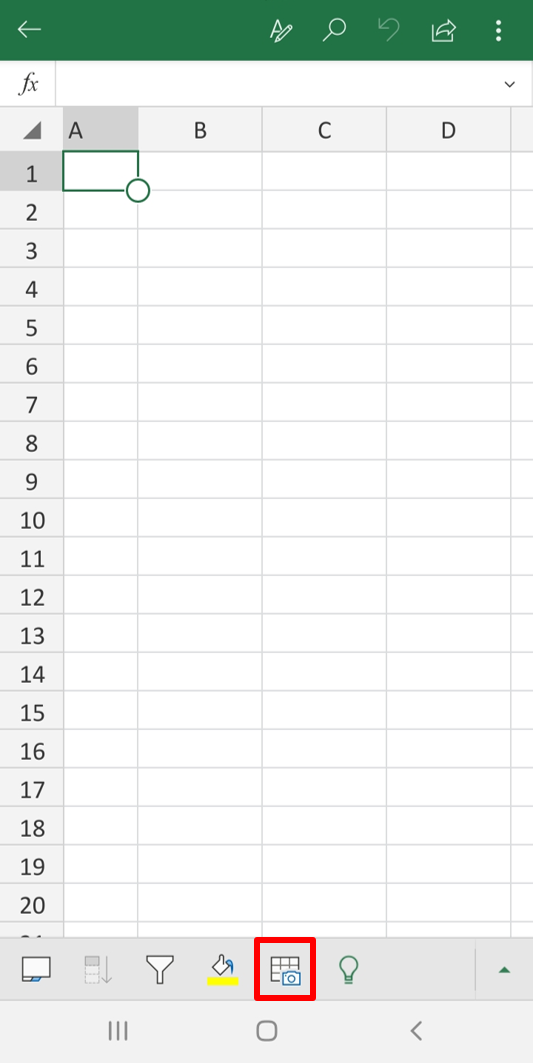
Click the Data from picture button and take a picture of your table.
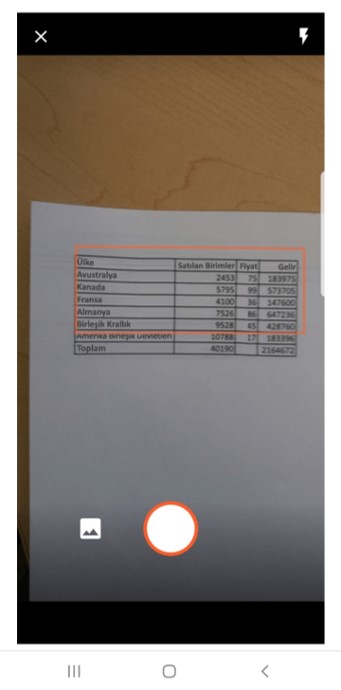
After you take the picture, your data will be arranged in the background to be transmitted to Excel.

When the actions are complete, your table will be ready.
The action is as short and fast as that..

