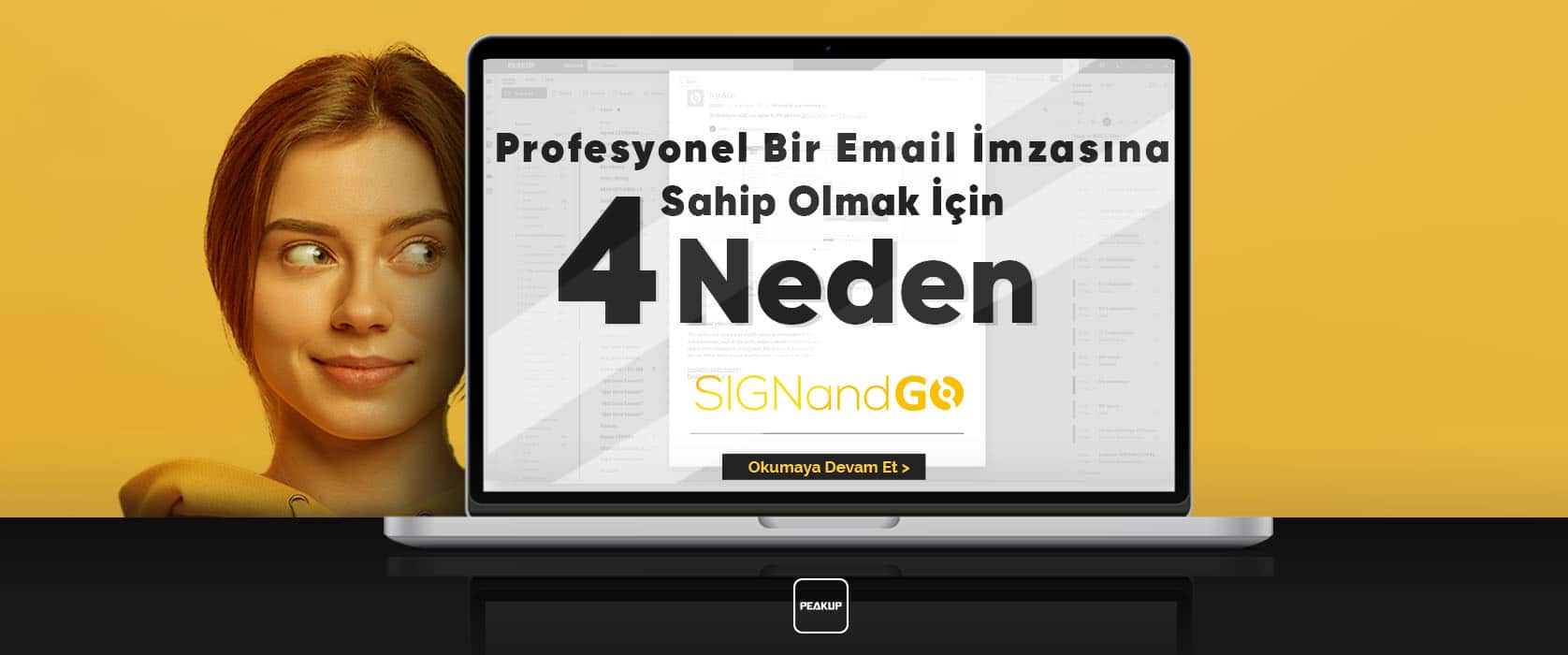A video education portal that most of the time education departments need can be managed basically with Stream. Especially in the remote education model, the video trainings are in the foreground. Education processes can be started quickly after uploading videos on Stream. There are a lot of products and services that Office 365 offers. You can use Planner for tracking tasks, Power BI for reporting, Power Apps products for mobile apps and all these products can be put together under the roof of Teams.
Create an Education Platform with Stream
You can add videos under different teams or categories within Stream to create an education platform. It is possible to manage educations online concerning personnel development, technical trainings etc.
In order to evaluate the information obtained from the video education platform, it can work integrated with Forms. You can collect responds from the users by adding Forms polls into the desired videos. You can add a Forms poll to the any minute of the desired video.
Add Forms to a Stream Video
Note: You can open Stream on portal.office.com
Choose a video within the Videos in the My content menu. Choose +Add New in the Interactivity tab.
Enter the link and name of the prepared Forms into this screen and choose the second you want the poll to come up.
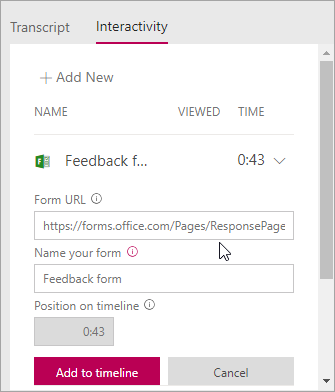
Forms Link
The poll link is found under the Share button in the editing screen.
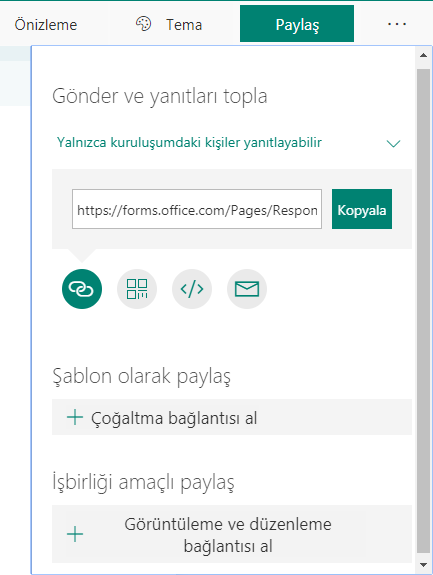
You can take a look at the MS Form is Integrated with All Platforms articles to find out about the other products that can be integrated to Forms.
Click here to take a look at the MS Stream introduction page.