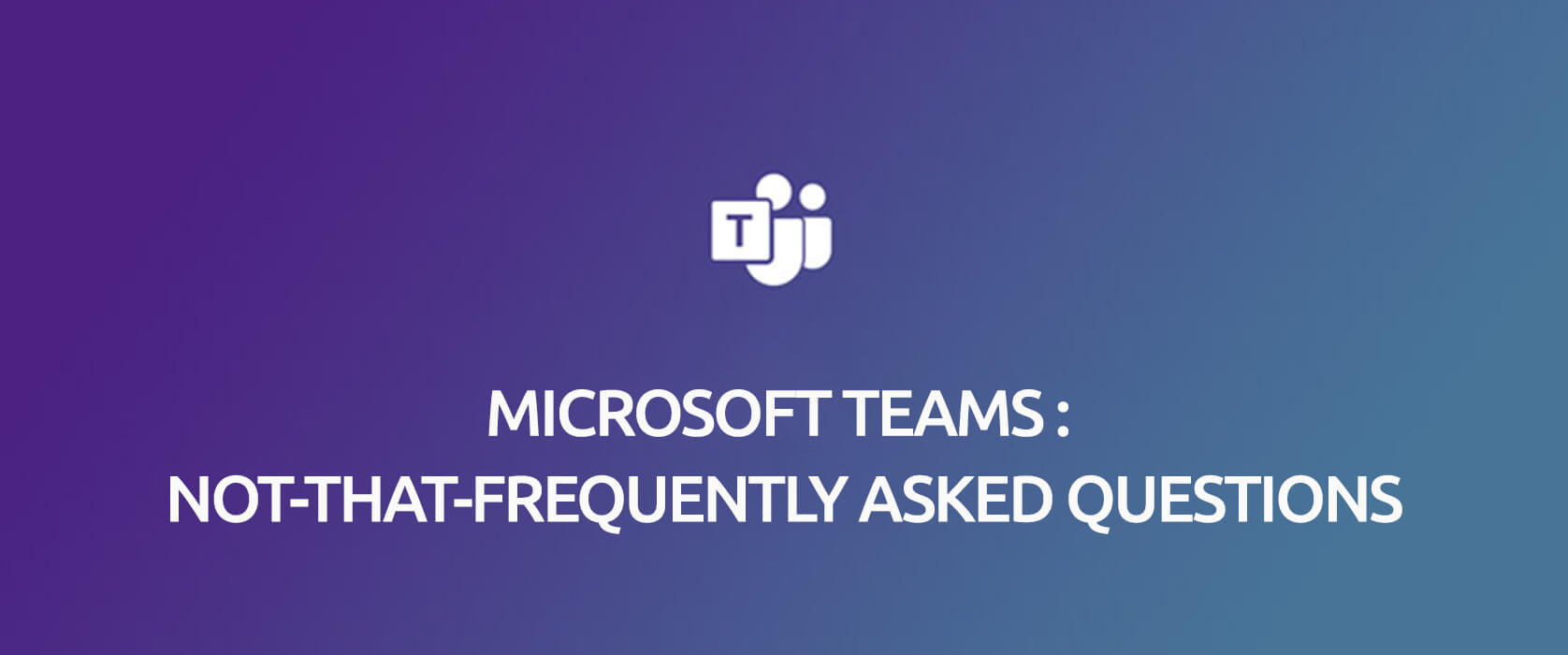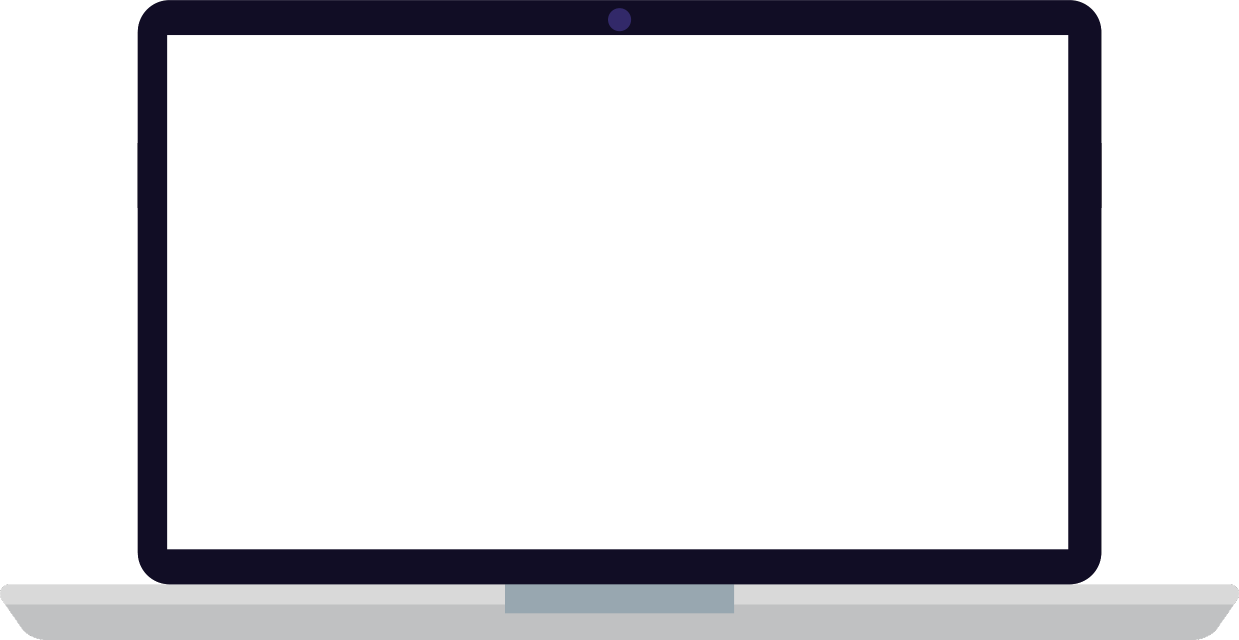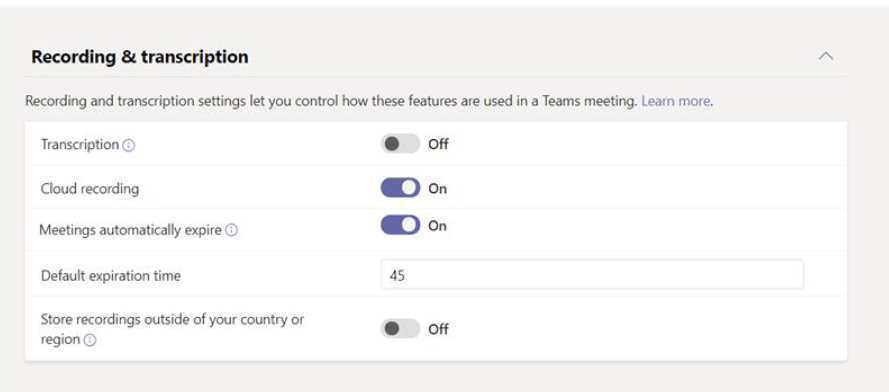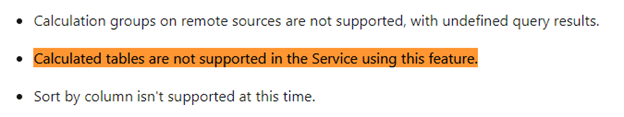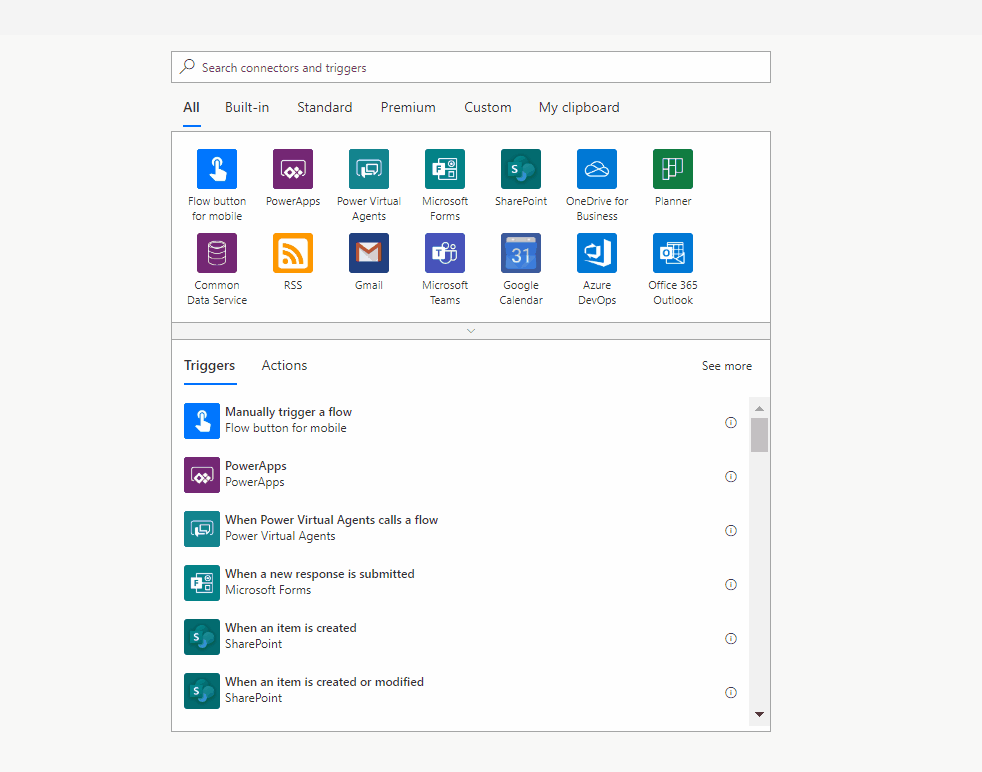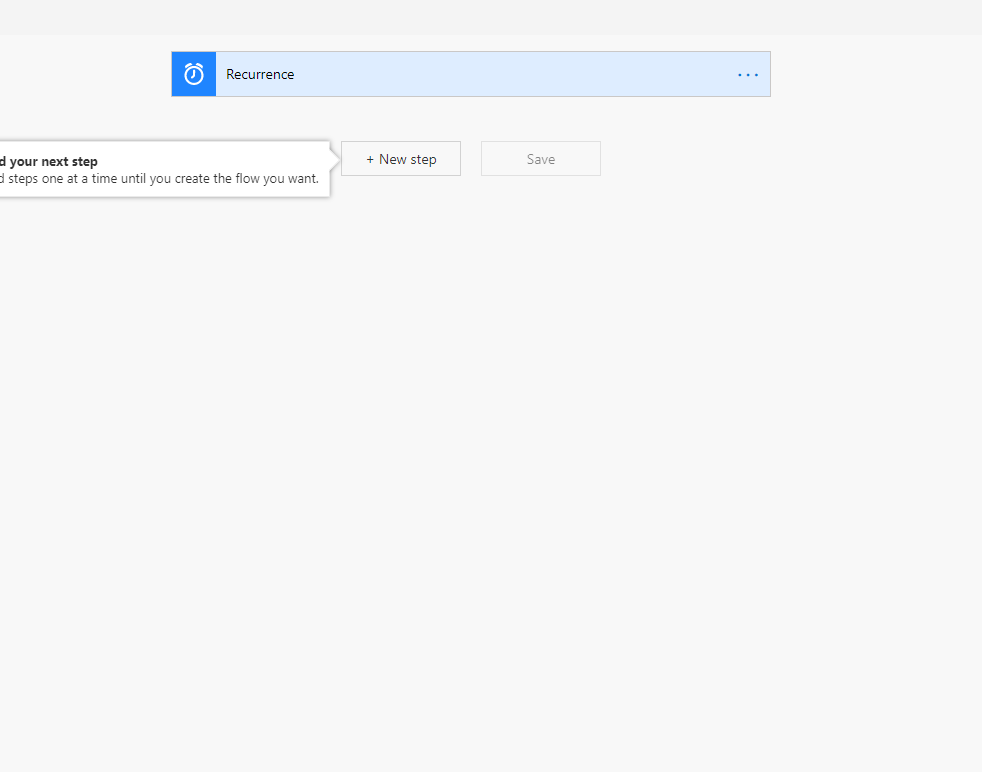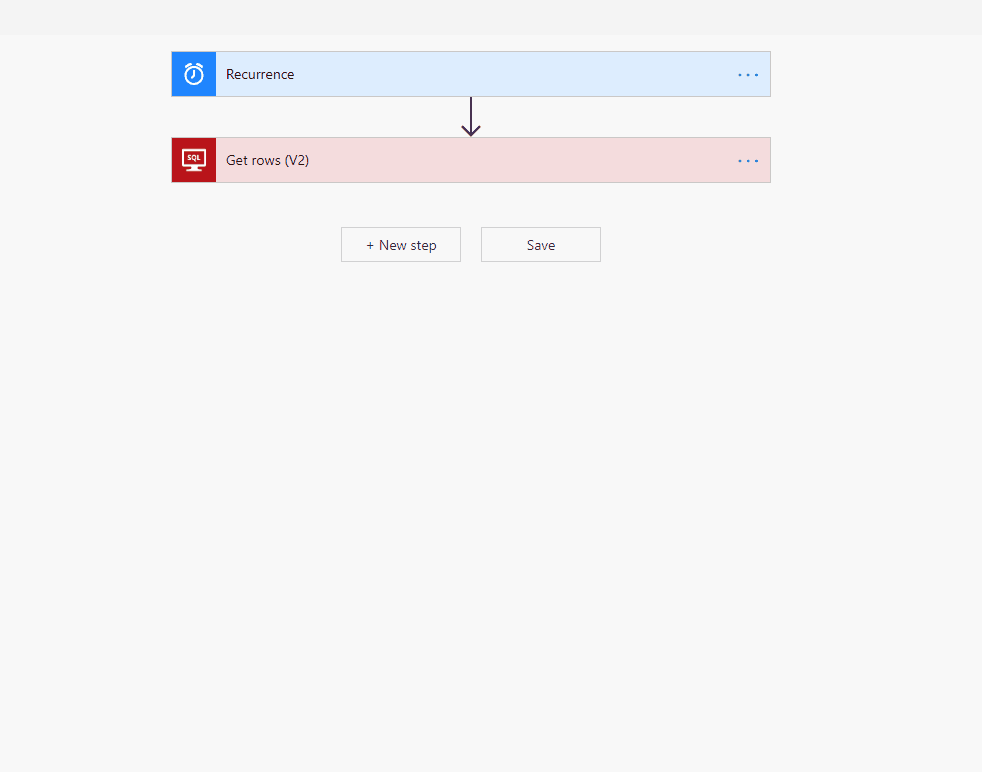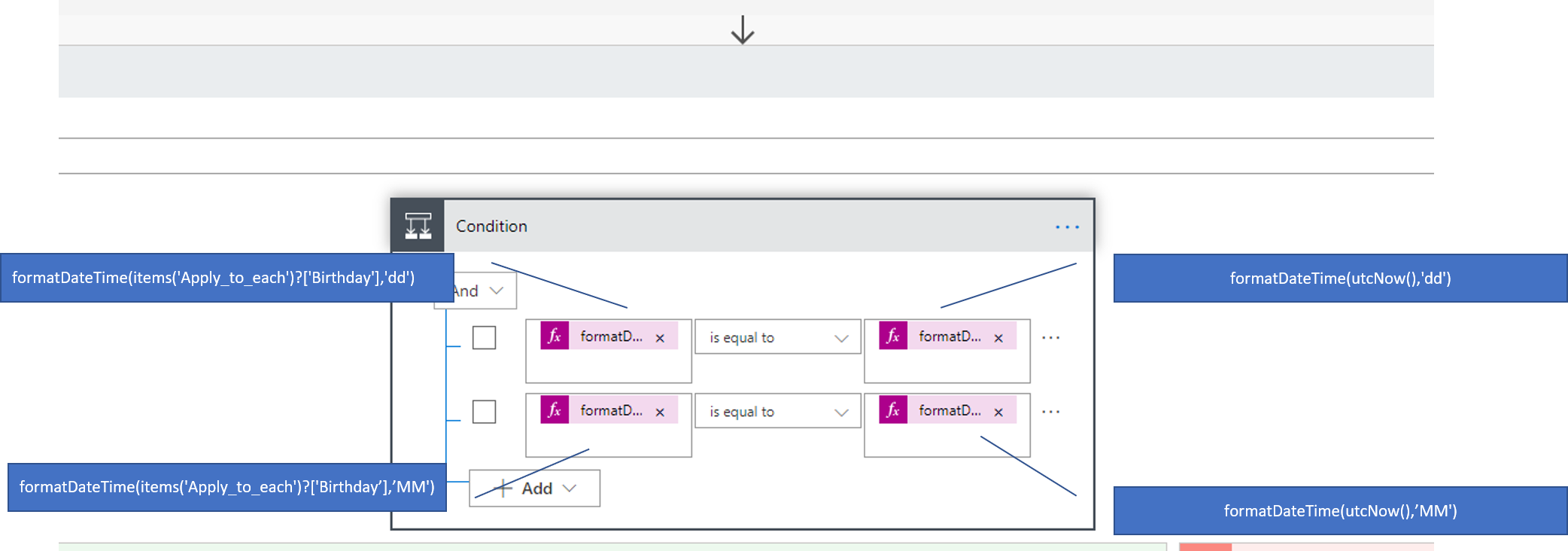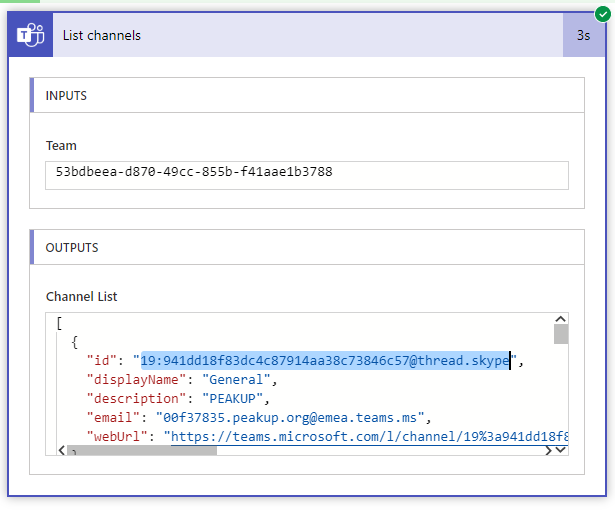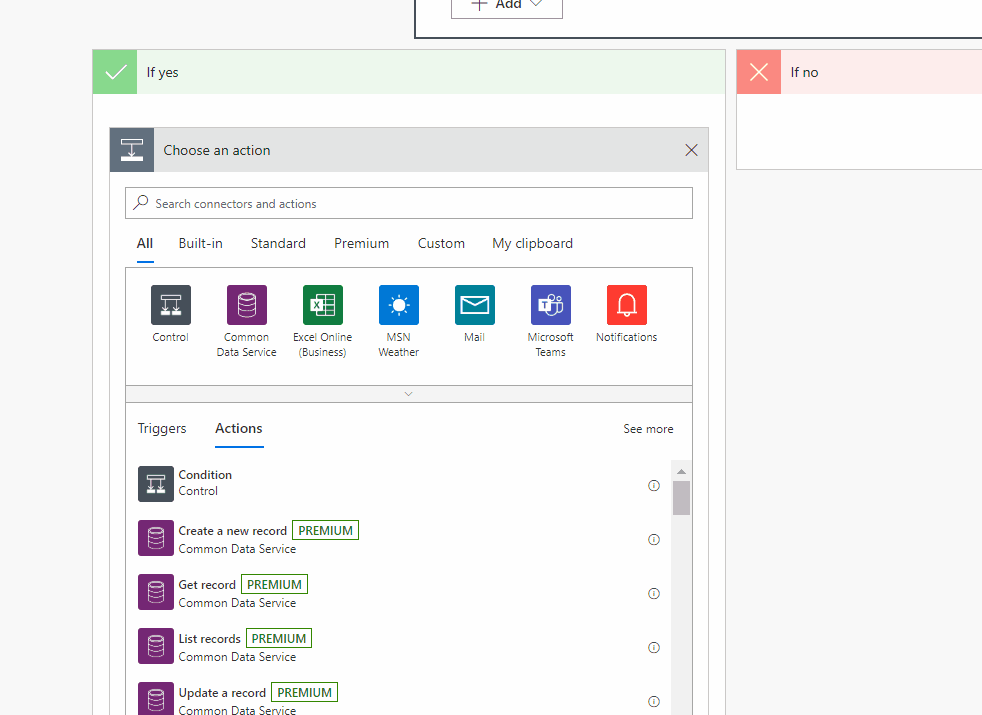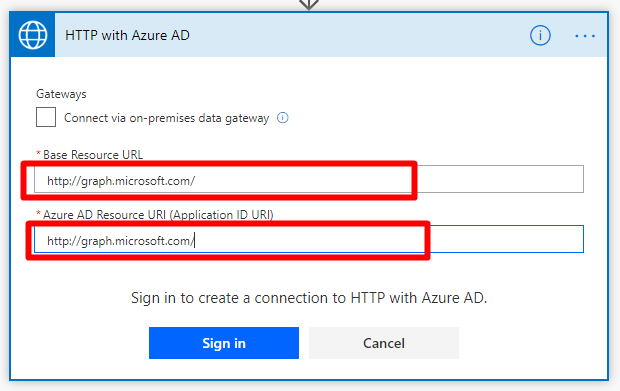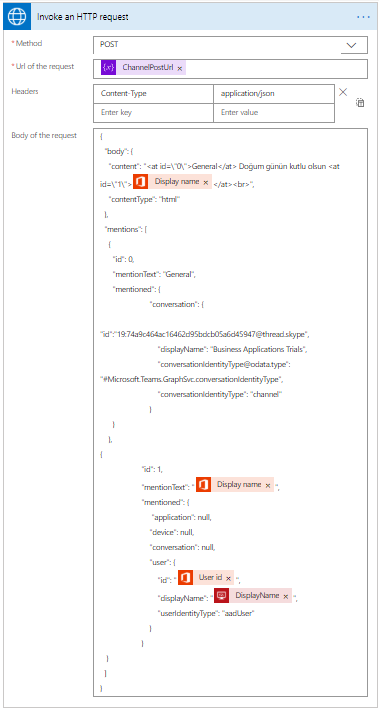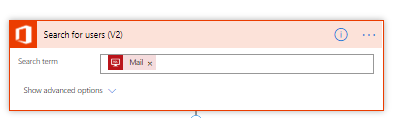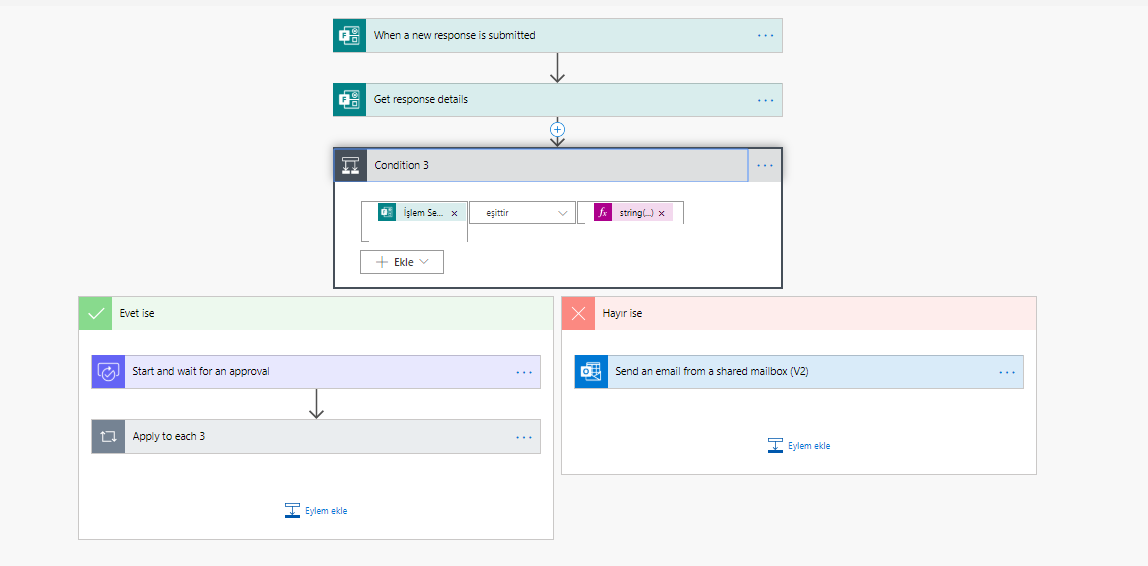Does Teams work Offline?
Nope. Teams an application that was developed to run online.
When should I use Chat and when should I use Teams channels?
Chat groups are ideal to discuss and work on a project before sharing it in a channel. And the channels are recommended to be used in a more formal way since they bring more main groups like departments and projects together. For example: Creating channels for sharing success stories, announcements of the HR, splitting projects into phases is more efficient whereas using chat groups for daily flows would be more recommendable.
Tip: You can name the Chat groups to be able to find them easier later.
Where do the Deleted Teams Go?
The Teams are in a restorable environment called soft-delete for 30 days after they are deleted. But once that period is over, they are deleted completely. Each Team represent an Office 365 group and the files shared are stored in SharePoint Online Sites. And the chat in channels are stores in the mailboxes of teams.
Can Teams track and report user behavior?
Off course. There is Audit Logs in Office 365 Security & Compliance Center (protection.office.com) where all the Office 365 applications are tracked and can be reported. Teams activities can be also tracked with Cloud App Security, Azure Sentinel or PowerShell (Search-UnifiedAuditLog) apart from this method.
Can I set a profile picture for Guest users?
Yes, but not within Teams! You can execute whatever update you wants through Azure Active Directory/Guest user accounts or use the Set-AzureADUserThumbnailPhoto cmdlet. Defining a default profile picture for all guest users can be a good way to indicate the users outside your company.
Can I send and announcement to multiple teams simultaneously?
Yes. The Format option is shown with the letter A at the bottom of the channels. When you lick it, you can share announcement with different channels of different teams by using the “Share in multiple channels” option.
Does it make sense to use Teams instead of e-mails?
Teams is a very useful application for cooperation within the company and with first-degree partners. With chats, online meeting, co-authoring on a file and integrations, it gets to be a roof platform and increases productivity. But, since e-mails are still a common language for chats and between companies, it is not completely dispensable.
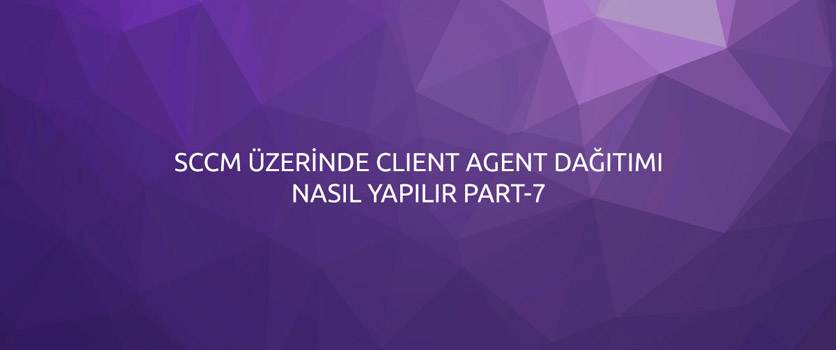
Why can I not blur my background in meetings?
The precondition to blur your background is a computer with Advanced Vector Extension 2 (AVX2) graphics. If your computer doesn’t meet this precondition, you cannot use the blur feature. You can also try to use the blur feature with the Ctrl+Shift+P shortcut.
Is there a limit for a Teams message size? If yes, what is it?
It is approximately 28 KB (media not included). This limit is for the e-mails sent to the Teams channels, messages that come from connectors and applications and all the messages that you can send by copy-pasting.
Why are the mail addresses of channels are so weird?
Team mail addresses work under the teams.ms domain connected to a different tenant Microsoft administrates, not to Office 365 tenant. Mails sent here are not sent to users one by one. Instead, they are sent to the mailbox of the channel a gets to be sent as a message to the channel via a connector. Apart from that, it is also stored in the SharePoint Site connected to the team, hence as a .eml file under the Files of the team.
What is Priority Access?
Priority Access is the messages that you receive the notifications of when you state your status as Do not Disturb and turn off Teams notifications. You can set the people whose notification you will always receive through the Privacy tab of Teams settings. Urgent Messages are among the notification with priority and can be sent by anyone. Urgent messages can only be sent in Chats, not in channels.
What do Bots do in online meetings?
Bots have a lot of different responsibilities, specific to this question we can see that bots enable the connection between Teams and Stream. And also, a bot joins the meeting when it is started and when it is over, the bot send the record to Azure Media Services and then it is transmitted to Stream.