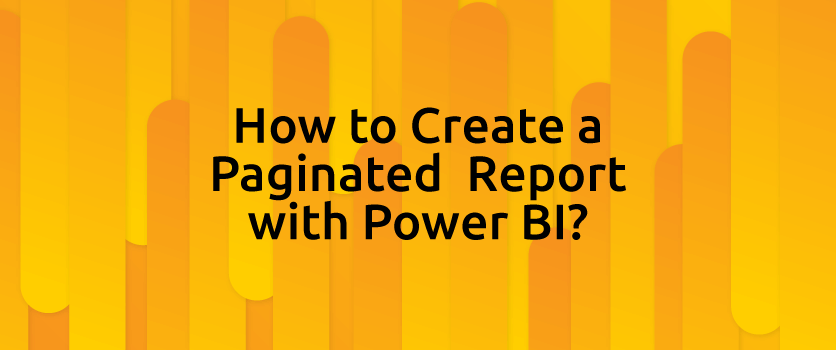NEW FEATURES/FIXES
You can find and follow all monthly Office insider new features and fixes (updates) on our blog. 👍🏻 Officer insider gets updates and new features regularly. It is important to follow these Office insider updates and use them in terms of increasing your knowledge. Now let’s take a look at what kind of changes happened in Office insider in the month of June.
June 06, 2020
 Excel
Excel
Sheet View
Now you can sort and filter your Excel file while collaborating with others with Sheet View.
Thanks to this new feature, users working on the file together don’t get affected by the others’ sorting and filters.
Create PivotTables from Datasets in Power BI
Now, you can create PivotTables connected to datasets stored in Power BI in Excel with just a few clicks. This allows you to get the best of both PivotTables and Power BI.
Calculate, summarize, and analyze your data with PivotTables from your secure Power BI datasets.
Notable fixes
- An issue that caused the custom values in the chart axis not to be applied correctly has been fixed.
- An issue that caused saving worksheets containing multiple formulas with defined names to take more time compared to now.
 Outlook
Outlook
Quickly reopen items from previous session
We added an option to quickly reopen items from your previous session. Now you can automatically restore items that were open when Outlook got locked or closed.
To turn off the feature go to Options > General > Start up options.
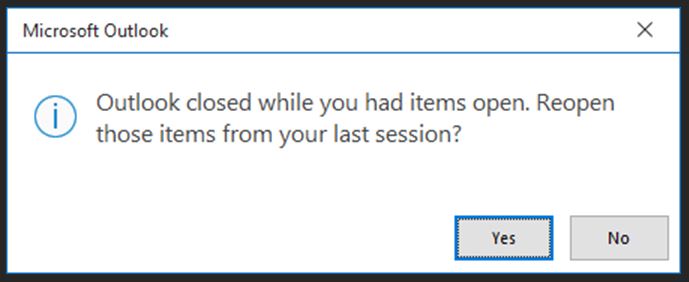
Notable Fixes
- An issue where the Input Method Editor (IME) window would overlap the underlying text being entered via the IME when using multiple monitors with different resolutions has been fixed.
- An issue where viewing a template when composing a new email message would result in a crash has been fixed.
- An issue where users were unable to Exchange 2010 public folders after Outlook version 1911 has been fixed.
- An issue where the Categorize button for group calendars in the Office Ribbon was disabled has been fixed.
- An issue that caused users to experience a crash in Outlook when working with hyperlinks in plain text emails has been fixed.
- An issue that caused Outlook to be unable to parse long file names encoded with RFC2231 has been fixed.
- An issue that was causing Outlook users to experience intermittent hangs when using screen readers has been fixed.
- An issue that resulted in the Online Archive dropdown in folder properties to be missing for users on high DPI monitors has been fixed.
- An issue that would cause users with conflicting contacts to experience crashes in Outlook has been fixed.
 Word
Word
Notable fixes
- An issue where timestamps in Comment panes were not based on the system locale time has been fixed.
- An issue where comments between the web app and the desktop application were not in sync has been fixed.
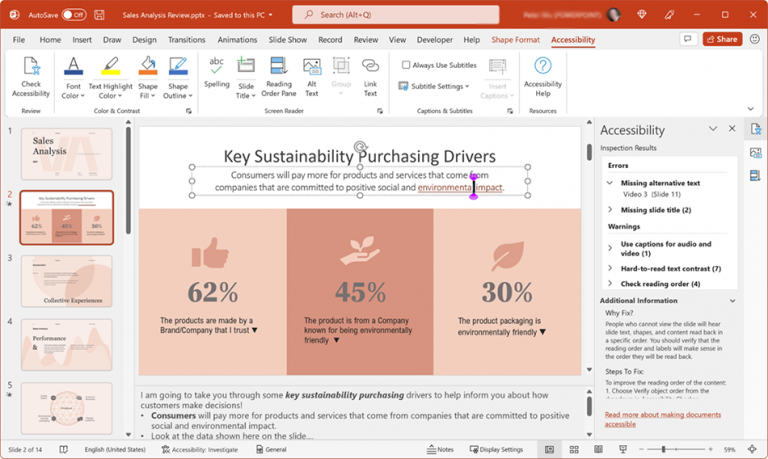 PowerPoint
PowerPoint
Notable Fixes
- We fixed an issue where the slide editor from one slide would overlap on to the next slide.
- We fixed an issue where a Comment pane that had been closed by the user would re-open automatically.
- We fixed an issue where PowerPoint files with embedded charts/workbooks could result in failures when saving the file.
- We fixed an issue with opening files from server-configured with Forms-based authentication.
 Project
Project
Notable Fixes
- We fixed an issue that prevented orphaned tasks from being deleted or reassigned after the parent plan was deleted.
June 12, 2020
 Excel
Excel
Get Organization Data from Power BI using Data Types
Excel data types from Power BI are now rolling out to Insiders in organizations with Office 365 E5/A5 or Microsoft 365 E5/A5. Getting the information you need and easily refreshing it is critical to many everyday workflows. You can access your company or organization information from Power BI as a data type in Excel, which expands your ability to bring in linked information in your spreadsheets.
Notable Fixes
- An issue where the major gridlines of radar charts could not be formatted correctly has been fixed.
 Word
Word
Notable Fixes
- An issue where the ability to clear formatting within the Comments pane via the Clear Formatting button in the Office Ribbon was not working has been fixed.
- An issue where changing the size of a table when the ruler is not displayed caused other applications running in the background to start flashing has been fixed.
- An issue where if Word had a list of more than 50 frequently opened documents, then after saving and opening a document, a revision history would be displayed even though no revisions were made to that document has been fixed.
 Project
Project
Notable Fixes
- An issue where a baseline reset or update could change time-phased budget cost/work resources and the baseline could reflect incorrect budget values has been fixed.
- An issue where the ProjectBeforeTaskChange event didn’t fire when there was a change to the project summary task, either the project start/task field has been fixed.
 Access
Access
Notable Fixes
- An issue that caused Microsoft Access to fail to identify an Identity Column in a linked SQL Server table, which could cause rows to be reported as deleted incorrectly has been fixed.
June 19, 2020
 Excel
Excel
Notable Fixes
- An issue where workbooks were read-only when the file only had read-only recommended has been fixed.
- An issue where CustomUI XML for a custom ribbon tab was removed when saving to SharePoint /OneDrive has been fixed.
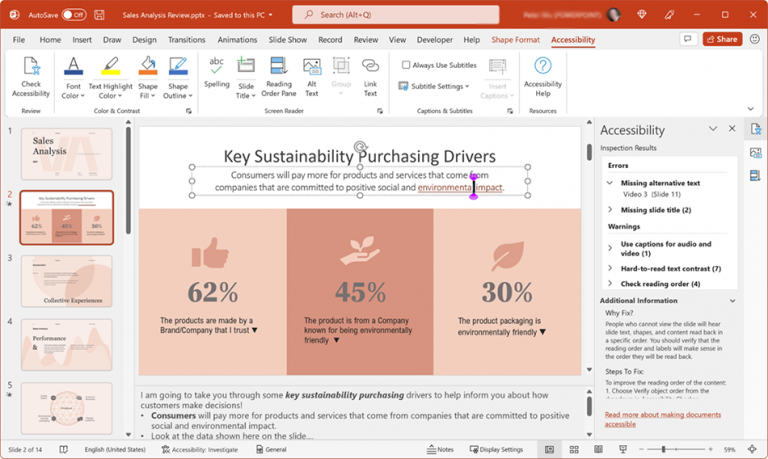 PowerPoint
PowerPoint
Notable Fixes
- An issue where a user’s presence color indicator was not getting refreshed in the co-authoring gallery during a live, co-authoring session has been fixed.
 Word
Word
Notable Fixes
- An issue where the HTML hyperlink color was not being rendered correctly has been fixed.
 Outlook
Outlook
Notable Fixes
- An issue where the Input Method Editor window would overlap the underlying text being entered via the IME when using multiple monitors with different resolutions has been fixed.
- An issue where the dates in mini calendar failed to display in bold for users in Japan has been fixed.
- An issue that prevented calendar reminders from showing exact times for the meetings coming up in less than a week has been fixed.
- An issue that caused users to see the following error when closing an appointment that was previously saved has been fixed: “The item cannot be saved because it was changed by another user or in another window. Do you want to make a copy in the default folder for the item?”
 Project
Project
Notable Fixes
- An issue where if Fixed Duration tasks are%100 complete but Actual Finish is not specified, the Task % Complete would display as less than 100% has been fixed.
Office Suite
Notable Fixes
- An issue where the URLs that were not http or http based were not being displayed in the Most Recently Used list hast been fixed.