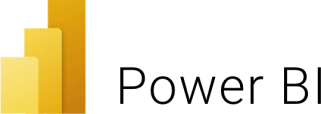
Power BI, is a business intelligence and reporting solution that allows you to connect to Excel, SQL, SharePoint and dozens more of data sources, make the data suitable for reporting, create interactive visuals, and securely share rich dashboards that describe your company with your team.
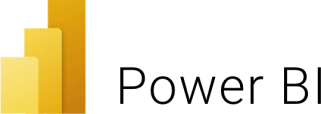
Power BI, is a business intelligence and reporting solution that allows you to connect to Excel, SQL, SharePoint and dozens more of data sources, make the data suitable for reporting, create interactive visuals, and securely share rich dashboards that describe your company with your team.
GET DETAILED INFORMATION
“Visual information is 60,000 times more effective than just plain text.”
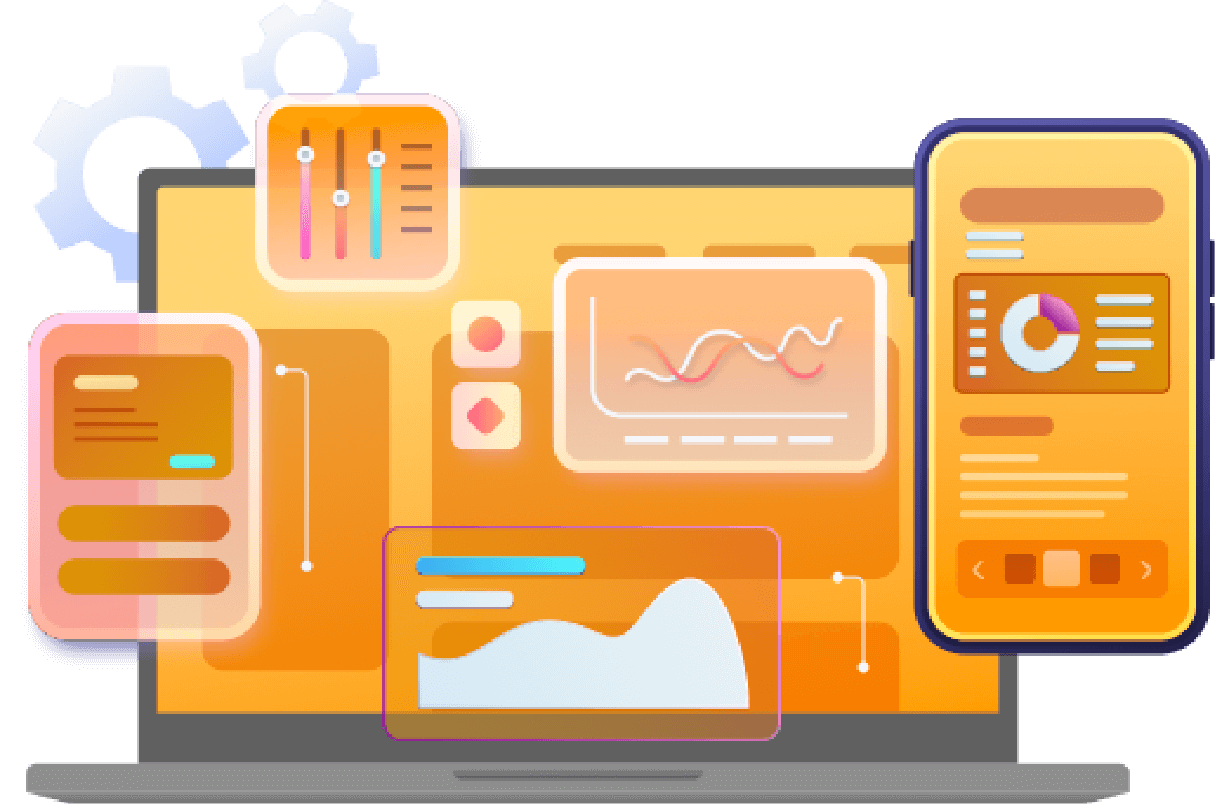
How does Power BI work?
Microsoft Power BI is used to find insights within your company's data. It allows you to create rich charts by connecting different data streams to each other, transforming data into data models, and visualizing the reports you have in the end.
Power BI is the fastest reporting tool!
Power BI has faster processing than Excel. It connects to multiple data sources and is constantly updated, enabling you to produce interactive reports faster than other reporting tools like Excel. Power BI offers you the opportunity to visualize your data quickly with its user-friendly interface and ease of use.

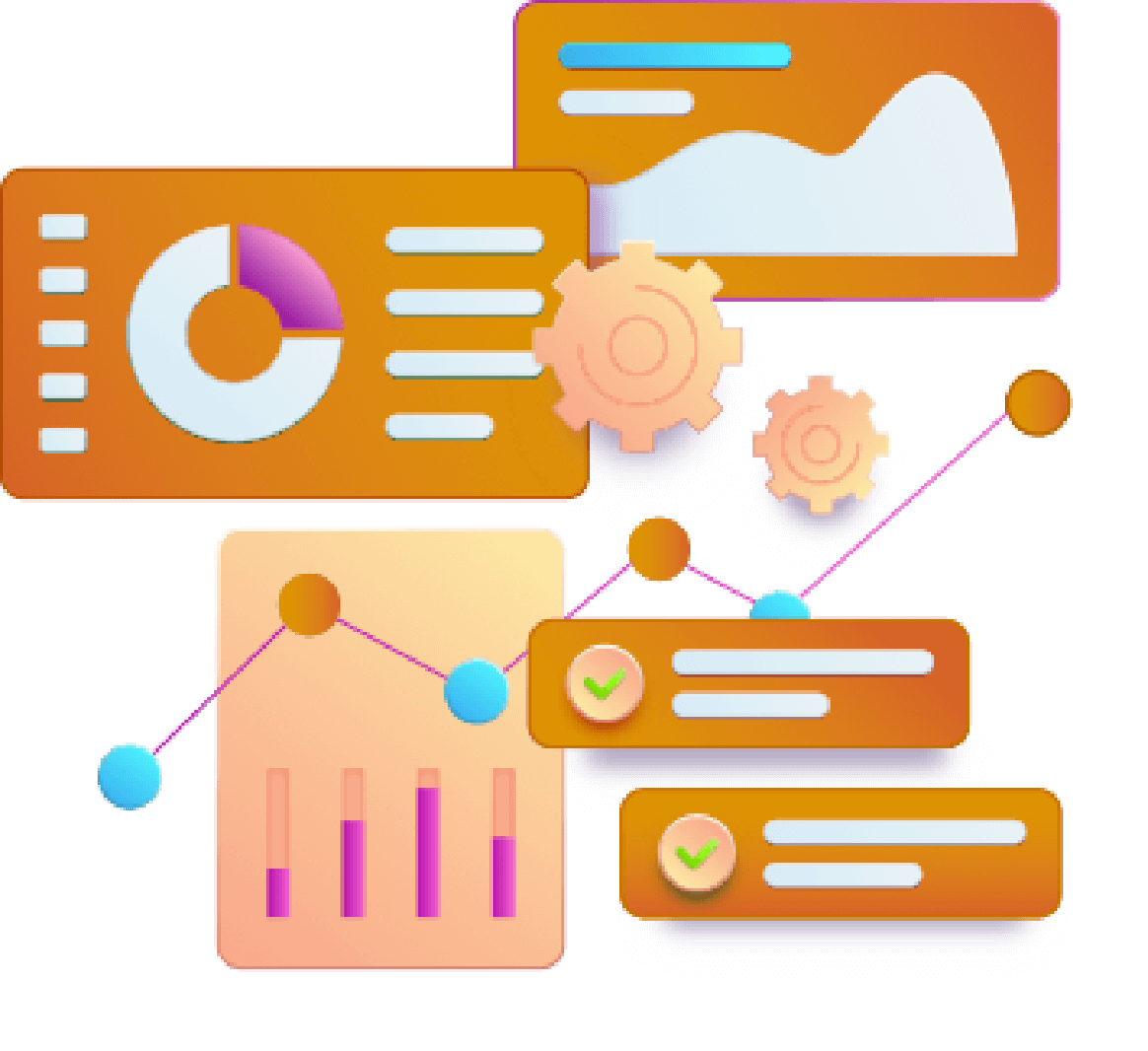
Report all your Marketing data in Power BI, analyze them, and determine your strategies!
Report the replies you receive while managing your social media accounts on a single screen, and view your comparisons on the basis of different media channels. Plan your marketing strategies based on the insights you get, and take the right steps for your alternate campaign and ads.

After the Power BI Consulting you will receive from our professional staff, you can read your data in the best way possible with rich charts and prepare your reports quickly without needing the IT department.

With the Power BI consultancy you will receive, you can connect to the right data sources and prepare Microsoft Teams reports exclusive to your company.

You can connect to the local or cloud data sources by creating mobile and desktop compatible reports.

You can prepare reports suitable for your business scenarios and share them with your teams.
ABDİ İBRAHİM SUCCESS STORY
During the consultancy processes with Abdi İbrahim, we carried out various projects for them to be able to visualize the data they had in their hands and present them correctly to their users.
Listen to the privileges of Microsoft Power BI from Abdi İbrahim in our success story.
Get Power BI Consultancy exclusive to your company and carry out data analysis with Business intelligence and reporting tools.
The Data Never Rest
As the data flow continues at any and every moment, where would you like to be in this flow? What is the use of the data that you cannot manage and track? Keep track of your data with reports made with Power BI! Always have up-to-date information with the data that keeps get updated in minutes! Detect and fix incorrect data entries instantly and make your data suitable for use with scenarios unique to you.
You can easily create your own reports without the need for an IT department with Power BI, where you can easily report your activities and even the topics you are curious about, on mobile devices, desktop computers and tablets.
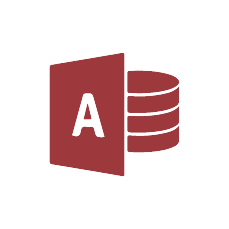
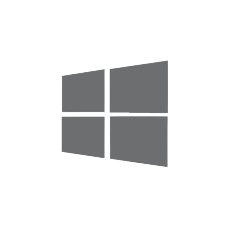
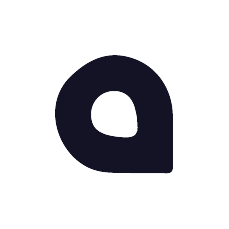

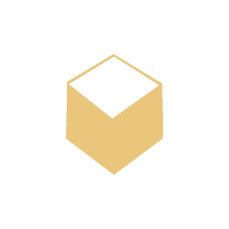

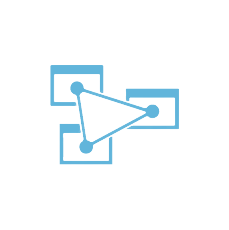
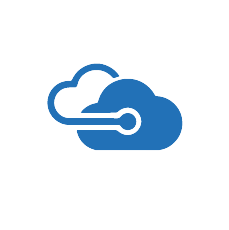
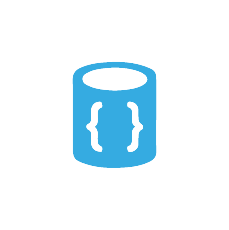

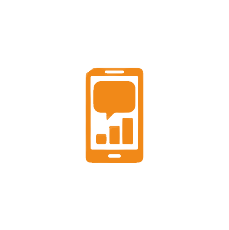

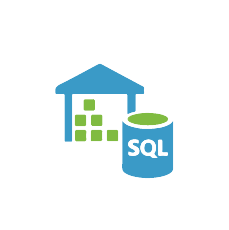
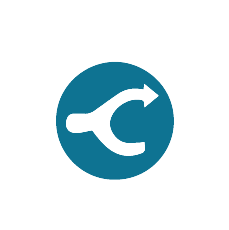
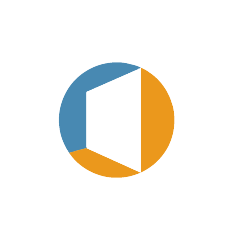
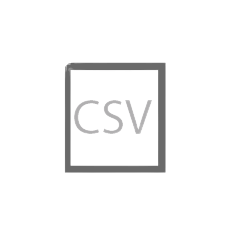

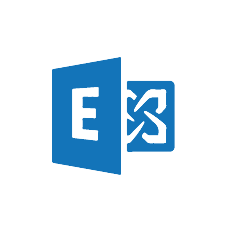


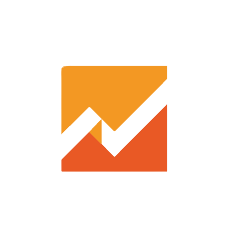

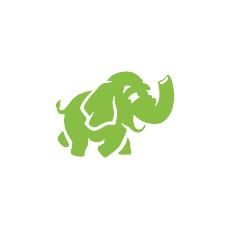
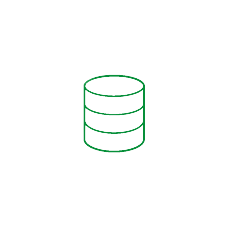


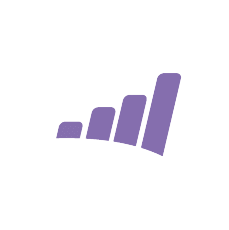
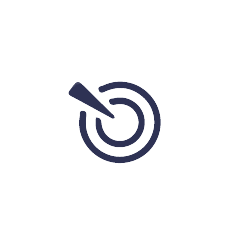

Marketing
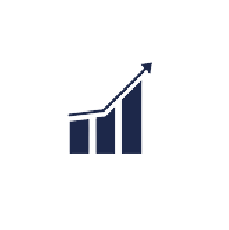


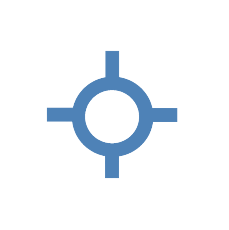
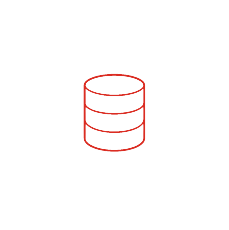
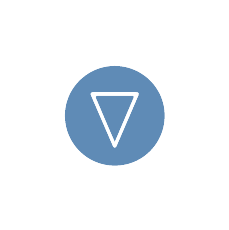






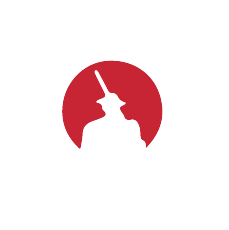


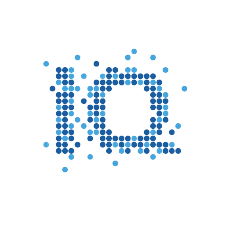


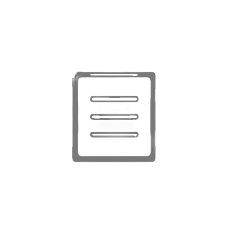
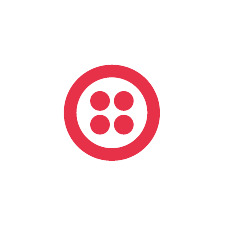
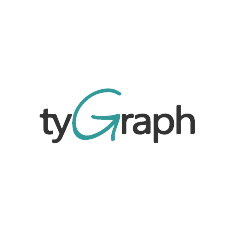

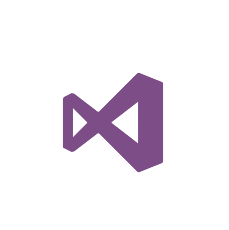

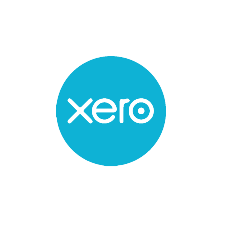
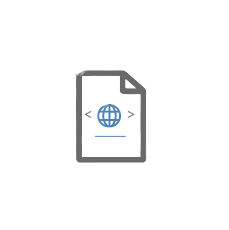
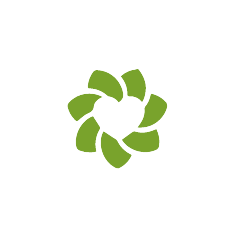


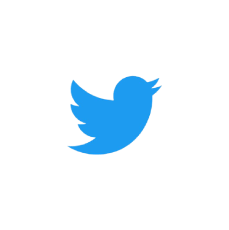

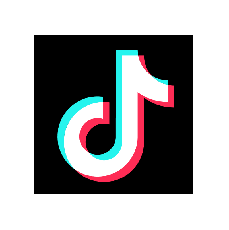
FREQUENTLY ASKED QUESTIONS
Power BI is the cloud-based business intelligence and business analytics platform of Microsoft.
You can connect to over 30 data sources like SQL and SAP.
You can list your widgets easily through the admin panel in the portal, determine their sizes and make the overall structure suitable with your corporate identity.
Yes. You can access them anywhere with the Power BI mobile application.
No, you don’t. Power BI can store a data warehouse within itself.
As long as you don’t want them to, no. If you connect to the data warehouse with Direct Query, your data will not be imported to the cloud.
No. You need to have a Pro or Premium license to be able to view the reports.
Your data can be updated up to 8 times a day.
If the number of users that will be accessing the reports is 500 or more, if there is a need to use Power BI on-prem in addition to the cloud service, then you can think about getting the Premium license. The Premium license creates a capacity for you on the cloud, and also allows you to set up your own “Powe BI On-Prem Report Server” on-prem, i.e., locally.
You can start creating your own reports after a 4-day training.










