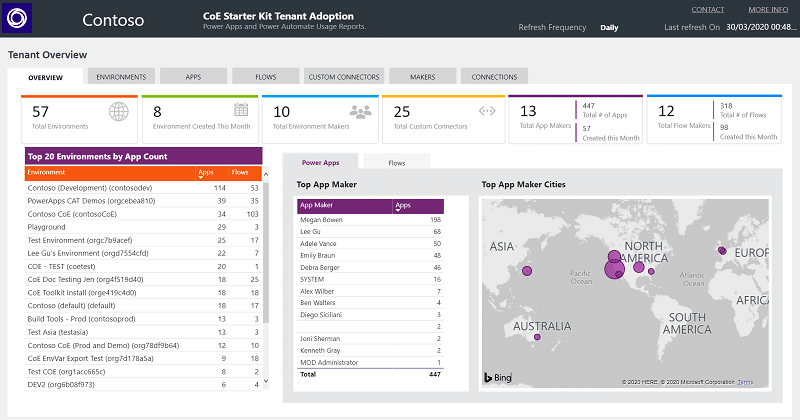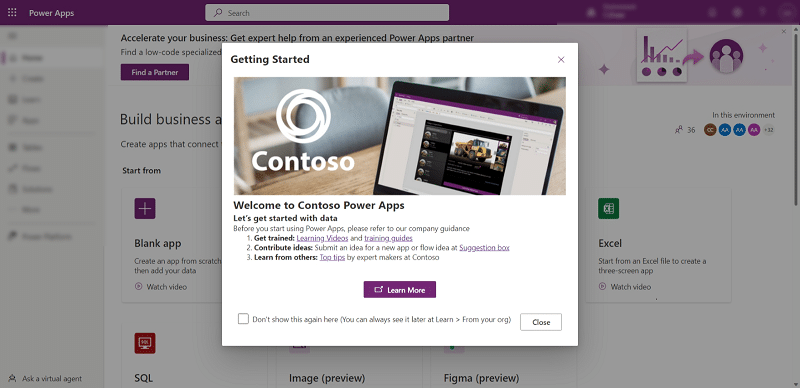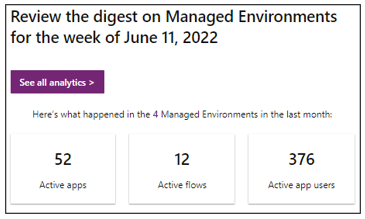In today’s fast-paced digital world, email remains an essential communication tool for businesses and organizations. As the number of emails exchanged daily continues to rise, the need for efficient and standardized communication becomes crucial. One often-overlooked aspect of email communication is the email signature. An email signature is more than just a sign-off; it represents your brand identity and professionalism. SIGNandGO, a cutting-edge email signature management platform, takes email signatures to the next level by introducing the concept of groups. In this blog, we will explore why creating groups for your organization’s email signatures on SIGNandGO can significantly benefit your team and overall communication efficiency.
Streamlined Brand Consistency:
Consistency in brand presentation is key to establishing a strong corporate identity. With SIGNandGO’s group feature, your organization can ensure that all team members consistently use the same email signature layout, including logos, contact information, and social media links. By maintaining uniformity in your email signatures, you present a cohesive brand image, which can enhance your organization’s credibility and professionalism.
Save Time and Effort:
Manually updating email signatures for each employee can be tedious and time-consuming, especially for large organizations with numerous employees. SIGNandGO’s group functionality allows you to create predefined email signature templates, which can be easily assigned to different teams or departments. This saves valuable time for your employees, as they no longer need to worry about personalizing their signatures. Any updates or changes can be made centrally within the group settings, automatically reflecting across all team members’ signatures.
Compliance and Legal Requirements:
In certain industries, organizations must adhere to specific legal requirements when communicating through email. SIGNandGO’s groups enable you to enforce standard email signatures that comply with industry regulations or legal mandates. This feature ensures your organization’s communication always meets the necessary criteria, reducing the risk of non-compliance and potential legal issues.
Tailored Signatures for Different Teams:
Different teams within your organization may have unique roles and responsibilities. Marketing might want to emphasize social media links, while customer support might focus on providing direct contact information. With SIGNandGO’s groups, you can customize email signatures for each team, catering to their specific needs and enhancing their effectiveness in communicating with clients and partners.
A/B Testing for Optimization:
SIGNandGO’s group functionality also allows you to experiment and optimize your email signatures. By creating multiple signature templates for a single group, you can conduct A/B testing to determine which design performs best in terms of response rates, click-throughs, or other metrics. This data-driven approach helps you refine your email signatures to achieve the best possible results in your communication efforts.
Incorporating groups into your organization’s email signatures on SIGNandGO provides numerous benefits that extend beyond mere aesthetic appeal. From ensuring brand consistency and saving time to compliance adherence and performance optimization, this feature enhances your team’s communication efficiency. Embrace the power of collaboration and streamline your organization’s email communication by creating groups for your email signatures on SIGNandGO. Elevate your brand, empower your teams, and communicate with confidence in the digital age.