Hello,
Have you been working with Power Platform technologies for a while and are now having a hard time keeping track of your applications?
Did you know that there is a tool that allows you to control all your applications, developer accounts, security rules, database, reporting, and determine your next strategies?
What is CoE Starter Kit?
Center of Excellence is a tool designed to control the Power Platform network within the company and increase efficiency.
Center of Excellence is basically designed to encourage innovation and improvement.
CoE is a hub of multiple tools to support your company’s strategy for adopting and using Microsoft Power Platform technologies.
How do we start using the CoE Starter Kit?
Set up the CoE Starter Kit – Power Platform , Microsoft Learn has all the steps to set up the CoE Starter Kit. You can do the installation by following the steps at this address. In the meantime, we recommend that you install from an account with admin privileges and get support from your IT specialist.
- Once you have installed it, you can open the Power BI panel from CoE Starter Kit and access all the applications, environments, flows, etc. developed within the company.
When you complete the relevant settings, the following administration panel will be displayed.
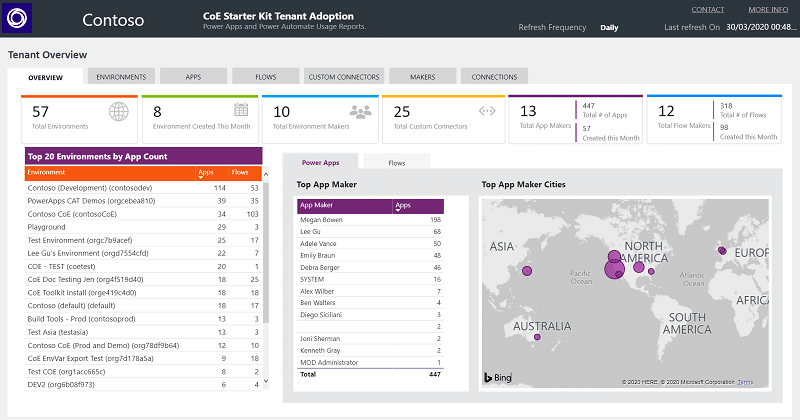
- You can change the owners of the applications developed by the employees who have left the company and make your old applications functional again.
- You can determine your security strategy and ensure that people in the environment are assigned to the necessary roles.
- You can perform license optimization.
- You can develop a strategy to take your application developers to the next level and increase development with internal events to motivate new developers.
- You can prepare a welcome content for new users in your environments.
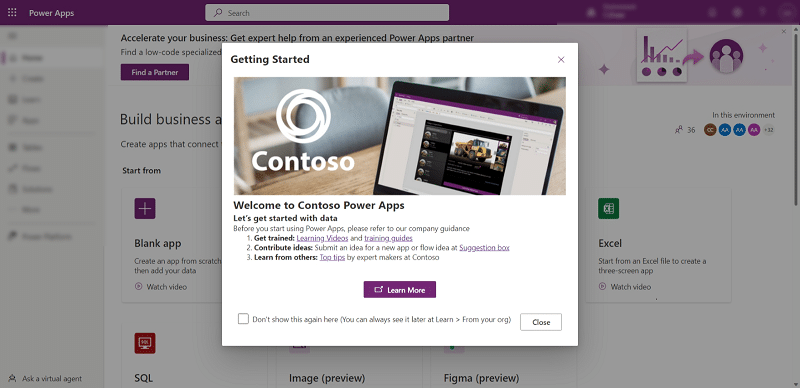
Maker Welcome
- With weekly summary reports, you can keep system administrators up to date about usage information in the environment.
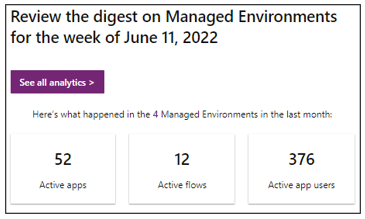
Usage Insight
- You can manage your data policies and prevent data loss or private data sharing.






