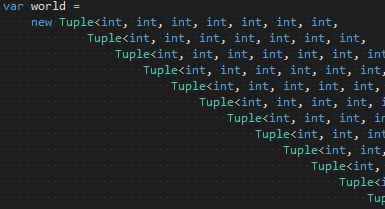WHAT IS VIRTUAL NETWORK?
Virtual networks include virtual network interface cards (NICs), virtual switches and uplinks. Virtual switches connect the virtual NICs of the virtual machines to the uplink as we can see from the figure below. And the uplink connects to the physical network.
Virtual switches offer some advanced features:
- ARP Spoofing Protection
- DHCP Guard
- Port ACLs
- Bandwidth Limiting
- VLAN Identification
- SR-IOV
- Extensibility
TYPES OF VIRTUAL SWITCHES
External
It is used for virtual machines that need to talk to the systems on the physical network. These systems on the physical network may be physical servers in the environment or virtual machines running on other Hyper-V servers or various services on the WAN. The virtual machines connected to the external switch can talk to each other, the host they are on, other physical servers in the environment and remote virtual machines. External virtual switches are used for virtual machines that need to talk to the outside world. A physical virtual key must be connected to the physical network connection point so that it can talk to the physical network.
-
Internal
It is used only for virtual machines on a given virtualization server (host), and also only for those virtual machines that need to talk to that host. Virtual machines connected to the Internal Virtual Switch cannot go to the physical network. We do not need a physical network port to bind while creating an Internal Virtual Switch. These networks are like (almost) isolated networks that cannot talk to the outside world. This isolated network may only include the host that virtual machines are working on. For this purpose, when an Internal Virtual Switch is created, a virtual network card connected to that Internal Switch is also added to that Hyper-V host.
-
Private
It is used only for virtual machines that need to talk to themselves on a particular virtualization server (host). You can think of Private Virtual Switches as a (completely) isolated network. It does not need a physical network port as it is in the Internal Switches. The virtual machines connected to this network cannot go to the physical network, talk to the host and remote virtual machines. They just talk to other virtual machines connected to this network on the same host.
CREATING VIRTUAL SWITCHES IN HYPER-V
To create a new virtual switch, we select the “Virtual Switch Manager” under the “Actions” area.
We can choose the type of our virtual switch which we have just talked about.
We can give it a name, write details about it, change the connection type and enable the VLAN ID in this tab.
NOTE:
Thanks John Howard for the topologies of virtual networks. ( http://blogs.technet.com/jhoward )