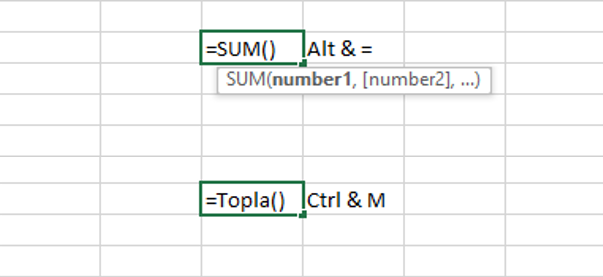It is possible for you to get to your destination the fastest way when you use shortcuts. But when you get support from the Navigation, it is probable that you will taking the fastest and traffic-free way.
We, as Office lecturers, offer you the most special and functional Excel shortcuts below for you to get to the result you want faster and in an optimum way.
Format Cells
Ctrl + 1 Shortcut :
Opens the Format Cells window.
It is the window that allows you to execute formatting actions like font type, cell color, cell borders in detail.
Repeat the Last Command
Ctrl + Y Shortcut:
As often the Undo (Ctrl Z) shortcut is used, this shortcuts that does the opposite exists as well. With Ctrl Y, you can do the actions that you have undone with Ctrl Z.
Fastest Filter
Ctrl & Shift & L Shortcut:
To filter your list quickly, you can use the Ctrl & Shift & L shortcut.
Ctrl & P Shortcut:
You can use the Ctrl and P shortcut the print your page.
*This is a general shortcut. You can use it to print a file, document or image on your device.
Sum Formula
Ctrl & M Shortcut:
Would you like to write the =Sum() formula the fastest way possible? You can create your formula instantly with the Ctrl & M shortcut.
Show Decimal Points
Ctrl & Shift & 1 Shortcut:
You can show the decimal points of numbers quickly.
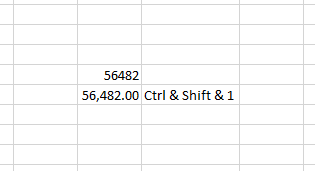
Save As
F12 Shortcut :
When you ned to save a copy of the document or need to save it in a different format, you usually go to File Tab –> Save As. This action takes a while, you can access the Save As window directly by pressing F12.
Go To Special
F5 Shortcut:
We use the Go To Special Window to detect the cells that contain special values like Conditional Formatting, Data Validation, Formulas… The shortcut to open this window is F5.
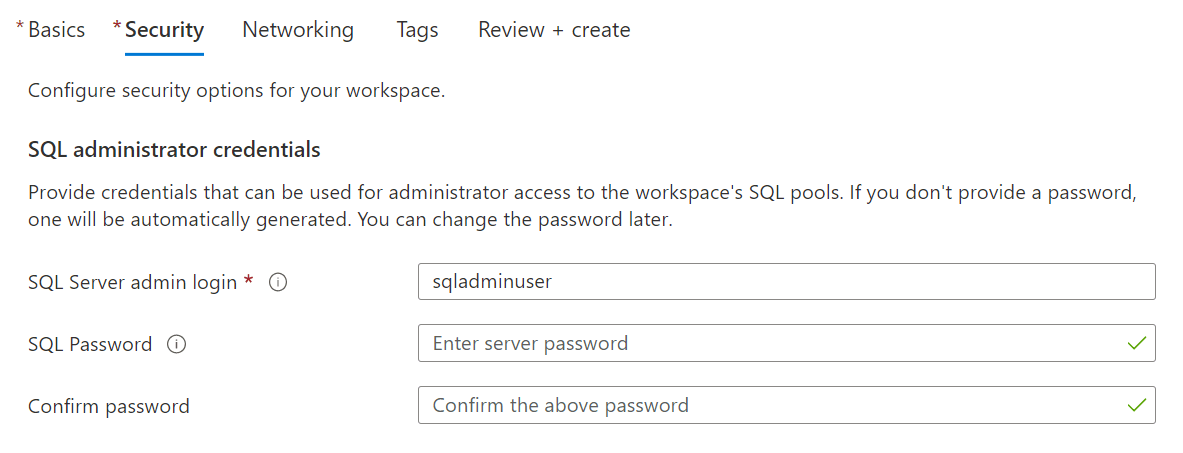
Open a New Document
Ctrl N Shortcut :
Allows you to open a new Excel document.
*This is a general shortcut. Allows you to open a new one of the same tab of a file, document or browser.
Add Comments to A Cell
Shift F2 Shortcut:
Allows you to add a comment to the active cell.
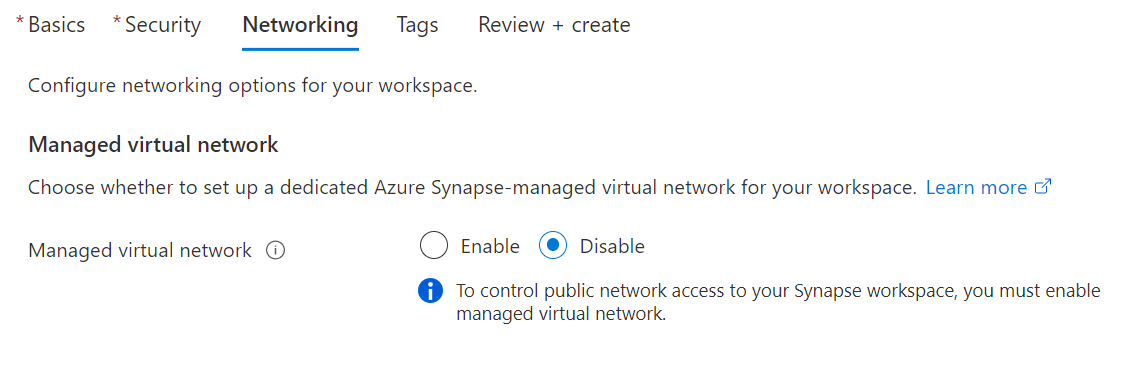
Add a New Page
Shift F11 Shortcut:
You can add a new page to Excel with this shortcut.
Replace
Ctrl H Shortcut :
You use the Fin&Replace screen to replace a text completely.
The Replace window is opened with the Ctrl & H shortcut.
*Note: You might need to use the fn key (depending on your computer) to use the function keys with F like F1 and F2.
A combination of little clicks and keys can accomplish great things!