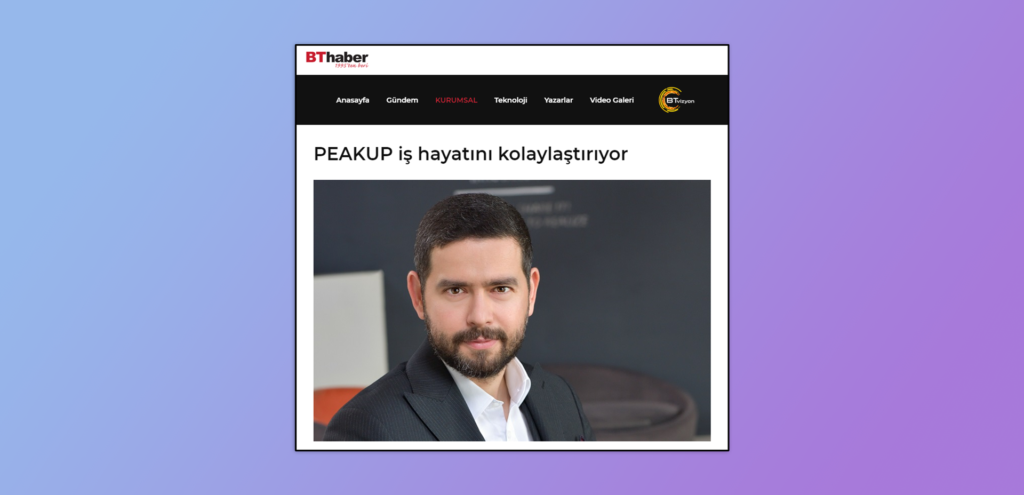The Coronavirus pandemic caused the demand in digital workplace platforms to burst with the start of the working-from-home era. While transforming business life to home requires a compulsory digital transformation for employers, hard times await institutions that do not have the necessary technological infrastructure. In a very short time, the demands of companies operating in the retail and logistics sector for digital workplace platforms and services in this direction increased by 70%.
Within the framework of the measures taken against the epidemic risk, many companies decided to work from home. On the other hand, business processes need to be continued without interruption. Due to competitive global markets, generational change in human resources and digital transformation requirements, in the near future, almost all companies, large and small, will have to adapt to this change and quickly move to digital workplace platforms.
“We will adapt quickly to the digital workplace; our work culture will change”
PEAKUP COO Kadircan Toprakçı evaluated many firms starting to work from home and the digital workplace notion it brought together in Turkey said: “There is a great interest and demand for the digital workplace notion by companies at the moment. Because it has been seen that internet connection and computer alone do not mean sufficient hardware to work from home.
We are not talking about one or two people or one or two departments who must work outside because of their duties. All company employees transitioning to the digital working environment revealed many measures and infrastructure supplies. The biggest concern of employers in this environment is the disruption of team unity and work processes among employees, and the decrease in employee motivation. This situation will bring a forced digital transformation and rapid adaptation, especially for employees who are not used to digital work culture. However, very soon, all companies will start using digital workplaces and they will continue to renew their way of working after the pandemic.”
Retail and logistics industries are more demanding
“We receive high demand from all sectors including manufacturing, especially retail and logistics sectors,” said Toprakçı. “As the virus pandemic leads everyone to work from their homes, it is a very important responsibility for employers to ensure the continuity of the economy, to ensure that they work in a focused manner as if they are in an office, and to continue routine business processes.
Especially companies with many employees, branches and sales networks, and that has more than one office show great interest in the digital workplace platforms. The demand for our digital workplace platform Velocity, which was developed by Turkish engineers, increased by 70% in 3 days. Our entire sales team working from home focused on informing companies on this issue. We predict that these demands will intensify even more in the coming days.”
Impact of the Coronavirus on the digital workplace platforms
PEAKUP COO KadirCan Toprakçı emphasized that running business on digital platforms is easier and more effective contrary to the popular belief. “The fact that we are currently working from home has shown us that we can advance our business processes through digital platforms without disrupting them. This is actually the first stage for both employers and employees who are not used to the situation. In the next period, both sides will develop themselves more in this field, and will create new demands and new services. Being able to carry out our business processes digitally enables us to work more efficiently and to use our time more effectively. Of course, like everything else, this situation has its negative sides.
When we look at it from the perspective of human resources, it negatively affects the motivation to work, especially in pluralist societies like ours. However, when the adaptation process is completed, digital workplaces will be used more effectively and productively. Upon the requests from our customers who use Velocity effectively, we created a special module about the Coronavirus. A special application card was developed for companies to share the measures and decisions they took regarding the pandemic with their employees. Thus, information about all the measures taken, new implementation procedures and working conditions that have been changed can be provided quickly. This new module acts like an online crisis desk.