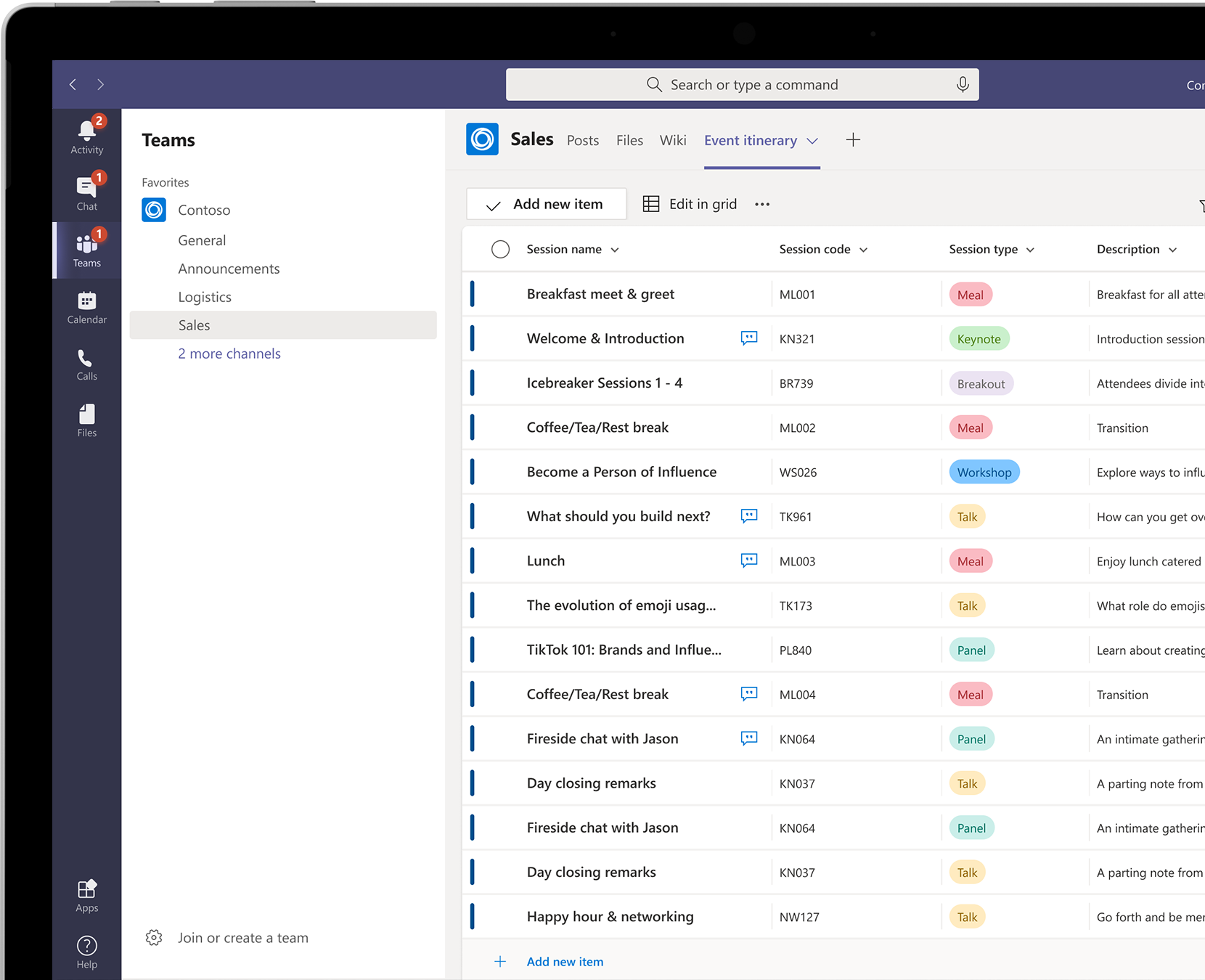Microsoft Lists
Microsoft Lists
Track information with Microsoft Lists. Organize your work. Customize for your team. Track your work, convey information and visualize data with your team from a center.
Stay on top of it all with Lists, your smart information tracking app in Microsoft 365. Work with anyone, anywhere. Configure your lists to better organize events, issues, assets, and more.
Make lists smarter with Microsoft Lists in order to do more in Microsoft 365
Tracking information is a part of our daily lives. Writing something or using electronical tables work for simple things. However, while dealing with hundreds or thousand of data and when you need to coordinate with your teammates and match with the new workflows, it can become overwhelming rapidly. Since global pandemic has turned remote working into the new normal, we also face the difficulties caused by having to stay in sync while staying home.
We have created Lists that will save you time and overcome difficulties. Lists that are easy to use as a spreadsheet, help you to track any information, invite others to cooperate and use rules to synchronize everybody in addition to customizing forms and flows with Power Platform. Simple, smart and flexible way to track information and do more.
Start from a Template or an Excel file, or from the scratch
Create by using various templates, transform an Excel file or start from the scratch to bring you vision to life.
View your data in your style
Visualize your data in different ways and interact with them. View the information in a gallery or track your work on a calendar.
Set rules and send a notification to your team
Create rules to automatize processes based of your list data. When a change is made, send yourself or others a notification.
Create a New List
- You can create a blank list.
- You can import a list as a Table from Excel.
- You can continue from an existing SharePoint team list.
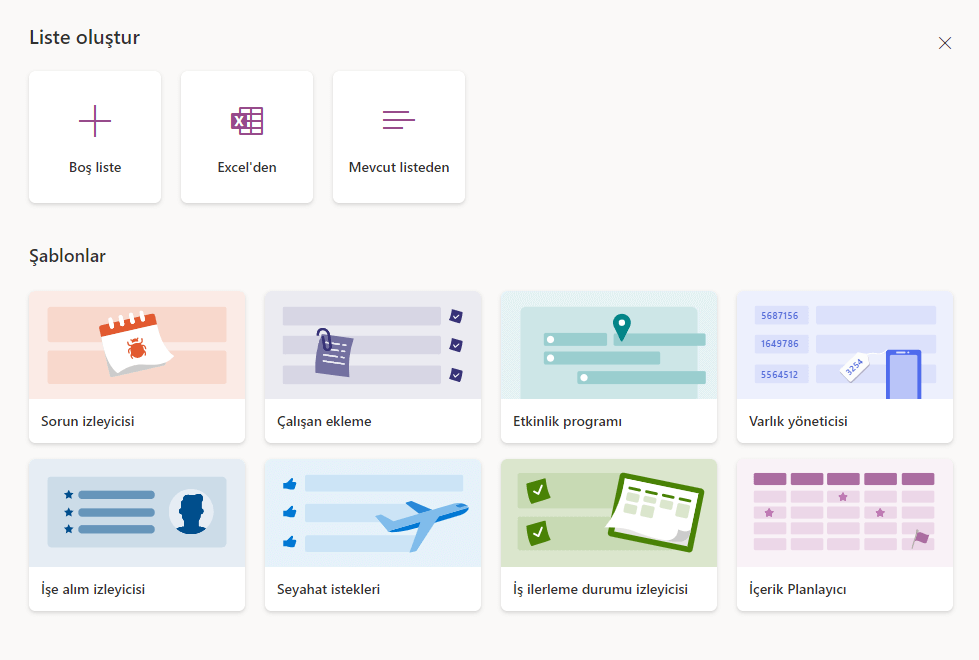
Create, share and track lists with people you want
Start quickly with ready-made templates. See the recently and frequently used lists.Track and manage lists wherever you’re working. Share lists with others easily.

Keep everyone in sync with lists in Teams
Work together in real time with conversation and lists side by side. Track what matters most to your team using rules, reminders, and comments.
Customize lists for whatever your team needs
See your lists any way you want using calendar, grid, gallery, or a custom view. Configure basic form elements and highlight important details with conditional formatting.

Add automation with Power Platform
Build custom productivity apps using lists as the data source. Extend forms with Power Apps and customize workflows with Power Automate.
You can get the other details about Microsoft Lists here.
You can read our other blog posts here.