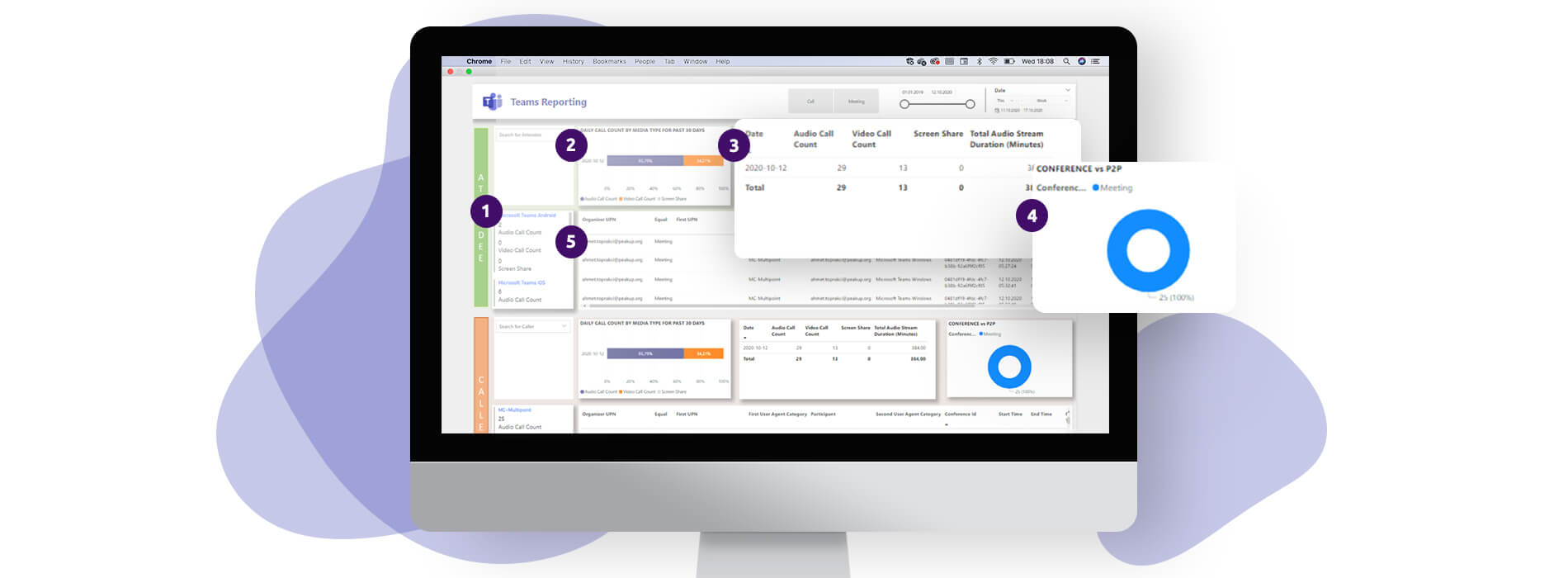GET IN TOUCH WITH US TO HAVE YOU MICROSOFT TEAMS DATA ANALYZED!

Analyzing your business processes and how much time you spend in which application with reports helps you determine your sales and work strategies. Reports provide you with concrete data to evaluate and improve call times, video conferences or meetings within the company. With Microsoft Teams, you can access reports where the details of calls, videos and screen sharing can be examined. This way, you can analyze your data and move your company’s performance management to digital.
WHAT DO YOU EARN WITH MEASURING YOUR REPORTS?
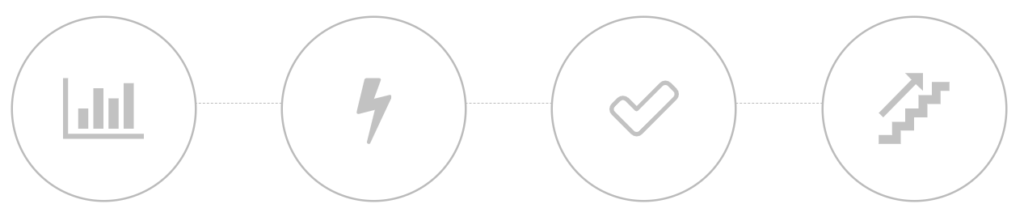
Make concrete measurements
Access the analytics anywhere and anytime
Plan your strategy
Improve your performance
With the relative filter feature, you can filter the dates according to date values such as last 1 month, last 1 week, this week, this month.
Gün bazında arama sayısı, video konferans sayısı, ekran paylaşımı sayısının oransal durumunu gösterir.
Shows the number of calls, video conferences, and screen sharing per day.
Shows the number of calls, video and screen sharing in users' conversations on a departmental basis.
Shows the 5 most used platforms and values for MS Teams.
Shows the total call minutes, network quality, and the change status of calls by days.
Shows the number of calls, videos, and screen sharing in users' conversations.
You can access the user-based reviews page.