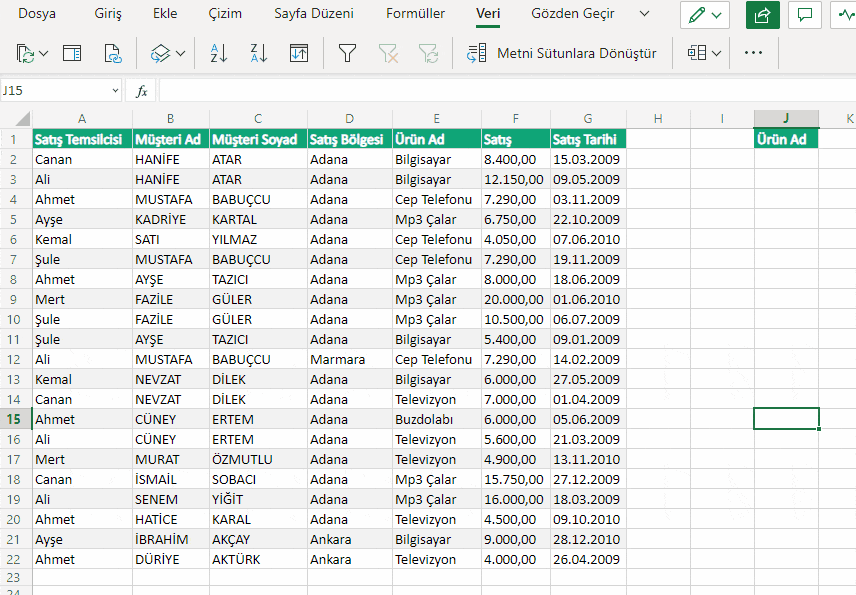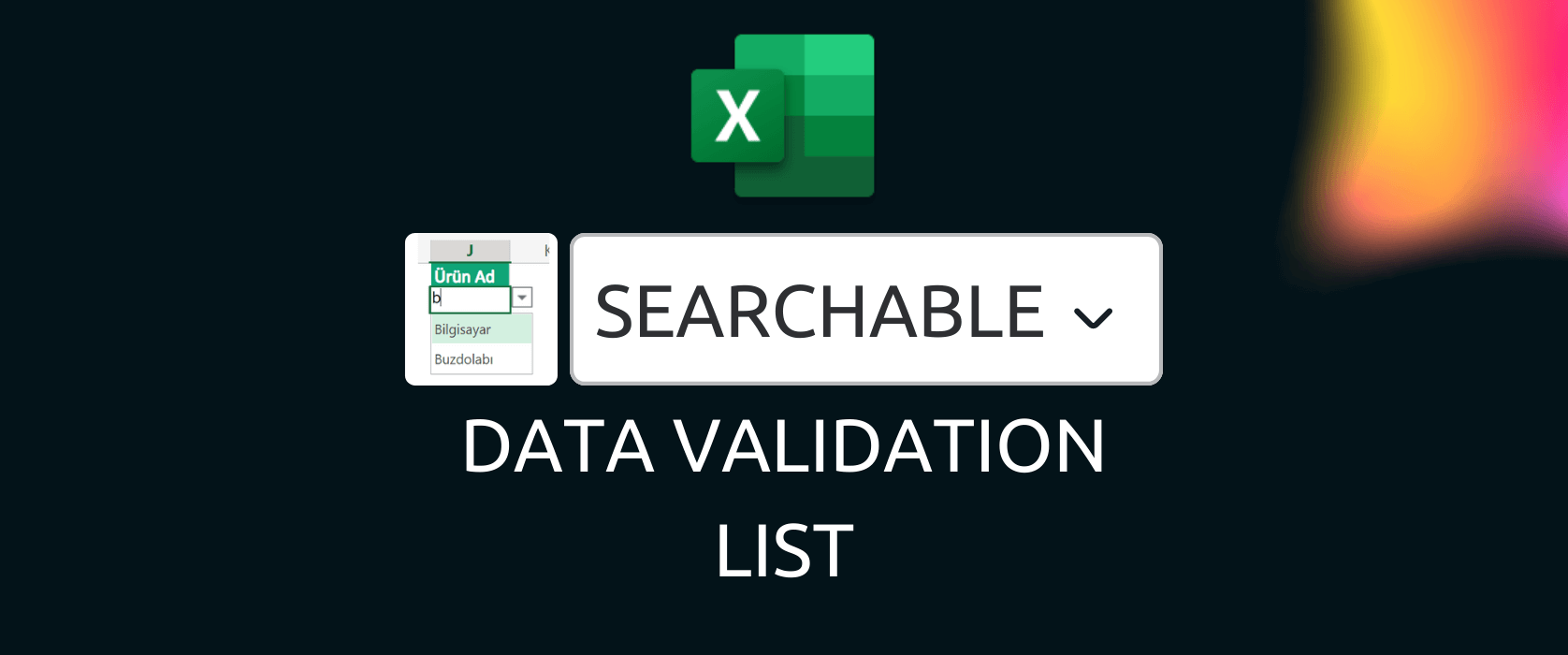SEARCHABLE DATA VALIDATION LIST
I would like to talk about a feature of Excel that was made available for the web in December last year. I hope that this feature becomes available for the desktop version as soon as possible and we can work faster in dynamic actions. But until then, we can use the drop-down lists in Excel, just like search boxes on websites or selectable dropdowns. Since this will be like bringing the web experience to the desktop, it will be cute feature that is pleasing for the eye.
MAKE YOUR DATA UNIQUE EFFORTLESSLY
With this feature, even if the data you will have in your data validation list is duplicate data in the field when you select, you will get to make them unique and create your. You will not need to use any extra dynamic array formulas (UNIQUE).
Let’s see how it works with an example.
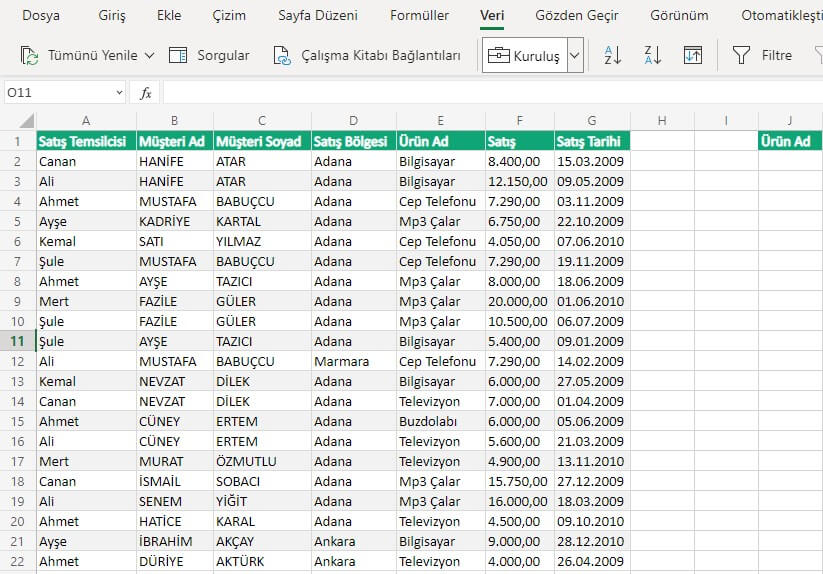
Let’s say that we have a sales table like the one below, and we would like to have a drop-down list in cell J1 and a list of unique values in the Product Name (Ürün Ad) field. This new feature allows us to both obtain a list of unique Product Names and to select a desired data by making a search in that list.
Example