Microsoft Teams
Meeting Rooms
Microsoft Teams Meeting Rooms are modern meeting space solutions that combine the digital workspace of Microsoft Teams with exclusive Microsoft-certified audio and video devices.

Transform any space you have into dynamic meeting rooms with a wide range of devices.
Take advantage of easy deployment and utilization with scalability and technical features to meet all your needs. Keep devices secure, reliable and up-to-date with rich management capabilities.
With tailor-made solutions for meeting rooms of all sizes, the devices you need will increase meeting quality to the maximum.
During the hybrid working era, Meeting Rooms allow participants from both physical meeting rooms and remote meetings to be located at the same virtual table.

Microsoft Teams
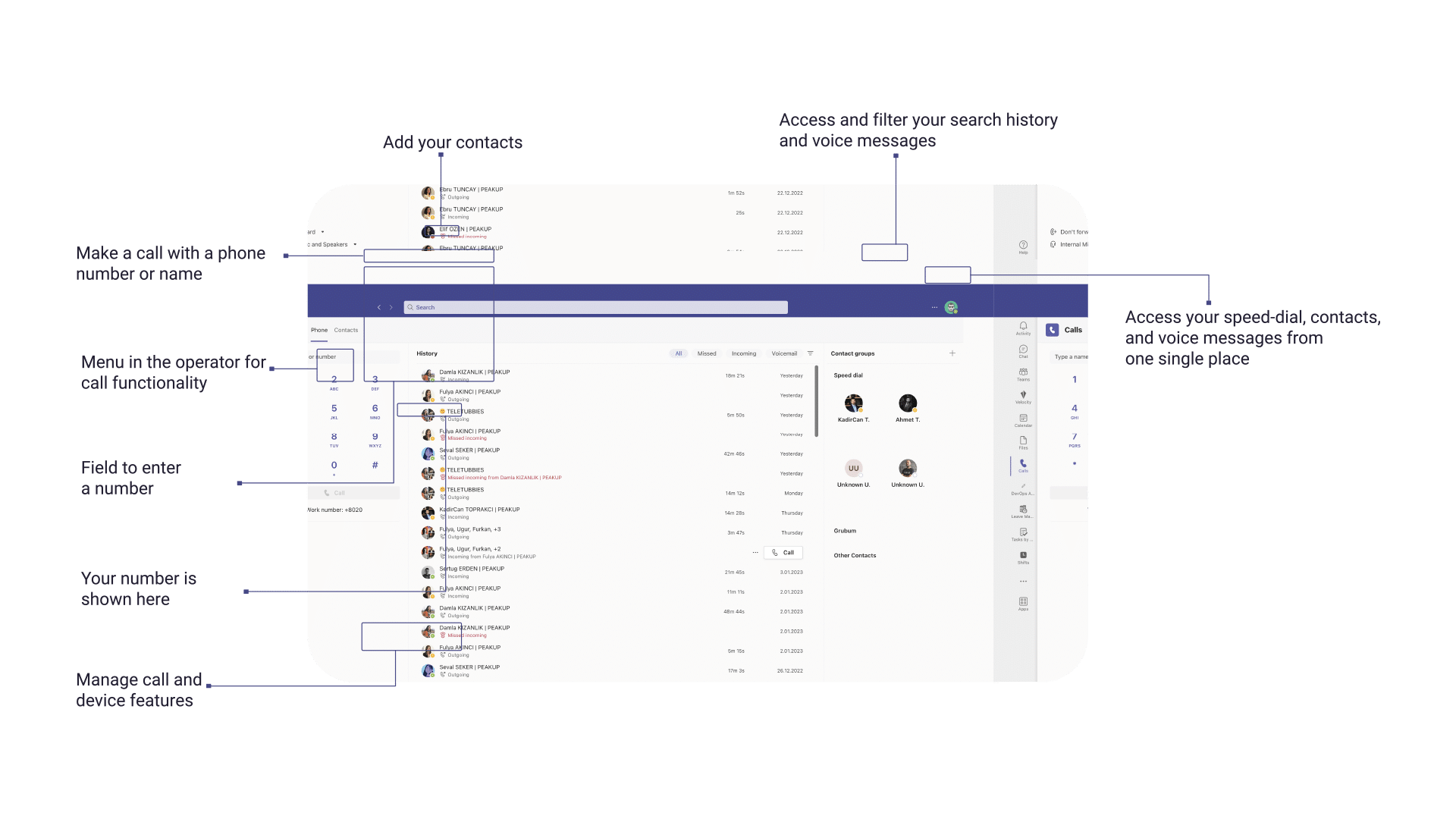

Make and receive phone calls to and from landline numbers, no matter which device you are on.
You no longer need to be connected to a physical handset or office desk. Make or receive calls with Teams Phone.
Make and receive phone calls to and from landline numbers, no matter what device you're on.
You no longer need to be connected to a physical handset or office desk. Make or receive calls with Teams Phone.
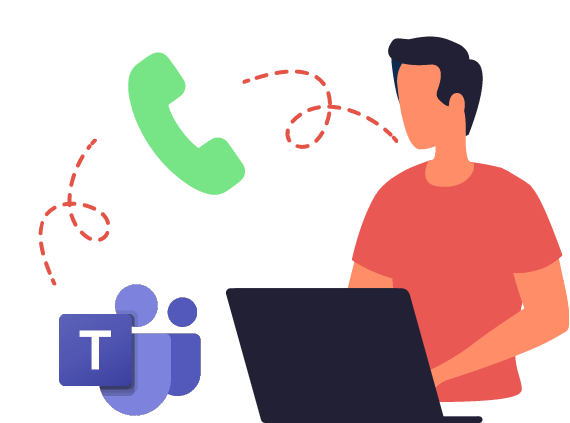

The calls get routed to a team and it gets forwarded to an available person.
Teams can call multiple people in a team at the same time using call queues. Likewise, they can call team members individually to find the next available employee.
Room Systems

Camera systems that focus on the person who is speaking with AI in meeting rooms for dozens of people at the same time

Camera systems that focus on the person who is speaking with AI in meeting rooms for dozens of people at the same time

Camera systems that focus on the person who is speaking with AI in meeting rooms for dozens of people at the same time

Reservation of your meeting rooms
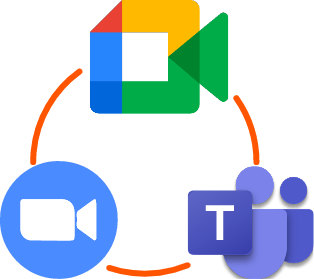
Flexible use with modern meeting room devices compatible with Microsoft Teams, Google Meetings and Zoom
User Systems

One-touch meeting participation with Teams-compatible headsets
Prevent unwanted sounds with microphone movements
As we become more mobile, organizations will need to change their offices and technology to meet the needs of their workforce. For employees who spend most of their time in meetings, make their experience pleasant and authentic.
Stay informed about solutions to help everyone feel closer, communicate effectively and collaborate.
Take your Teams meeting experience to the next level!
Camera systems that focus on the person who is speaking with AI in meeting rooms for dozens of people at the same time
Better meeting experience
Instant on-screen content sharing and using virtual whiteboards
Microsoft Teams Phone Features

Status report
Do not disturb mode
Call forwarding to counseling, operator

Call queues
Active Directory integration
Ringtone
Call answering policies
Transferring the call to a cell phone

End-to-end encryption
Caller ID policies
Call answering rules
Receiving a Group Call
Call parking

Group chat
Call history
Stopping the call
Teams calls and chat
Call transfer settings
Frequently Asked Questions

What is the advantage of a local, purpose-built solution like Microsoft Teams Rooms?
Teams Rooms runs software built on the powerful Teams platform and designed for use on Teams Rooms devices and in shared hybrid meeting scenarios. The Teams Rooms app delivers inclusive and easy-to-use meeting experiences that take into account both the in-room and remote participant. Teams Rooms Basic and Teams Rooms Pro are device licenses that enable this native application experience.

What are Microsoft Teams certified devices?
Teams Rooms work with first-party and third-party audio and video devices certified by Microsoft that are dedicated to enhancing the meeting space. Microsoft Teams certification is an indicator of quality for specific audio and video devices. They show that Microsoft and its partners have worked together to optimize these devices for use with Microsoft Teams, and that both Microsoft and the device manufacturers stand behind your solution.

