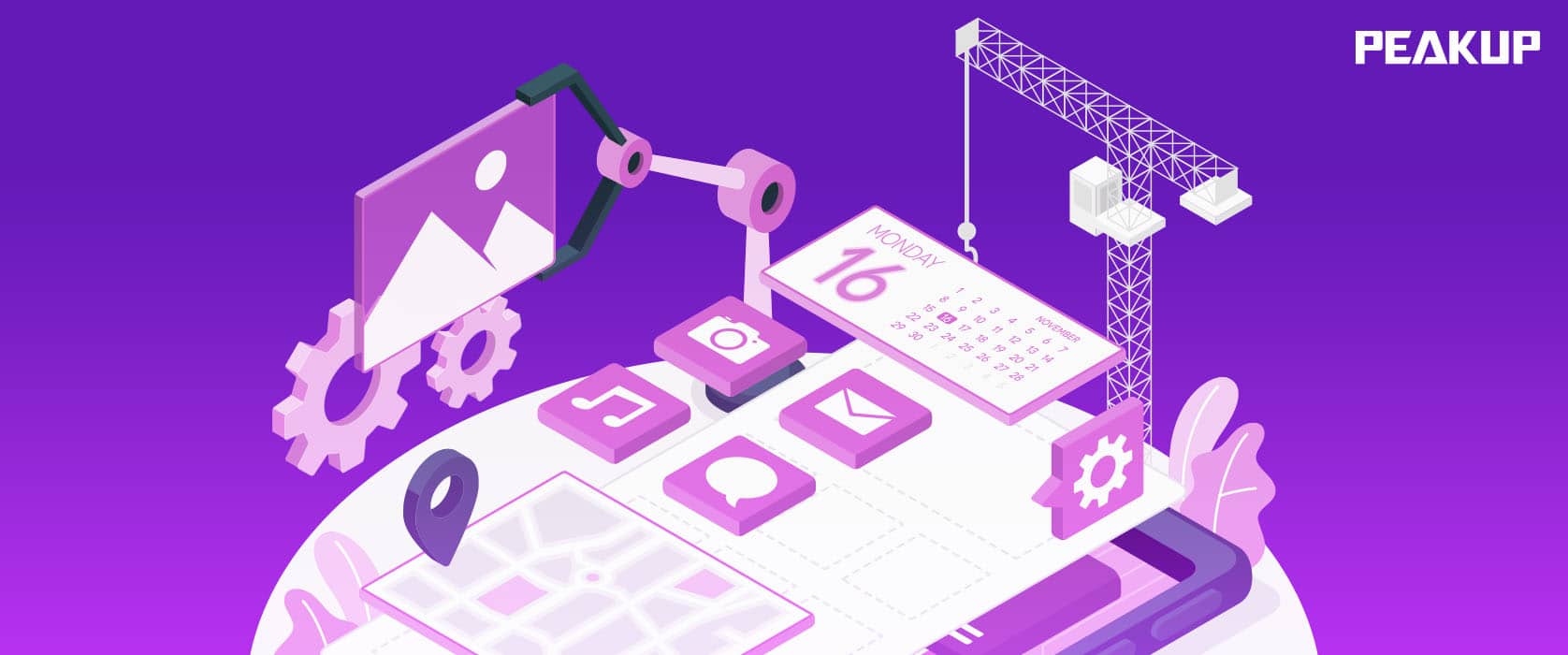In today’s fast-paced business world, it’s essential to have an efficient intranet that can keep up with the demands of your organization. An intranet is a private, secure network that enables your employees to communicate and collaborate on projects, access important files and documents, and share valuable information. However, many organizations are still using outdated intranets that are slow, clunky, and difficult to use.

Understanding the Importance of an Efficient Intranet
An effective intranet can have a significant impact on your organization’s productivity, efficiency, and bottom line. It can improve communication and collaboration, streamline workflows, and provide access to critical information and resources. Intranets have become an integral part of modern businesses, and it’s crucial to have the right solution in place.
The role of intranet in modern businesses
With more and more organizations embracing remote work and distributed teams, the need for a robust intranet has become even more critical. An intranet provides a centralized location where employees can access important information and collaborate with each other, regardless of their location. It also fosters a sense of connectivity and camaraderie among team members, which is essential for a thriving organizational culture.
For example, imagine you have a team of designers working on a new project. With an efficient intranet, they can share their work, discuss ideas, and provide feedback in real-time. This level of collaboration not only improves the quality of the final product but also saves time and resources by eliminating the need for multiple meetings and emails.
Common challenges faced by organizations with outdated intranets
Unfortunately, many organizations still rely on outdated intranets that are no longer fit for purpose. These legacy systems are slow, difficult to use, and lack key features that modern businesses need. They also pose security risks, which can put sensitive data and confidential information at risk.
For instance, an outdated intranet may not have the necessary security protocols in place to protect against cyber threats. This can result in data breaches, which can be costly and damaging to an organization’s reputation. Additionally, outdated intranets may not be compatible with mobile devices, making it difficult for employees to access important information while on the go.
Some of the common challenges faced by organizations with outdated intranets include:
Limited functionality and features: Outdated intranets may lack key features that modern businesses need, such as social collaboration tools, document management systems, and project management tools.
Poor user experience and interface: Legacy systems may have a clunky interface and be difficult to navigate, which can lead to frustration and decreased productivity.
Inability to integrate with other tools and systems: An intranet that can’t integrate with other tools and systems can result in duplication of effort and decreased efficiency.
Lack of mobile compatibility: With more and more employees working remotely or on the go, it’s important for an intranet to be accessible on mobile devices.
Slow load times and frequent crashes: Outdated intranets may be slow to load and prone to crashes, which can lead to lost productivity and frustration.
Security concerns and data breaches: Legacy systems may not have the necessary security protocols in place to protect against cyber threats, which can put sensitive data and confidential information at risk.
By investing in an efficient and modern intranet solution, organizations can overcome these challenges and reap the benefits of improved communication, collaboration, and productivity.
Introducing Velocity: The Ultimate Intranet Solution
Velocity is the ultimate intranet solution that provides everything your organization needs to accelerate its workflow, streamline communication and collaboration, and boost productivity. It’s a modern, user-friendly, and highly customizable platform that can be tailored to fit your organization’s specific needs and requirements.
Key features of Velocity
Velocity comes with a wide range of features that are designed to improve your organization’s communication, collaboration, and productivity. Some of the key features include:
- Secure access and permissions settings
- Customizable user interface and branding
- Robust search functionality
- Instant messaging and group chat
- Task and project management tools
- Integration with other productivity tools and systems
But that’s not all. Velocity also offers:
Employee Directory
Velocity’s employee directory makes it easy to find and connect with colleagues across your organization. You can search by name, department, or job title, and view employees’ contact information and profile details. This feature makes it easy to collaborate with colleagues and build stronger working relationships.
News and Announcements
Keep your employees in the loop with Velocity’s news and announcements feature. You can share company updates, industry news, and other important information with your team in real-time. This feature helps to keep everyone informed and engaged, and ensures that your organization is always moving forward.
Document Management
With Velocity’s document management feature, you can store, organize, and share files with ease. You can create folders and subfolders to keep your files organized, and set permissions to ensure that only authorized users can access sensitive information. This feature streamlines your document management process and ensures that everyone has access to the latest versions of important documents.
How Velocity stands out from other intranet solutions
What sets Velocity apart from other intranet solutions is its flexibility and scalability. It can be easily customized to fit your organization’s specific needs, regardless of its size or industry. It’s also highly intuitive and easy to use, which means your employees won’t need extensive training to get up and running.
Velocity is also cloud-based, which means you don’t have to worry about maintaining hardware or ensuring the software is up-to-date. It also provides regular updates and improvements to ensure you always have access to the latest features and functionality.
Mobile App
Velocity’s mobile app allows your employees to stay connected and productive on-the-go. They can access important documents, collaborate with colleagues, and stay up-to-date with company news and announcements from their mobile devices. This feature ensures that your team can work from anywhere, at any time, without missing a beat.
Analytics and Reporting
Velocity’s analytics and reporting feature provides valuable insights into your organization’s intranet usage. You can track user activity, measure engagement, and identify areas for improvement. This feature helps you to optimize your intranet and ensure that it’s meeting the needs of your organization.
With all of these features and more, Velocity is the ultimate intranet solution for organizations that want to improve communication, collaboration, and productivity. Try it out today and see the difference it can make for your team!
Streamlining Communication and Collaboration with Velocity
Velocity is a powerful tool that can help your business streamline communication and collaboration among your employees. By providing a centralized location where your employees can access important information, collaborate on projects, and share ideas, Velocity can help increase productivity and efficiency in your workplace.
Enhancing team communication
One of the key features of Velocity is its instant messaging and group chat functionality. This allows your employees to communicate in real-time, which can be especially valuable when working on time-sensitive projects or when quick decisions need to be made. With Velocity, your employees can easily share information, ask questions, and get the answers they need to keep projects moving forward.
Additionally, Velocity’s chat functionality allows employees to create private channels for specific teams or projects. This can help keep conversations organized and ensure that the right people are included in important discussions.
Facilitating seamless collaboration on projects
Velocity also provides robust task and project management tools that enable your teams to work together seamlessly. Employees can create tasks, assign responsibilities, set deadlines, and communicate with each other within the platform. This helps ensure that everyone is on the same page and that projects are completed on time and within budget.
With Velocity, employees can also easily track the progress of tasks and projects, which can help identify potential roadblocks or issues before they become major problems. This can help your business stay agile and responsive to changing market conditions.
Integrating with popular productivity tools
Another key advantage of Velocity is its ability to integrate with other popular productivity tools such as Microsoft Office. This means your employees can access the apps and tools they need directly from Velocity, making it easier to stay productive and efficient.
For example, if your team is working on a document in Microsoft Word, they can easily upload it to Velocity and collaborate on it with other team members. Overall, Velocity is an essential tool for any business that wants to improve communication and collaboration among its employees. By providing a centralized location for important information and tools, Velocity can help increase productivity, efficiency, and overall business success.
Customizing Velocity to Fit Your Organization’s Needs
Velocity is highly customizable, which means you can tailor it to fit your organization’s specific needs and requirements. This includes personalizing the user interface, configuring access and permissions, and implementing custom workflows and automations.
Personalizing the user interface
Velocity allows you to customize the user interface to match your organization’s branding and style. This can help foster a sense of ownership and pride among your employees, which can lead to increased engagement and productivity.
Configuring access and permissions
Velocity provides granular access and permissions settings, which means you can control who has access to specific files, documents, and features. This can help ensure your sensitive data and confidential information is protected at all times.
Implementing custom workflows and automations
Velocity also allows you to create custom workflows and automations that can help streamline your organization’s processes. This can help you save time, reduce errors, and increase efficiency.
Ensuring Data Security and Compliance with Velocity
One of the biggest concerns for organizations is ensuring the security of their data and compliance with regulations. Velocity provides robust security features that can help ensure your data is protected at all times.
Robust security features
Velocity provides enterprise-level security features, including encrypted data, secure authentication, and access controls. It also provides regular security updates and assessments to help ensure your data is always protected.
Compliance with industry standards and regulations
Velocity is designed to comply with industry standards and regulations, including ISO 27001. This means you can have peace of mind knowing your data is safe and compliant at all times.
Conclusion
Velocity is the ultimate intranet solution that can help accelerate your organization’s workflow, streamline communication and collaboration, and boost productivity. Its robust features, flexibility, and scalability make it the perfect choice for modern businesses looking to stay ahead of the curve.
Contact us today to learn more about Velocity and how it can help your organization reach its full potential.
Don’t forget to take a look at our blog and have a great week! 👩💻