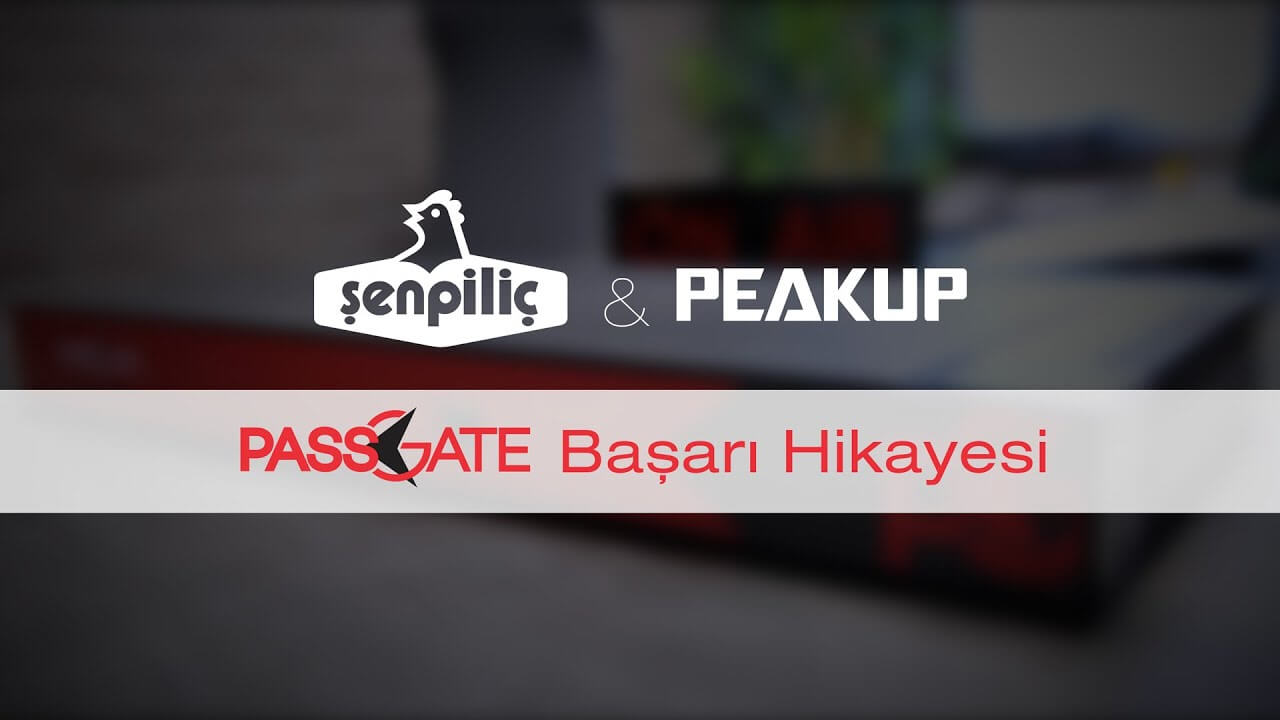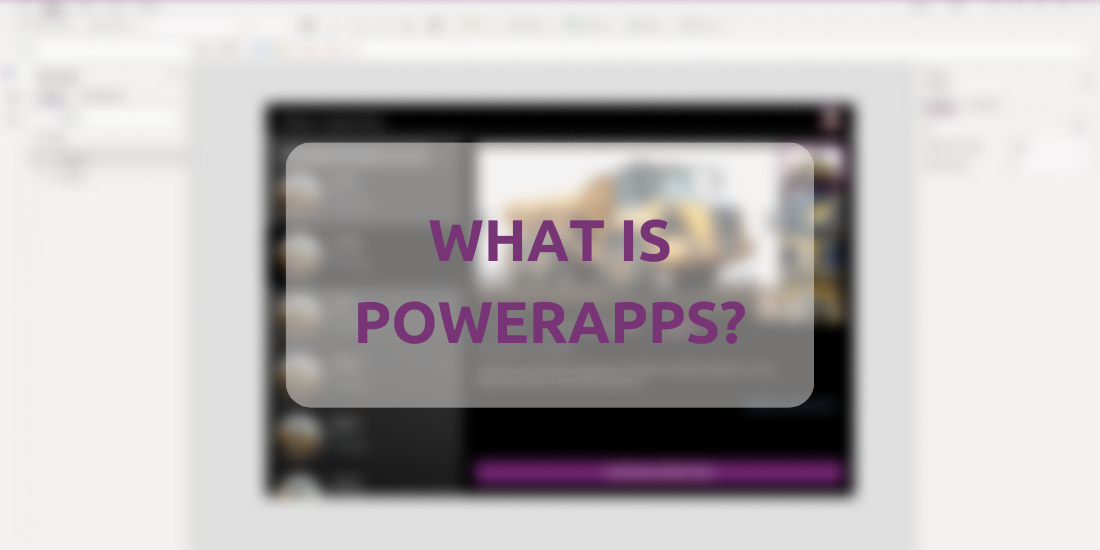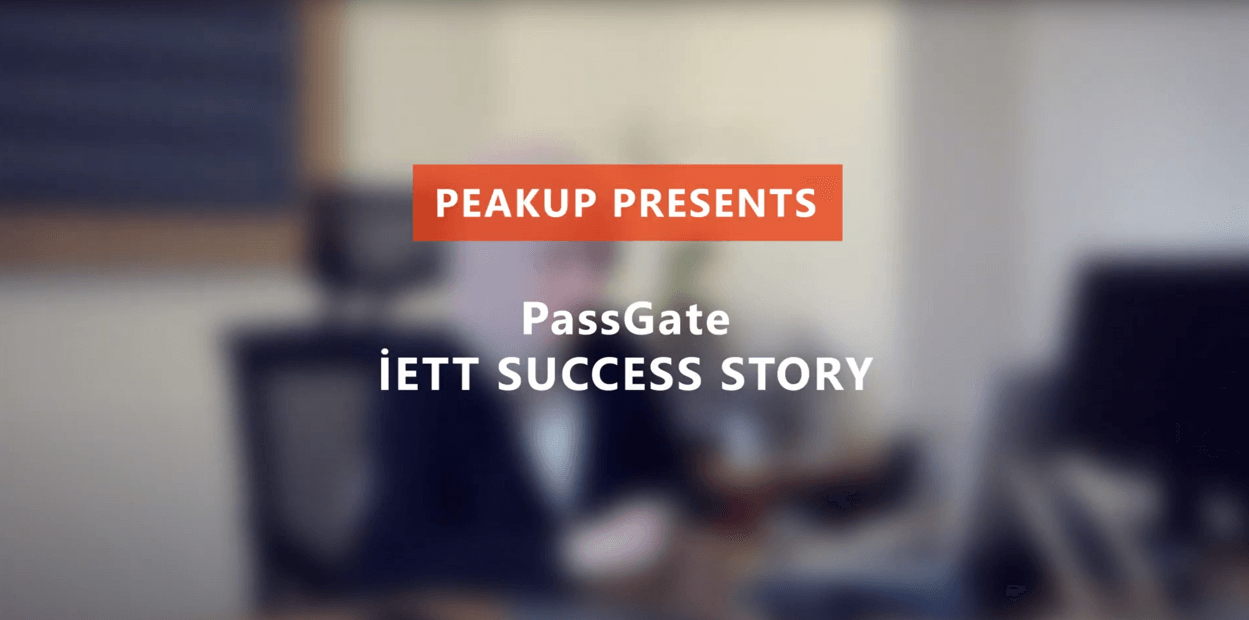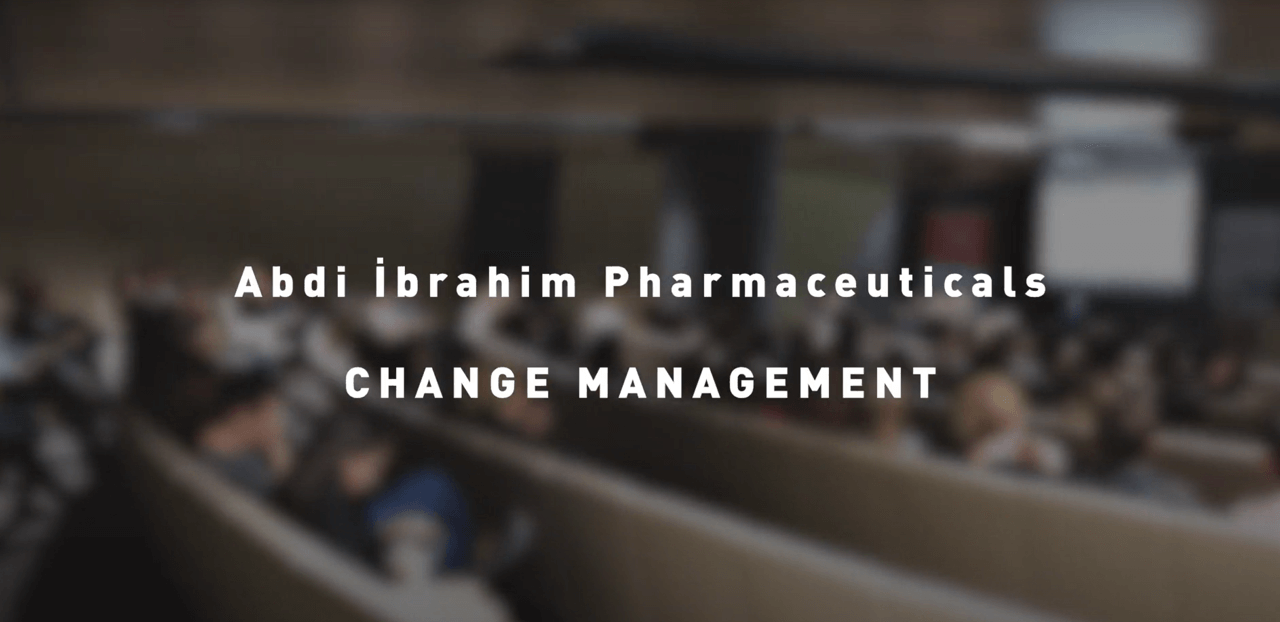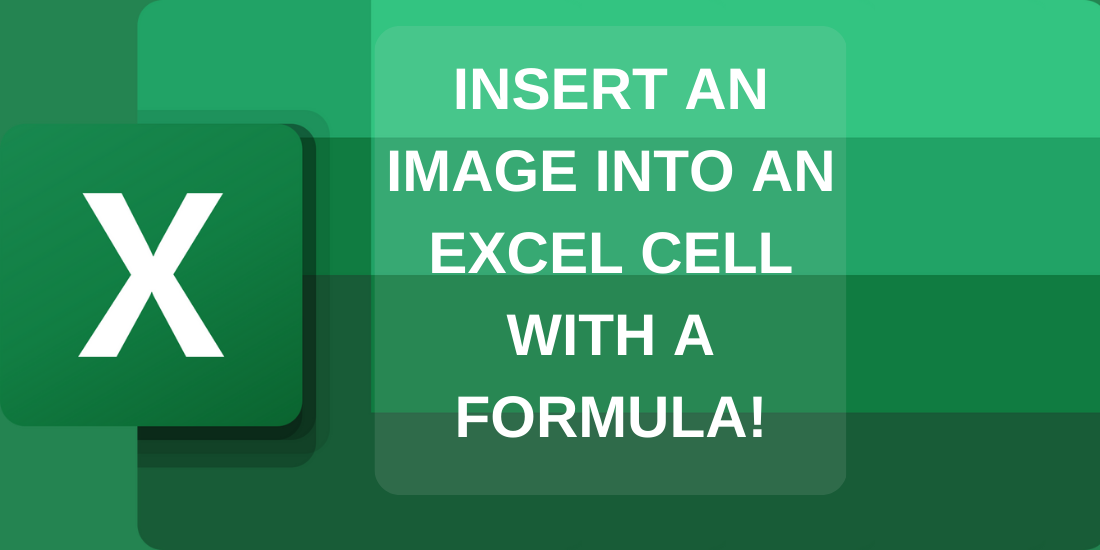Galata Transportation is the leading company in the sector that has been producing logistics solutions with more than 100 business partners and more than 200 employees in 5 continents since 1997. With 25 years of experience in international transportation; innovative, dynamic, customer-oriented and people-oriented Galata Transportation has maximized employee and customer satisfaction by moving their office to the digital environment with Velocity.
Listen to the privileges of Velocity Intranet from Galata Transportation.
How did Velocity Intranet affect the business processes of Human Resources and Corporate Communications departments?
Velocity created the opportunity for all our employees to access information simultaneously during the pandemic. It has been a convenient channel for us to share information. At the same time, being able to documents anytime and anywhere made workflows practical. By feeding employees from a common source, people and units became independent from Human Resources in many processes. Gettings answers to one’s question became way more faster and having to reply for a request got way easier. In other words, everything had just one single address. This way, time losses caused by outdated information and documents in different channels have been prevented.
Which processes were improved with Velocity Intranet?
It was a product we added to our company as one of our digitalization projects. Thanks to the fast installation and implementation in terms of project management experience, we saw that the teams working on the project gained the competence to identify the problem faster and take quick action based on this experience regarding the issues that may be encountered in similar projects later. We were able to find creative solutions to the changing and evolving needs of our company through Velocity. Thanks to the continuous access of our suggestion collection, CV suggestion, legal compliance and awareness trainings through this channel, it provided practicality and sustainability in our Total Quality Management processes.
How was the process of generalization across the organization and the company?
We conducted our orientation trainings as an activity of “giving keys” to employees instead of one-sided information transfer in the classroom. We introduce Velocity to every newcomer.
While introducing it, we define it as a key that develops through access to the company’s general information sources and the contributions they provide with their suggestions.
We would like to thank PEAKUP for introducing us to Velocity and always supporting us.
Gülşen Şengül- Human Resources Manager