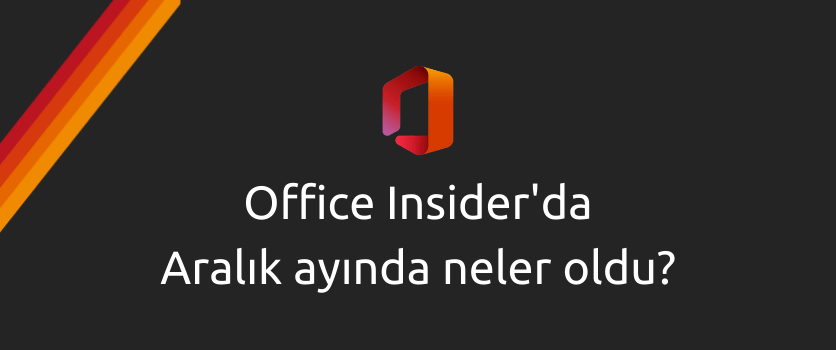NEW FEATURES/FIXES
You can find and follow all monthly Office insider new features and fixes (updates) on our blog. 👍🏻 Officer insider gets updates and new features regularly. It is important to follow these Office insider updates and use them in terms of increasing your knowledge. Now let’s take a look at what kind of changes happened in Office insider in the month of December.
December 25, 2020 , Version 2101 (Build 13617.20002)
 Excel,
Excel,  Word,
Word, 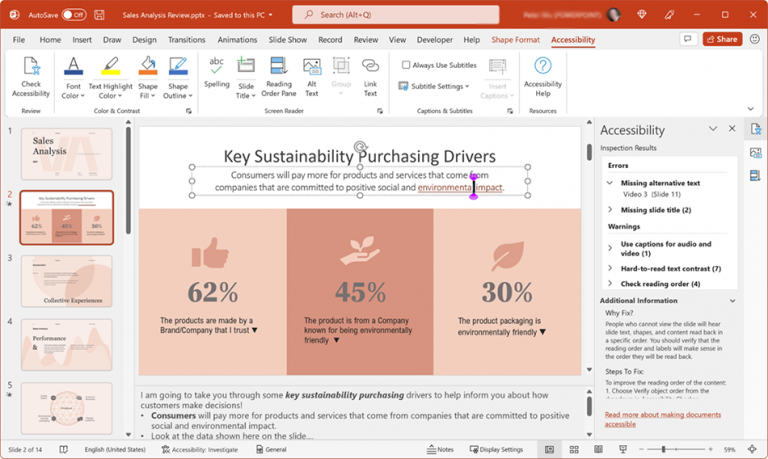 PowerPoint
PowerPoint
Notable fixes
- We fixed an issue related to changing outline colors of SVG images.
 Excel
Excel
Notable fixes
- We fixed an issue where Excel would close unexpectedly when opening UNC files that have invalid file attributes (creation time, modified time, etc.).
- We fixed an issue where decimal and thousands separators settings carryover when copying a chart from Excel and pasting into Word.
 Word
Word
Notable fixes
- We fixed an issue that caused users to be unable to specify how long they wanted to allow access for when starting a mail merge from Word, resulting in them getting excess prompts.
- We fixed an issue that caused a Outlook to close unexpectedly for users of Redemption based Add-ins.
 Outlook
Outlook
Notable fixes
- We fixed an issue that caused users to be unable to specify how long they wanted to allow access for when starting a mail merge from Word, resulting in them getting excess prompts.
- We fixed an issue that caused a Outlook to close unexpectedly for users of Redemption based Add-ins.
December 18, 2020 , Version 2101 (Build 13610.20002)
Excel, Word, PowerPoint, Outlook
Send audit data about sensitivity labeling to M365 administrators
When users apply, change, or remove sensitivity labels on their documents and emails, Office will send up audit data to the M365 audit backend for administrators to see. This is a silent functionality (no UI) for administrator benefit. Admins can view and search the data through the Activity Explorer or Audit Logs.
 Excel
Excel
Notable fixes
- We fixed an issue that made a performance improvement when applying formatting styles to pivot tables.
 Word
Word
Notable fixes
- We fixed an issue that occurred with animation when typing on the bottom of a comment card.
- We fixed an issue where Word hangs when saving document to PDF with hidden text.
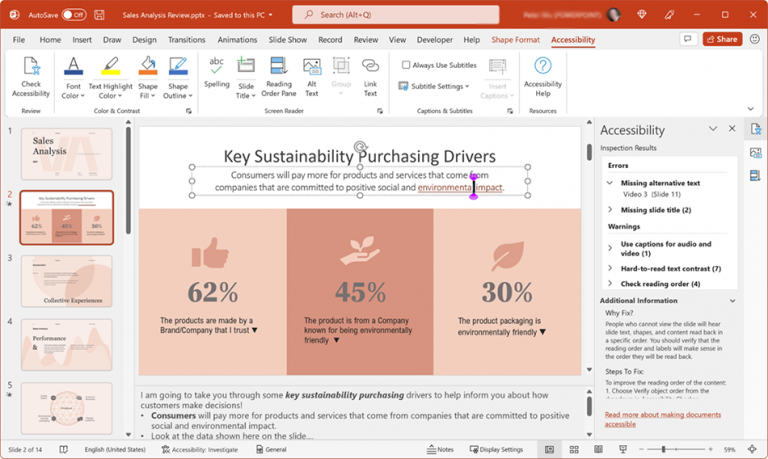 PowerPoint
PowerPoint
Notable fixes
- We have fixed an issue and now adding audio and video files will be successful.
 Outlook
Outlook
Notable fixes
- We fixed an issue that caused the start time of some calendar items to change unexpectedly when the event is copied from another appointment.
- We fixed and issue that caused users to be unable to select more than one category to search.
 Project
Project
Notable fixes
- We fixed an issue where users open projects which have supposedly been saved with updated information, but find the updates are is missing.
December 11, 2020 , Version 2101 (Build 13604.20000)
 Word
Word
Better collaboration with modern comments
Add comments to objects, @mention colleagues, and resolve comment threads for a better collaboration experience. The Comments pane is part of our effort to bring consistency to the reviewing experience and facilitate collaboration across Office apps and platforms. Learn more >
Notable fixes
- We fixed a bug around deleting modern comments in a content control that is marked as not editable.
 Outlook
Outlook
Your Outlook settings in the cloud
Choose your Outlook for Windows settings like Automatic Replies, Focused Inbox, and Privacy, and get to them on any PC. Outlook will now store/retrieve settings from the cloud, so when you set up a new Windows device, your settings will be loaded automatically based on your Office identity.
Notable fixes
- We fixed an issue that caused plain text S/MIME messages to become garbled when sending.
 Excel
Excel
Notable fixes
- We fixed an issue with switching separators after a Selection.Parent.Copy call.
- We fixed an issue where Excel would incorrectly show a message bar that a new version of the file is available and force the user to save their changes in a copy of the workbook or discard their changes.
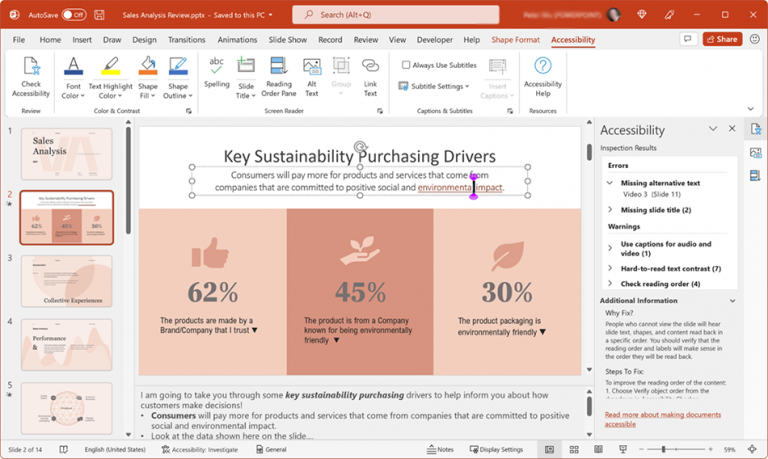 PowerPoint
PowerPoint
Notable fixes
- We fixed an issue with looping background videos playing back in Slide Show.
- We fixed an issue where font size command, added in QAT, auto completes to the nearest defined font size while updating it.
December 4, 2020 , Version 2012 (Build 13530.20000)
 Excel
Excel
LAMBDA
Do you make use of repeated calculations you wish you could define once and reuse? Have you ever looked for a function, but couldn’t find one that fits your specific needs? Or, maybe, you’ve run into this type of issue before and investigated creating VBA User Defined Functions (UDF) or JavaScript custom functions, only to discover that you need to learn a new language.
All that changes today with the release of the LAMBDA function.
Notable fix
- We fixed an issue where a broken hyperlink to a help article in an alert in case Autosave becomes disabled.
- We fixed an issue where editing in languages that require the use of IME would behave poorly when editing in overwrite mode.
- We fixed an issue where Excel would close unexpectedly when copying and pasting data in formula view.
 Outlook
Outlook
Shorten appointments and events
In Jan 2019, we released the End Early feature. Now you can choose between ending early or starting late. This adds a breaks between back to back meetings and gives people time to get to their next meeting.
Notable fix
- We fixed an issue that caused SmartLinks to lose their formatting when saved to drafts.
 Visio
Visio
New Azure stencils and shapes
We’ve added many more stencils to help you create up-to-date Azure diagrams.
 Word
Word
Notable fix
- We fixed an issue that prevented users from pasting as plain text.
 Project
Project
Notable fixes
- We fixed an issue where opening a project with a lot of resources was taking a long time.
- We fixed an issue where specific projects could be opened if there was an issue with the project file in a specific part of load.