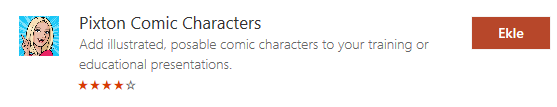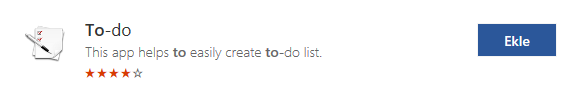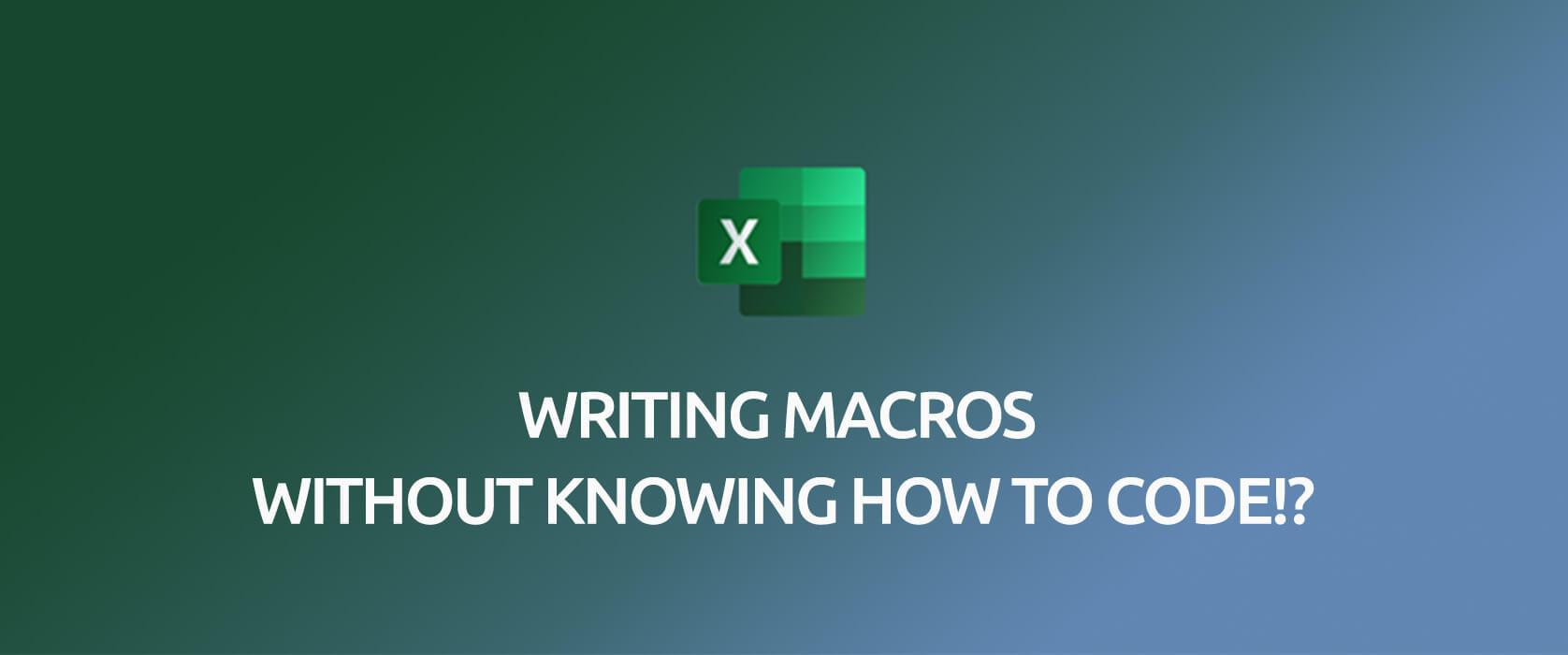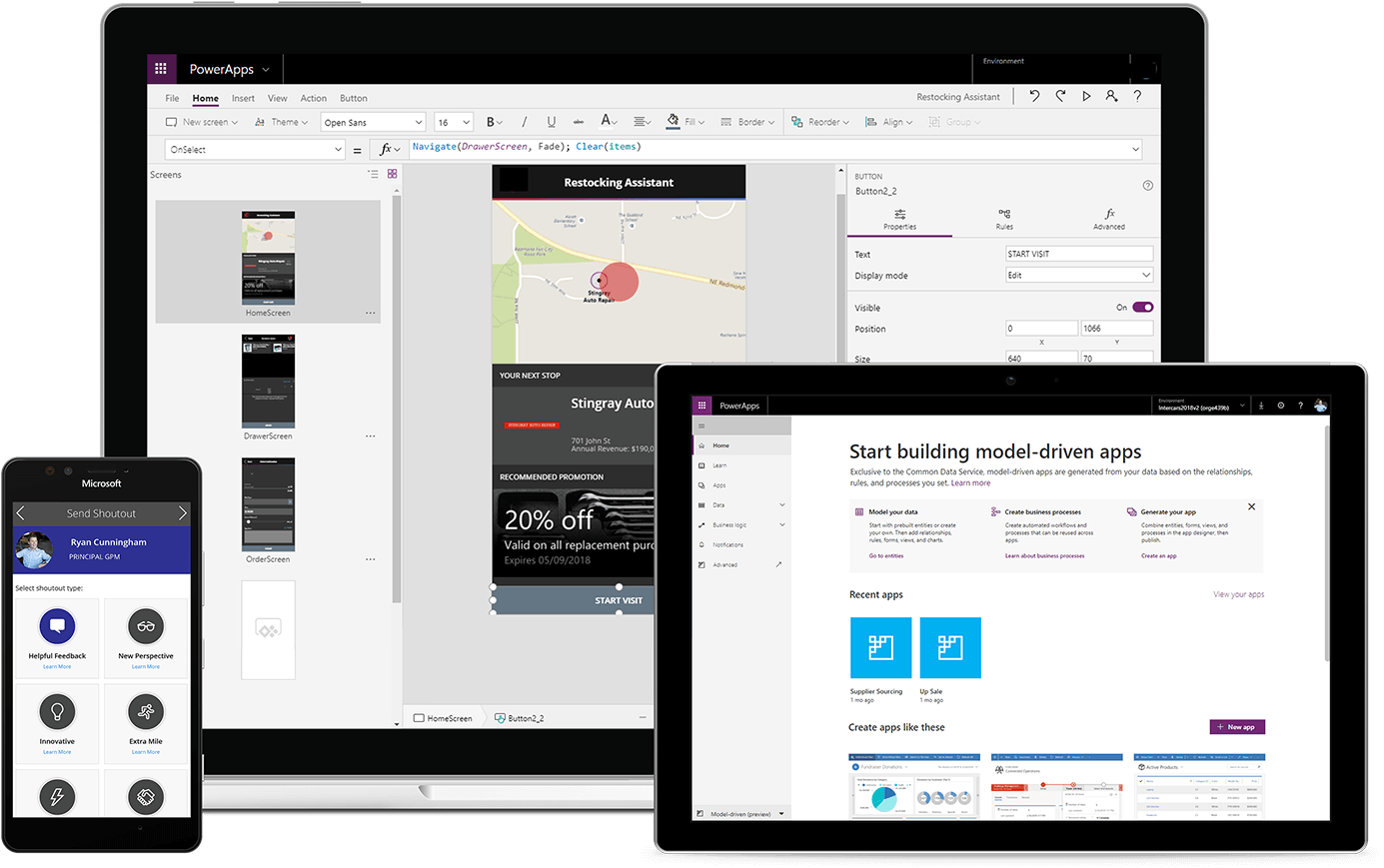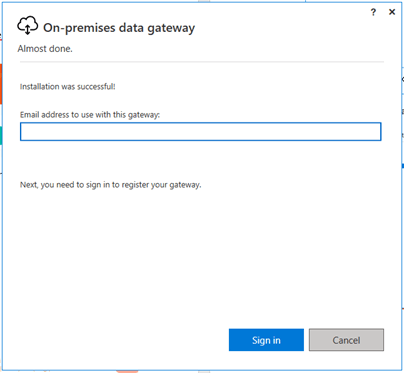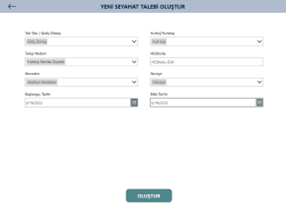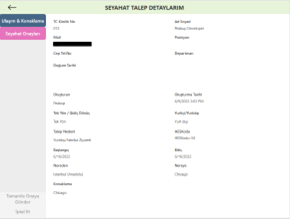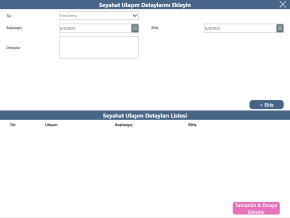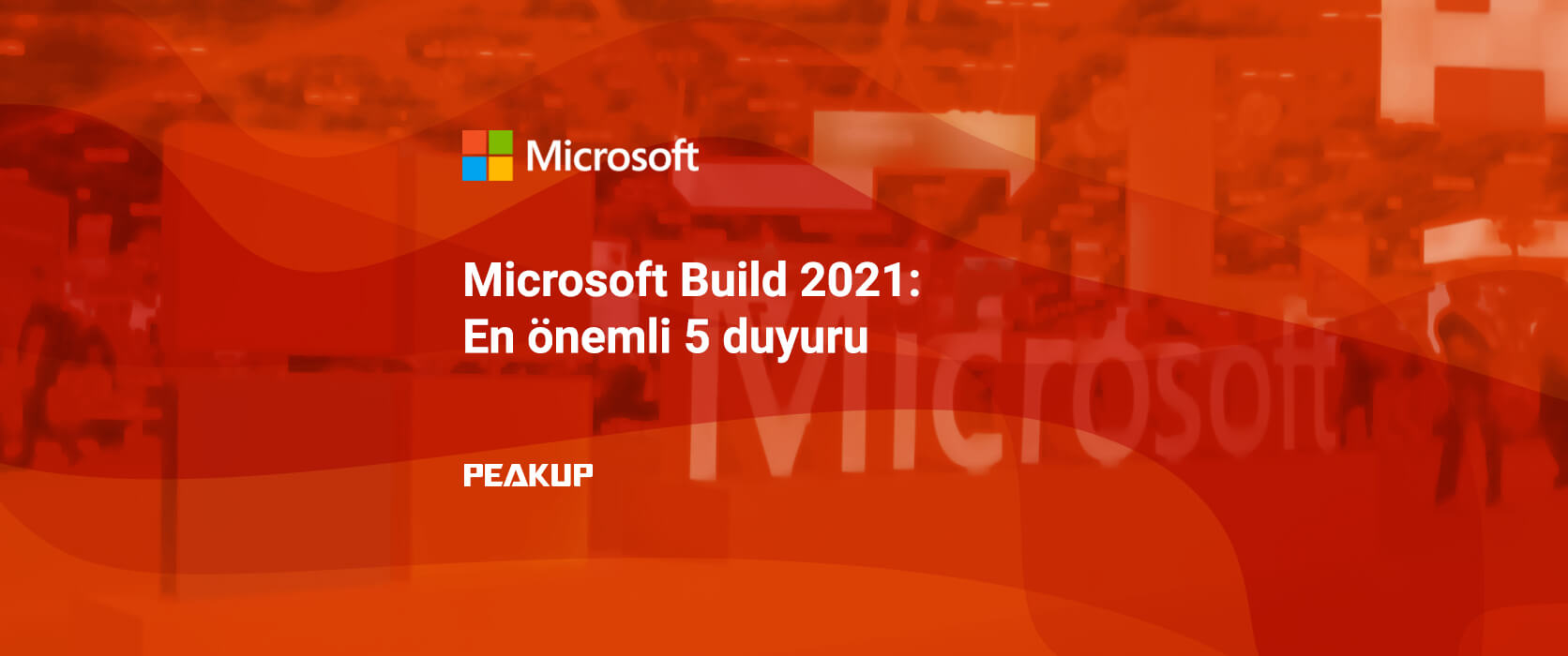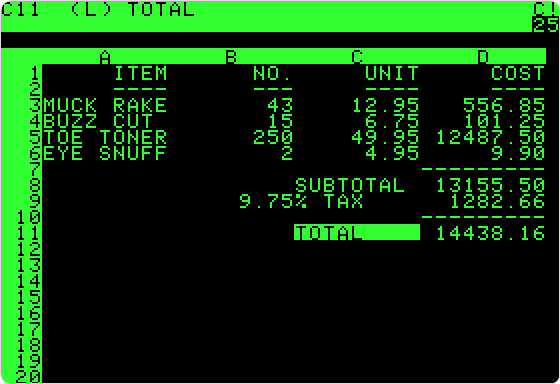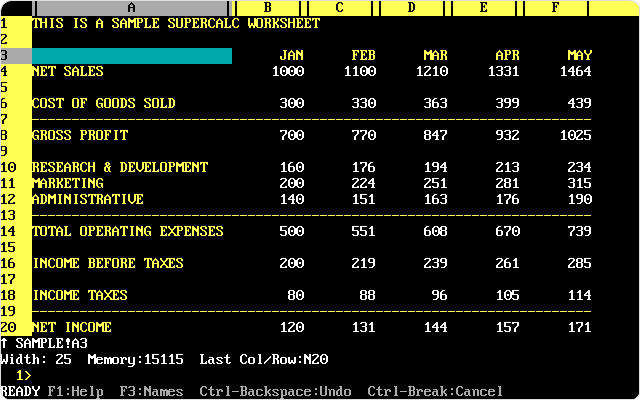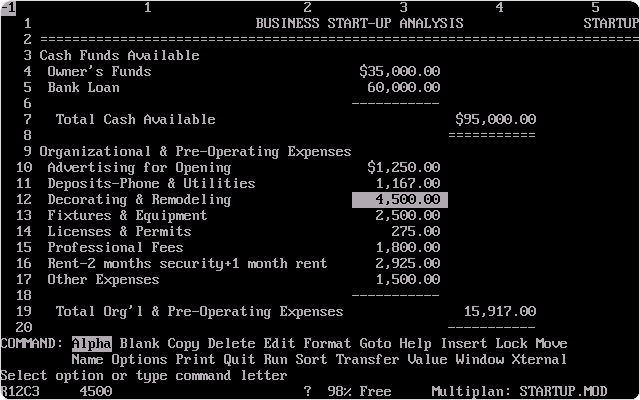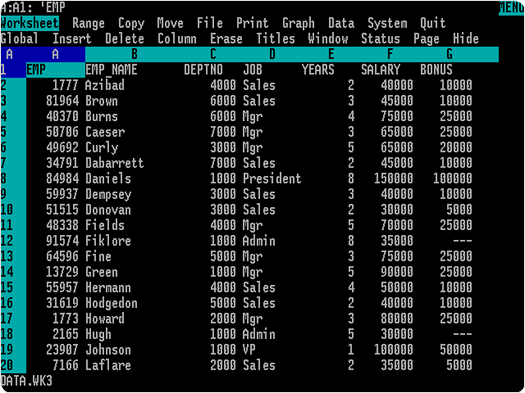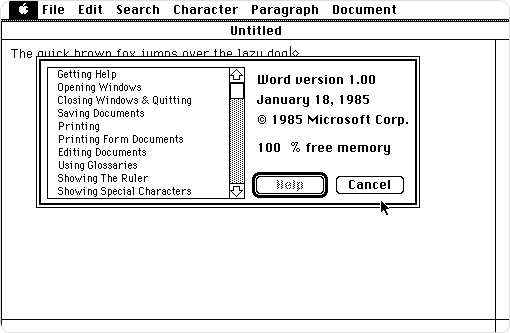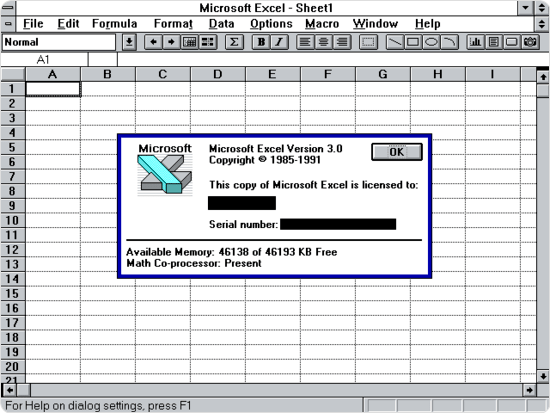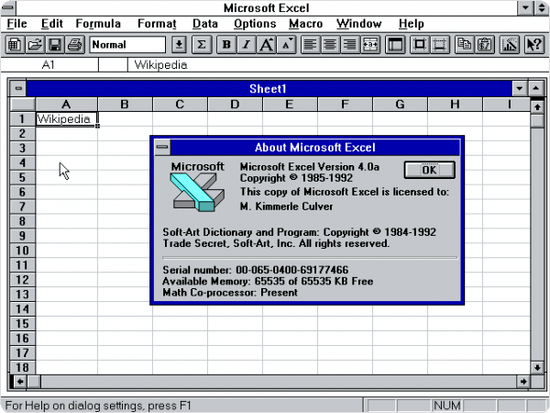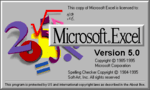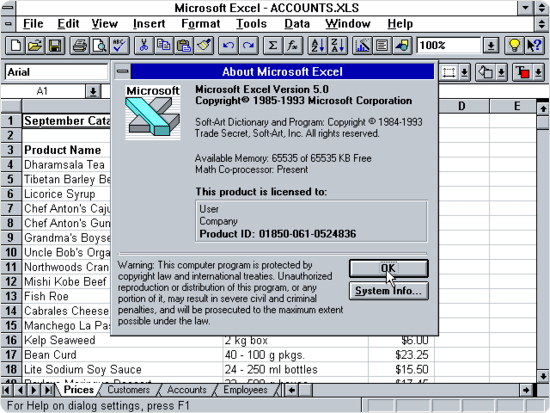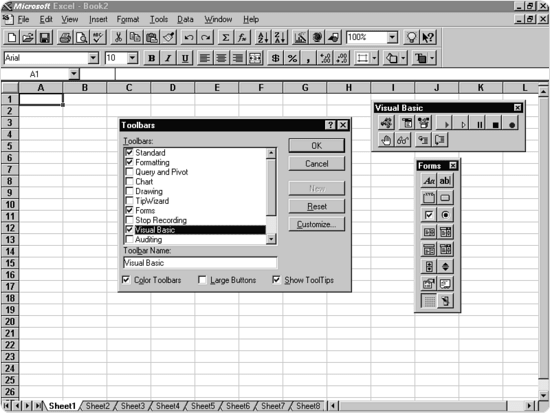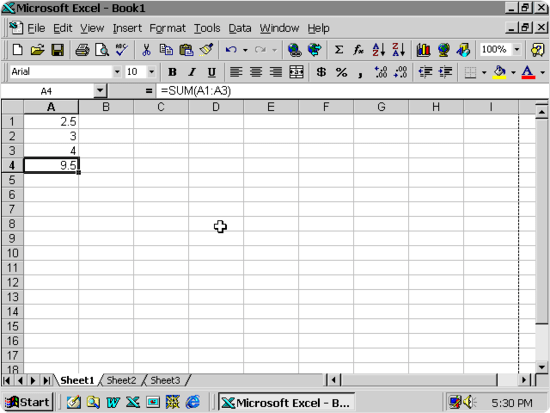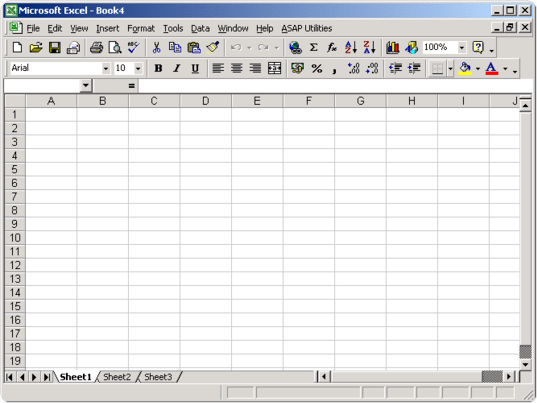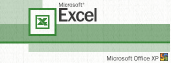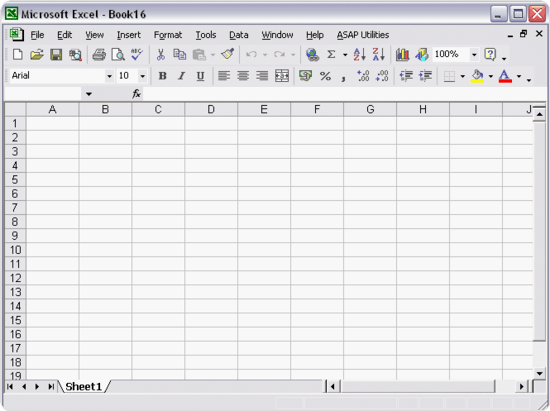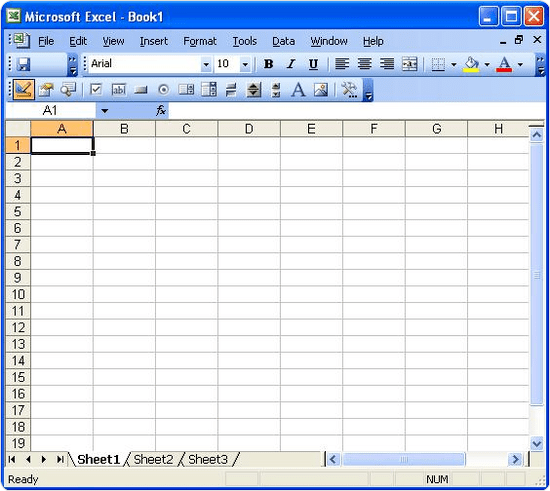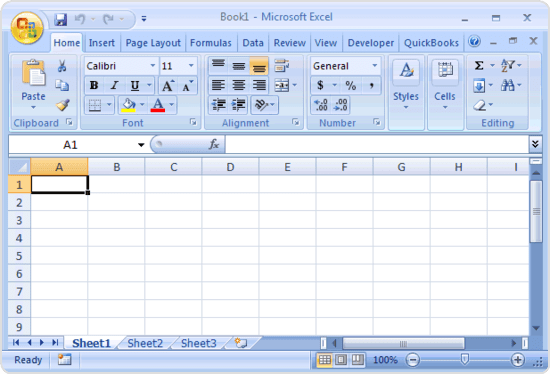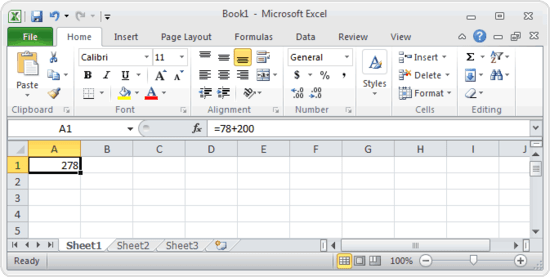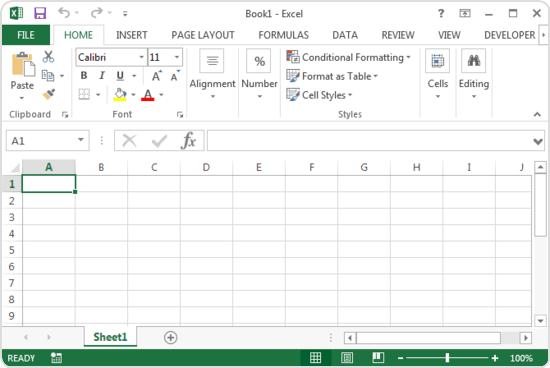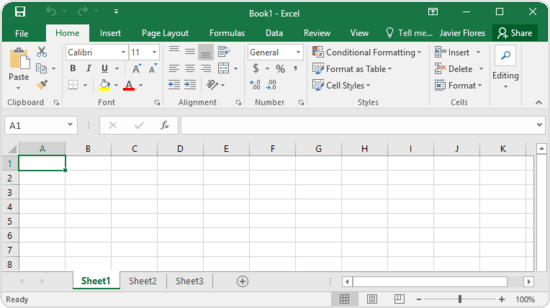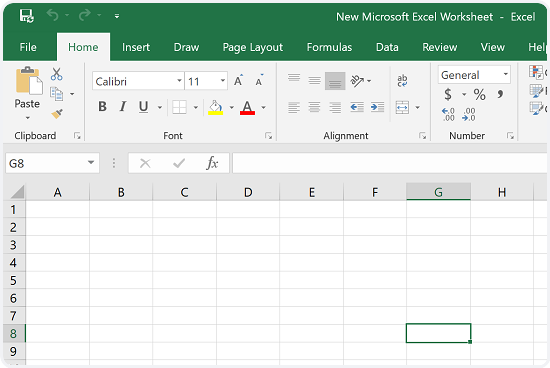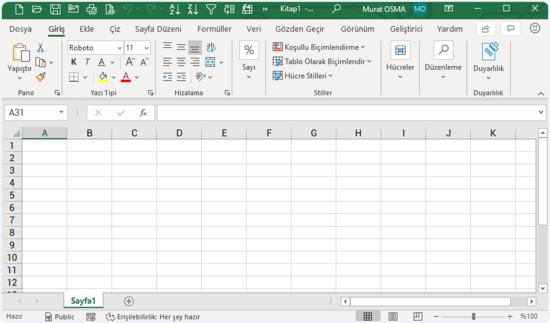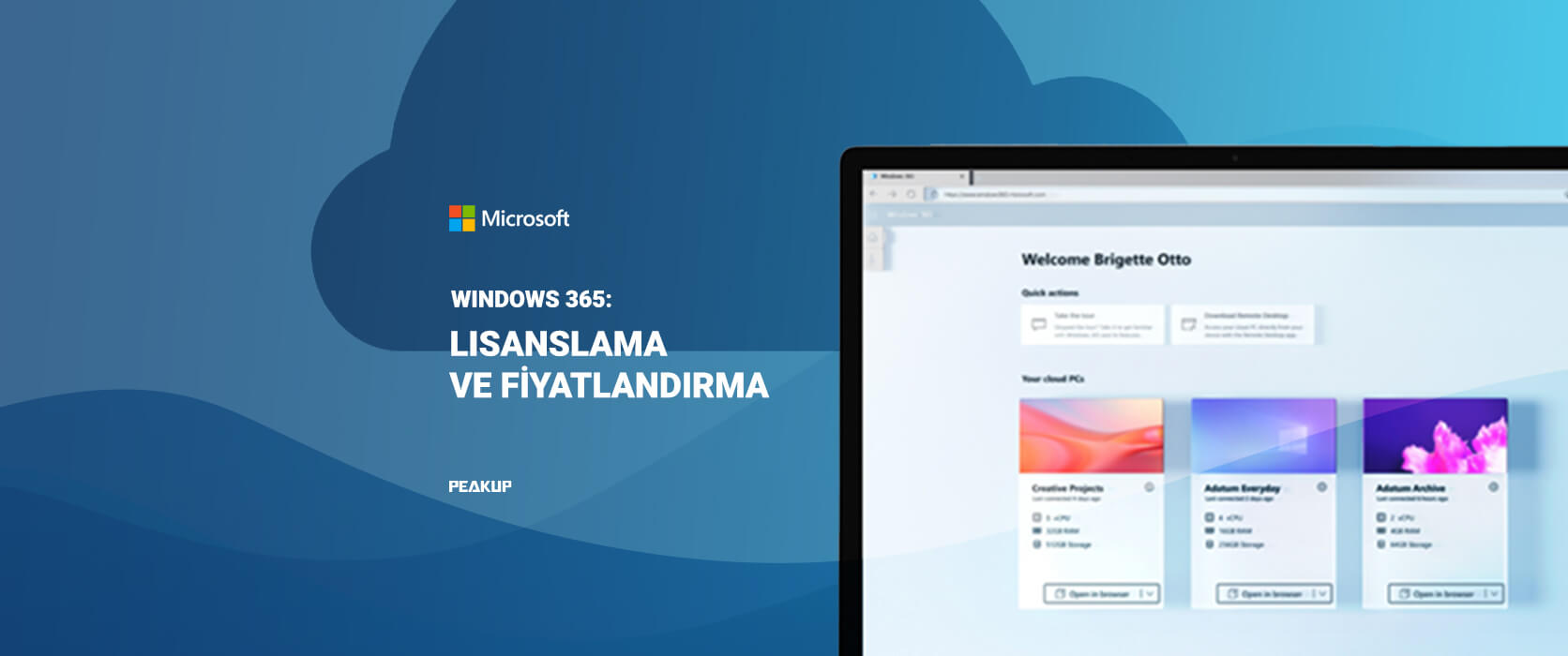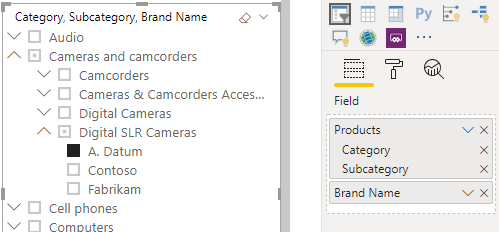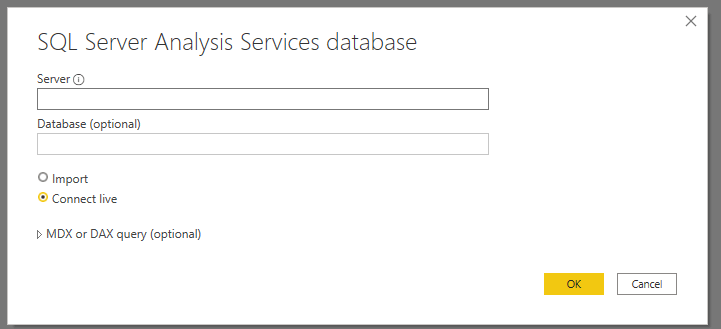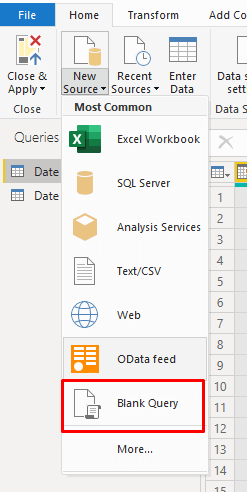What is new in February?
Facebook
06.02.2020 – Libra, which Facebook says that has been developed for 1.7 billion people without bank accounts, will be released in mid-2020.
07.02.2020 – Facebook’s social media accounts were temporarily compromised by a group of hackers on Friday. The hacker group OurMine captured the Instagram and Twitter accounts of Facebook and Messenger and shared a post stating “Even Facebook can be hacked”. The social media giant’s Twitter and Instagram accounts were then taken again.
Cyber security
07.02.2020 – Cyber security company ERNW discovered a very serious security vulnerability in Android 9 and other devices below. This vulnerability allows hackers to access phones storage via Bluetooth.
10.02.2020 – US Justice Secretary Barr announced that 4 Chinese soldiers have been charged with the hacking of Equifax, the largest cyber-attack in US history.
Netflix
11.02.2020 – Netflix has announced nine productions that have been taken off the air at the request of governments so far. The country where Netflix was censored the most was Singapore, which took down five productions.
Corona virus
12.02.2020 – Mobile World Congress (MWC) 2020, the world’s largest mobile phone fair to be held in Barcelona, has been canceled due to the concern about the coronavirus outbreak.
Law of Protection of Personal Data
13.02.2020 – The Russian court fined a total of 8 million rubles to social media sites Facebook and Twitter for violating the legislation on the protection of personal data.
Facebook’s German unit was fined 55 thousand dollars (51 thousand euros) for not employing a data protection officer in its office in Hamburg.
Whatsapp
02/14/2020 – Whatsapp, the world’s most popular instant messaging platform, announced that it supports more than 2 billion users worldwide.
Apple vs Microsoft
Cybersecurity companies have brought Apple’s Mac computers and Microsoft’s Windows face to face. More malware was found on Mac PCs.
The US Department of Defense (Pentagon) reacted to the federal court’s decision to suspend the cloud project known as the Joint Defense Infrastructure Initiative (JEDI), which would also be transferred to the ministry’s confidential information.
Facebook
16.02.2020 – Facebook’s satellite project, which has been on the agenda for a while, turns into reality with the necessary permission being provided. Facebook will launch its first satellite next March.
Facebook has announced to its users that it has officially agreed with Reuters to audit their content.
Google
20.02.2020 – New Mexico filed a lawsuit against Alphabet Inc (the multinational conglomerate established in 2015 to bring Google and other companies owned by Google under one roof) for allegedly violating the data privacy of children.
Other Developments
Credit card giant Visa has given principal membership to a cryptocurrency company for the first time. Accordingly, Coinbase will be able to issue debit cards for Bitcoin.
Larry Tesler, who worked at Apple between 1980 and 1997 and was the inventor of cut, copy and paste on computers, passed away at the age of 74.
21.02.2020 – Huawei Carrier Business President Ryan Ding announced that they are planning a $20 million investment to develop the 5G technology over the next 5 years.
21.02.2020 – Microsoft, one of the most valuable companies in the world, announced that it has decided to invest 1.1 billion dollars in Mexico in the next five years and a new data center will be established in Mexico.
24.02.2020 – The antibiotic that kills the most dangerous bacteria has been found thanks to artificial intelligence. It was determined that the antibiotic killed Acinetobacter baumanii and Enterobacteriaceae bacteria, two of the three pathogens in need of the most urgent drug according to the World Health Organization.



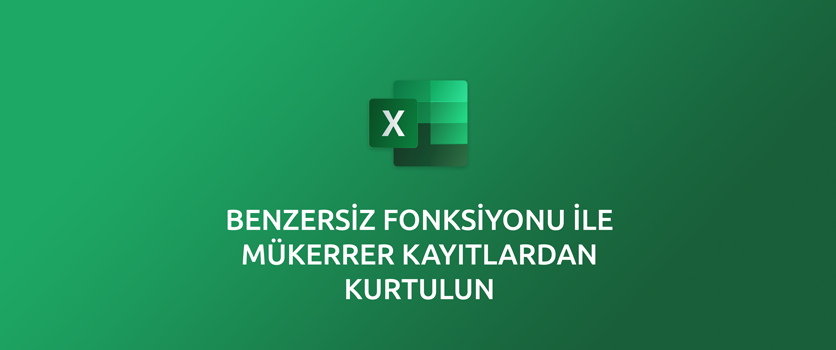

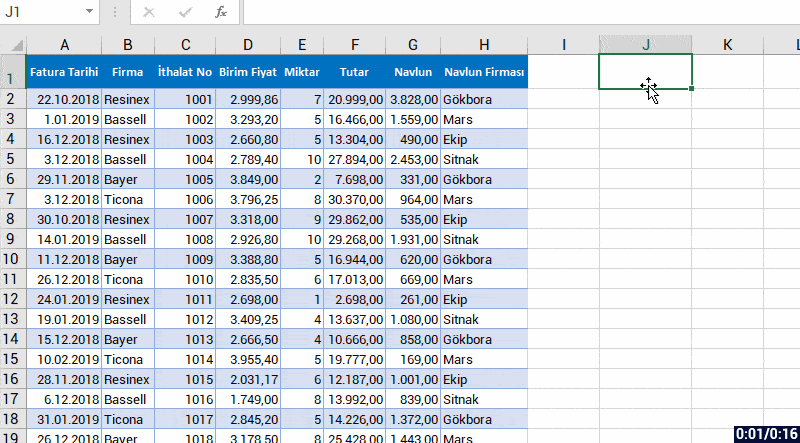
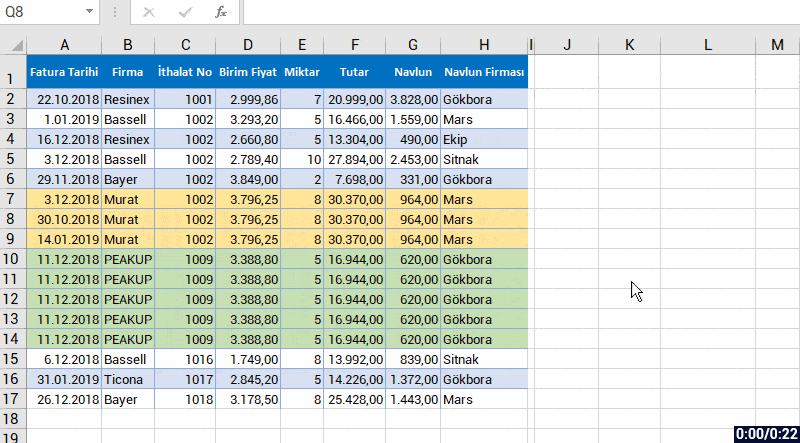

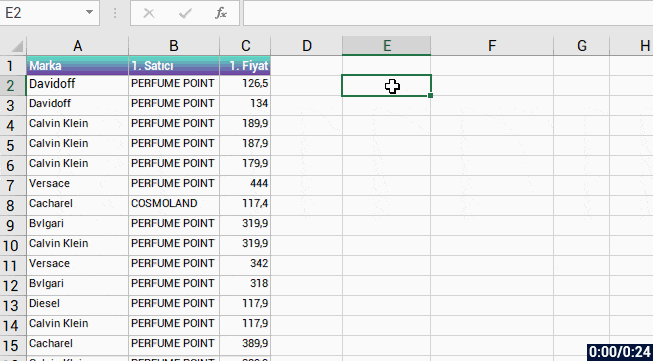
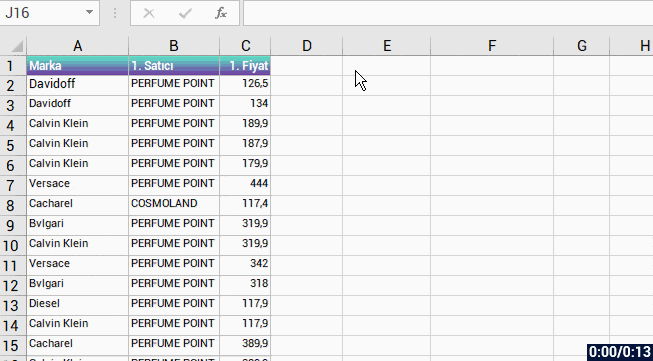
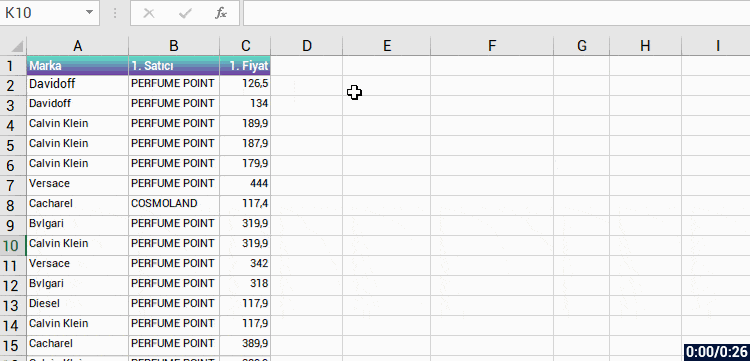
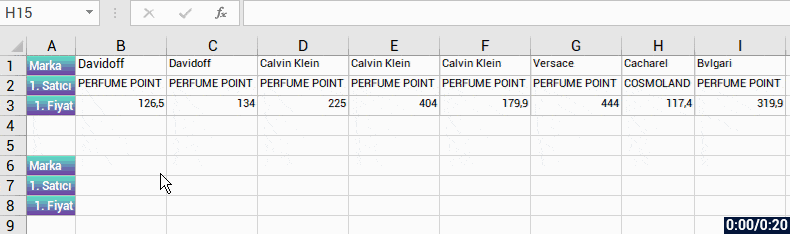

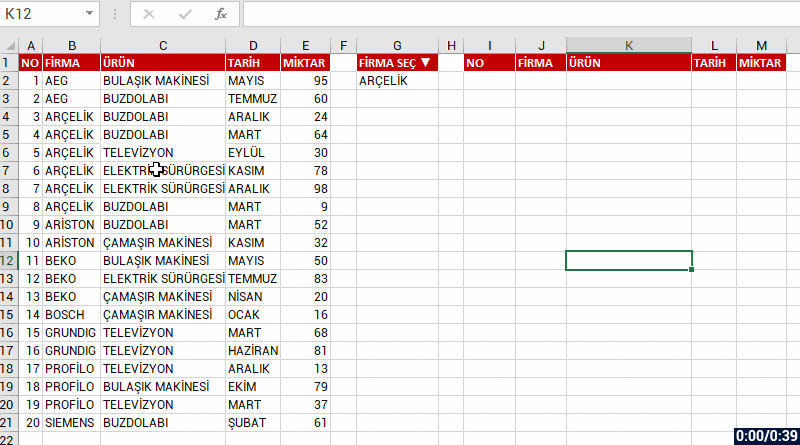
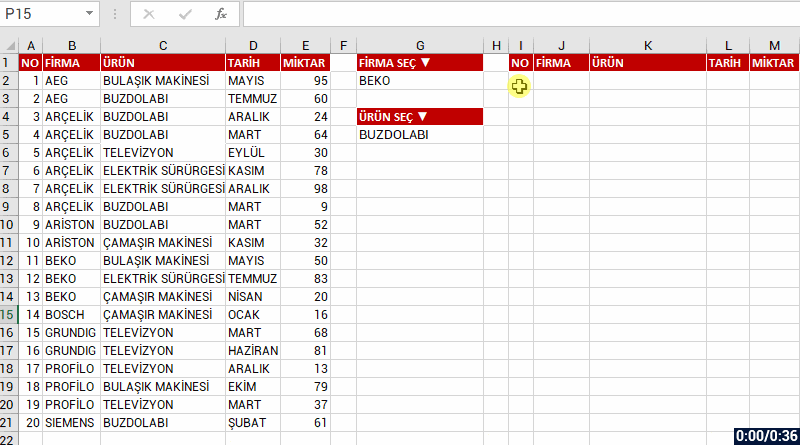

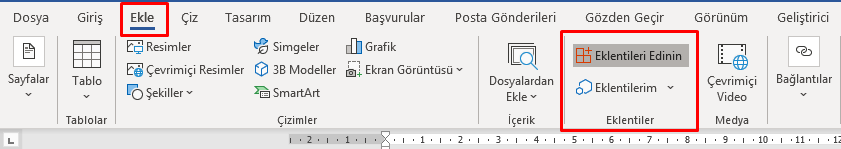
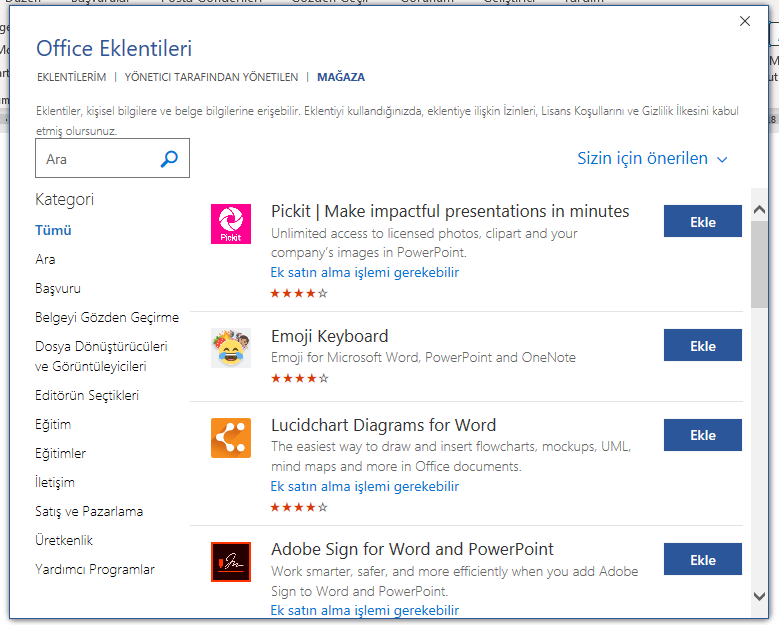
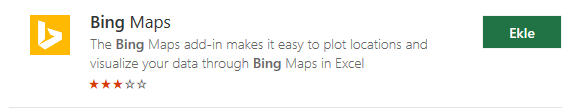
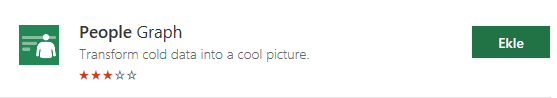

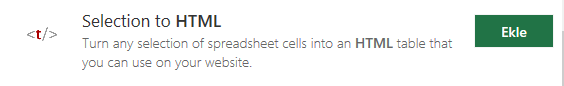
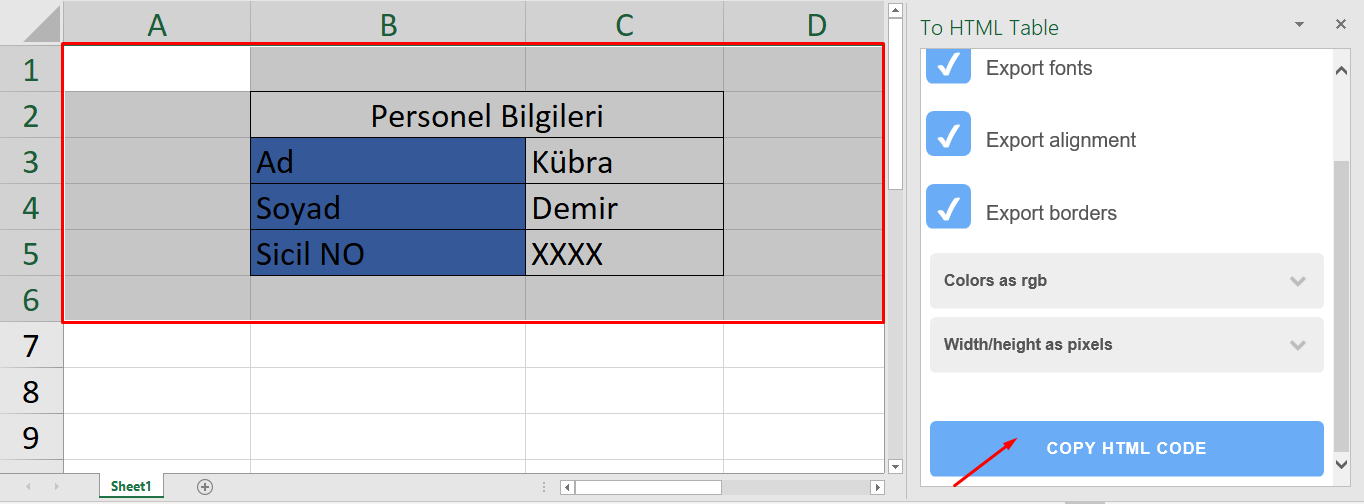
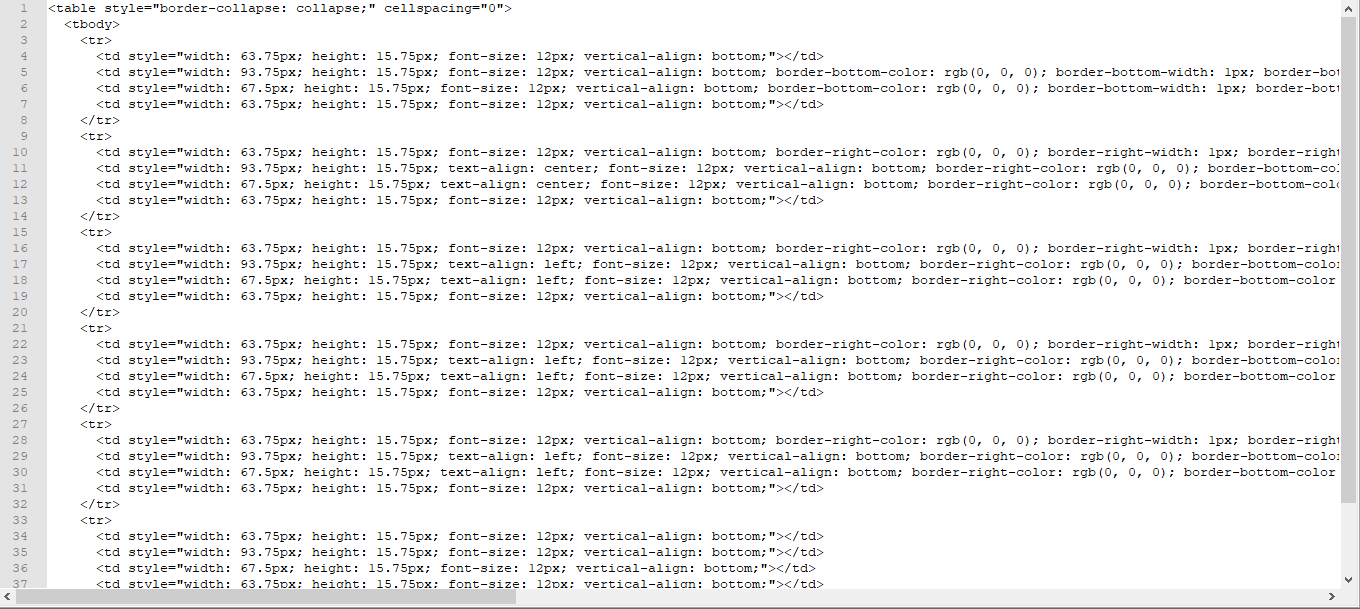
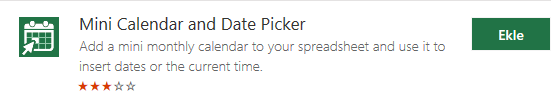
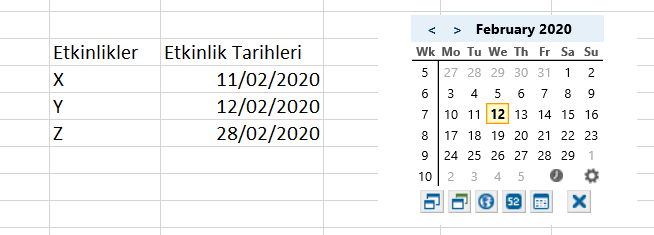
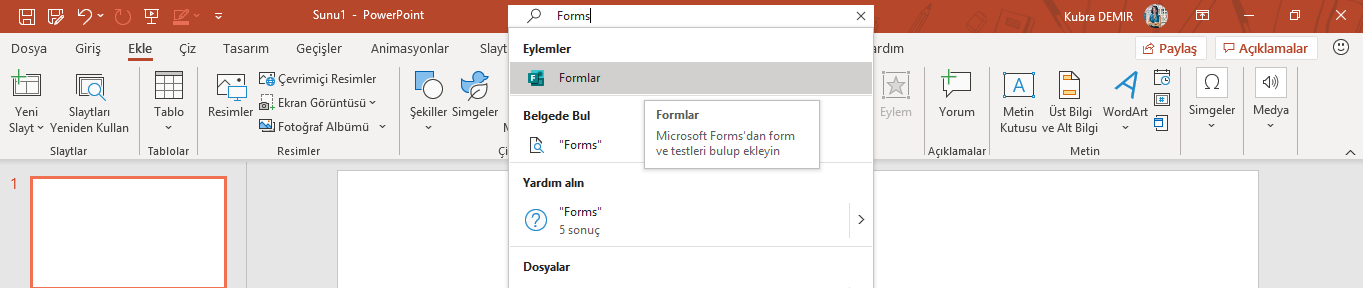
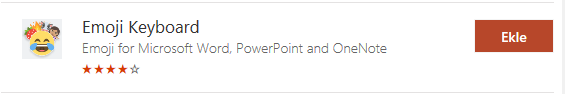
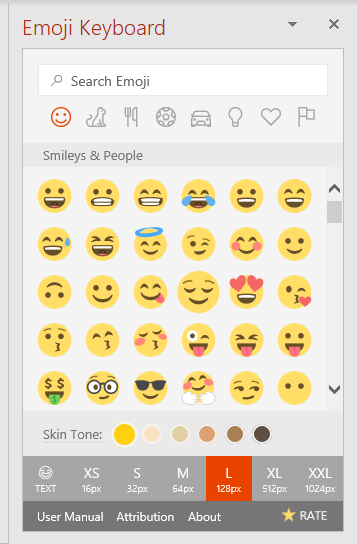
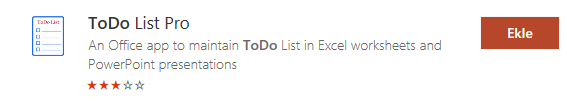
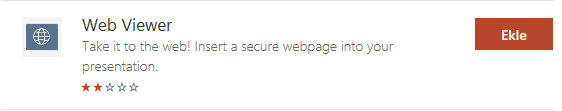
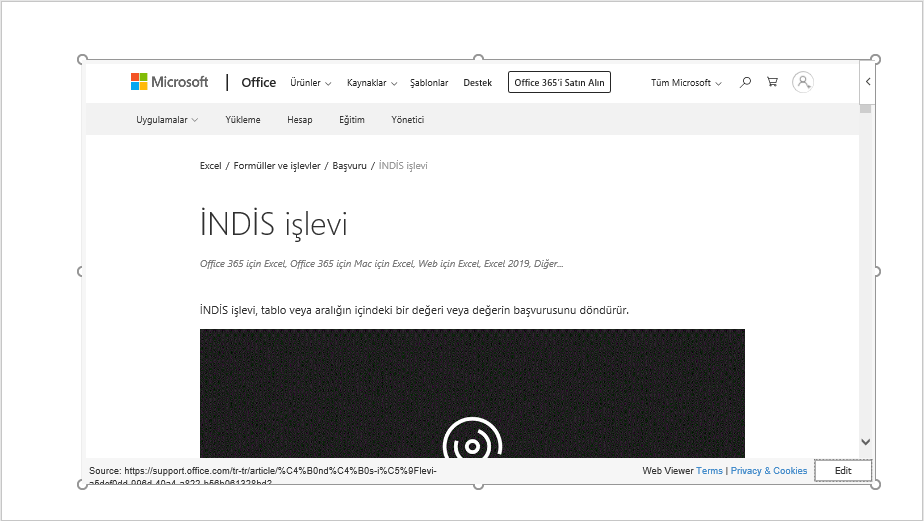 PowerPoint – Pixton Comic Characters Add-in
PowerPoint – Pixton Comic Characters Add-in