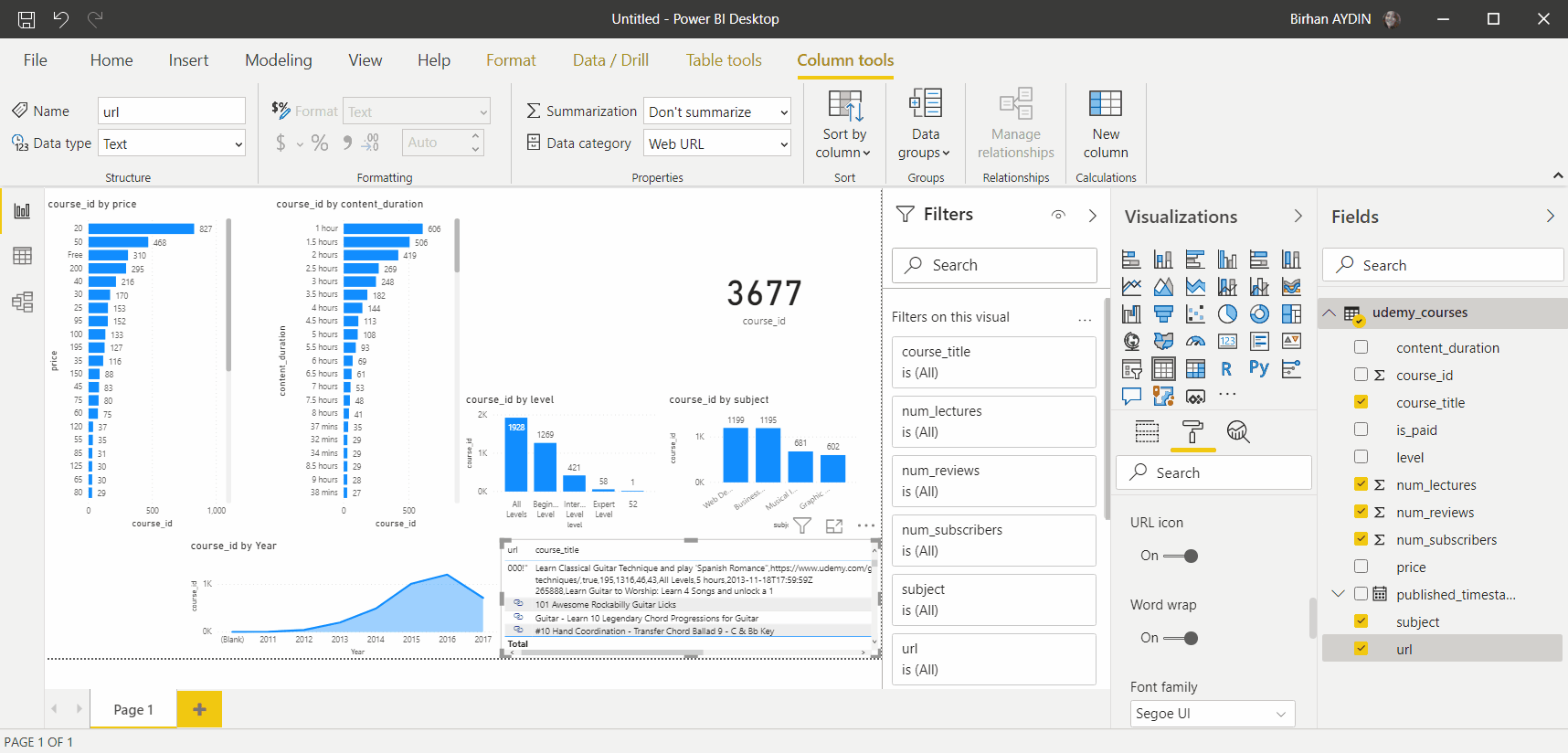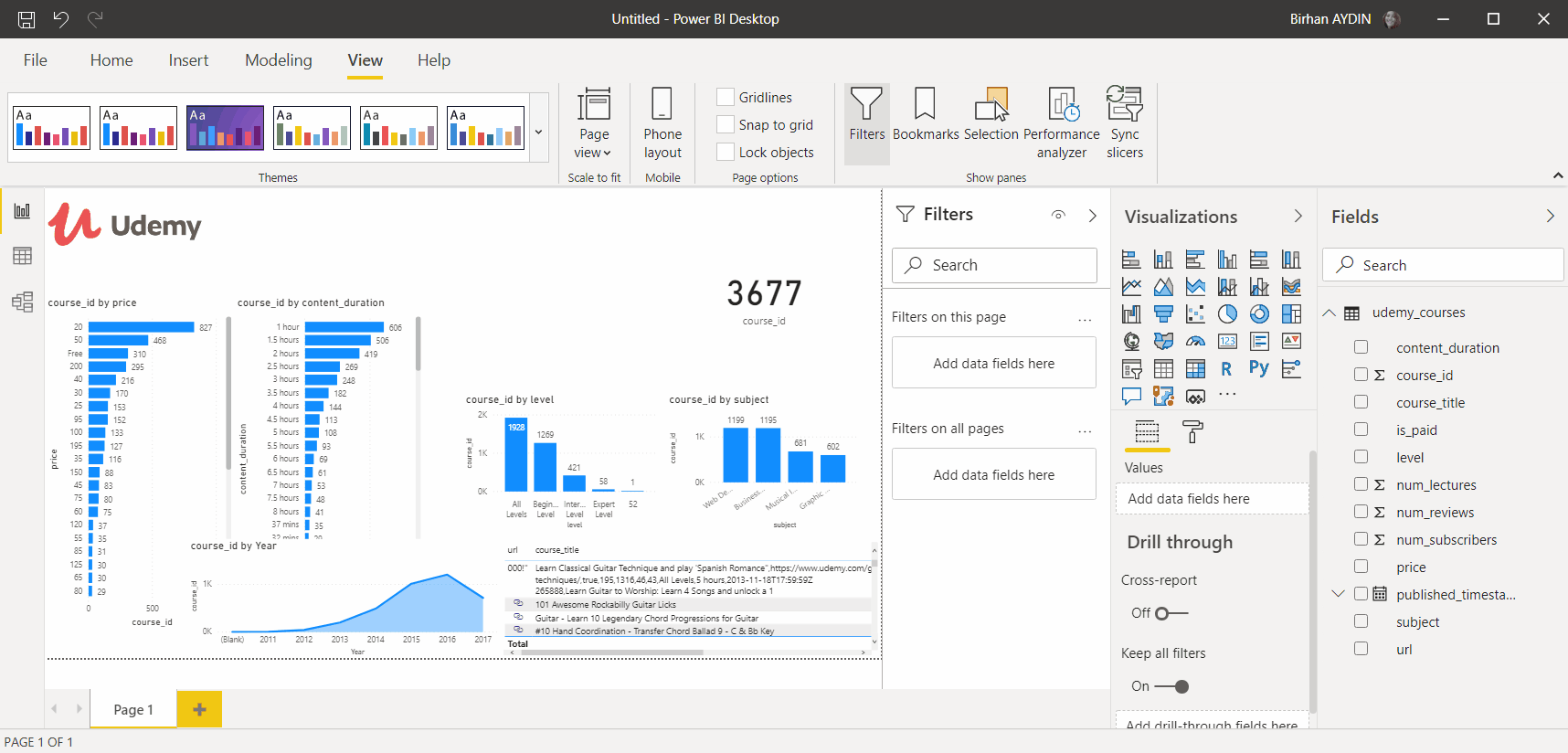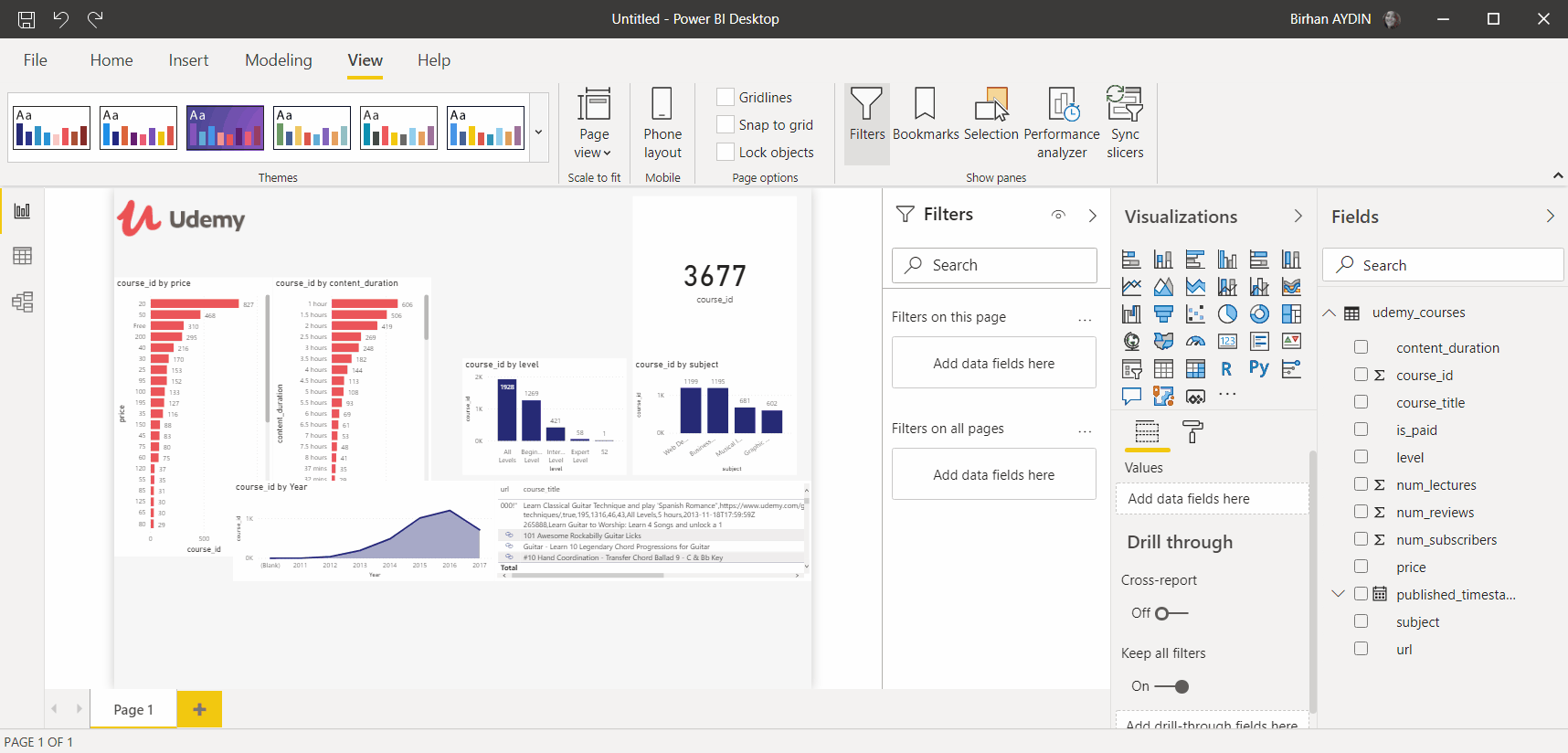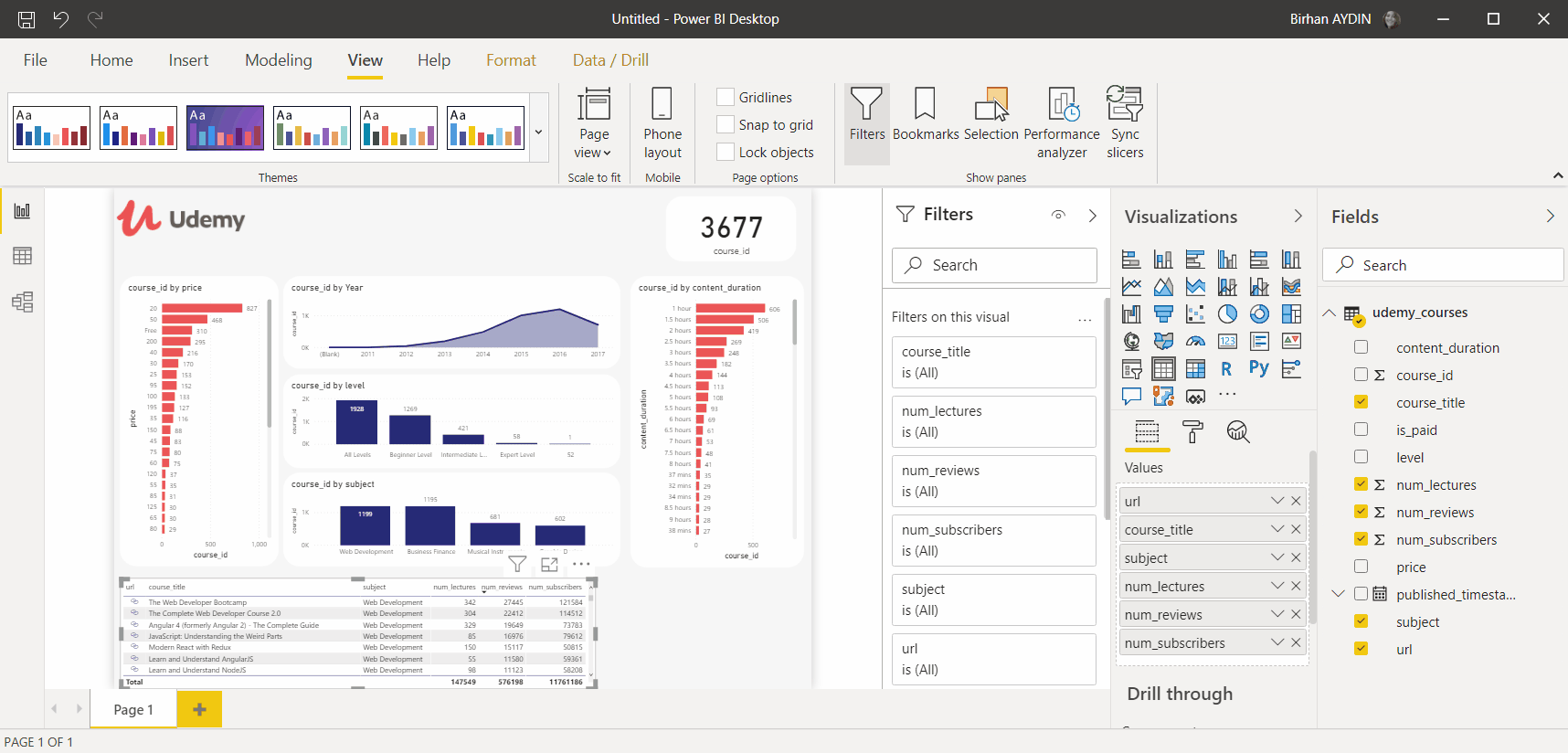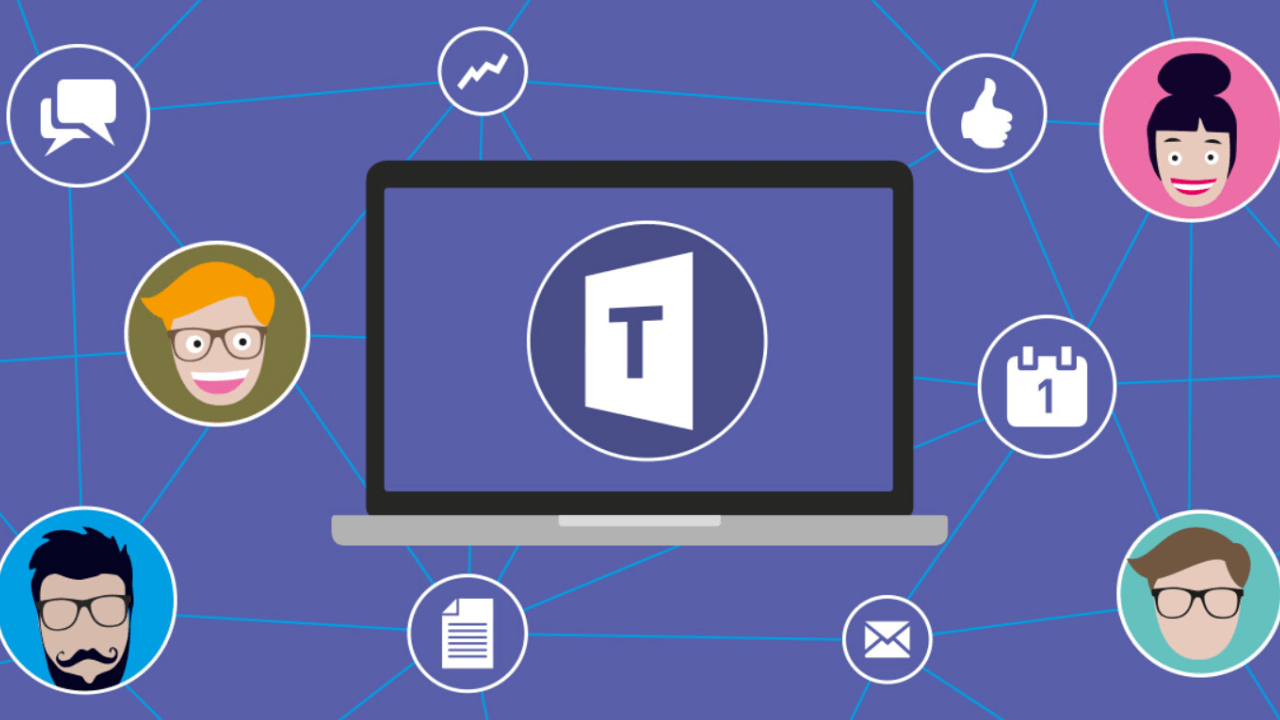[mk_page_section][vc_column width=”1/6″][/vc_column][vc_column width=”2/3″][mk_fancy_title color=”#000000″ size=”20″ font_family=”none”]PEAKUP COO Kadircan TOPRAKÇI: “During these times we are going through, in order to make everything we learn permanent and sustainable we have to internalize them first. This internalization is critical since it triggers the process of trying, failing, overcoming mistakes and obtaining personal experiences and than conveying it to other people.Because most of the digital tools we use are created to address to general audience and they need personal experiences to be able to customized for your needs.”
Most of the work will be followed remotely
PEAKUP COO Kadircan Toprakçı indicated that most of the workers in Turkey, just like in the rest of the world, follow their works from home because of corona virus. He said that this situation makes remote-working system on digital platforms necessary and added: ” Especially foreseeing that the pandemic will spread rapidly caused a radical change in the education system. Face-to-face education at school gave its place to TV and internet.”
Toprakçı who stated that when we analyze the process we are going through a lot of solutions that already exited were put into use said: “Even some large scale companies products that have been bought but haven’t been used become to be used. We can say that the main reason of this is the hardship of adaptation to the new technological tools beyond deciding and buying the right product. In a manner of speaking, it is very important to manage the change correctly. Because of the pandemic users have become ready themselves and this actually shows us how intense and nonstop this process is.”
Advantages of Remote Working
Toprakçı commented on the benefits of remote working for companies and educational institutions: “Remote working caused a basic benefit for companies and educational institutions, and this caused to save time. Since time spent in traffic decreased, this saved 2-3 hours of time for people going to work or school especially who live in a city like Istanbul where traffic is a big problem.
This situation seriously affects efficiency when we add up reasons like preparations for working at home being minimal. It is pretty obvious that with Covid-19, a new technology era has begun. It is very critical to know this process with all its advantages and disadvantages, internalize it and design new processes in accordance with it. For example, as a society we love to communicate face-to-face, drink coffee together, go on breaks at school with our friends. There are some situation that these things not being possible affects individuals’ motivations negatively during this process. When people stay away from each other, gaining back motivation is left to the hands of each person but not everybody is able to handle this well. Thus in educational institutions the teachers, and in corporations human resources and managers have very important responsibilities. ”
[/mk_fancy_title][mk_fancy_title color=”#000000″ size=”20″ font_family=”none”]Kadircan Toprakçı made these evaluations about keeping all this process sustainable: “Like we talked about before, most of the technological tools we need already exist, what we need to do is to do the implementation correctly and then provide awareness, will, and ability that will cause our users to adapt well to this remote working process and in long term to support people correctly. A lot of domestic and national products support this process with success. For example Velocity, intranet portal solution, creates a copy of physical office environment for companies and enables you to share all the information in the company with your workers, celebrate their birthdays, follow other procedures and access documents from a common area through one single portal.And for the school, all students are having distance education but communication with students and teachers at the school is not going efficiently. Velocity can enable the students to be together, follow education calendar and announcements, to see their friends’ contact information and make communication more effective for schools.”
IT Departments have a lot of responsibilities on their shoulders
All digitalization processes bring along a lot of workload to the IT departments. In Turkey, only around 1% of all the workers are technology workers which is way under the average of Europe, in order to sustain this it is very important to concentrate on supporting IT teams. For example, when employers forget their user information like e-mail address or password or when they got reset because of security -which is one of the most common problems among workers-, they request support from the IT departments. Workers being able to deal with this situation automatically through a simple SMS that they are used to without needing anyone with PassGate solution developed in our R&D center accelerates the adaptation we talked about in the beginning and helps IT teams handle this extraordinary busy process with success.
Our Internet Infrastructure Passed a Hard Test
According to Toprakçı, Turkey’s internet infrastructure passed a hard test during the pandemic. There was no big disruption despite the business in the net. Thus we can say that Turkey has a good internet infrastructure and general issues concerning speed should be fixed. It is obvious that especially children and teenagers use more internet because of schools switching to distance education. Education materials being online is another reason of this increase. As a result of virus spreading rapidly and “stayhome” shout-outs, being online and the time we spend on the internet increased even more.
Companies, some governmental institutions and independent organizations started to offer their paid or restricted contents free. Toprakçı who stated that most companies spent the first weeks of the crisis trying to understand how remote working functions added: “Basically companies did a needs analysis during this process. We can say that the most basic needs are common work platforms that enable continuous communication, self-service IT application that would enable users to go to IT help desks with problems concerning their user ids, and cyber security solutions that would enable us to do processes like all this communication, remote access and sharing files securely. Within this scope we see that investments are for software apps and security solutions that the users can easily adopt to rather than physical equipment. For the last few weeks we have been getting a lot of requests for using these systems or getting new applications. The important thing here is that not only companies, organization will not concentrate on technology investments. Governments themselves will them be doing these investments too. It is necessary to decrease internet service provider fees or postpone the bill due date. Especially highly used high download and low upload capacity packages should increase this upload limit. This is very important when overcoming this process with minimum damage when we think about video call and cooperation tools used during these ties. It is necessary for the individuals to access these opportunities equally for distance learning and remote working to be extensive.”
Equality in accessing Digital Tools is a must
About the steps of what we need to do to eliminate inequality and to make the education efficient, PEAKUP COO Kadircan Toprakçı told:” “Distance learning existed in TRT School and Anadolu University distance learning applications and was in use for a long time on TV and on the internet but they were not able to control participation rate efficiently during this process and there was lack of interactivity. We can say that these things are among the essential requirements of a permanent digital education process.We think that it is better to look from the window of teachers and managers rather than the window of students and employees in order to analyze this process correctly. The market research done by our marketing team member Damla Kızanlık shows that the basic issue in adaptation has to do with teachers and managers coming across this process unprepared. Because most of the workers and almost all the students are people who were born into this technology so they adapt themselves easily, but for teachers and managers above a certain age this situation becomes a situation that requires one-to-one support.
During these times we are going through, in order to make everything we learn permanent and sustainable we have to internalize them first. This internalization is critical since it triggers the process of trying, failing, overcoming mistakes and obtaining personal experiences and than conveying it to other people.Because most of the digital tools we use are created to address to general audience and they need personal experiences to be able to customized for your needs. Thus the first steps to be taken to create an efficient digital work place should be in this direction.
Equality in opportunity is a must in individuals and businesses accessing to digital tools. I think that during these times public institutions should provide support for digitalization as much as the health-based supports for Covid-19. Especially institutions like Small and Medium Enterprises Development Organization and Ministry of Commerce affect a lot of businesses. During this process even low-budget supports for expenses of businesses in digitalization would be a great contribution to economy. As a matter of fact even if budgets for fairs etc. get rearranged the way I told, at least a sustainable transition period can be achieved.”
Digital transformation will speed up
Toprakçı remarked that we live in a time that digital transformation has sped up. Toprakçı stated that with the transition to remote working; the number of applications that support a lot of features like activity fields where you receive notifications and filter, Chat rooms where you can share documents and images, accessing files in the archive easily, working simultaneously on files with your teammates, video call, sharing announcement and organizing meetings and than added: “The choices of pretty much all organizations are cloud technology focused for on the one hand obligation of remote working, on the other hand making correct investments.We saw that cloud technologies would affect all IT choices before the pandemic as well but we can say that this process has been brought 4-5 years forward. Actually a lot of notions like artificial intelligent, block-chain have become more intense with the cloud technologies. As a result we will see more IT infrastructure technology, necessary communication and cooperation applications for remote working in the first 6 months of this pandemic. This process is going to be followed by digitalization of paper-based tasks we did in the physical environment and work analytics systems.
This transition I am talking about will prepare as for topics like artificial intelligence, block-chain, IoT and in general terms we will see the benefits of these technologies when they become solutions integrated to our work processes. For example, systems that analyzes the correction of accounting documents shared digitally while remote working with image processing and artificial intelligent applications will increase efficiency drastically or make the change of recruitment and contracts processes possible with block-chain. When we take a look at all these technologies from the perspective of both educational institutions and especially human resources management we expect technologies like virtual reality and mixed reality to reconstruct the learning process. Both for schools and new employees to execute and accelerate distance learning, redesigned learning methods with especially mixed reality will affect the efficiency of processes positively. [/mk_fancy_title][mk_fancy_title color=”#000000″ size=”20″ font_family=”none”]
Security will be in the forefront during the process
PEAKUP COO Toprakçı evaluated the security risks brought along with remote working and education systems like this: “Cyber-security field will continue to become the main attention factor as remote working keeps being the reality of our lives and digital fields take the place of our physical work environment. When companies are trying to take fast steps to maintain business continuity during this process, security is a very important topic that should not be overlooked. Having the mindset of “let’s deal with this first and then we will move onto security” and approaching this situation imprecisely can bring along a cyber attack when we haven’t even overcome the pandemic. For this reason it is important for the companies to evaluate the remote working applications from the security perspective and consult with the experts they work with.
We need to choose application that enable business continuity
Having no time to lose while choosing applications that enable business continuity would cause stress in these situations. The smartest choice here is to choose solutions that already have international security criteria. It will also be very beneficial for the IT Teams. With the remote working and distance learning brought along with pandemic brought the digital identity notion to the focus of all cyber attacks. What our identification cards, credit cards mean our daily lives is what user name and password information that is the base of accessing all our information is in the digital world.Considering that our users names are relevant with e-mail addresses, we are only left with our passwords. First of all, the most crucial thing her is to create the password in scope of certain standards, and changing it in a certain period of time or in some security situations. Thus the primary matter -for individuals and corporations- here is creating a password that consists of more than 8 characters, numbers, letters, and special characters like question marks and parenthesis. Businesses and educational institutions can choose SMS-based password management solutions like PassGate in order to enable users to deal with this process without going through any obstacles. Our second topic after achieving a strong password is creating a well designed security surveillance and action system especially for businesses. Cyber attacks always renew themselves like viruses and attack the weakest points by evolving. Thus it is possible for these attacks to go beyond the precautions we take to protects users. At this point what matters is early detection of security breaches and application of security procedures defined in advance automatically by systems. For instance, when a unauthorized access is done to a user’s account, systems alarming and putting that user in quarantine and restrict his/her access to the company data is a subject that we have been recommending for years and give education on its application, and that we work with companies.
Precautions must be taken against cyber attacks
We see the thin lines in the process when we think about the spreading speed of cyber attacks. Security precautions should be managed by systems that give smart reactions to pre-designed situations with the contribution of artificial intelligence as much as possible. Because we both go through situations that we cannot realize and when we realize these situations we don’t have enough time to call IT teams and request support.”[/mk_fancy_title][/vc_column][vc_column width=”1/6″][/vc_column][/mk_page_section][vc_row][vc_column width=”1/3″][mk_image src=”https://peakup.org/wp-content/uploads/2020/05/ict-media-1-scaled.jpg” image_size=”full” lightbox=”true” align=”center”][/vc_column][vc_column width=”1/3″][mk_image src=”https://peakup.org/wp-content/uploads/2020/05/ict-media-2-scaled.jpg” image_size=”full” lightbox=”true” align=”center”][/vc_column][vc_column width=”1/3″][mk_image src=”https://peakup.org/wp-content/uploads/2020/05/ict-media-3-scaled.jpg” image_size=”full” lightbox=”true” align=”center”][/vc_column][/vc_row]
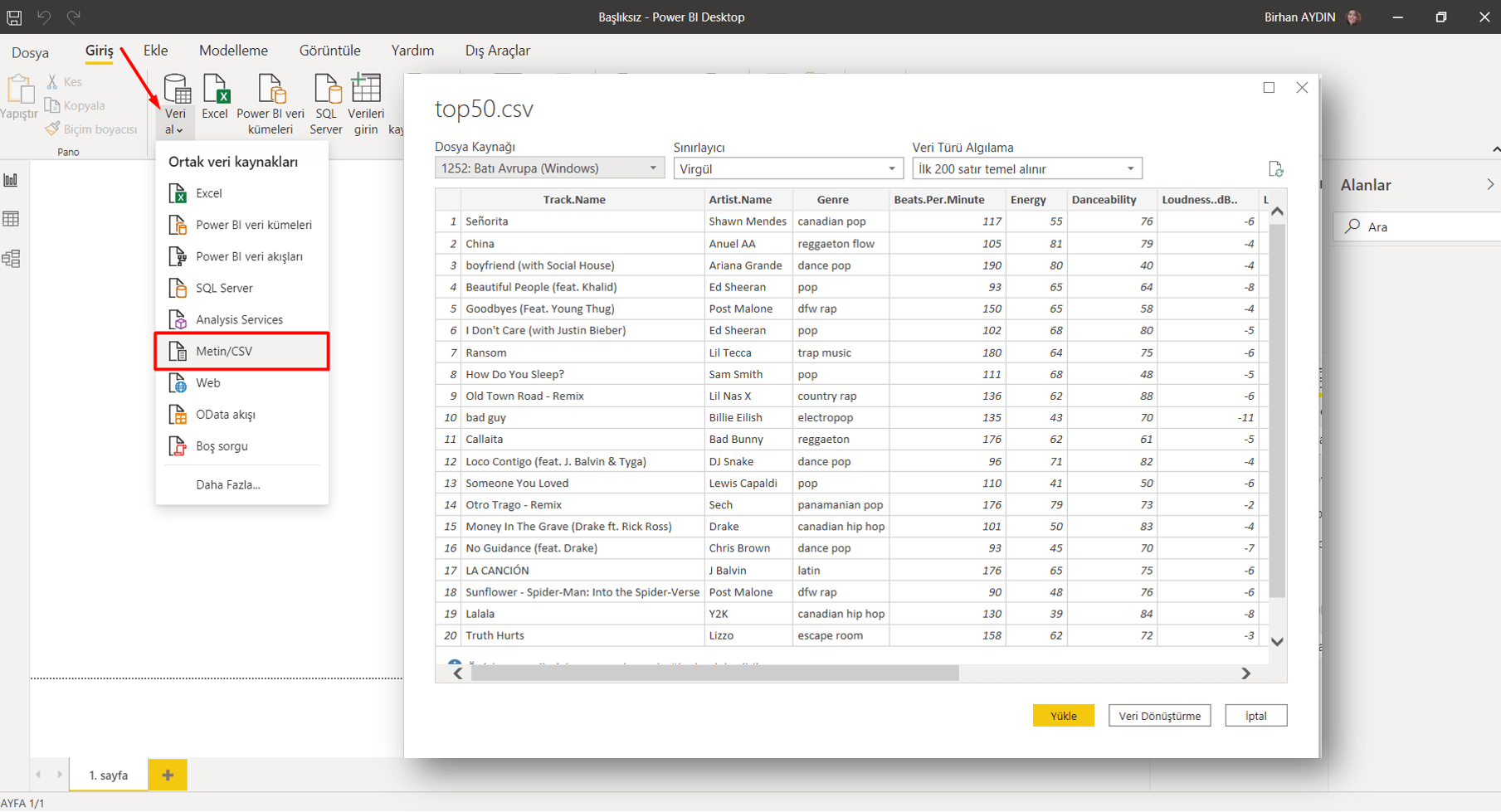
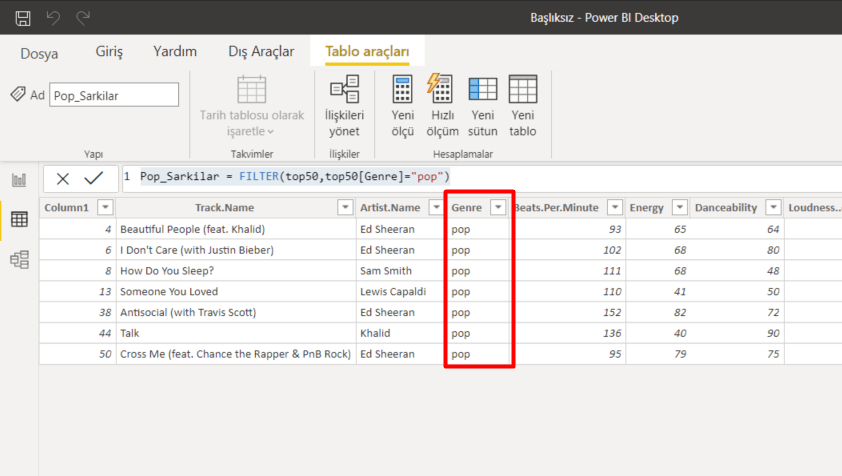
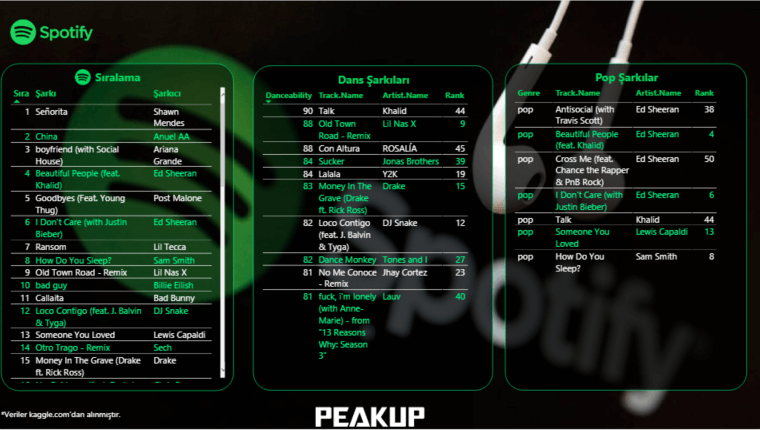



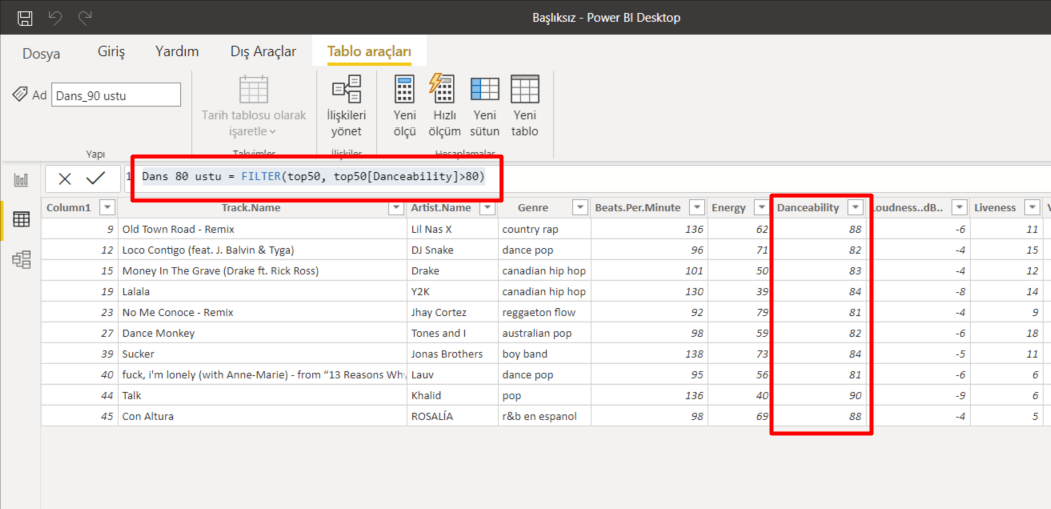

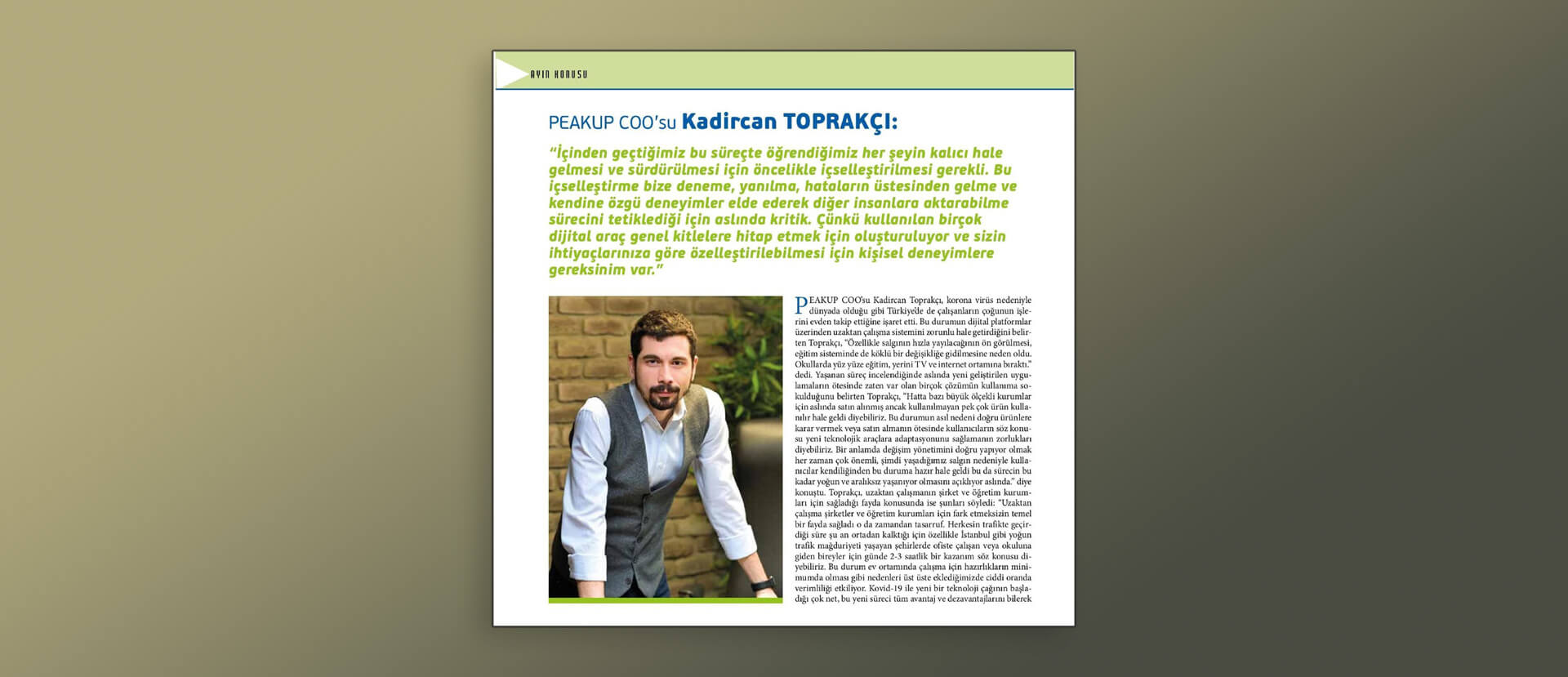

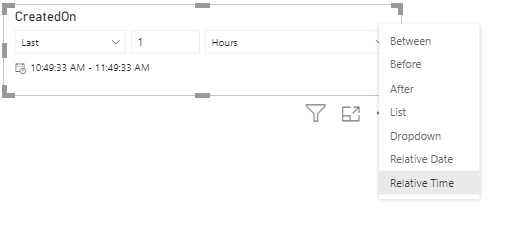
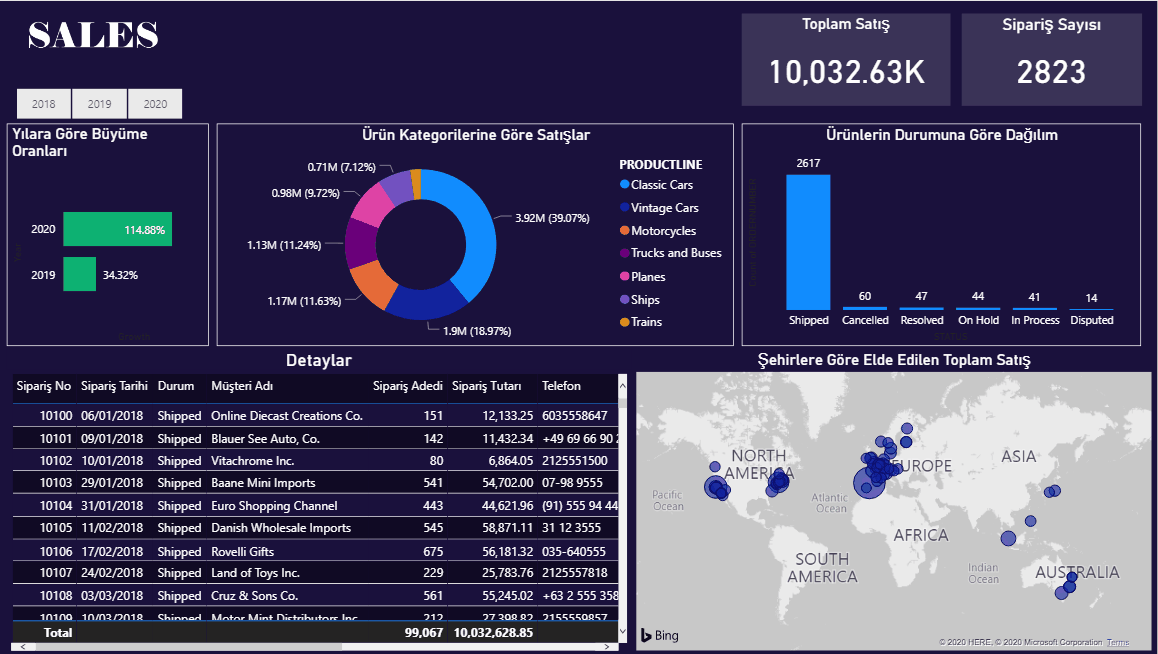
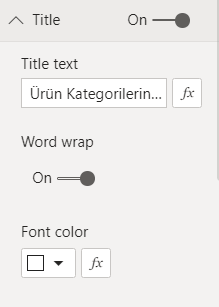
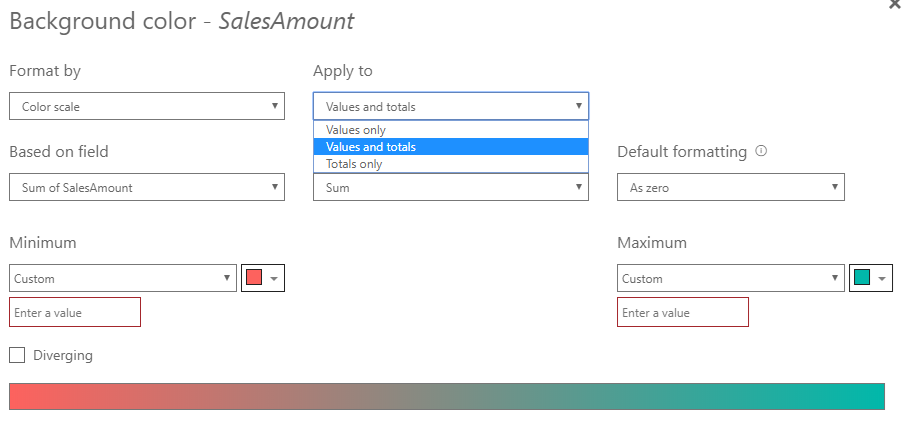
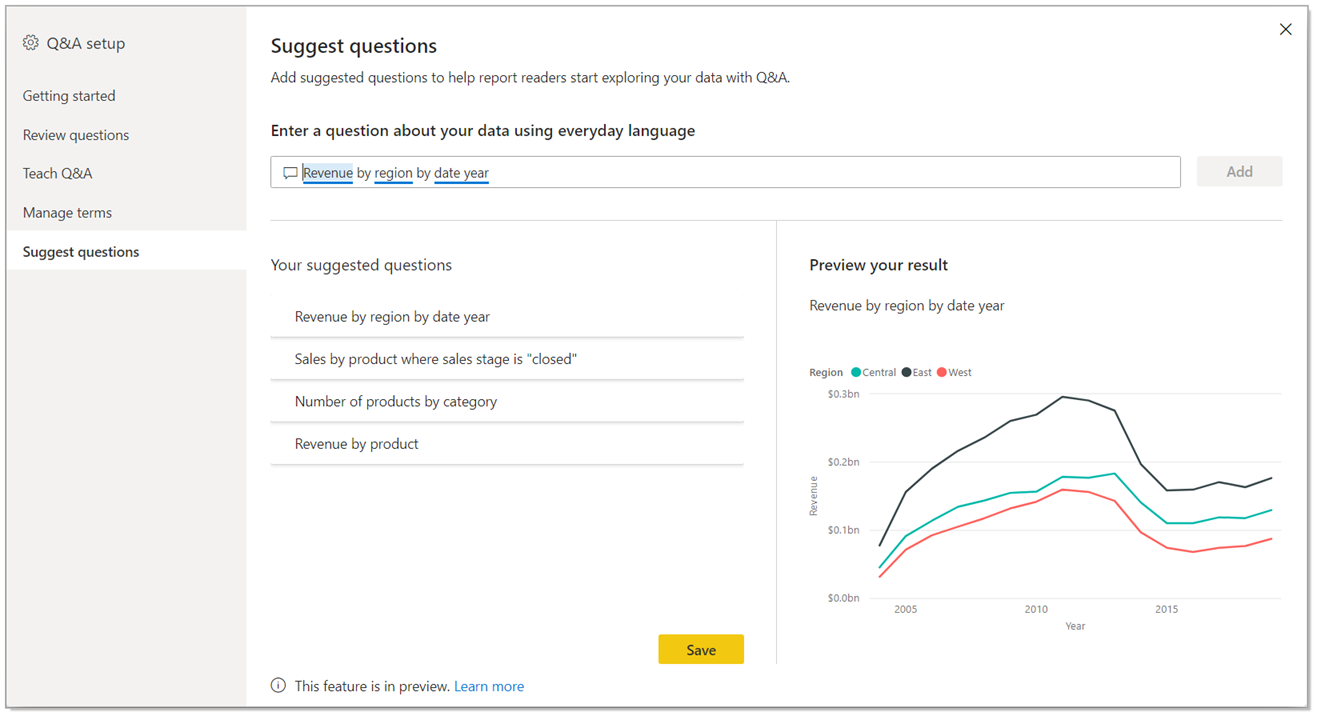
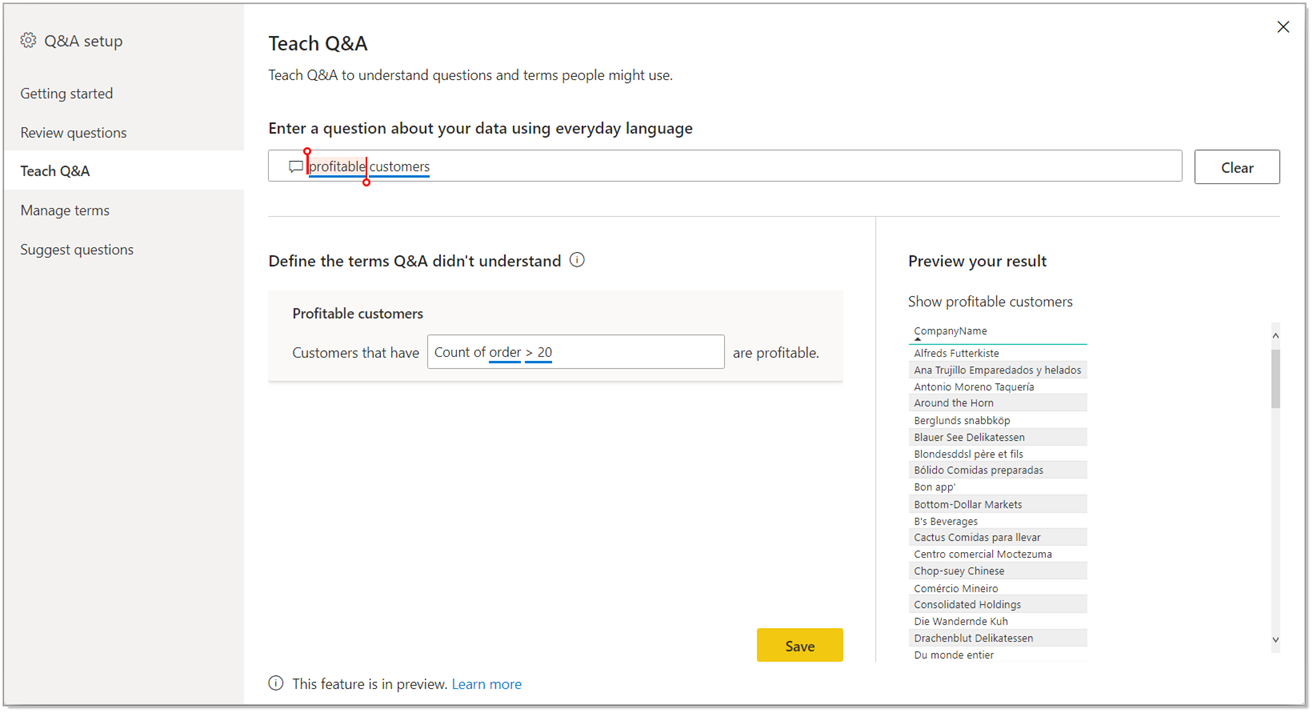
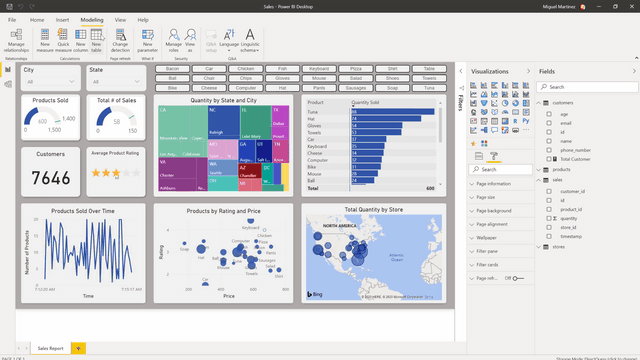
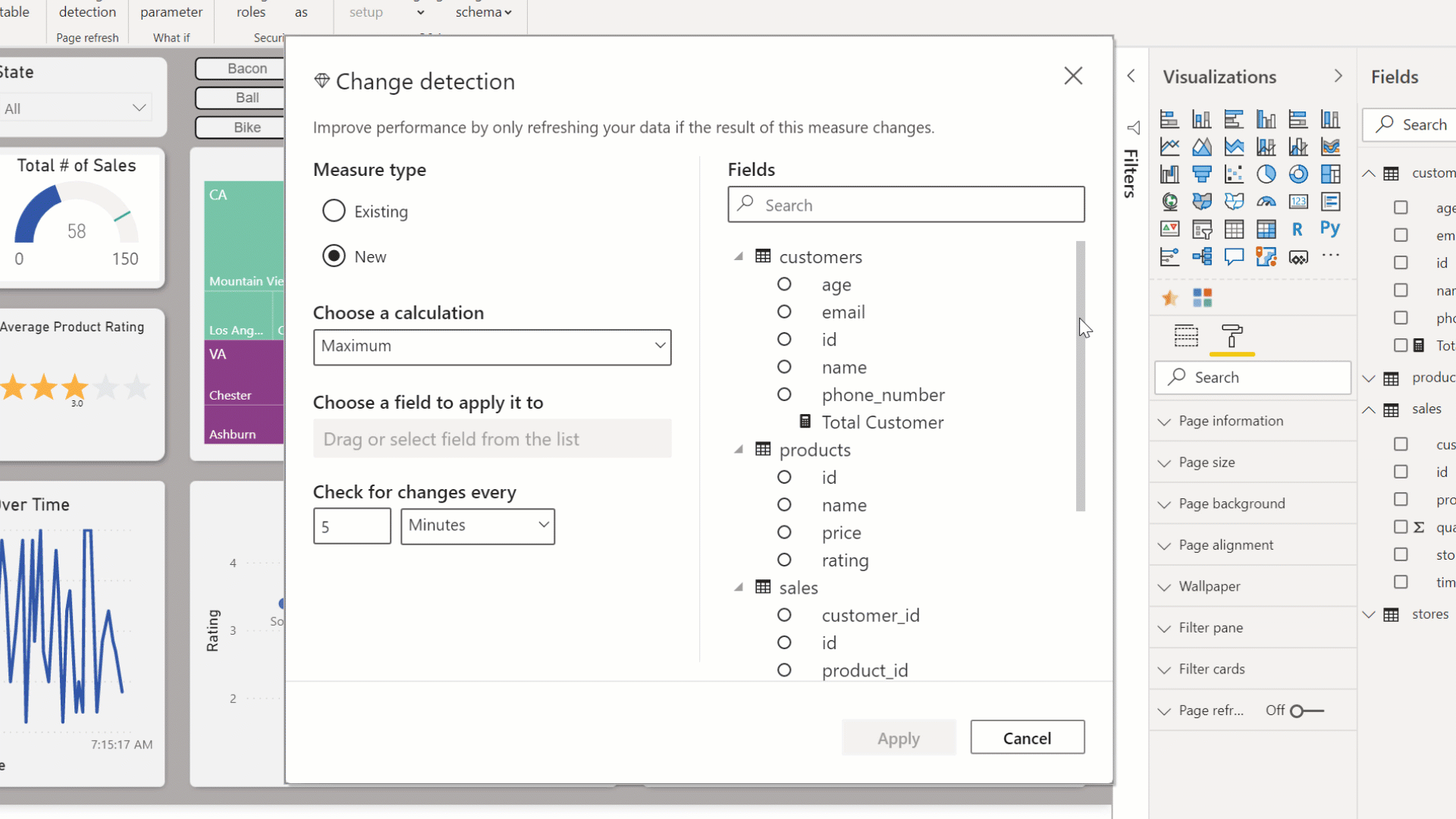
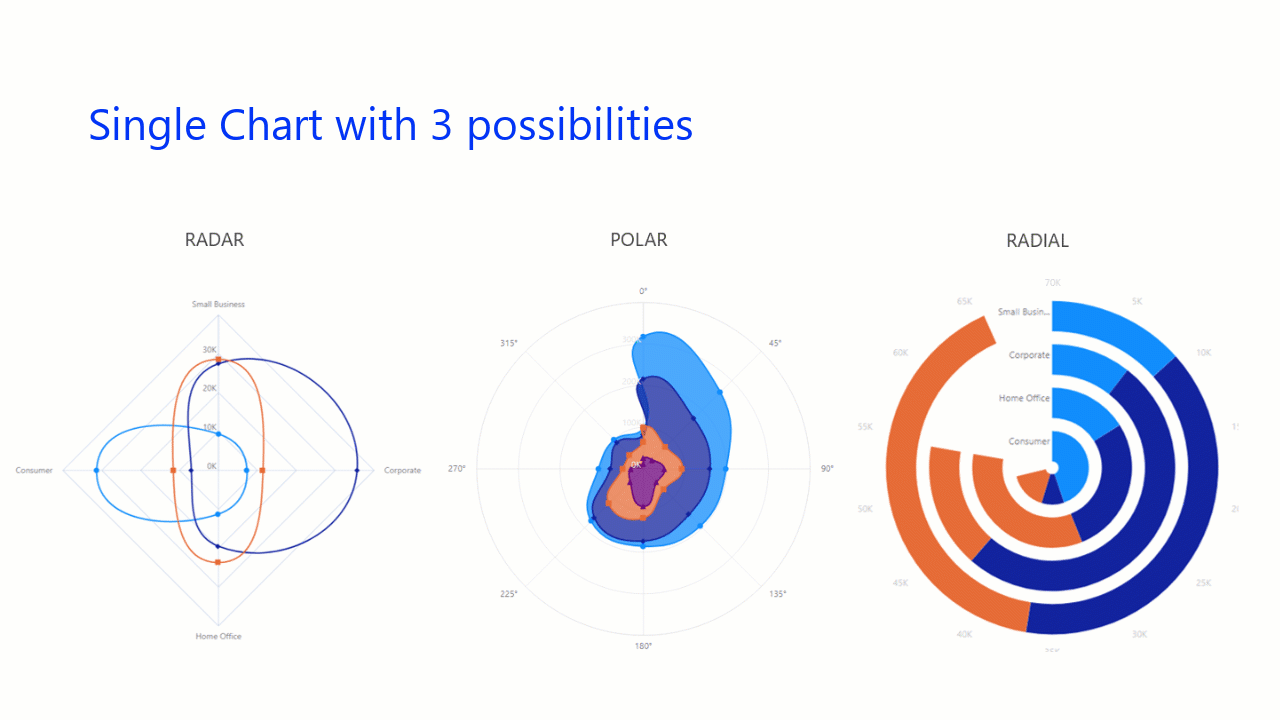
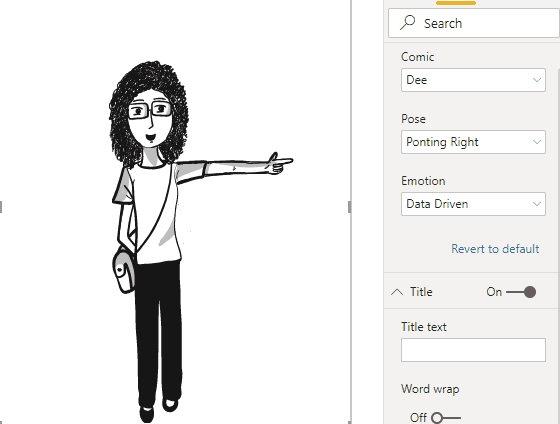
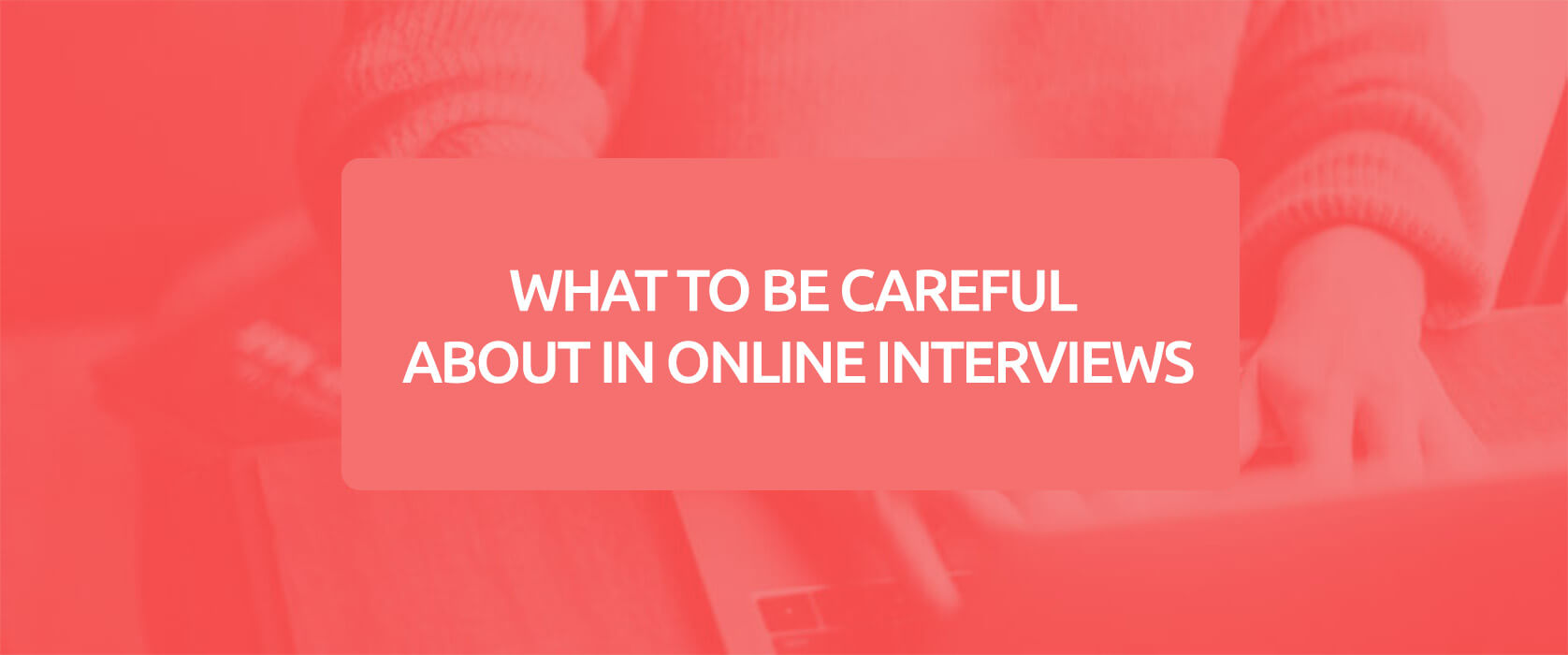

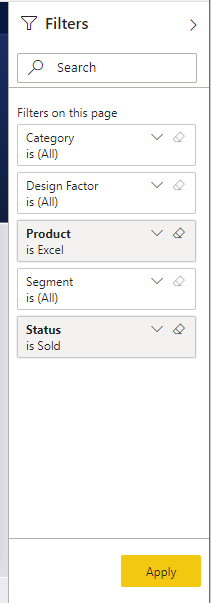
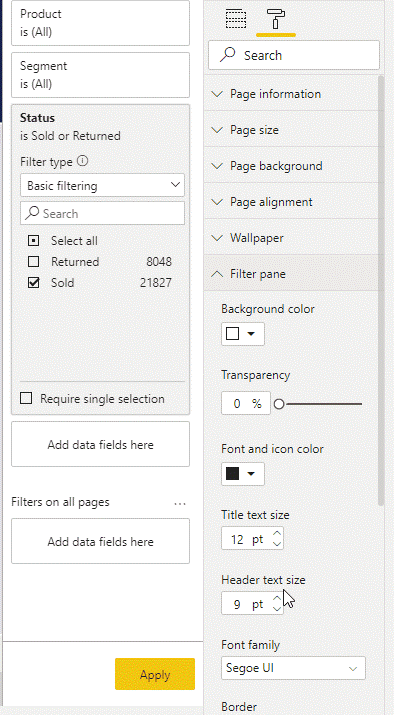
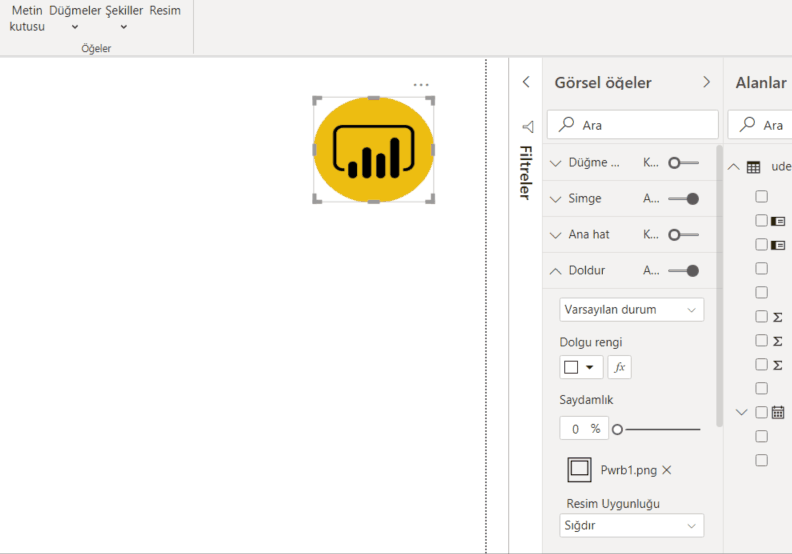
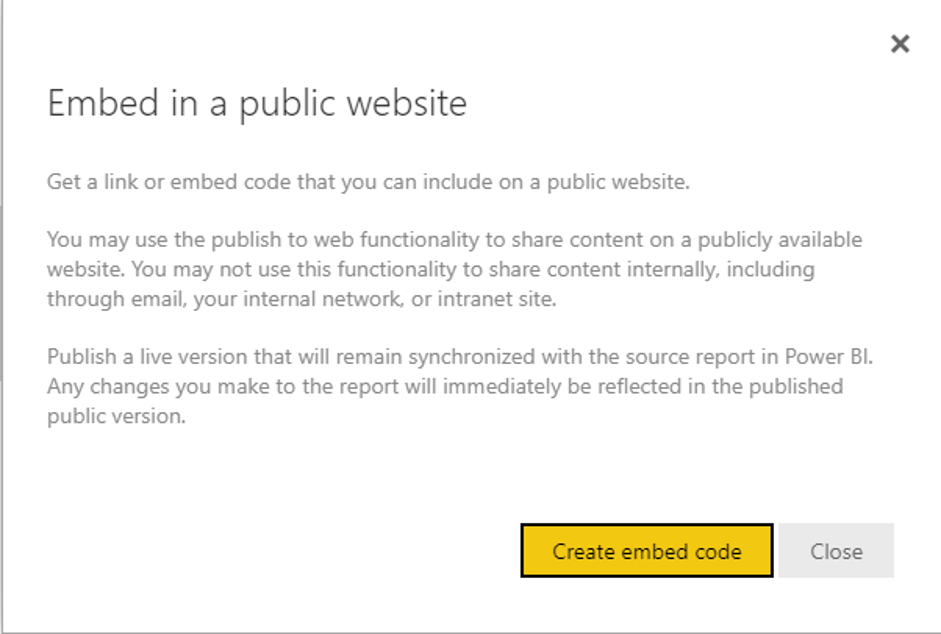

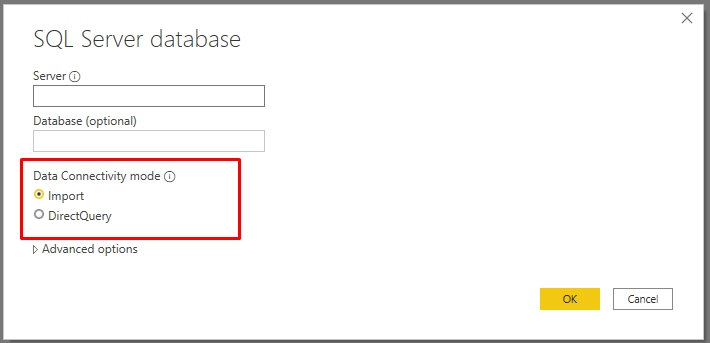

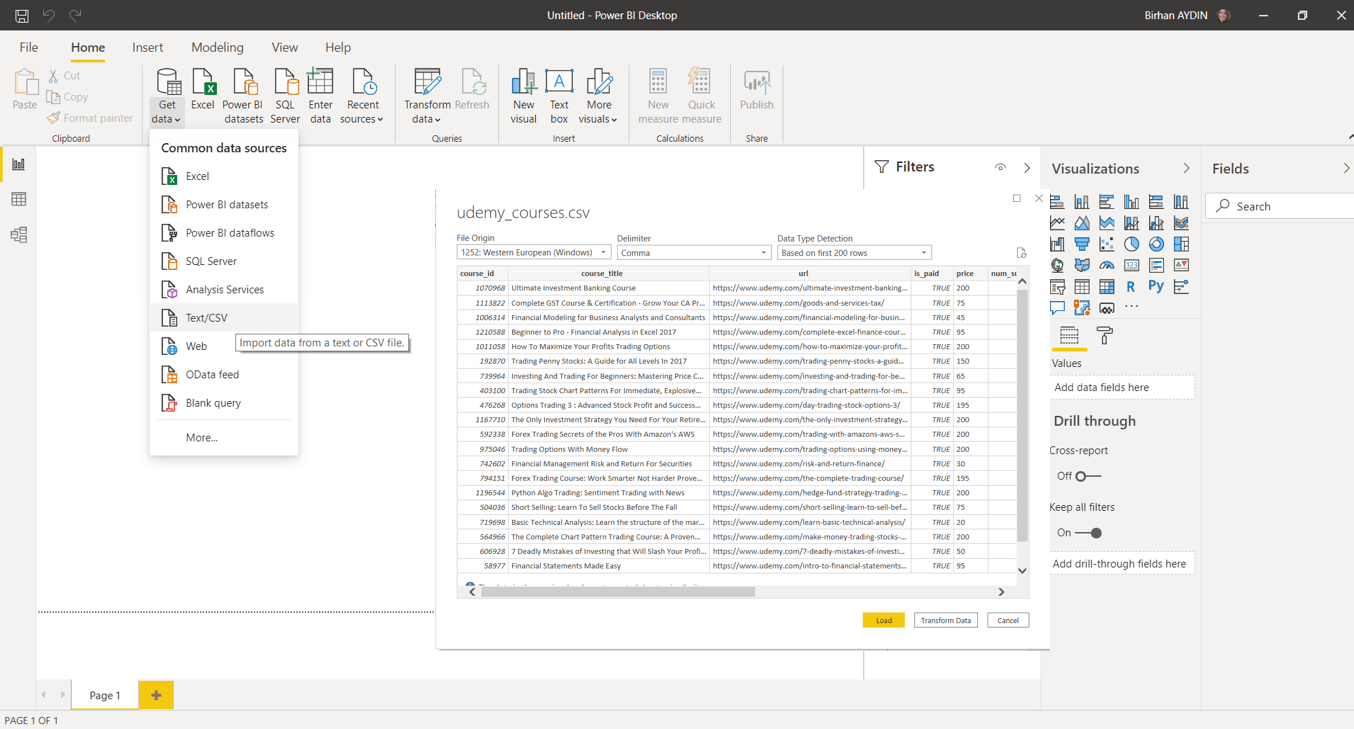
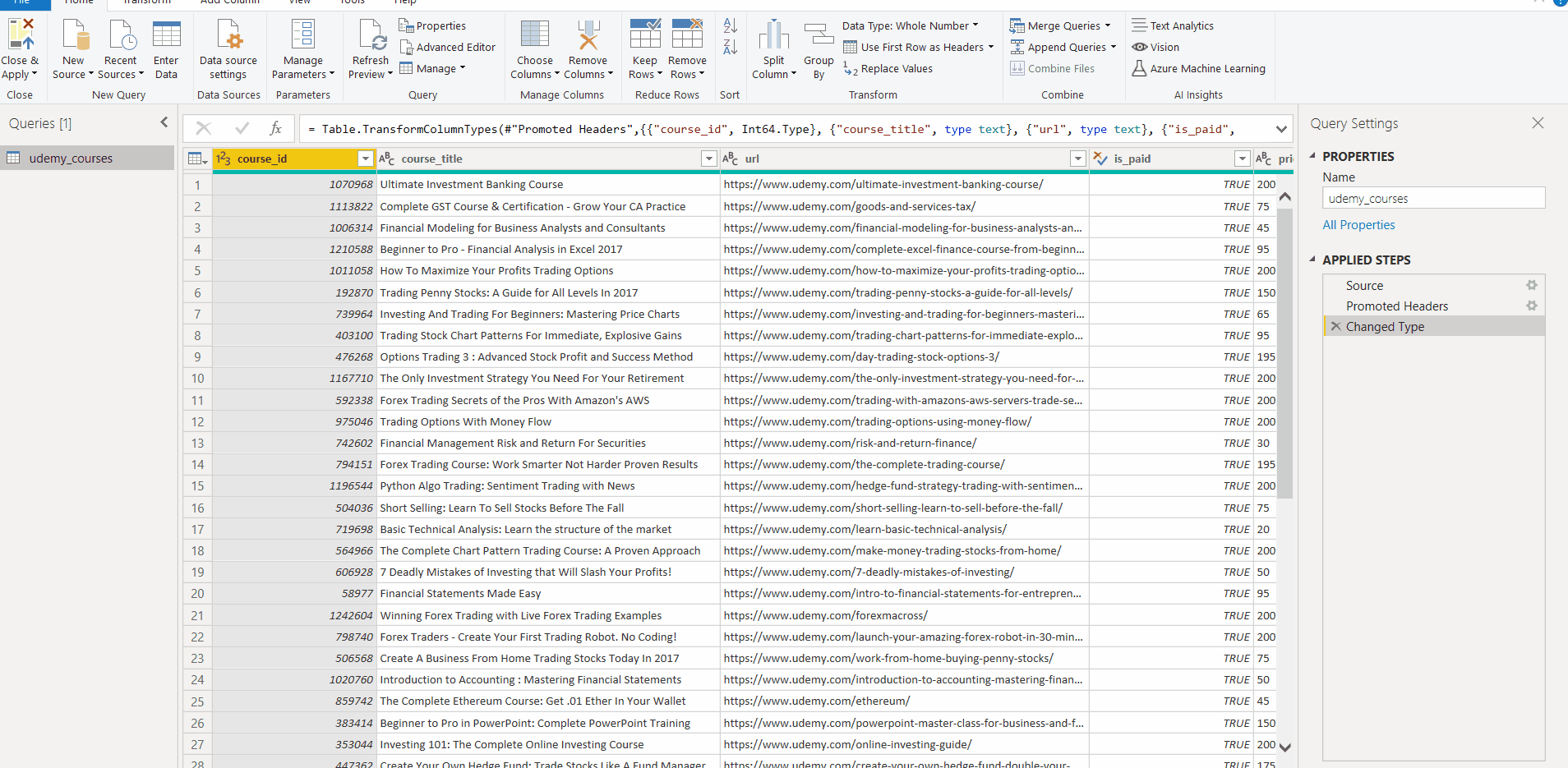
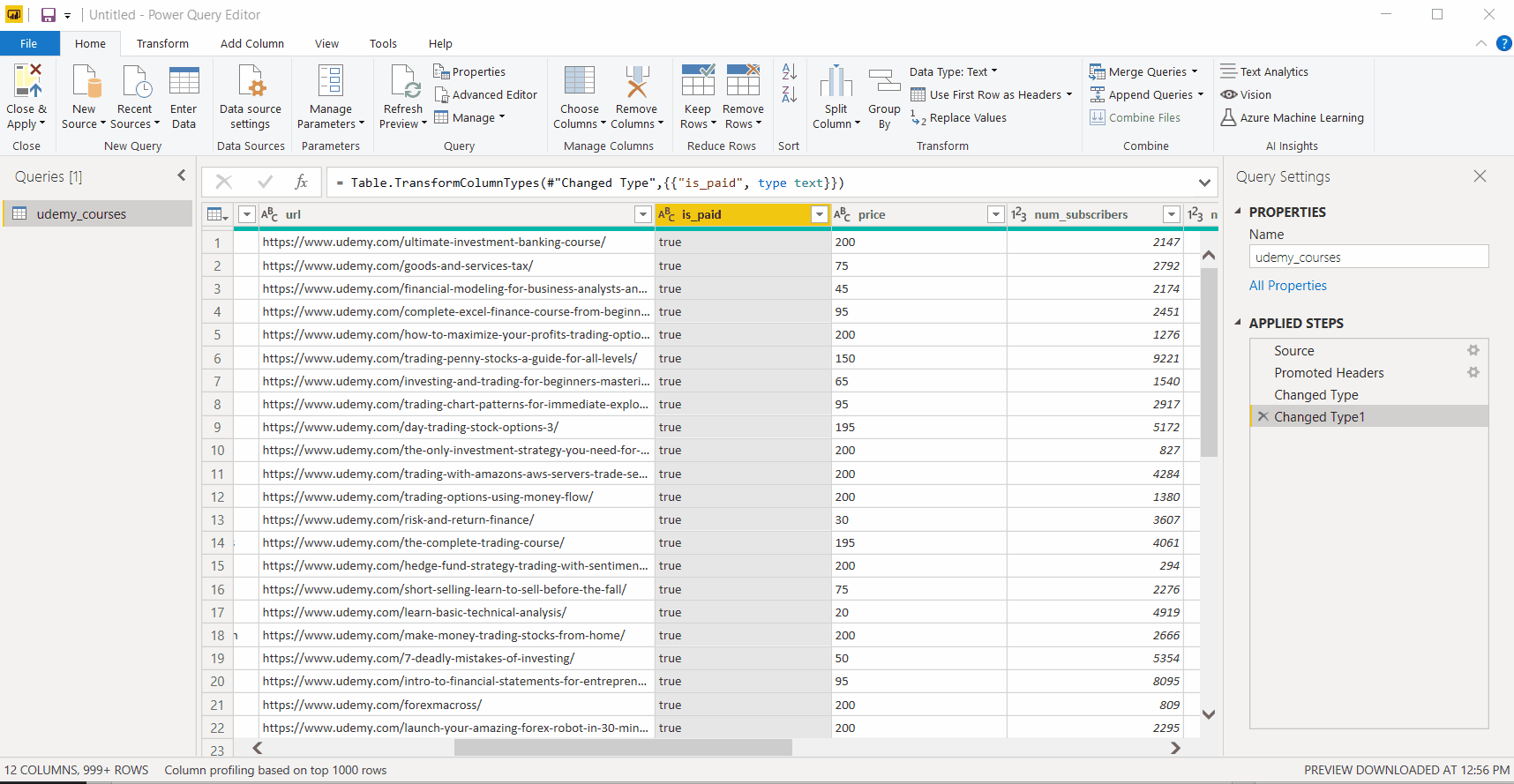
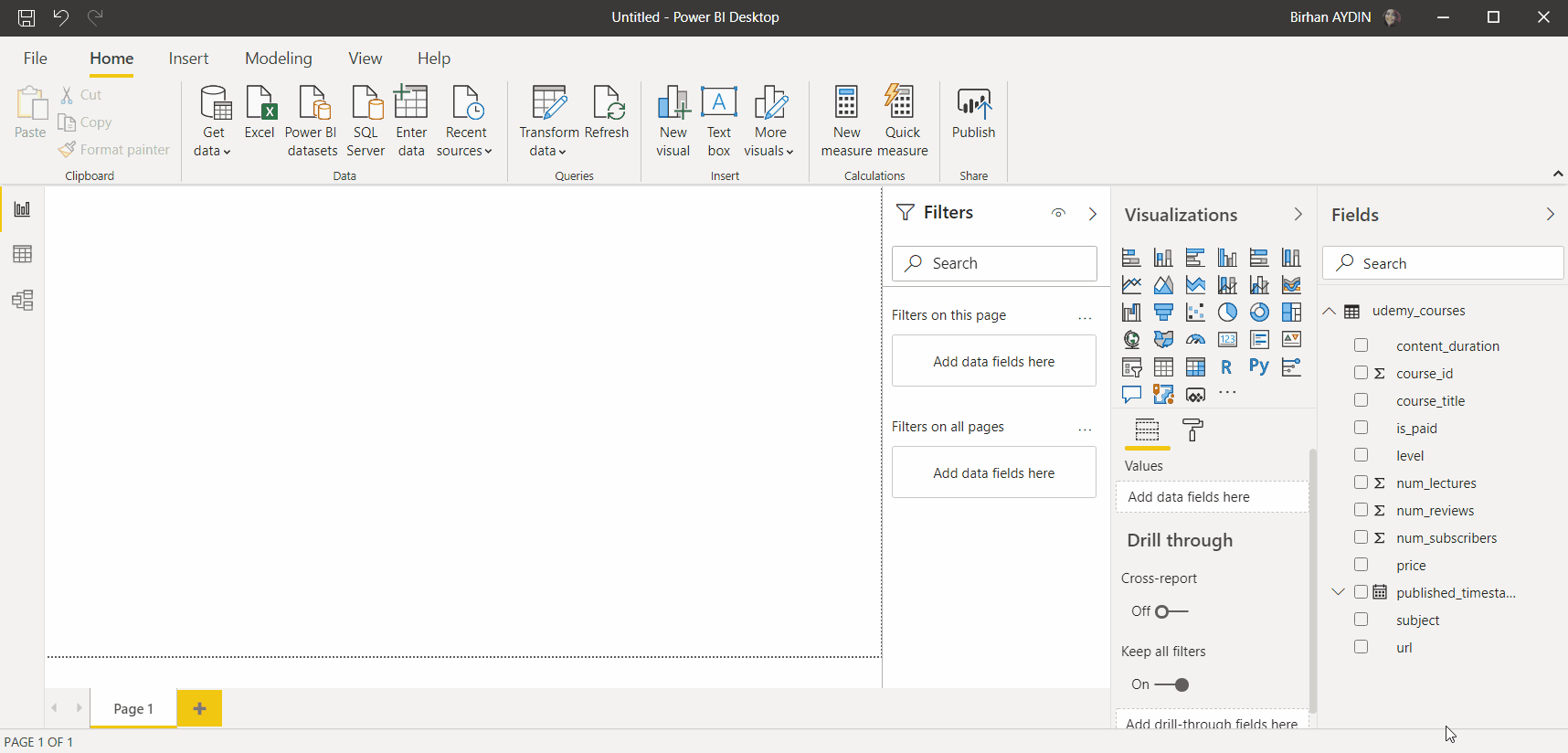
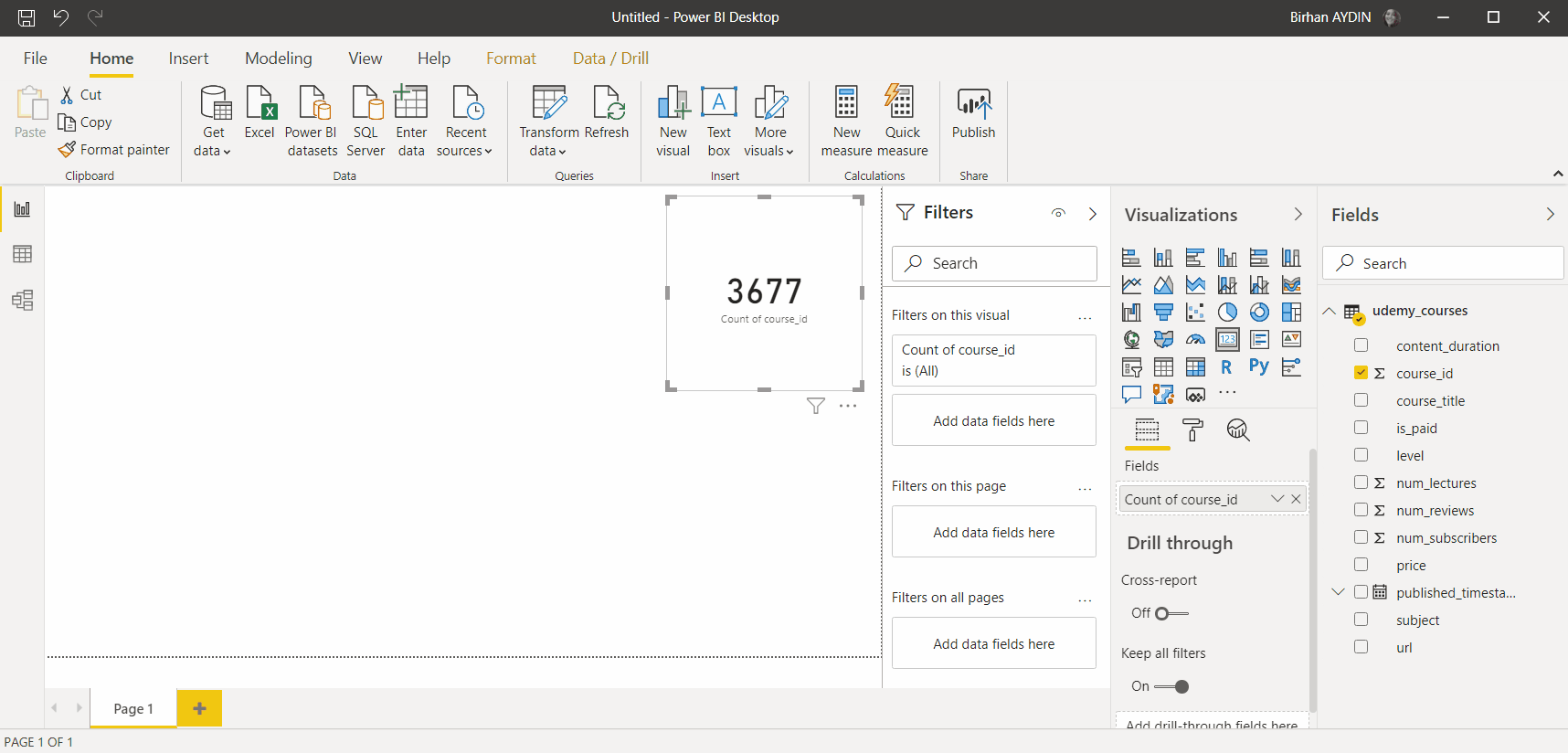
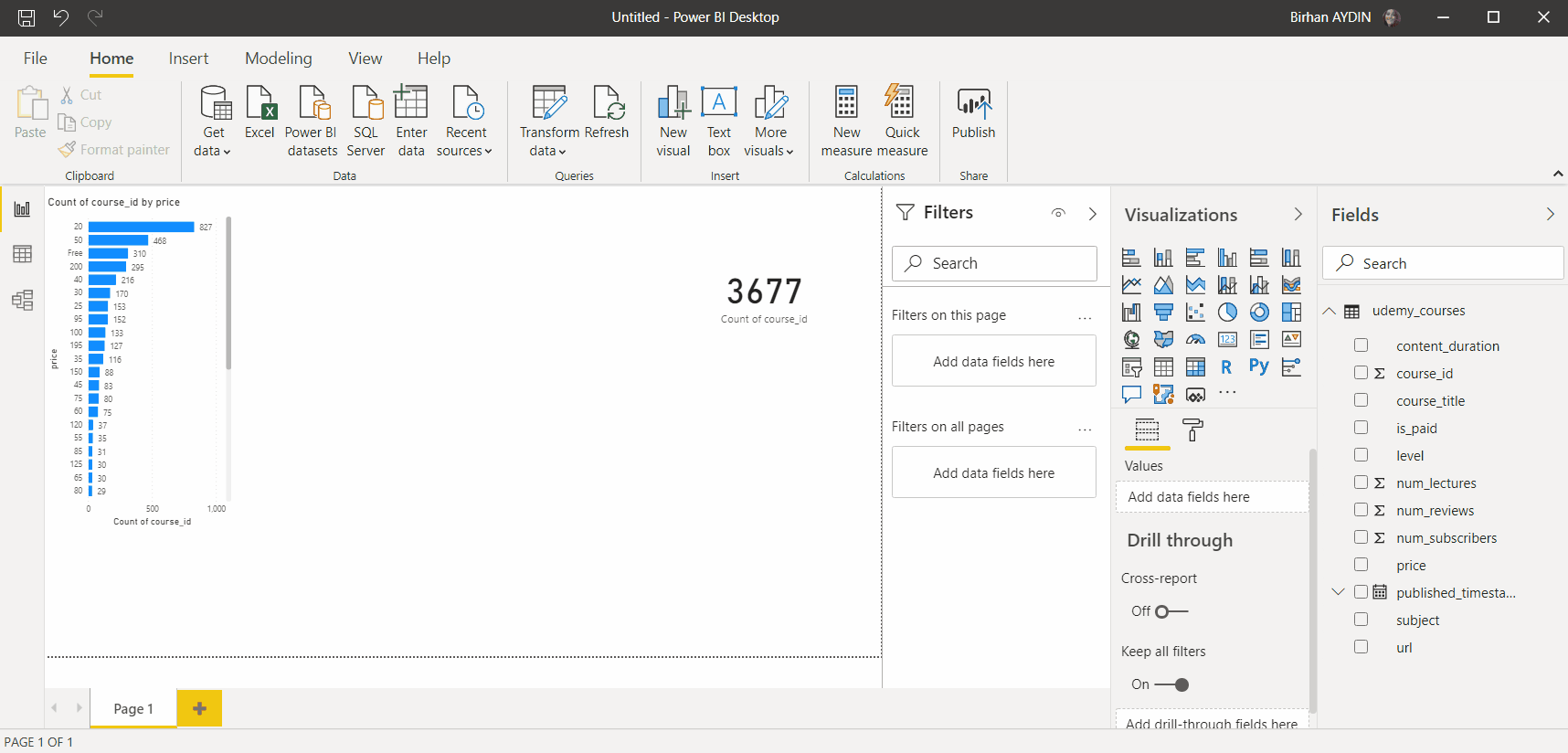
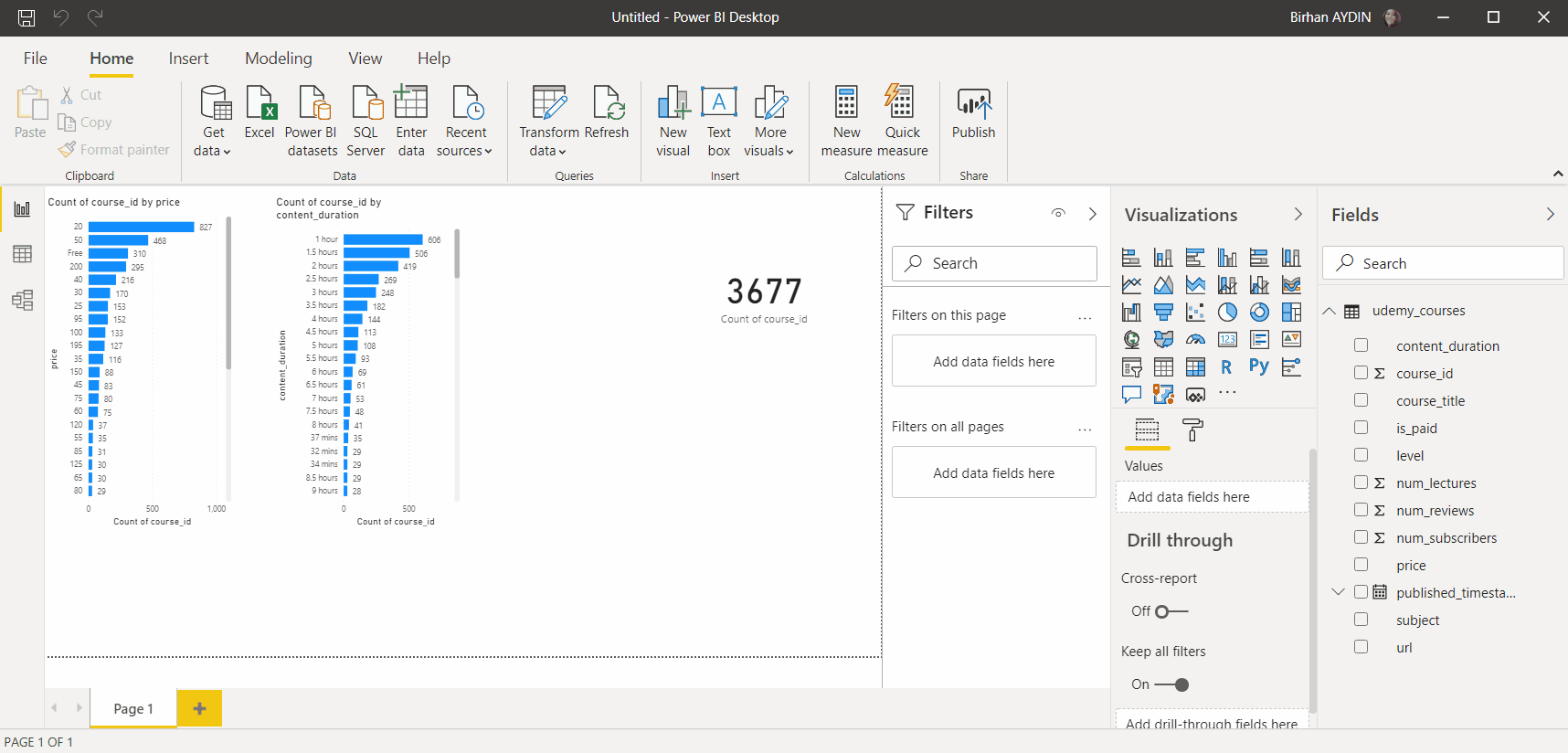
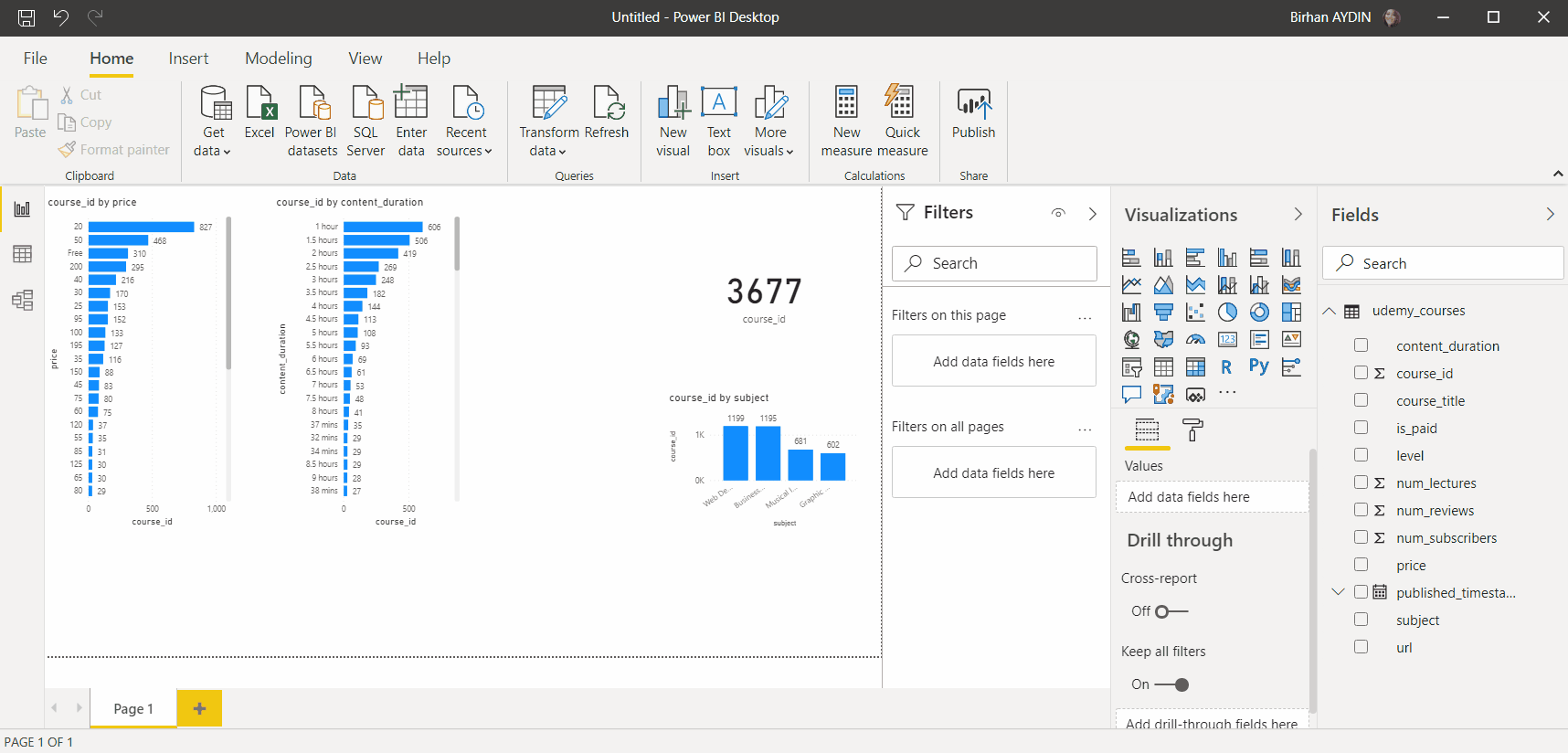
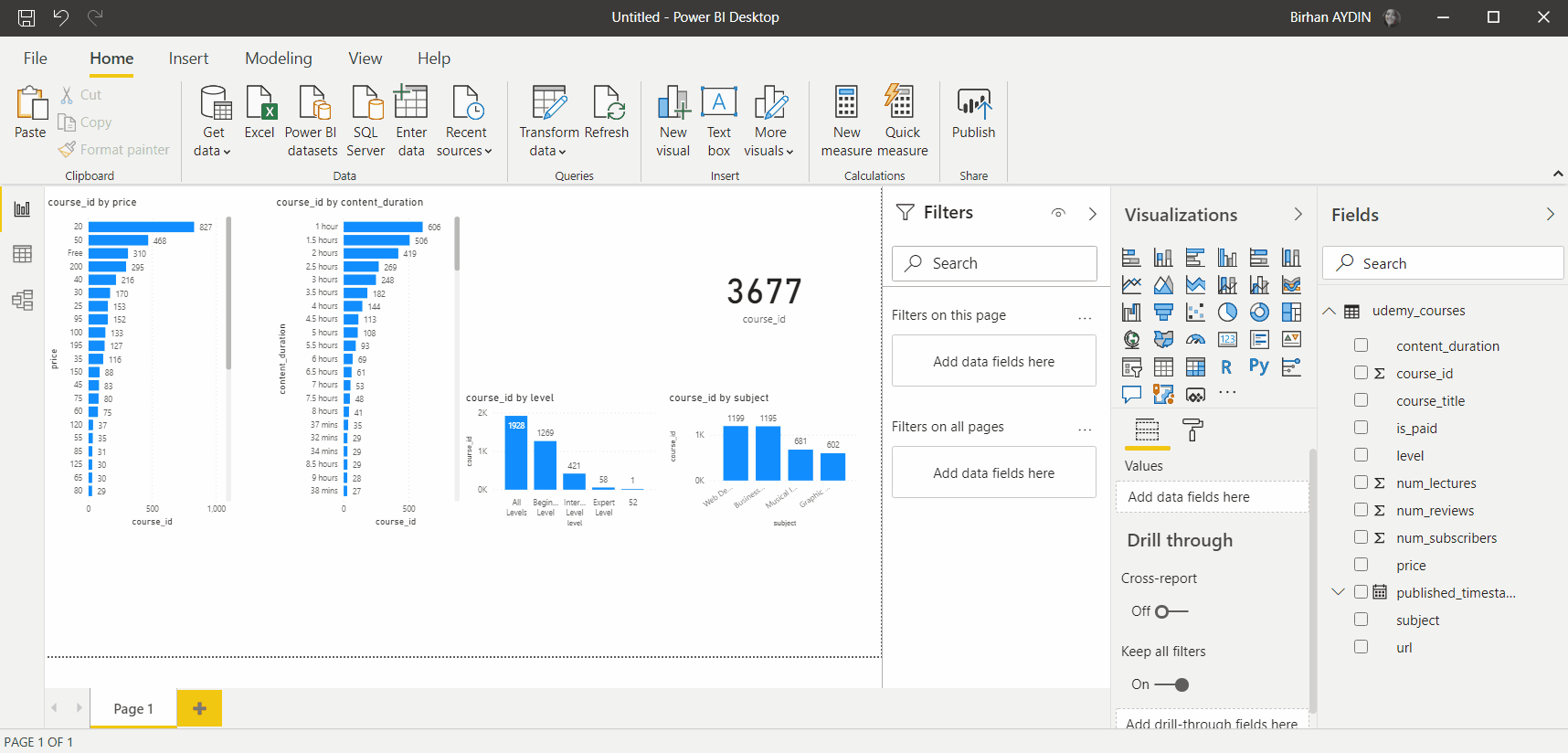
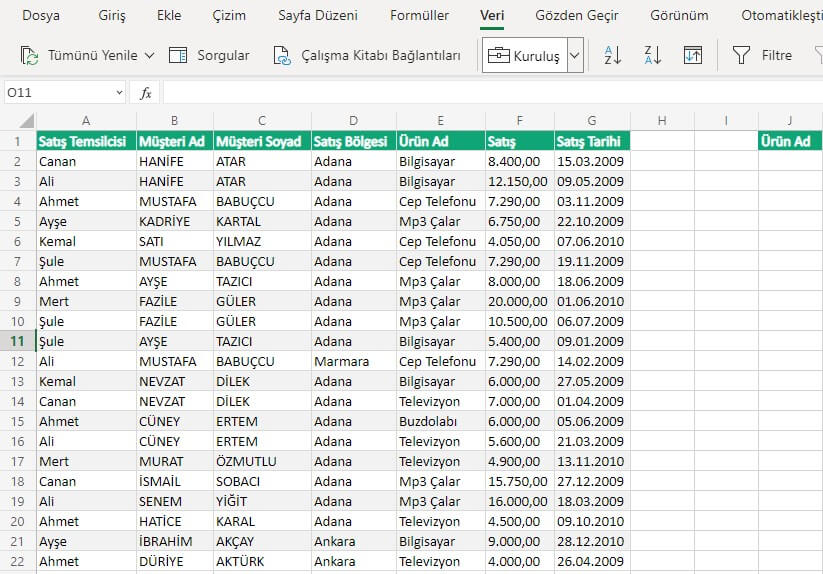 Fundamentally we have added everything that we were going to. Now it is time to organize all this. For this you can follow two options. Since we don’t know the data here, we created charts to see what can come up. In another version if there are fields that come to your mind you can directly start with the visual arrangement.
Fundamentally we have added everything that we were going to. Now it is time to organize all this. For this you can follow two options. Since we don’t know the data here, we created charts to see what can come up. In another version if there are fields that come to your mind you can directly start with the visual arrangement.