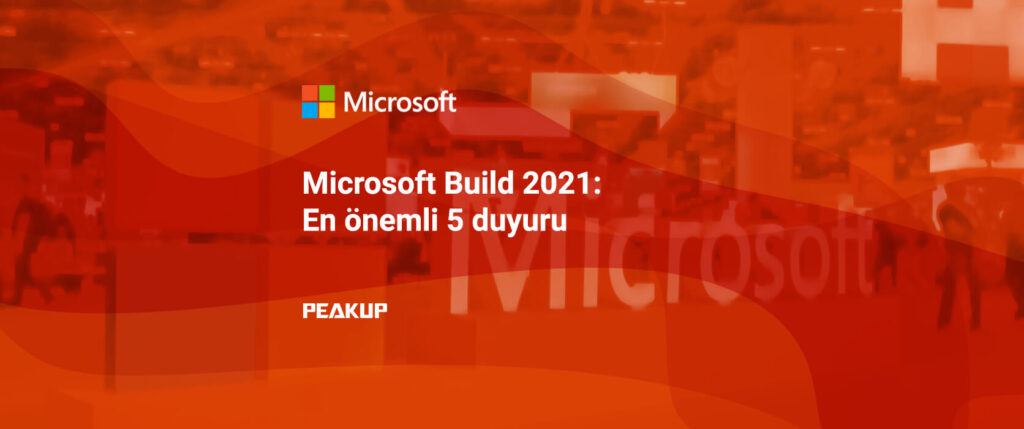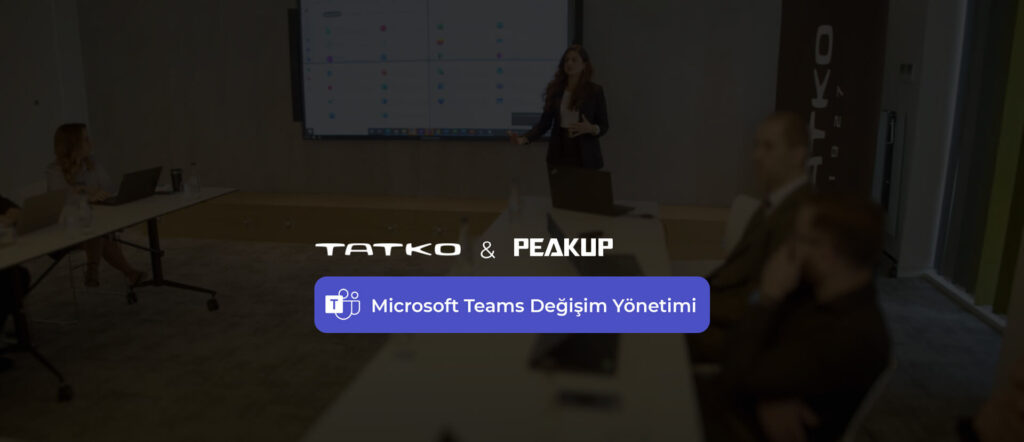INFORMATION TECHNOLOGIES LEGAL NEWS IN APRIL
This month, Covid-19 was at the center of information technology updates again.
- It has been announced that an energy investment of approximately 130 trillion dollars of the world economies is required for the comprehensive decarbonization strategies.
- In the January-March period of 2020, when the Corona virus pandemic was effective, the total number of Netflix subscribers reached 182.9 million with an increase of 15.8 million.
- Video communication platform Zoom announced new features that increase conversation privacy and security with the v4.6.10 update.
- Apple and Google are developing an application against the Corona virus that can detect whether you have been in contact with someone infected with the virus or not.
- The explosion of online shopping due to the Corona virus pandemic has added another $24 billion to the fortune of its founder and boss, Jeff Bezos, as Amazon’s shares have been thoroughly valued.
- In the lawsuit filed by Hagens Berman law firm in California Northern District Court, Amazon was accused of “illegal price increases during the Covid-19 outbreak”.
- Social media company Facebook announced that it has invested $5.7 billion in mobile internet company Jio Platforms, owned by Indian billionaire businessman Mukesh Ambani.
- The Netherlands has banned the use of the video conferencing program Zoom for distance education due to safety concerns.
- The United Nations Children’s Fund (UNICEF) and Microsoft have established a digital education platform for students affected by the new type of coronavirus (Covid-19) pandemic.
- China-based e-commerce platform Alibaba’s cloud technologies company Alibaba Cloud Intelligence has announced that it will invest an additional 200 billion yuan -$28.5 billion, in the next three years in cloud infrastructure.
- Google Meet got new features. The most attention-grabbing point of the updates was that 16 participants could be seen on a single screen.